MonkeyKing —— 不使用官方 SDK 集成微博,微信分享
第三方 SDK 还是少集成的好,不仅体积不小,而且你也不知道他在你的 App 里做了什么。对于这些 SDK 只能请出 MongkeyKing 齐天大圣来收服了。
安装
source 'https://github.com/CocoaPods/Specs.git' platform :ios, '8.0' use_frameworks! pod 'MonkeyKing', '~> 0.5' 基本使用
-
修改 plist
Info.plist, 添加 URL Type:
如果是 iOS 9, 那么你还需要在 Info.plist 设置 LSApplicationQueriesSchemes :
<key>LSApplicationQueriesSchemes</key> <array> <string>weixin</string> </array> 设置 NSAppTransportSecurity in your Info.plist :
<dict> <key>NSExceptionDomains</key> <dict> <key>api.weibo.com</key> <dict> <key>NSIncludesSubdomains</key> <true/> <key>NSThirdPartyExceptionMinimumTLSVersion</key> <string>TLSv1.0</string> <key>NSThirdPartyExceptionRequiresForwardSecrecy</key> <false/> </dict> </dict> </dict> 结果如下图所示
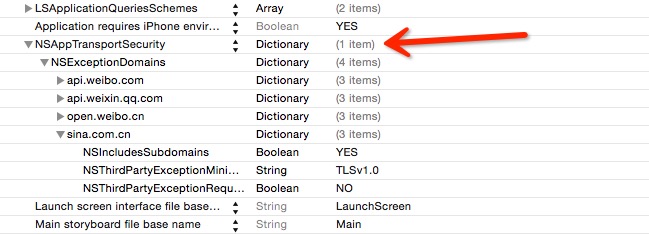
- 准备要分享的消息:
@IBAction func shareURLToWeChatSession(sender: UIButton) { MonkeyKing.registerAccount(.WeChat(appID: weChatAppID)) let message = MonkeyKing.Message.WeChat(.Session(info: ( title: "Session", description: "Hello Session", thumbnail: UIImage(named: "rabbit"), media: .URL(NSURL(string: "http://www.apple.com/cn")!) ))) MonkeyKing.shareMessage(message) { success in print("shareURLToWeChatSession success: /(success)") } } - 添加回调到 AppDelegate
func application(application: UIApplication, openURL url: NSURL, sourceApplication: String?, annotation: AnyObject) -> Bool { if MonkeyKing.handleOpenURL(url) { return true } return false } 大功告成!
入如果你不希望每次都 registerAccount 那么可以如下处理:
func application(application: UIApplication, didFinishLaunchingWithOptions launchOptions: [NSObject: AnyObject]?) -> Bool { MonkeyKing.registerAccount(.WeChat(appID: "wxd930ea5d5a258f4f")) return true } OAuth
Weibo OAuth:
let account = MonkeyKing.Account.Weibo(appID: weiboAppID, appKey: weiboAppKey, redirectURL: weiboRedirectURL) MonkeyKing.OAuth(account) { (dictionary, response, error) -> Void in print("dictionary /(dictionary) error /(error)") } 如果用户手机上没有微博 App,MongkeyKing 将使用 Web OAuth:
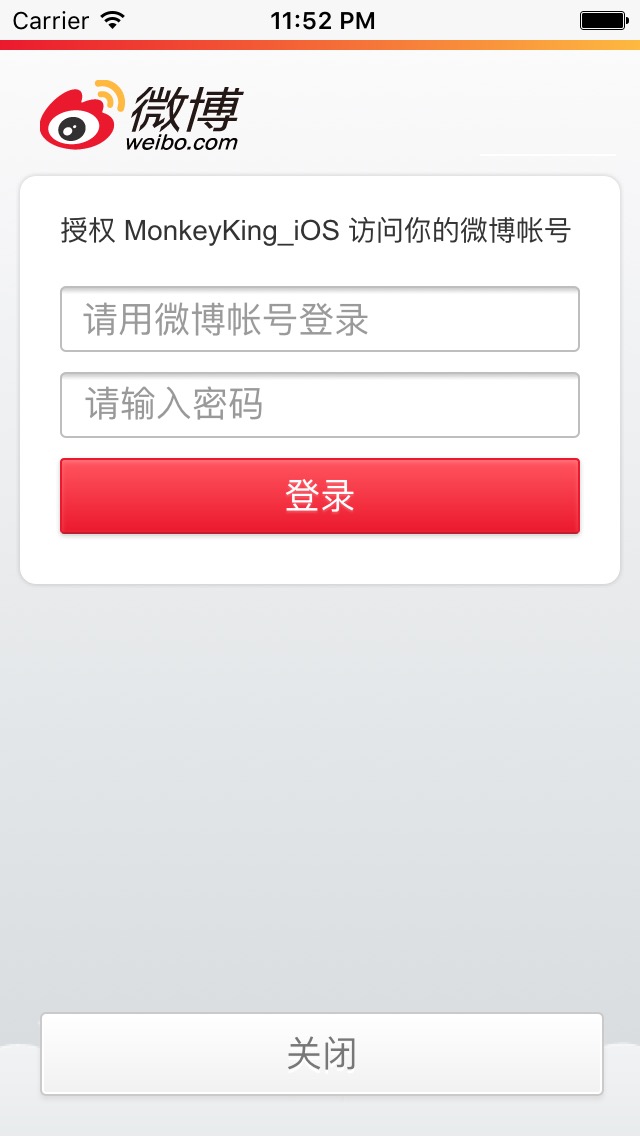
More
如果你希望使用 UIActivityViewController 来分享, MonkeyKing 提供了 AnyActivity .
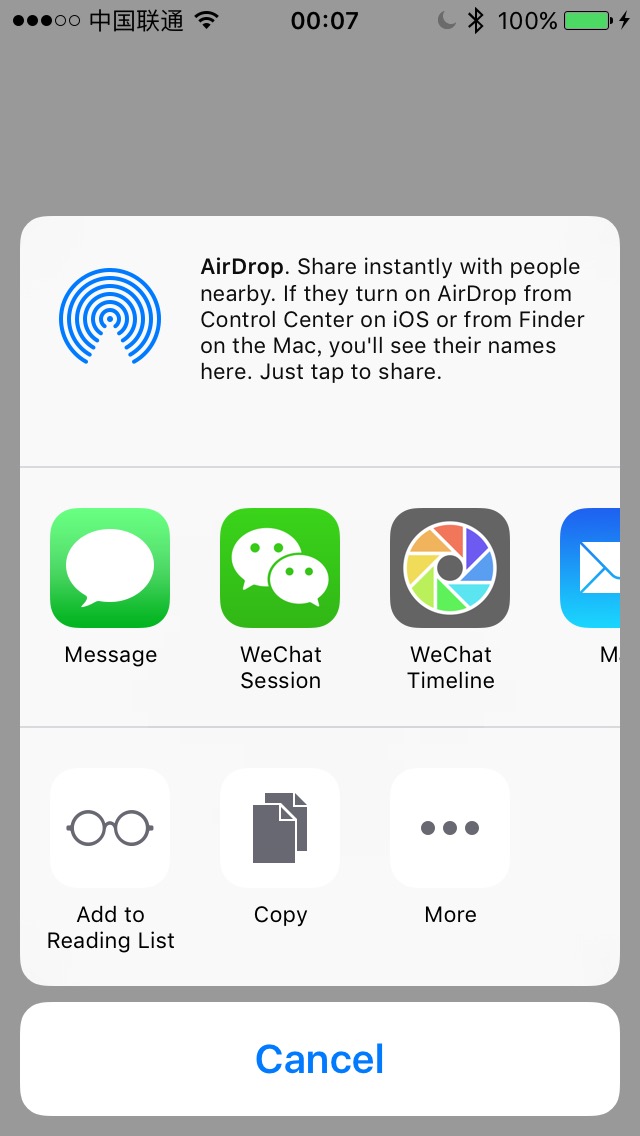
你可以从 Demo 中查看相关实现.
正文到此结束
热门推荐
相关文章
Loading...











![[HBLOG]公众号](https://www.liuhaihua.cn/img/qrcode_gzh.jpg)

