即时聊天(IM)存储方案
单位即时聊天改版了.
正好趁着这次机会踢了MongoDB.
大家都拍手叫好..可见MongoDB这玩意多么的不得人心...都觉得不好用..
场景描述:
我们的IM软件有PC端和手机端.
同时在线的用户,通过长连接转发,并且存储消息.
接收方不在线,存储消息.
用户打开电脑端软件或者手机端网络掉线重新连接,都需要获取未读消息数量.当用户点击未读消息的时候,提供消息正文.
经过抽象,JAVA这块需要提供两个接口
1.获取用户的未读消息列表
2.给定发送方ID和接收方ID,返回消息内容.

发送方用户ID srcid
接收方用户ID destid
每个会话的当前消息ID mid(针对每个发送方和接收方,自增)
1.发送方用户通过电脑将消息发送至Web服务器.消息主要内容(srcid,destid,msg)
2.Web服务器根据srcid,destid获取会话的mid(会话状态的自增ID)
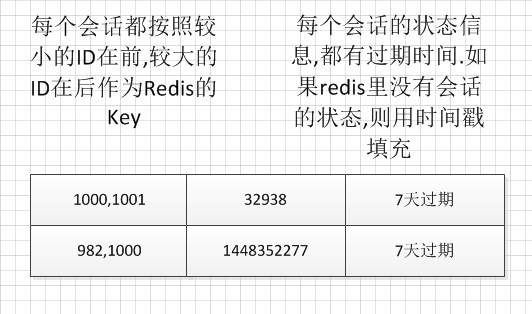
3.将消息放入持久化队列,并且更新redis未读消息列表
首先将(srcid,destid,mid,msg)放入持久化队列.
然后更新redis的用户未读消息列表.
未读消息列表在Redis的存储结构如下.
在接收方ID的前面增加一个前缀,表明是手机未读消息还是PC未读消息.这个作为key
value是一个HashMap.这个HashMap的key是发送方ID,value是未读消息数量.
一旦用户登录,直接拉取该用户的HashMap内容展示.
这部分内容是有过期时间的,假如用户长时间未使用.这个PC-destid和Mobile-destid的条目将被删除.
如果程序发现这个条目不存在.则去数据库中查询未读消息列表.
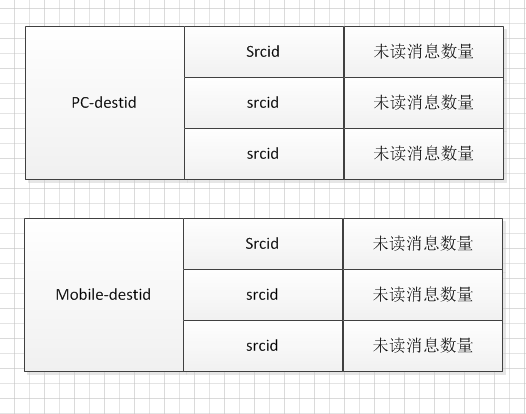
假如我的ID是1000,老板的ID是1001,老板给我发送了三条消息,但是我一直没有在线.
程序将做如下操作.
127.0.0.1:6379> HINCRBY pc-1000 1001 1
(integer) 1
127.0.0.1:6379> HINCRBY pc-1000 1001 1
(integer) 2
127.0.0.1:6379> HINCRBY pc-1000 1001 1
(integer) 3
127.0.0.1:6379> HINCRBY mobile-1000 1001 1
(integer) 1
127.0.0.1:6379> HINCRBY mobile-1000 1001 1
(integer) 2
127.0.0.1:6379> HINCRBY mobile-1000 1001 1
(integer) 3
如果我登录手机客户端,点击未读消息.则对Redis操作如下,删除对应条目
127.0.0.1:6379> hdel mobile-1000 1001
(integer) 1
127.0.0.1:6379>
并且回写数据库一个状态标识(已读的最大mid).这个回写数据库的过程,也是异步的,每隔30s回写一次数据库状态.
这个时候,我登录PC端,还是可以查看未读消息数量的.这个业务要求有点奇怪.但是要求就是这么做.
4.如果发送方的其他设备在线,或者接收方的设备在线,则转发消息.
5.JAVA从队列中异步获取消息,然后批量Insert到数据库.
数据库存储设计
初始设计使用4台MySQL分库.使用(发送方用户ID+接收方用户ID) mod 64
这样的好处是,A用户发送B用户和B用户发送A用户的消息,都会落在同一个底层数据库.
这样获取A,B之间的聊天内容,使用一个SQL查询即可.
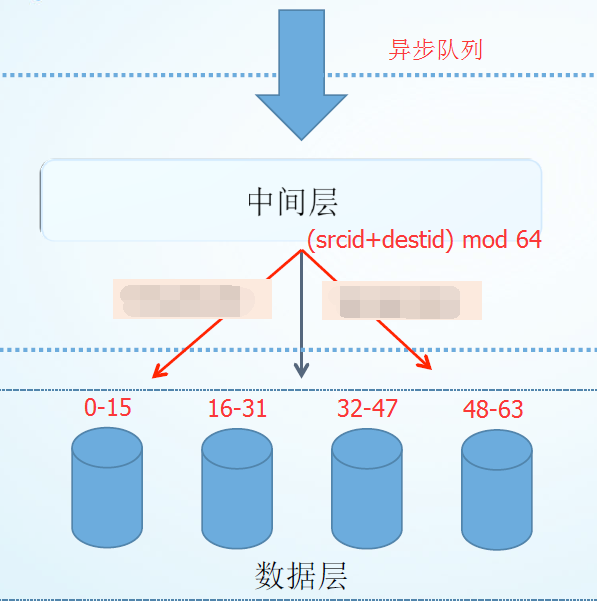
聊天消息表,本身也是按照时间进行分区
用户状态表
sessionId是聊天双方,(较小的ID在前,较大的ID在后) 的会话状态信息
pcMid是用户pc端已读的最大消息ID
mobileMid是用户手机端已读的最大消息ID
hashvalue是(发送方用户ID+接收方用户ID) mod 64 计算后的值.暂时没有用.
获取用户未读消息的SQL如下.
查询用户1,2之间的聊天内容
系统性能评估
MySQL基本配置
innodb_buffer_pool_size=512m
innodb_flush_log_at_trx_commit =0
sync_binlog=0
innodb_support_xa=0
log_bin=master
下面是工作环境测试,在生产服务器上使用raid10,IO能力还会进一步提升.
每个月每台数据库服务器 在200w记录之前,使用Load File接口,每秒Insert可以达到 1.7w左右
每个月每台数据库服务器 在800w记录之前,使用Load File接口,每秒Insert可以达到 1.1w左右
可以认为系统每秒Insert至少在4w以上.
理论上的系统最大处理能力至少在每秒64w以上.
仅仅是四台数据库的情况,对于我们的业务.5年之内应该都不用考虑扩容的问题.
让DBA做架构设计的好处是,不会把坑留在数据库层面坑自己...

正好趁着这次机会踢了MongoDB.
大家都拍手叫好..可见MongoDB这玩意多么的不得人心...都觉得不好用..
场景描述:
我们的IM软件有PC端和手机端.
同时在线的用户,通过长连接转发,并且存储消息.
接收方不在线,存储消息.
用户打开电脑端软件或者手机端网络掉线重新连接,都需要获取未读消息数量.当用户点击未读消息的时候,提供消息正文.
经过抽象,JAVA这块需要提供两个接口
1.获取用户的未读消息列表
2.给定发送方ID和接收方ID,返回消息内容.

发送方用户ID srcid
接收方用户ID destid
每个会话的当前消息ID mid(针对每个发送方和接收方,自增)
1.发送方用户通过电脑将消息发送至Web服务器.消息主要内容(srcid,destid,msg)
2.Web服务器根据srcid,destid获取会话的mid(会话状态的自增ID)
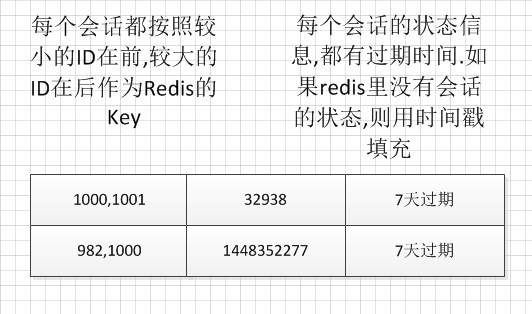
3.将消息放入持久化队列,并且更新redis未读消息列表
首先将(srcid,destid,mid,msg)放入持久化队列.
然后更新redis的用户未读消息列表.
未读消息列表在Redis的存储结构如下.
在接收方ID的前面增加一个前缀,表明是手机未读消息还是PC未读消息.这个作为key
value是一个HashMap.这个HashMap的key是发送方ID,value是未读消息数量.
一旦用户登录,直接拉取该用户的HashMap内容展示.
这部分内容是有过期时间的,假如用户长时间未使用.这个PC-destid和Mobile-destid的条目将被删除.
如果程序发现这个条目不存在.则去数据库中查询未读消息列表.
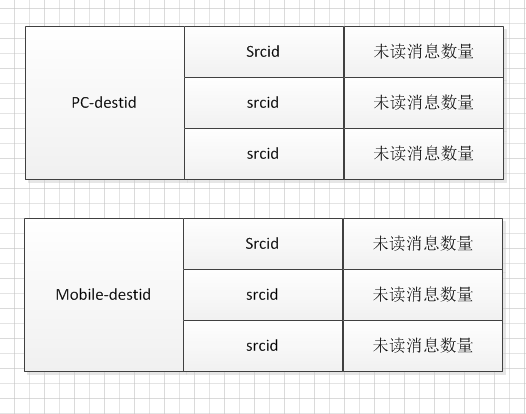
假如我的ID是1000,老板的ID是1001,老板给我发送了三条消息,但是我一直没有在线.
程序将做如下操作.
127.0.0.1:6379> HINCRBY pc-1000 1001 1
(integer) 1
127.0.0.1:6379> HINCRBY pc-1000 1001 1
(integer) 2
127.0.0.1:6379> HINCRBY pc-1000 1001 1
(integer) 3
127.0.0.1:6379> HINCRBY mobile-1000 1001 1
(integer) 1
127.0.0.1:6379> HINCRBY mobile-1000 1001 1
(integer) 2
127.0.0.1:6379> HINCRBY mobile-1000 1001 1
(integer) 3
如果我登录手机客户端,点击未读消息.则对Redis操作如下,删除对应条目
127.0.0.1:6379> hdel mobile-1000 1001
(integer) 1
127.0.0.1:6379>
并且回写数据库一个状态标识(已读的最大mid).这个回写数据库的过程,也是异步的,每隔30s回写一次数据库状态.
这个时候,我登录PC端,还是可以查看未读消息数量的.这个业务要求有点奇怪.但是要求就是这么做.
4.如果发送方的其他设备在线,或者接收方的设备在线,则转发消息.
5.JAVA从队列中异步获取消息,然后批量Insert到数据库.
数据库存储设计
初始设计使用4台MySQL分库.使用(发送方用户ID+接收方用户ID) mod 64
这样的好处是,A用户发送B用户和B用户发送A用户的消息,都会落在同一个底层数据库.
这样获取A,B之间的聊天内容,使用一个SQL查询即可.
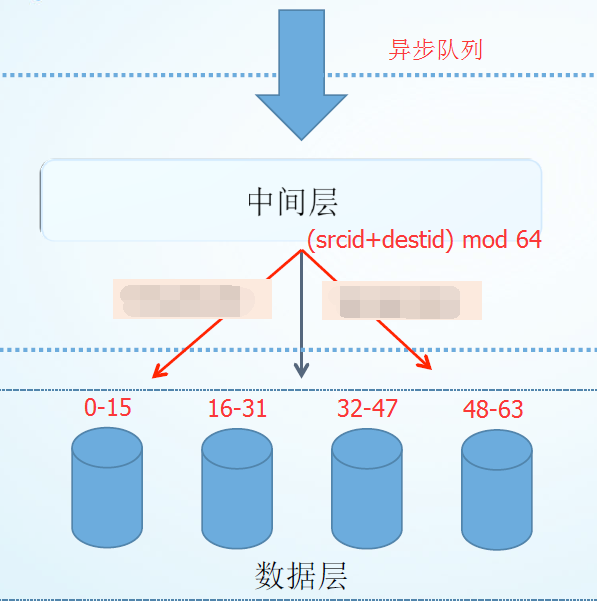
聊天消息表,本身也是按照时间进行分区
- create table chat_msg(
- id bigint auto_increment,
- srcid bigint not null,
- destid bigint not null,
- mid bigint not null,
- msg TEXT,
- ts timestamp not null default current_timestamp,
- hashvalue tinyint not null,
- primary key (id,ts)
- )partition by range(UNIX_TIMESTAMP(ts))
- (
- partition p201511 VALUES LESS THAN(UNIX_TIMESTAMP('2015-11-01 00:00:00')),
- partition p201512 VALUES LESS THAN(UNIX_TIMESTAMP('2015-12-01 00:00:00')),
- partition p201601 VALUES LESS THAN(UNIX_TIMESTAMP('2016-01-01 00:00:00'))
- );
用户状态表
sessionId是聊天双方,(较小的ID在前,较大的ID在后) 的会话状态信息
pcMid是用户pc端已读的最大消息ID
mobileMid是用户手机端已读的最大消息ID
hashvalue是(发送方用户ID+接收方用户ID) mod 64 计算后的值.暂时没有用.
- create table read_chat_mid(
- id bigint primary key auto_increment,
- uid bigint not null,
- sessionId varchar(45) not null,
- pcMid bigint not null default 0,
- mobileMid bigint not null default 0,
- hashvalue tinyint not null,
- ts timestamp not null default current_timestamp on update current_timestamp
- );
获取用户未读消息的SQL如下.
- create index inx_1 on chat_msg(ts,srcid,destid,mid);
-
- create unique index inx_2 on read_chat_mid(uid,sessionId);
查询用户1,2之间的聊天内容
- select mid,srcid,destid,msgpb,ts from im_0.chat_msg_3 where id in (
- select t.id from(
- select t1.id from
- (
- (select id from im_0.chat_msg_3 where srcid=1 and destid=2
- and ts>now()-interval '1' month
- and mid>ifnull((select mobileMid from im_0.read_chat_mid_3 where sessionId='1,2' and uid=1),0) order by ts desc limit 200)
- union all
- (select id from im_0.chat_msg_3 where srcid=2 and destid=1
- and ts>now()-interval '1' month
- and mid>ifnull((select mobileMid from im_0.read_chat_mid_3 where sessionId='1,2' and uid=1),0) order by ts desc limit 200)
- ) as t1 order by id desc limit 200
- ) as t
- ) order by mid desc;
系统性能评估
MySQL基本配置
innodb_buffer_pool_size=512m
innodb_flush_log_at_trx_commit =0
sync_binlog=0
innodb_support_xa=0
log_bin=master
下面是工作环境测试,在生产服务器上使用raid10,IO能力还会进一步提升.
每个月每台数据库服务器 在200w记录之前,使用Load File接口,每秒Insert可以达到 1.7w左右
每个月每台数据库服务器 在800w记录之前,使用Load File接口,每秒Insert可以达到 1.1w左右
可以认为系统每秒Insert至少在4w以上.
理论上的系统最大处理能力至少在每秒64w以上.
仅仅是四台数据库的情况,对于我们的业务.5年之内应该都不用考虑扩容的问题.
让DBA做架构设计的好处是,不会把坑留在数据库层面坑自己...

正文到此结束
热门推荐
相关文章
Loading...











![[HBLOG]公众号](https://www.liuhaihua.cn/img/qrcode_gzh.jpg)

