Git 推荐 | 基于 netty&spring ioc 协议通讯框架
lamp
基于netty&spring容器封装的json通讯协议组件
modules
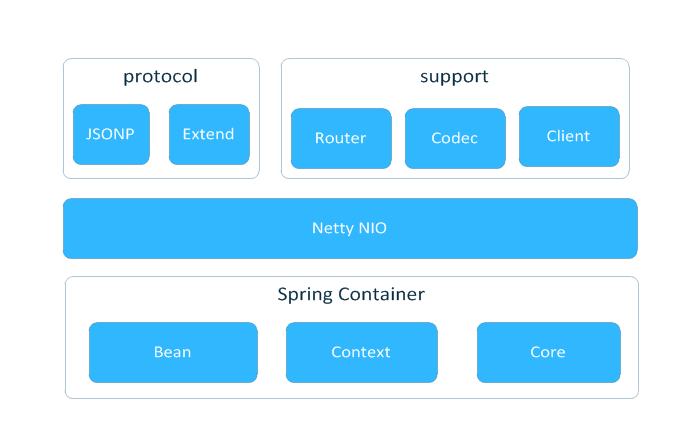
protocol
现仅支持私有JSONP协议 TODO 自定义协议扩展,开放解包封包实现
JSONP实现
RequestJSON
{ "id": 0, "uri": "/lamp/test", "data": { "name": "dempe" } }
- id: 消息序列号,用户标志消息
- uri:消息uri,用户路由到对应业务
- data: 请求参数json
ResponseJSON
{ "id": 0, "uri": "/lamp/test", "data": { "data": "6666" } }
- id: 消息序列号,用户标志消息
- uri:消息uri,对应请求uri
- data: 返回结果
example
服务端的打开方式
基于spring注解的打开方式
@Configuration @ComponentScan public class LampServer { public static void main(String[] args) { ApplicationContext context = new AnnotationConfigApplicationContext(LampServer.class); BaseServer baseServer = new BaseServer(DefConfigFactory.createDEVConfig(), context); baseServer.start(); } }
基于spring xml的打开方式
ApplicationContext context = new ClassPathXmlApplicationContext(new String[]{"application.xml"}); BaseServer baseServer = new BaseServer(DefConfigFactory.createDEVConfig(), context); baseServer.start();
application.xml配置如下
<?xml version="1.0" encoding="UTF-8"?> <beans xmlns="http://www.springframework.org/schema/beans" xmlns:xsi="http://www.w3.org/2001/XMLSchema-instance" xmlns:context="http://www.springframework.org/schema/context" xsi:schemaLocation="http://www.springframework.org/schema/beans http://www.springframework.org/schema/beans/spring-beans.xsd http://www.springframework.org/schema/context http://www.springframework.org/schema/context/spring-context.xsd"> <context:annotation-config/> <!-- 主动搜索以下目录 --> <context:component-scan base-package="com.dempe.lamp"/> </beans>
业务逻辑的编写方式
@Controller("lamp") public class LampController { @Resource LampService lampService; @Path public JSONObject test(@Param String name) { System.out.println("name===>" + name); lampService.say(); JSONObject jsonObject = new JSONObject(); jsonObject.put("code", 6666); return jsonObject; } }
客户端的使用方式
public class LampClient { public static void main(String[] args) { ReplyClient client = new ReplyClient("localhost", 8888); JSONObject data = new JSONObject(); data.put("name", "dempe"); JSONRequest request = new JSONRequest("/lamp/test", data); Response response = client.sendAndWait(request); client.sendOnly(request); System.out.println(response); } }
正文到此结束
热门推荐
相关文章
Loading...











![[HBLOG]公众号](https://www.liuhaihua.cn/img/qrcode_gzh.jpg)

