Dockerfile 学习笔记
build
docker build -f /path/to/a/Dockerfile -t shykes/myapp:1.0.2 -t shykes/myapp:latest . 可以指定 Dockerfile 文件位置以及可以增加多个 tag
From
# this is a Comment FROM <image>@<digest> - Dockerfile 必须包含 FROM 指令
- FROM 必须是 Dockerfile 第一行非注释的指令
MAINTAINER
MAINTAINER <name> 用来标识 Image 的维护者
RUN
# 默认使用 /bin/sh -c 运行 RUN <command> # 可以使用 / 换行 RUN /bin/bash -c 'source $HOME/.bashrc ;/ echo $HOME' RUN ["executable", "param1", "param2"] # exec 模式,下面的 $HOME 不会被正确替换 RUN [ "echo", "$HOME" ] # 使用这种方式 RUN [ "sh", "-c", "echo", "$HOME" ] - 参数使用 JSON 格式,必须使用双引号
- 注意 exec 模式下的差异
CMD
# 共有三种模式 CMD ["executable","param1","param2"] CMD ["param1","param2"] CMD command param1 param2 - CMD 是被用作 Container 的运行,和 CMD 不一样
- Dockerfile 中只有一个 CMD 会被运行,如果有多个,最下面的会被使用
LABEL
LABEL "com.example.vendor"="ACME Incorporated" LABEL com.example.label-with-value="foo" LABEL version="1.0" LABEL description="This text illustrates / that label-values can span multiple lines." - 使用太多 LABEL 会降低效率,所以最好将多个 LABEL 合成一个,类似下面这样
LABEL multi.label1="value1" multi.label2="value2" other="value3" LABEL multi.label1="value1" / multi.label2="value2" / other="value3" EXPOSE
EXPOSE <port> [<port>...] - 暴露 container 的端口
ENV
ENV myName John Doe ENV myDog Rex The Dog ENV myCat fluffy - 定义 Dockerfile 可以使用的变量
ADD
# 有两种用法 ADD <src>... <dest> ADD ["<src>",... "<dest>"] - ADD 是将当前目录的东西,添加到 Image 中
- src 可以是一个 url
ENTRYPOINT
ENTRYPOINT ["executable", "param1", "param2"] ENTRYPOINT command param1 param2 - ENTRYPOINT 是用来定义将容器当做一个可执行命令
ENTRYPOINT VS CMD
- Dockerfile 必须有一个 CMD 或者 ENTRYPOINT
- 当想把容器当做一个可执行命令时,请使用ENTRYPOINT
- CMD 可以用来当做设置 ENTRYPOINT 需要用到的一些默认参数
- 下图是他们同时使用的介绍图
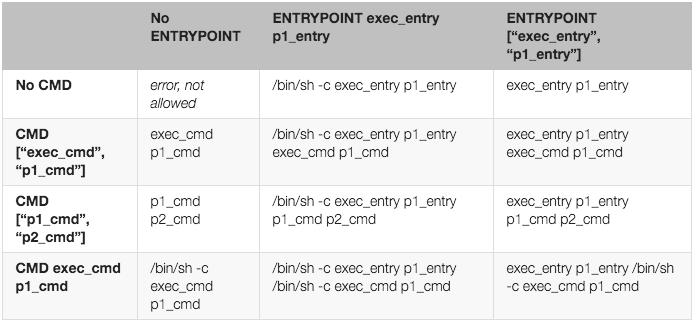
VOLUME
VOLUME ["/data"] - 用来设置容器用到的存储空间,方便对数据进行持久化存储
USER
USER daemon - RUN, CMD, ENTRYPOINT, COPY and ADD 执行时的用户
WORKDIR
# WORKDIR /path/to/workdir WORKDIR /a WORKDIR b WORKDIR c RUN pwd # path is /a/b/c - RUN, CMD, ENTRYPOINT, COPY and ADD 执行时的当前目录
ARG
ARG <name>[=<default value>] FROM busybox ARG user1 ARG buildno=1 - ARG 是用来定义 build 时需要传入的参数,如果设置的参数没有传入且没有默认值,会报错。
- ARG 和 ENV 都可以在 Dockerfile 中被其他命令所使用
正文到此结束
热门推荐
相关文章
Loading...











![[HBLOG]公众号](https://www.liuhaihua.cn/img/qrcode_gzh.jpg)

