Tag输入控件。
运行效果:
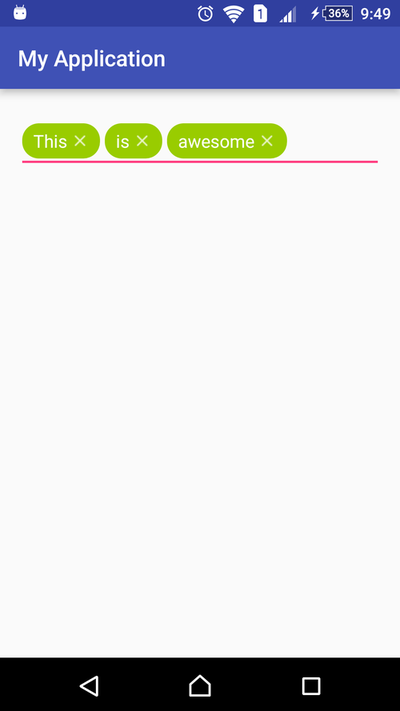
如何使用
第一步:Add it in your root build.gradle at the end of repositories:
allprojects { repositories { maven { url "https://jitpack.io" } } } 第二步. Add the dependency
dependencies { compile 'com.github.mabbas007:TagsEditText:v0.95' } 第三步. Add TagsEditText to your layout file
<mabbas007.tagsedittext.TagsEditText android:id="@+id/tagsEditText" android:layout_width="match_parent" android:layout_height="wrap_content" TagsEditText:allowSpaceInTag="true" TagsEditText:tagsCloseImageRight="@drawable/tag_close" TagsEditText:tagsBackground="@drawable/square" TagsEditText:tagsCloseImageLeft="@drawable/dot" TagsEditText:tagsTextColor="@color/blackOlive" TagsEditText:tagsTextSize="@dimen/defaultTagsTextSize" TagsEditText:tagsCloseImagePadding="@dimen/defaultTagsCloseImagePadding"/>










![[HBLOG]公众号](https://www.liuhaihua.cn/img/qrcode_gzh.jpg)

