一个基于nodejs,支持http/https的中间人(MITM)代理,便于渗透测试和开发调试。
node-mitmproxy

node-mitmproxy是一个基于nodejs,支持http/https的中间人(MITM)代理,便于渗透测试和开发调试。
1、特性
1、支持https
2、支持配置的方式启动,也支持以模块的方式引入到代码中
2、安装
windows
npm install node-mitmproxy -g Mac
sudo npm install node-mitmproxy -g 3、使用
关于配置文件
简单配置:
simpleConfig.js
module.exports = { sslConnectInterceptor: (req, cltSocket, head) => true, requestInterceptor: (rOptions, req, res, ssl, next) => { console.log(`正在访问:${rOptions.protocol}//${rOptions.hostname}:${rOptions.port}`); console.log('cookie:', rOptions.headers.cookie); res.end('hello node-mitmproxy!'); next(); } }; 效果图:
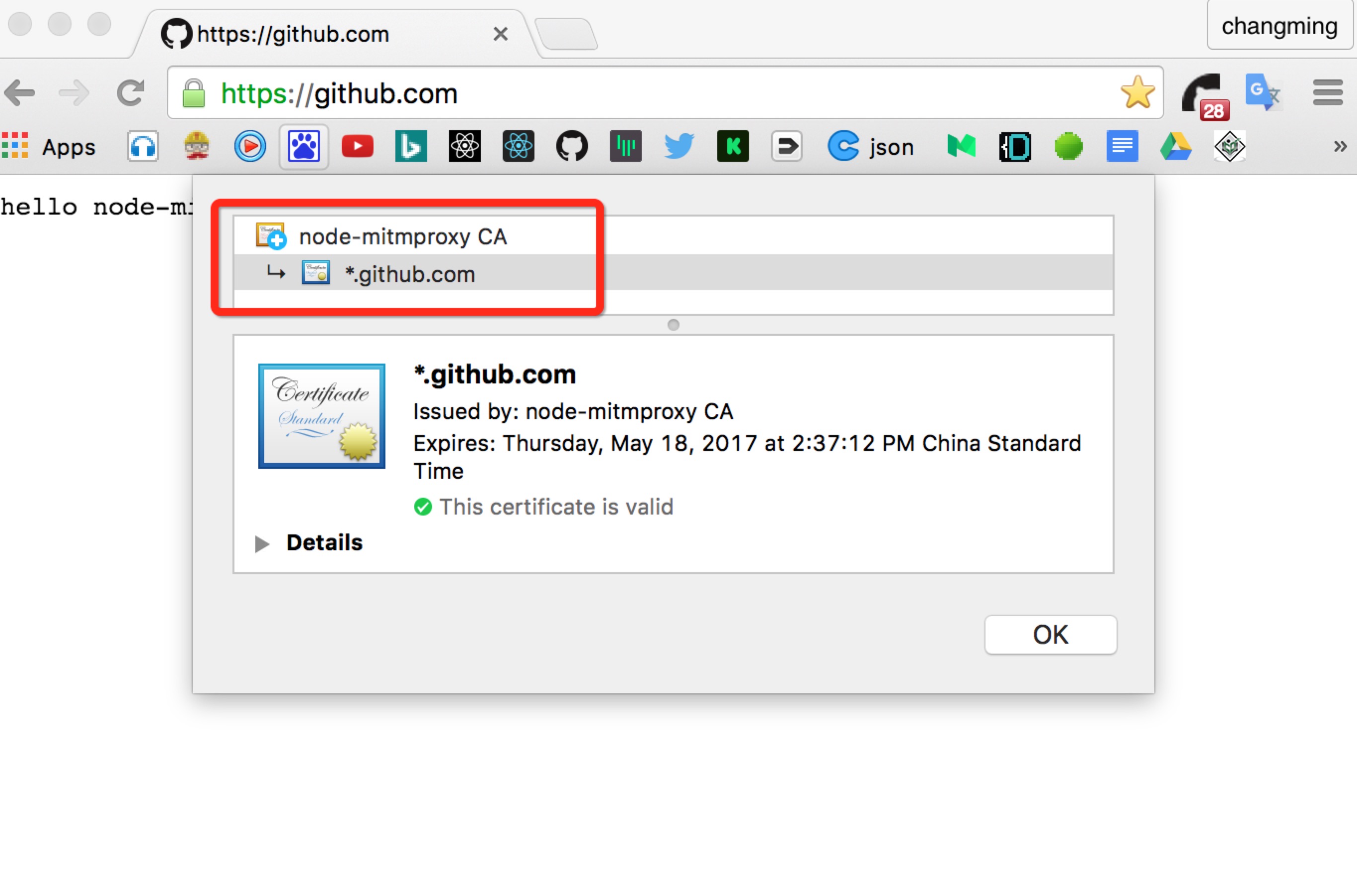
详细配置说明
更多例子启动方式
node-mitmproxy -c simpleConfig.js 安装node-mitmproxy CA根证书
生成CA根证书的默认路径: %用户名%/node-mitmproxy
PC下安装根证书方式
Mac
sudo security add-trusted-cert -d -r trustRoot -k /Library/Keychains/System.keychain ~/node-mitmproxy/node-mitmproxy.ca.crt windows
注: 证书需要安装到 ** 受信任的根证书目录 ** 下
参考issues#3
start %HOMEPATH%/node-mitmproxy/node-mitmproxy.ca.crt 以nodejs模块的方式引用到代码中
var mitmproxy = require('node-mitmproxy'); mitmproxy.createProxy({ sslConnectInterceptor: (req, cltSocket, head) => true, requestInterceptor: (rOptions, req, res, ssl, next) => { console.log(`正在访问:${rOptions.protocol}//${rOptions.hostname}:${rOptions.port}`); console.log('cookie:', rOptions.headers.cookie); res.end('Hello node-mitmproxy!'); next(); }, responseInterceptor: (req, res, proxyReq, proxyRes, ssl, next) => { next(); } }); 4、配置详细说明
port
启动端口(默认:6789)
port: 6789 sslConnectInterceptor
判断该connnect请求是否需要代理,传入参数参考 http connnect 。
sslConnectInterceptor: (clientReq, clientSocket, head) => true, requestInterceptor
拦截客户端请求/响应
参数说明:
1、requestOptions:客户端请求参数
2、clientReq: 客户端请求,参考 http.IncomingMessage
3、clientRes: 客户端响应,参考 http.ServerResponse
4、ssl: 该请求是否为https
5、next: 回调函数,执行完拦截逻辑后调用该方法
requestInterceptor: (requestOptions, clientReq, clientRes, ssl, next) => { next(); } responseInterceptor
拦截服务端请求/响应
参数说明:
1、clientReq: 客户端请求,参考 http.IncomingMessage
2、clientRes: 客户端响应,参考 http.ServerResponse
3、proxyRes: 服务端请求,参考 http.IncomingMessage
4、proxyRes: 服务端响应,参考 http.ServerResponse
5、ssl: 该请求是否为https
6、next: 回调函数,执行完拦截逻辑后调用该方法
responseInterceptor: (clientReq, clientRes, proxyRes, proxyRes, ssl, next) => { next(); } caCertPath
CA根证书路径(ps: 无特殊情况无需配置)
默认:%HOMEPATH%/node-mitmproxy/node-mitmproxy.ca.crt
caCertPath: 'xxxx/xxxx.crt' caKeyPath
CA根证书密钥路径(ps: 无特殊情况无需配置)
默认:%HOMEPATH%/node-mitmproxy/node-mitmproxy.ca.key.pem
caKeyPath: 'xxxx/xxxx.pem' 5、更多
关于伪造https证书的逻辑图
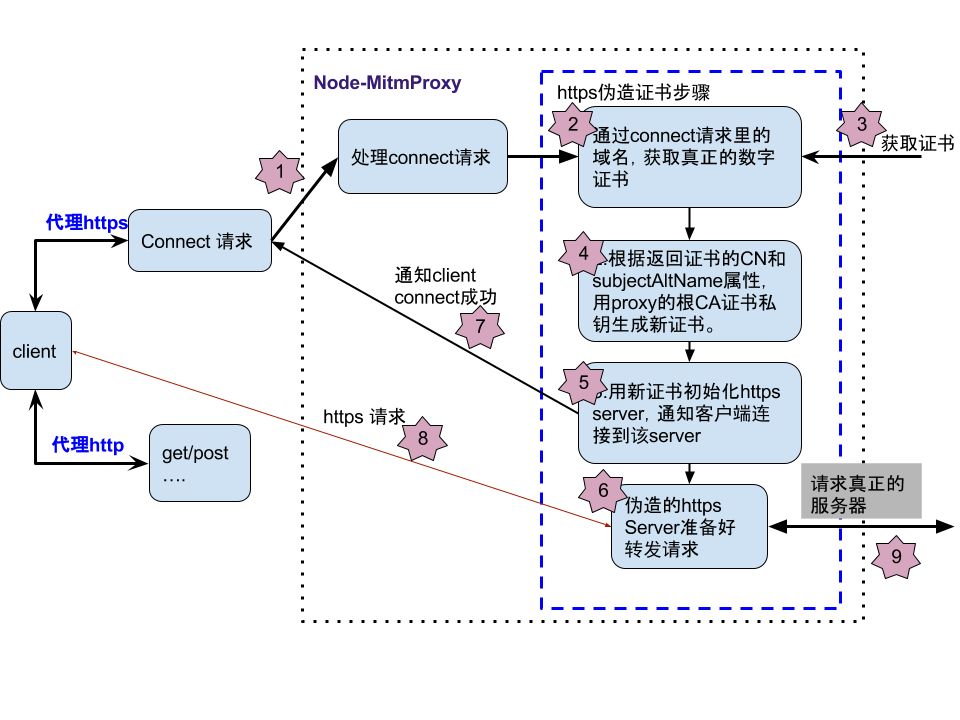











![[HBLOG]公众号](https://www.liuhaihua.cn/img/qrcode_gzh.jpg)

