OpenWrt通过迅雷快鸟提速
电信宽带测速网址: http://sh.189.cn/support/netreport/
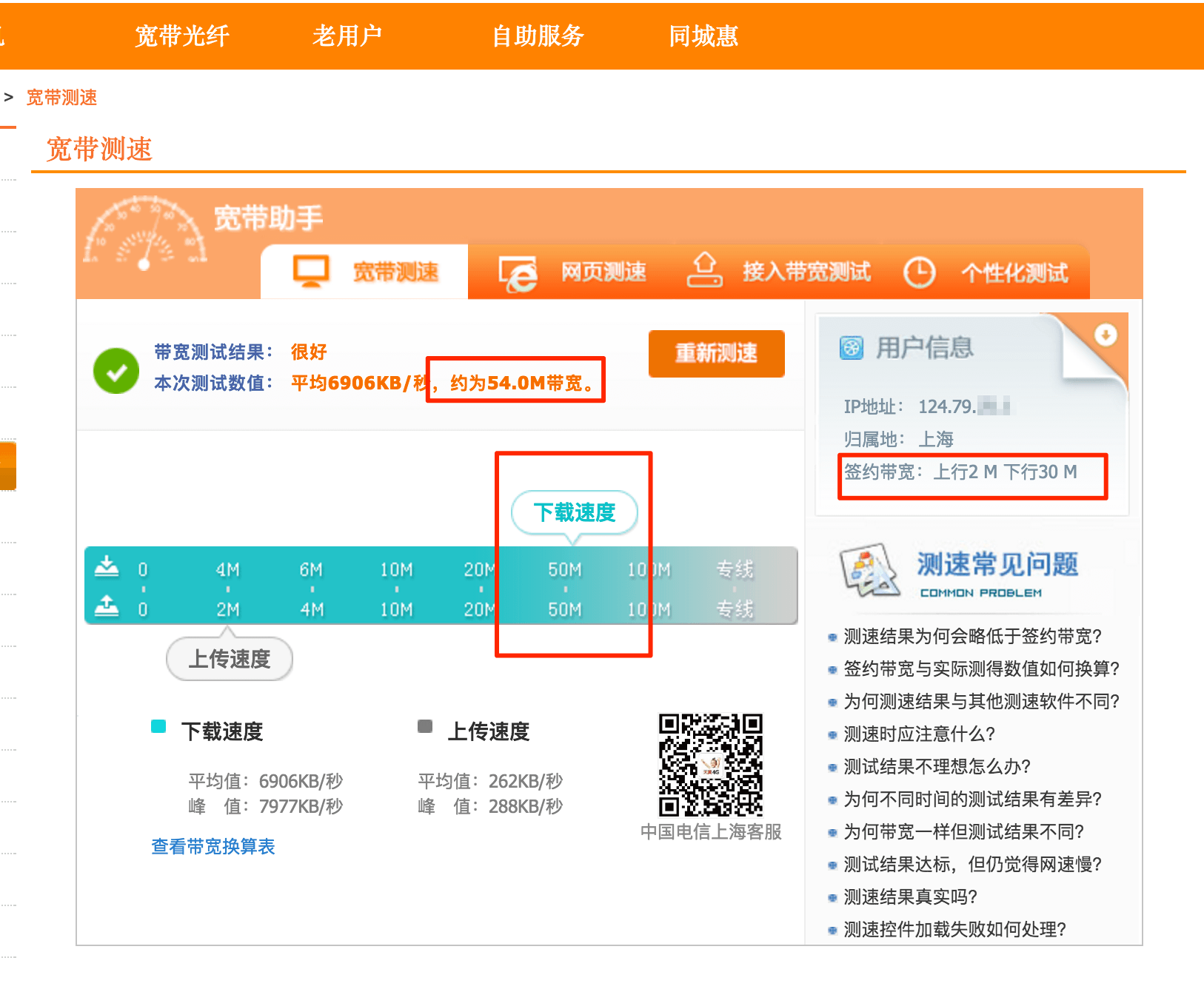
首先对于是否支持快鸟提速可以参考下迅雷官方给出的支持地图: http://k.xunlei.com/notice.html
I. 准备
1. 准备一个快鸟帐号
可以到淘宝买快鸟帐号或者直接到 迅雷会员官网 购买。
2. 执行文件准备
直接clone fffonion/Xunlei-Fastdick 项目。
3. 准备环境
准备一个已经有python运行环境的地方(当然也可以直接在openwrt上面操作( opkg install python ))。
II. 生成运行ipk
1. 配置帐号
在clone下来的fffonion/Xunlei-Fastdick项目目录(或与 swjsq.py 文件同目录就行)下创建文件 swjsq.account.txt ,输入帐号与密码格式如: ahaha,123456 (英文逗号),并保存。
2. 执行脚本
执行 python ./swjsq.py & ,出现如下图 Upgrade done: Down xxx, Up xxx ,表明提速成功,此时本地会生成 swjsq_0.0.1_all.ipk 文件。
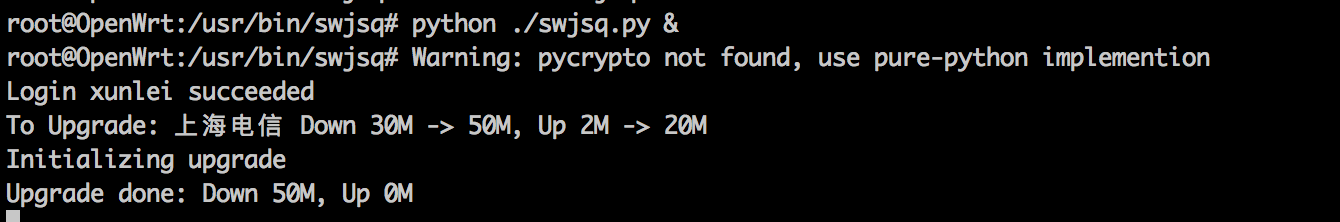
III. 安装
1. 安装ipk
在OpenWrt的 swjsq_0.0.1_all.ipk 所在目录执行 opkg install swjsq_0.0.1_all.ipk ,进行安装。
2. 配置开机启动
在OpenWrt的 /etc/hotplug.d/iface/ 目录下,创建文件 99-xunlei ,并添加以下脚本:
#!/bin/sh
[ "$ACTION" = ifup ] || exit 0
[ "$INTERFACE" = wan ] || exit 0
killall -9 swjsq
(/bin/swjsq &)
3. 重启完成
重启路由器,此时到OpenWrt的LUCI界面,在Status->Processes会看到有一个 swjsq 的进程在运行,说明已经成功运行。

IV. 升级
这块记得Watching fffonion/Xunlei-Fastdick 项目,有更新的时候当然是要重新生成ipk,重新卸载安装即可。
- 加速你的带宽—迅雷快鸟OPENWRT插件
© 2012 - 2016, Jacksgong(blog.dreamtobe.cn). Licensed under the Creative Commons Attribution-NonCommercial 3.0 license (This license lets others remix, tweak, and build upon a work non-commercially, and although their new works must also acknowledge the original author and be non-commercial, they don’t have to license their derivative works on the same terms). http://creativecommons.org/licenses/by-nc/3.0/










![[HBLOG]公众号](https://www.liuhaihua.cn/img/qrcode_gzh.jpg)

