必要的装备(2)iTerm
iTerm 比 OS X 里自带的 Terminal 不知道要强大多少倍…… 看两张图片就知道了。更多的功能介绍,可直接移步 iTer 官方网站 了解。
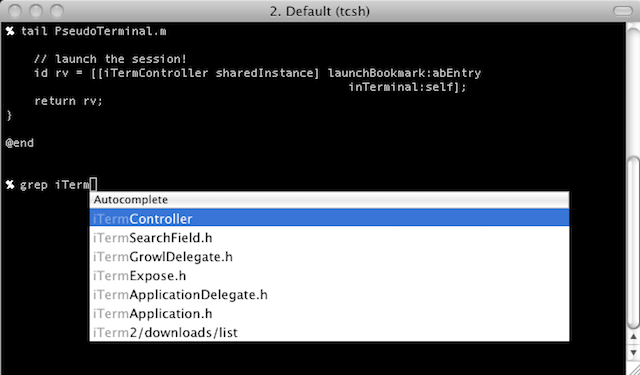

在 Finder 上添加一个按钮,“Open here in iTerm”
用 Automator 创建一个 Application(不是 Workflow 或者 Service;与 创建 Sublimetext 的 Finder 工具栏应用一样 ),添加一个 AppleScript:
Open here in iTerm
on run {input, parameters}
tell application "Finder"
set dir_path to quoted form of (POSIX path of (folder of the front window as alias))
end tell
CD_to(dir_path)
end run
on CD_to(theDir)
tell application "iTerm"
activate
try
set sesh to current session of current terminal
on error
set term to (make new terminal)
tell term
launch session "Default"
set sesh to current session
end tell
end try
tell sesh
write text "cd " & theDir & ";clear;"
end tell
end tell
end CD_to
而后把这个 Application 保存到 ~/Applications 目录中,在按住 Command 键的同时,将这个程序拖到 Finder 工具栏上……
正文到此结束
热门推荐
相关文章
Loading...











![[HBLOG]公众号](https://www.liuhaihua.cn/img/qrcode_gzh.jpg)

