Vue.js 由 1 到 2 的旅程 - (2)
第二集,我們要聊的是一個很瑣碎的點也許會造成您困惑,在精神不濟的情況下建議略過本文。如果您跟我一樣閱讀的是英文版的文件加上英文又不是很牛,那麼我想這個點可能會造成您的困惑。
如果您也曾對 string templates 和 non-string templates 兩個詞有疑惑的話就讓我們繼續看下去…
在開始之前
我們要先介紹的是 Vue 的 templates 提供了兩種實作方式 。什麼意思,就是我們可以透過 Vue 的 template 屬性(options)或者 DOM templates 的方式來撰寫樣板。看看下面兩種範例
No 1 template 屬性
// template 屬性
new Vue({
el: '...',
template: `<div>1</div>`
})
No 2 DOM templates
不同的 HTML 與 Javascript 檔案:
<divid="app">
<!-- 標籤結構寫在 HTML 中的 -->
<p>{{ message }}</p>
</div>
new Vue({
el: '#app',
data: {
message: 'Hello, Vue.js'
}
})
小結一下就是 template 可以寫在 Javascript 又或者寫在 HTML 裡面。
疑惑的產生
當我們開始閱讀 Vue 2 官方文件時,會發現在第一版時並沒有 Template Syntax 一章。
原因是在該章節的一開始便開宗明義的提到:
Under the hood, Vue compiles the templates into Virtual DOM render functions.
這個點算是第二版一個極大的變化。所以我們理解 Vue 會將 template 屬性 或者 DOM Templates 即標籤結構寫在 HTML 裡面的作法編譯成 render function 。
接著 Template Syntax 一節提到
Vue is not a string-based templating engine
所以 Vue 並不是 string-based 的樣板引擎會編譯成 render function 我們懂了。
但是 Components 一章竟然出現
It should be noted that these limitations do not apply if you are using string templates from one of the following sources
-
<script type="text/x-template"> -
JavaScript inline template strings -
.vue components
奇怪?前面不是說 Vue 不是 string-based template 嗎?現在提出 string templates 還附上三種類型。雖然英文字不一樣不過換成中文來說到底是什麼意思啊?不都是字串類型的樣板嗎?
加上 Components camelCase-vs-kebab-case 提到關於屬性(attributes)的命名方式在 string templates 與 non-string templates 有所差異。non-string templates 的 props 一定要用 kebab-case 的命名方式,而 string templates 則不受限制。心中出現滿滿的 WHY
我們想知道 template 屬性 、 DOM templates 、 string-based template 、 string templates 、 non-string templates 這些詞之間的關係到底是什麼?
問答
上面的說明肯定搞的您很混亂,沒關係讓我們先整理出問題。我們要問的是:
1. string-based templating engine 與 string-templates 的意義分別是啥?
Vue 文件一開始提到 Vue 並不是 string-based templating engine 意味著並不是組出字串後完全交給瀏覽器,而是會將這些 template 轉成 render function 的機制。
而 string templates 指的是在 Javascript 中寫入字串格式的 templates,即上面提到的三種形式:
-
<script type="text/x-template"> -
JavaScript inline template strings -
.vue components
才屬於 string templates,雖然看起來不太一樣但它們都是屬於 Javascript 的範疇。
2. 文件中的 string templates 與 non-string templates 具體是指?
所謂的 string templates 概略來說是指在 Javascript 以字串形式出現的 templates。所以其他不在 Javascript 裡面的樣板都是 non-string templates 最一開始提到的 DOM templates 也屬於這個分類,換句話說其他在 HTML 寫的也就是 DOM templates 屬於 non-string templates。我們只要以檔案類型來區分便可。
造成困惑的地方 - 一開始說 Vue 不是 string-based 但後來又出現 string templates 這兩者指的是不同東西。一個是編好完整字串交給瀏覽器的作法,一個是指在 Javascript 字串形式的 templates。
驗證 template 屬性屬於 string templates
Vue.component('row', {
props: [
'camelProp'
],
template: `
<div class="row">
Row: {{ camelProp }}
</div>
`
})
new Vue({
el: '#root',
template: `
<row :camelProp="message"></row>
`,
data: {
message: 'Hello, Vue'
}
})
使用 inline-template 來觀察差異
- 範例1 string templates
- 範例2 non-string templates tag 的屬性若不是使用 kebab-case 則無法取得屬性
3. DOM templates 的方式也會編譯為 render function 嗎?如果會編譯成 render function 那為什麼 DOM templates 就不行?
Vue 會將所有 template 都編譯成 render function 所以 DOM templates 也會編譯成 render function。其中差異在於取得的資料的時間點由於
Vue can only retrieve the template content after the browser has parsed and normalized it
在瀏覽器解析之後 camelCase 的屬性會全部轉成小寫而無法分辨與切割屬性名稱(myProp -> myprop)。也就造成和 props 定義的名稱不同。因此 DOM templates 無法支援 camelCase 的屬性名稱。
補充
在使用 DOM templates 時需注意:由於瀏覽器限制某些標籤存在的位置例如 <option> 只能在 <select> 裡面, <table> 裡面要放 <tr> , <td> 等等。當不合法的時候這些標籤會被移出該標籤內
<table>
<tr>
<h3>Column</h3>
</tr>
</table>
h3 會被移出 table 外層導致顯示錯誤,此時可以使用 is 屬性處理,或者就用 string templates 就正常了,為了避免問題產生還是遵循 HTML 規則較為單純。
沒有使用 is 不合法的元素被移出了 table 示意圖
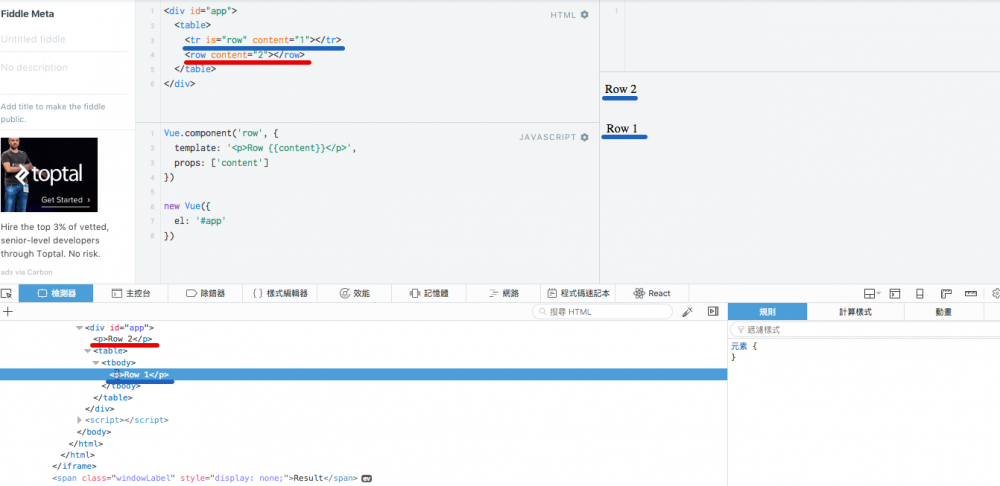
總結
又來了,如果您一開始就直上 vue-loader 相信這些問題壓根都不會遇到。原因是你全部的 template 都屬於 string templates。相較之下如果您使用了像是小弟之前撰寫的 穠纖合度的整合 Rails、Webpack、Vuejs 一文,那麼裡面使用的 inline-template 搭配 DOM template(為了取得 Rails View 來的資料)那麼上面提到的一些限制可能就是您會遇到的問題了。











![[HBLOG]公众号](https://www.liuhaihua.cn/img/qrcode_gzh.jpg)

