Git克隆提交出现“ssh: connect to host github.com port 22: Operation timed out fatal”问题
没有一点点防备,也没有一丝顾虑,
你就这样出现,在我的世界里,
带给我惊喜,情不自己
克隆,提交代码是出现问题:
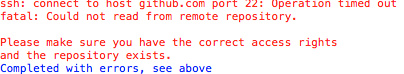
分析:输出信息 prot 22: Operation timed out ,初步分析端口问题我们修改端口试试,这里将端口改为 443 。
解决方法
在存放私钥公钥(id_rsa和id_rsa.pub)文件里,新建config文本。命令 vim ~/.ssh/config ,输入一下内容:
Host github.com User YourEmail@163.com Hostname ssh.github.com PreferredAuthentications publickey IdentityFile ~/.ssh/id_rsa Port 443
:wq 保存退出。
目前,还不能使用,需要最后设置 config
git config --global user.name "XXX" git config --global user.email XXX@xx.com
这个操作就是为了刷新 config ,使修改生效。
正文到此结束
热门推荐
相关文章
Loading...










![[HBLOG]公众号](https://www.liuhaihua.cn/img/qrcode_gzh.jpg)

