自定义ProgressDialog最佳实践
ProgressDialog简介
ProgressDialog也是在很多App中比较常见一个控件,大多数是使用它作为加载中的状态展示,也有部分App使用它作为升级过程中的一个弹框,可以同步显示下载进度。为什么需要自定义ProgressDialog,因为不同机型不同版本的手机差异性很大而且系统原生的很不美观。这里的ProgressDialog跟上一篇文章自定义AlertDialog最佳实践类似,使用系统源代码并对部分代码进行了更改,同时借助于自定义AlertDialog,因为ProgressDialog需要继承AlertDialog。
ProgressDialog可以展示两种方式的弹框,一种是有明确进度的弹框,另外一种是无明确进度的弹框,默认都是无明确进度的弹框。如果需要显示有明确进度的弹框需要显示设置它的样式为ProgressDialog.STYLE_HORIZONTAL。
ProgressDialog创建方式有两种,一种是直接new的方式创建一个ProgressDialog对象,另外一种就是使用ProgressDialog的show静态方法。但是如果要使用带有明确进度的弹框,必须使用new方式创建,后面会介绍为什么。
ProgressDialog实现简要分析
ProgressDialog继承自AlertDialog,支持两种模式弹框,对应两个常量,默认是无明确进度环形进度条。
public class ProgressDialog extends AlertDialog {
/**
* Creates a ProgressDialog with a circular, spinning progress bar. This is
* the default.
*/
public static final int STYLE_SPINNER = 0;
/**
* Creates a ProgressDialog with a horizontal progress bar.
*/
public static final int STYLE_HORIZONTAL = 1;
//默认模式
private int mProgressStyle = STYLE_SPINNER;
...
}
提供了两个构造方法,其中两个参数的构造方法可以传入自定义主题样式。
public ProgressDialog(Contextcontext) {
this(context,0);
}
public ProgressDialog(Contextcontext, int theme) {
super(context, theme);
this.mContext = new ContextThemeWrapper(context, theme);
initFormats();
}
在onCreate中创建View,在该方法中我们可以看到为什么设置了setIndeterminate并不会影响弹框风格,只有设置了setProgressStyle才会影响弹框风格。
protected void onCreate(BundlesavedInstanceState) {
LayoutInflaterinflater = LayoutInflater.from(mContext);
TypedArray a = mContext.obtainStyledAttributes(null,
R.styleable.AlertDialog, R.attr.alertDialogStyle, 0);
if (mProgressStyle == STYLE_HORIZONTAL) {
mViewUpdateHandler = new Handler() {
@Override
public void handleMessage(Messagemsg) {
super.handleMessage(msg);
/* Update the number and percent */
int progress = mProgress.getProgress();
int max = mProgress.getMax();
if (mProgressNumberFormat != null) {
String format = mProgressNumberFormat;
mProgressNumber.setText(String.format(format, progress,
max));
} else {
mProgressNumber.setText("");
}
if (mProgressPercentFormat != null) {
double percent = (double) progress / (double) max;
SpannableStringtmp = new SpannableString(
mProgressPercentFormat.format(percent));
tmp.setSpan(new StyleSpan(
android.graphics.Typeface.BOLD), 0, tmp
.length(), Spannable.SPAN_EXCLUSIVE_EXCLUSIVE);
mProgressPercent.setText(tmp);
} else {
mProgressPercent.setText("");
}
}
};
Viewview = inflater.inflate(a.getResourceId(
R.styleable.AlertDialog_horizontalProgressLayout,
R.layout.alert_dialog_progress), null);
mProgress = (ProgressBar) view.findViewById(R.id.progress);
mProgressNumber = (TextView) view
.findViewById(R.id.progress_number);
mProgressPercent = (TextView) view
.findViewById(R.id.progress_percent);
setView(view);
} else {
Viewview = inflater.inflate(a.getResourceId(
R.styleable.AlertDialog_progressLayout,
R.layout.progress_dialog), null);
mProgress = (ProgressBar) view.findViewById(R.id.progress);
mMessageView = (TextView) view.findViewById(R.id.message);
setView(view);
}
a.recycle();
setIndeterminate(mIndeterminate);
onProgressChanged();
super.onCreate(savedInstanceState);
}
在onCreate中创建View的方式只跟mProgressStyle样式有关系,如果mProgressStyle是STYLE_HORIZONTAL就会创建一个横向的进度条,如果这时设置setIndeterminate,呈现出来的就是一个横向无进度的进度条,从这里也可以知道 ProgressDialog实际上是自定义AlertDialog的一种实现方式,就是通过setView方式实现的 。
接下来我们看一下ProgressDialog提供的静态show方法的实现:
public static ProgressDialogshow(Contextcontext, CharSequencetitle,
CharSequencemessage, boolean indeterminate, boolean cancelable,
OnCancelListenercancelListener) {
ProgressDialogdialog = new ProgressDialog(context,R.style.DialogHoloProgress);
dialog.setTitle(title);
dialog.setMessage(message);
dialog.setIndeterminate(indeterminate);
dialog.setCancelable(cancelable);
dialog.setOnCancelListener(cancelListener);
dialog.show();
return dialog;
}
从源码中可以看出,在show方法中也是通过new方式创建的ProgressDialog,但是这里的setIndeterminate方法好像没有什么作用,无论设置true还是false都是一个无明确进度的环形进度条。
有时候我们想创建一个带有初始进度的ProgressDialog,但是在弹出来后发现会不起作用,引起该现象的原因就是一个参数mHasStarted,因为在设置setProgress的方法中需要判断该参数是否为true,否则并不会同步显示初始进度,这时候我们需要手动调用一下onStart方法。该参数会在onStart方法中设置为true,在onStop方法中重置为false。
public void setProgress(int value) {
if (mHasStarted) {
mProgress.setProgress(value);
onProgressChanged();
} else {
mProgressVal = value;
}
}
@Override
public void onStart() {
super.onStart();
mHasStarted = true;
}
@Override
protected void onStop() {
super.onStop();
mHasStarted = false;
}
如果没有初始进度,ProgressDialog弹出后通过setProgress会自动更新进度,因为父类Dialog的show方法中会调用onStart方法。
public void show() {
...
mCanceled = false;
if (!mCreated) {
dispatchOnCreate(null);
}
onStart();
...
}
ProgressDialog简单使用
因为可以自定义布局文件,所以这里的Demo使用的是从系统中copy出来的,只是对布局文件中的ProgressBar进行了自定义样式设置,同样如果想首先更个性化的设置,也可以自定义布局文件或者对源码进行更改。
创建无明确进度ProgressDialog
先看一下自定义环形无明确进度的ProgressDialog,布局文件很简单,就是一个ProgressBar和一个TextView,在ProgressBar的动画效果跟网易新闻或者哔哩哔哩动画中效果类似,背景是一个纯色环形,在定义一个indeterminateDrawable动画就可以了。
先看一下弹框的布局文件progress_dialog.xml
<?xmlversion="1.0" encoding="utf-8"?> <LinearLayoutxmlns:android="http://schemas.android.com/apk/res/android" android:layout_width="match_parent" android:layout_height="match_parent" android:gravity="center" android:orientation="horizontal" android:padding="20dip"> <ProgressBar android:id="@+id/progress" style="?android:attr/progressBarStyle" android:layout_width="wrap_content" android:layout_height="wrap_content" android:layout_marginEnd="24dip" android:layout_marginLeft="12dp" android:background="@drawable/bg_progressbar" android:indeterminateDrawable="@anim/anim_progressbar" android:max="10000"/> <TextView android:id="@+id/message" android:textColor="#444" android:layout_width="wrap_content" android:layout_height="wrap_content" android:layout_marginRight="12dp" android:textSize="16sp" android:layout_gravity="center_vertical"/> </LinearLayout>
其中anim_progressbar动画文件如下:
<?xmlversion="1.0" encoding="utf-8"?> <rotatexmlns:android="http://schemas.android.com/apk/res/android" android:fromDegrees="0" android:pivotX="50%" android:pivotY="50%" android:toDegrees="1080"> <shape android:innerRadiusRatio="3" android:shape="ring" android:thicknessRatio="9" android:useLevel="false"> <gradient android:endColor="#ccffffff" android:centerColor="#e00" android:startColor="#e00" android:type="sweep"/> </shape> </rotate>
在创建ProgressDialog的时候可以使用两种方式,一种是new的方式,另外一种就是直接使用静态方法show。
//方式一
dialog=new ProgressDialog(this,R.style.DialogHoloProgress);
dialog.setMessage("下载中...");
dialog.show();
//方式二
ProgressDialog.show(this, null, "loading...", true,true);
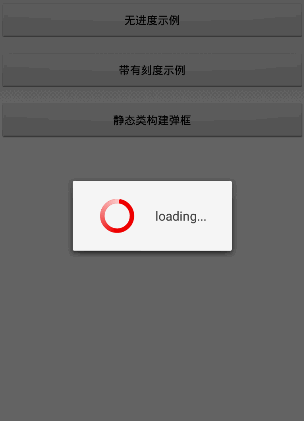
创建有明确进度ProgressDialog
这里布局文件就不贴出来了,可以下载源代码查看。
private int progress=0;
//更新进度条进度
private Handlerhandler=new Handler(){
@Override
public void handleMessage(Messagemsg) {
progress++;
dialog.setProgress(progress);
if(progress<100){
SystemClock.sleep(200);
handler.sendEmptyMessage(0);
}
}
};
//常见弹框
dialog=new ProgressDialog(this,R.style.DialogHoloProgress);
dialog.setTitle("title");
dialog.setMessage("下载中...");
dialog.setMax(100);
dialog.setProgressStyle(ProgressDialog.STYLE_HORIZONTAL);
//dialog.onStart();
dialog.show();
handler.sendEmptyMessage(0);
dialog.setOnDismissListener(new OnDismissListener() {
public void onDismiss(DialogInterfacedialog) {
handler.removeCallbacksAndMessages(null);
progress=0;
}
});
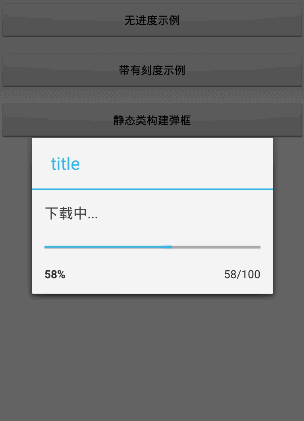
小结
ProgressDialog在开发中并不建议使用太多,因为在用户体验上没有内嵌入布局文件中一个ProgressBar用户体验好,Android官方的建议如下:
If you need to indicate loading or indeterminate progress, you should instead follow the design guidelines for Progress & Activity and use a ProgressBar in your layout.
一般在开发的时候会剥离出几个公共的布局文件如:loading、error和empty,success情况可以直接抽象一个方法,在特定页面引入指定布局文件即可。有时候在某些交互情况下还是直接使用ProgressDialog比较方便,因为它可以独立于Activity或者Fragment存在,不受它们本身布局文件影响,降低了耦合关系。这种情况下可以将ProgressDialog设计成一个全透明的弹框,中间只有一个图标表示状态如loading的icon,一旦执行网络操作后直接弹出该ProgressDialog,这样还可以防止重复点击。











![[HBLOG]公众号](https://www.liuhaihua.cn/img/qrcode_gzh.jpg)

