如何进行网络视频截图/获取视频的缩略图
小编导读:获取视频的缩略图,截图正在播放的视频某一帧,是在音视频开发中,常遇到的问题。本文是主要用于点播中截图视频,同时还可以获取点播视频的缩略图进行显示,留下一个问题,如下图所示, 如果要获取直播中节目视频缩略图,该怎么做呢?(ps:直播是直播流,具有实时性)

本文来自HowNoon分享,HowNoon的blog地址为:http://blog.csdn.net/yuehenhn。
最近博主遇到一个Android电视的开发项目,项目需要电视客户端播放服务器端视频,通过遥控器一键截图,并将截图云推送到手机客户端,于是博主就开始找度神去求助了,毕竟以前没搞过视频,当然要去先搜集下资料再开工啦,正所谓知己知彼,百战百胜嘛,于是,你将看到博主以下两天中的蛋疼经历
参考内容
videoview视频播放 http://blog.csdn.net/shenxiaolei507/article/details/41046345
MediaPlayer+SurfaceView视频播放 http://blog.csdn.net/shenxiaolei507/article/details/41349295
博主在搜集完资料之后,将两篇文章进行了对比,videoview一切都集成好了,而SurfaceView要设置很多东西,看起来复杂一些,虽然提供了截图方法,但只是用于本地截图,对博主没什么用啊,于是本着省事的原则,果断的选择了videoview。以下是几个走过的坑:
1
videoView.getDrawingCache();获取截图
博主屁颠屁颠的将代码copy下来,先跑跑看,果然执行没问题。好了,那就来找找videoview怎样截图吧,博主回想到以前View截图为调用getDrawingCache(),于是博主机智的先看了看videoview的API文档,发现其中也有这个方法:videoView.getDrawingCache(); 该方法返回值为Bitmap类型,我擦,赶快去使用。结果截到的图片果然不出意外——-黑屏
2
videoView.setDrawingCacheEnabled(true);
bitmap = videoView.getDrawingCache();获取截图
既然bitmap = videoView.getDrawingCache();获取不到截图,就该查找原因额,博主又去找度神了,果然好多哥们和博主一样的问题,皆以失败告终。最后碰见一CSDN论坛的朋友回复,知道了其中的缘由,因为view走的是framebuffer,而videoview走的是overlay
附上各种求救链接
-
http://bbs.csdn.net/topics/390185458
-
http://bbs.csdn.net/topics/390120655
3
MediaMetaDataRetreive获取截图
既然getDrawingCache();方法行不通,看来还是搜集资料不够多,于是博主又找到了MediaMetaDataRetreive这个类
public static Bitmap getCurrentVideoBitmap(String url,VideoView videoView){
Bitmap bitmap = null;
MediaMetadataRetriever mediaMetadataRetriever = new MediaMetadataRetriever();
try {
mediaMetadataRetriever.setDataSource(url,new HashMap<String, String>());
Log.e(LOG_STRING,"截图的时间为"+videoView.getCurrentPosition());
//取得指定时间的Bitmap,即可以实现抓图(缩略图)功能
bitmap = mediaMetadataRetriever.getFrameAtTime(videoView.getCurrentPosition()*1000,MediaMetadataRetriever.OPTION_CLOSEST);
} catch (IllegalArgumentException ex) {
// Assume this is a corrupt video file
} catch (RuntimeException ex) {
// Assume this is a corrupt video file.
} finally {
try {
mediaMetadataRetriever.release();
} catch (RuntimeException ex) {
// Ignore failures while cleaning up.
}
}
if (bitmap == null) {
return null;
}
//bitmap = Bitmap.createScaledBitmap(bitmap, 200, 200, true);
bitmap = Bitmap.createBitmap(bitmap);
return bitmap;
}
getFrameAtTime说明:videoView.getCurrentPosition()得到的为毫秒,不转化为秒的话,截出来的图都是视频第一帧的图像,第二个参数可以传递的值有四个,分别为OPTION_CLOSEST, OPTION_CLOSEST_SYNC, OPTION_NEXT_SYNC, OPTION_PREVIOUS_SYNC
博主前期用的参数为OPTION_NEXT_SYNC,博主以为问题解决了,去干别的事情了,但等到晚上测试的时候却发现一个问题,这种方案截图是可以,但仅仅做个没播放视频之前的缩略图还算可以,但真的做实时截图还是不妥,这是因为:经博主测试,这种方法截图的画面,和电视截图的画面,存在着1-2秒的误差,也就是说截出的图完全不一样(测试机器三星Note4,华为荣耀6Plus),博主又失败了。
4
OPTION_CLOSEST_SYNC参数换为OPTION_CLOSEST
博主在思考,既然网上好多文章都说这种方法可以实现,会不会是我的参数有问题,于是楼主找到了很多相同的文章介绍
例如: http://blog.sina.com.cn/s/blog_7bac47070101bys8.html
http://yashirocc.blog.sohu.com/175636801.html
同时博主又搜集了一些资料,并仔细查看了getFrameAtTime方法的详细参数
以下为各参数详解
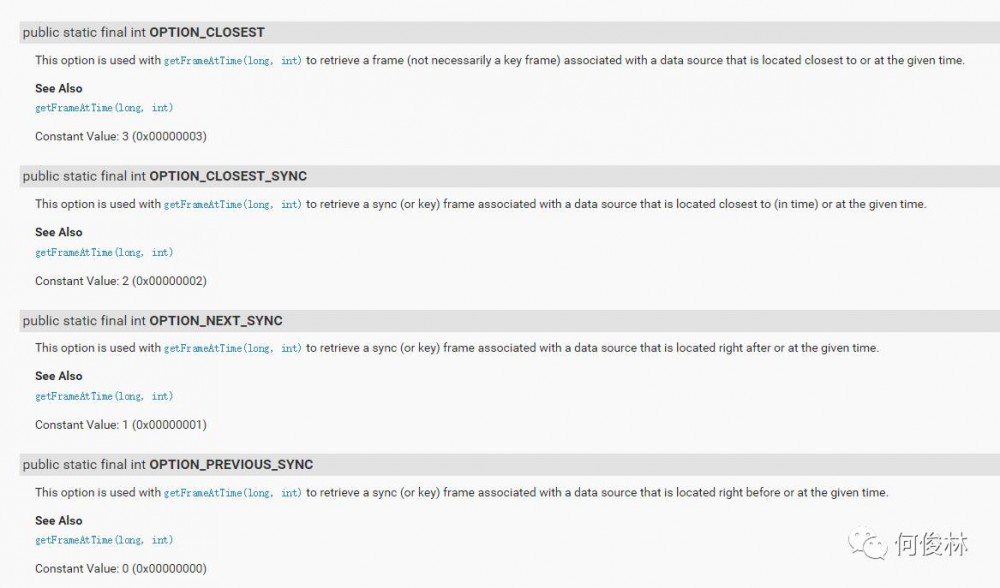
新发现:原来视频文件存在关键帧的问题,通过度神理解,原来是可能getFrameAtTime传入的时间值,在视频的那一刻,并没有关键帧,所以OPTION_CLOSEST_SYNC返回的值为附近的时间截图。根据博主参考API的详情,果断换成了OPTION_CLOSEST。
参看资料:
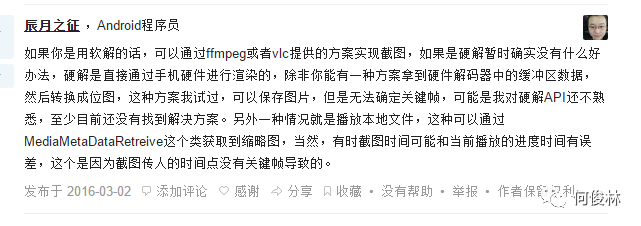
失败:有些截图是正常了,但是有些时间的截图却直接返回null,尼玛这是在坑爹啊。。。
5
寻找第三方框架截图
虽然前面都失败了,不过博主的资料搜集的又全了些,博主打算开始找第三方框架了,于是博主找到了比较出名的两个框架
-
Vitamio https://www.vitamio.org/ 国人开发的框架
导入代码测试,这个框架好像将videoview封装了一层,叫mVideoview,据官网介绍,截图方法为getCurrentFrame();不过据博主测试,返回值为空。

-
vlc for android http://blog.csdn.net/banketree/article/details/39575973
导入代码进行测试,发现该框架代码里默认为rtps协议视频,并且封装了C++的so文件,使用到了JNI技术,截图什么的还要自己打补丁,看了看各位大神的文章介绍,看起来好复杂,本人水平有限,就默默放弃了。
6
TextureView播放视频并截图
博主在度神上已经实在找不到方法了,博主打算去翻墙google一下,功夫不负有心人,老外也碰到了和博主一样的问题,博主找到了新的一个解决方案,那就是TextureView播放视频并截图,后来搜集了下情报,据说这玩意是2014年google搞出来的玩意。
附上链接: http://stackoverflow.com/questions/27435985/how-to-capture-screenshot-of-videoview-when-streaming-video-in-android How to capture screenshot of VideoView when streaming video in Android [duplicate]
附上回答:
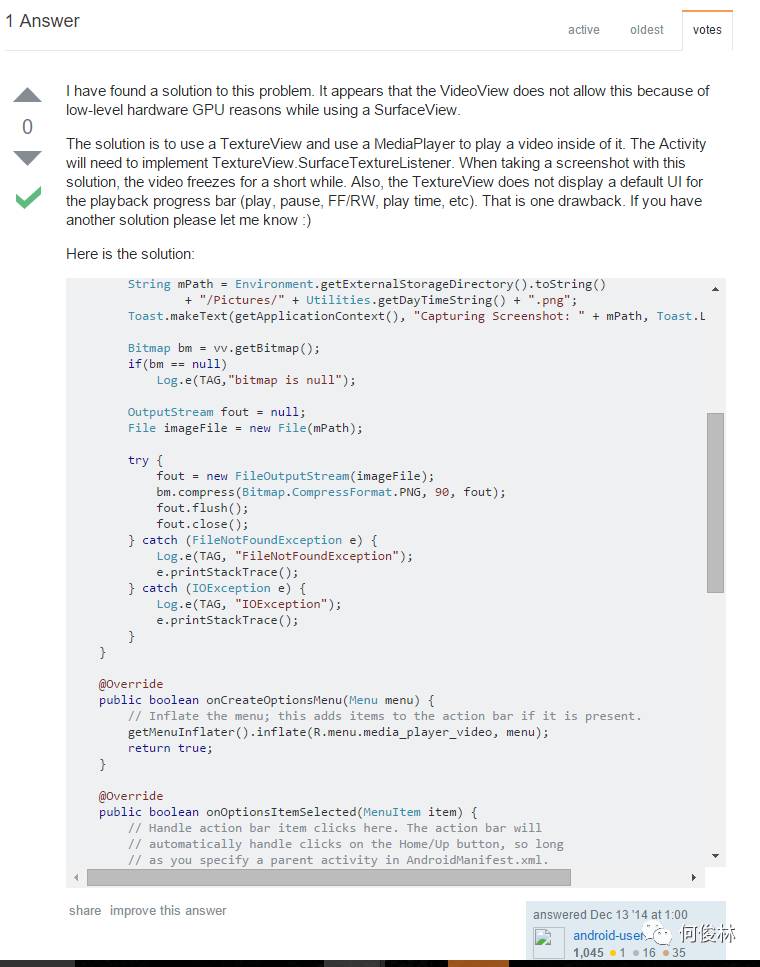
附上翻译:
**我已经找到了解决这个问题的办法。看来VideoView不允许因为底层硬件GPU的原因而使用SurfaceView。
该解决方案是使用一个textureview使用MediaPlayer播放视频里面。该活动将需要实现textureview.surfacetexturelistener。当用这个解决方案的截图,视频冻结了一段时间。同时,该textureview不显示播放进度条默认UI(播放,暂停,快进/ RW,玩的时间,等)。这是一个缺点。如果你有另一个解决方案,请让我知道:)**
看到这个页面,当然废话不多说了,建工程,copy,测试!
public class TextureViewActivity extends Activity
implements TextureView.SurfaceTextureListener,
OnBufferingUpdateListener,
OnCompletionListener,
OnPreparedListener,
OnVideoSizeChangedListener {
private MediaPlayer mp; private TextureView tv; public static String MY_VIDEO = "https://www.blahblahblah.com/myVideo.mp4"; public static String TAG = "TextureViewActivity"; @Override
protected void onCreate(Bundle savedInstanceState) { super.onCreate(savedInstanceState);
setContentView(R.layout.activity_texture_view);
tv = (TextureView) findViewById(R.id.textureView1);
tv.setSurfaceTextureListener(this);
} public void getBitmap(TextureView vv)
{
String mPath = Environment.getExternalStorageDirectory().toString()
+ "/Pictures/" + Utilities.getDayTimeString() + ".png";
Toast.makeText(getApplicationContext(), "Capturing Screenshot: " + mPath, Toast.LENGTH_SHORT).show();
Bitmap bm = vv.getBitmap(); if(bm == null)
Log.e(TAG,"bitmap is null");
OutputStream fout = null;
File imageFile = new File(mPath); try {
fout = new FileOutputStream(imageFile);
bm.compress(Bitmap.CompressFormat.PNG, 90, fout);
fout.flush();
fout.close();
} catch (FileNotFoundException e) {
Log.e(TAG, "FileNotFoundException");
e.printStackTrace();
} catch (IOException e) {
Log.e(TAG, "IOException");
e.printStackTrace();
}
} @Override
public boolean onCreateOptionsMenu(Menu menu) { // Inflate the menu; this adds items to the action bar if it is present.
getMenuInflater().inflate(R.menu.media_player_video, menu); return true;
} @Override
public boolean onOptionsItemSelected(MenuItem item) { // Handle action bar item clicks here. The action bar will
// automatically handle clicks on the Home/Up button, so long
// as you specify a parent activity in AndroidManifest.xml.
int id = item.getItemId(); if (id == R.id.action_settings) { return true;
} return super.onOptionsItemSelected(item);
} @Override
public void onSurfaceTextureAvailable(SurfaceTexture surface, int width, int height)
{
Surface s = new Surface(surface); try
{
mp = new MediaPlayer();
mp.setDataSource(MY_VIDEO);
mp.setSurface(s);
mp.prepare();
mp.setOnBufferingUpdateListener(this);
mp.setOnCompletionListener(this);
mp.setOnPreparedListener(this);
mp.setOnVideoSizeChangedListener(this);
mp.setAudioStreamType(AudioManager.STREAM_MUSIC);
mp.start();
Button b = (Button) findViewById(R.id.textureViewButton);
b.setOnClickListener(new OnClickListener(){ @Override
public void onClick(View v)
{
TextureViewActivity.this.getBitmap(tv);
}
});
} catch (IllegalArgumentException e) { // TODO Auto-generated catch block
e.printStackTrace();
} catch (SecurityException e) { // TODO Auto-generated catch block
e.printStackTrace();
} catch (IllegalStateException e) { // TODO Auto-generated catch block
e.printStackTrace();
} catch (IOException e) { // TODO Auto-generated catch block
e.printStackTrace();
}
}
问题终结
经过博主反复测试TextureView的getBitmap();方法,完美截图,无任何时差,无返回值为null问题,无截图花屏问题,该问题终于终结了,历时一天半,过程虽然心酸,但收获了许多关于视频方面相关的知识。博主在搜集资料的同时,看到了很多像博主一样对该问题的困扰,故将详细经历总结出来,希望不要再有人步博主后尘了。完毕,收工。
第一时间获得博客更新提醒,以及更多 android,源码分析,最新开源项目推荐,更多有价值的思考 ,欢迎关注我的微信公众号,扫一扫下方二维码或者长按识别二维码,即可关注。

- 本文标签: Select 开源 测试 微信公众号 map 时间 参数 云 http cache 开源项目 Android 总结 翻译 IOS 功夫 id 代码 二维码 主机 https ORM Menu HTML final 协议 文章 cat 希望 SDN list src db Action IDE App 开发 服务器 ACE find IO Google XML dataSource 源码 Security UI CTO 缩略图 update 博客 tar 图片 API
- 版权声明: 本文为互联网转载文章,出处已在文章中说明(部分除外)。如果侵权,请联系本站长删除,谢谢。
- 本文海报: 生成海报一 生成海报二












![[HBLOG]公众号](https://www.liuhaihua.cn/img/qrcode_gzh.jpg)

