Spring cloud系列三 Spring Cloud 配置中心集群
1. 概述
上篇文章 Spring cloud系列二 Spring Cloud 配置中心的基本用法 我们介绍了配置中心的基本用法,但是这个用法有个缺点,只有一台配置服务。如果这台服务挂掉,则整个服务不可用。为了提高配置中心的可靠性,本节我们介绍将配置中心注册成服务,客户端通过注册中心获取服务。这样可以保证有多台服务可以提供服务,如果一台服务出问题,则客户端自动访问另一台服务
本节,我们只重点讲集群相关的配置,基本的配置中心配置本节略,如果你有兴趣可以看上篇内容
2. 配置中心集群和使用
2.1. 配置中心集群
配置中心集群主要通过将配置服务注册成服务来达到集群的目地。
配置中心工程: cloud-config-center
配置中心的其它配置见上篇文章内容,这里只介绍注册成服务的部分
- @EnableEurekaClient:通过本注解将配置中心注册到配置中心
@SpringBootApplication
@EnableConfigServer // 激活该应用为配置文件服务器:读取远程配置文件,转换为rest接口服务
@EnableEurekaClient // 配置本应用将使用服务注册和服务发现
public class CloudGitConfigServerApplication {
public static void main(String[] args) {
args = new String[1];
args[0] = "--spring.profiles.active=gitsimple2";
SpringApplication.run(CloudGitConfigServerApplication.class, args);
}
}
application-gitsimple2.yml:部分相关配置内容如下
- spring.application.name:配置服务的服务名称
spring:
application:
name: config-config-gitsimple2
2.2. 客户端访问配置中心集群
工程名称:cloud-service
bootstrap-simple2.yml:部分相关配置内容如下
-
注释掉’spring.cloud.config.uri’的配置,增加两个新的配置值:
- spring.cloud.config.discovery.enabled:如果设置为true,则表示通过注册中心获取配置服务中心地址
- spring.cloud.config.discovery.service-id:配置中心的服务注册名称,即配置中心工程cloud-config-center的application.yml中spring.application.name的值
spring:
cloud:
# 配置服务器的地址
config:
# uri: http://127.0.0.1:10888
# 通过注册服务
discovery:
enabled: true
service-id: config-config-gitsimple2
# 要读取配置文件读取的值
name: cloud-config
# 如果不设置此值,则系统设置此值为 spring.profiles.active
profile: dev
2.3. 测试
依次启动工程:
cloud-registration-center、 cloud-config-center、cloud-service
查看当前的注册到配置中的信息
http://127.0.0.1:10761/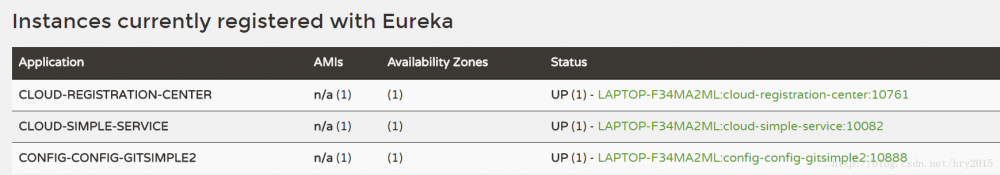
访问url: http://127.0.0.1:10082/simple ,返回内容:
{"age":112,"name":"git2-default-dev","randomNum":73}
说明我们的配置已经生效了
4. 代码
以上的详细的代码见下面
github代码,请使用tag v0.3,不要使用master正文到此结束
热门推荐
相关文章
Loading...











![[HBLOG]公众号](https://www.liuhaihua.cn/img/qrcode_gzh.jpg)

