【Java】Spring Boot快速搭建Web项目基本框架
- 云栖社区 >
- 博客列表 >
- 正文
Spring Boot快速搭建Web项目基本框架
叶云策 2017-10-23 13:37:52 浏览56 评论1
java spring springboot devtools thymeleaf 热部署
摘要: 使用Spring Boot快速搭建Web项目基本框架,本文采用thymeleaf模板引擎
新建项目
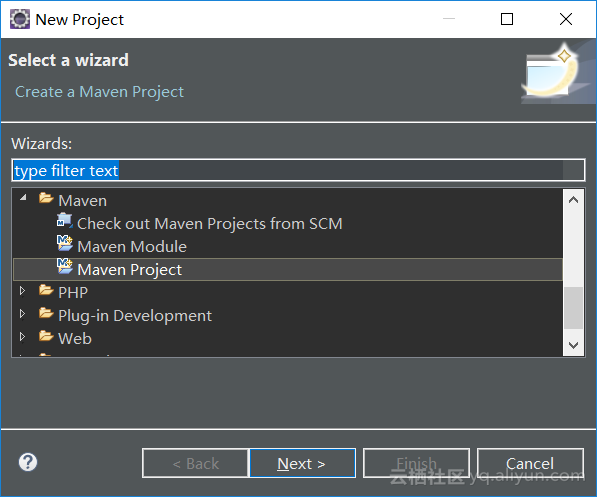
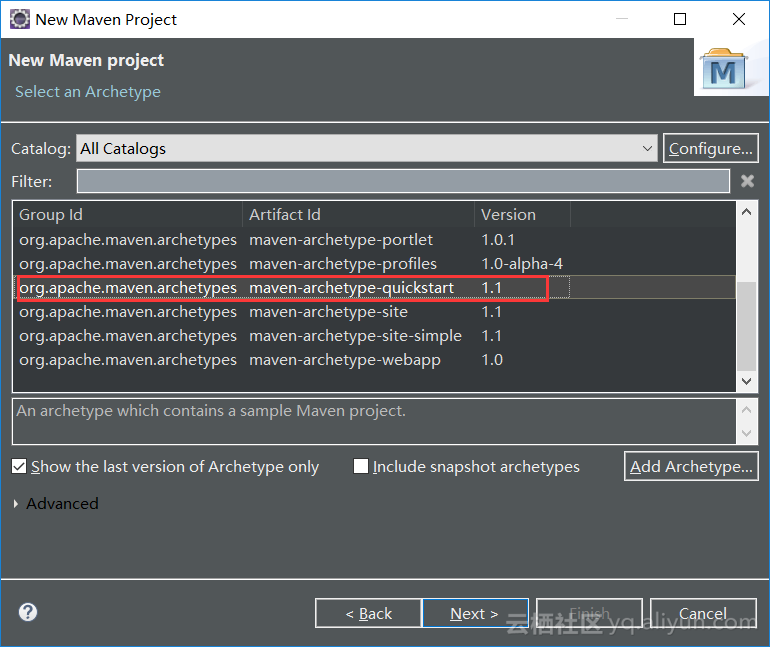
配置pom.xml
-
配置版本
<project xmlns="http://maven.apache.org/POM/4.0.0" xmlns:xsi="http://www.w3.org/2001/XMLSchema-instance" xsi:schemaLocation="http://maven.apache.org/POM/4.0.0 http://maven.apache.org/xsd/maven-4.0.0.xsd"> <properties> <project.build.sourceEncoding>UTF-8</project.build.sourceEncoding> <java.version>1.8</java.version> <maven.compiler.source>1.8</maven.compiler.source> <maven.compiler.target>1.8</maven.compiler.target> <thymeleaf.version>3.0.8.RELEASE</thymeleaf.version> <thymeleaf-layout-dialect.version>2.0.5</thymeleaf-layout-dialect.version> </properties> </project> -
依赖父项目
<project xmlns="http://maven.apache.org/POM/4.0.0" xmlns:xsi="http://www.w3.org/2001/XMLSchema-instance" xsi:schemaLocation="http://maven.apache.org/POM/4.0.0 http://maven.apache.org/xsd/maven-4.0.0.xsd"> <parent> <groupId>org.springframework.boot</groupId> <artifactId>spring-boot-starter-parent</artifactId> <version>1.5.7.RELEASE</version> </parent> </project> -
引入web项目核心依赖包
spring-boot-starter-web
如果使用thymeleaf模版,可直接引入spring-boot-starter-thymeleaf,这个已经包含了spring-boot-starter-web的依赖
<project xmlns="http://maven.apache.org/POM/4.0.0" xmlns:xsi="http://www.w3.org/2001/XMLSchema-instance" xsi:schemaLocation="http://maven.apache.org/POM/4.0.0 http://maven.apache.org/xsd/maven-4.0.0.xsd"> <dependencies> <dependency> <groupId>org.springframework.boot</groupId> <artifactId>spring-boot-starter-thymeleaf</artifactId> </dependency> </dependencies> </project>如果还用到了thymeleaf的layout layout dialect,还需要引入另外一个依赖
<project xmlns="http://maven.apache.org/POM/4.0.0" xmlns:xsi="http://www.w3.org/2001/XMLSchema-instance" xsi:schemaLocation="http://maven.apache.org/POM/4.0.0 http://maven.apache.org/xsd/maven-4.0.0.xsd"> <dependencies> <dependency> <groupId>nz.net.ultraq.thymeleaf</groupId> <artifactId>thymeleaf-layout-dialect</artifactId> </dependency> </dependencies> </project>
实现项目的热部署
-
添加devtools依赖
<project xmlns="http://maven.apache.org/POM/4.0.0" xmlns:xsi="http://www.w3.org/2001/XMLSchema-instance" xsi:schemaLocation="http://maven.apache.org/POM/4.0.0 http://maven.apache.org/xsd/maven-4.0.0.xsd"> <dependencies> <dependency> <groupId>org.springframework.boot</groupId> <artifactId>spring-boot-devtools</artifactId> <optional>true</optional> </dependency> </dependencies> </project> -
添加maven-plugin插件
<project xmlns="http://maven.apache.org/POM/4.0.0" xmlns:xsi="http://www.w3.org/2001/XMLSchema-instance" xsi:schemaLocation="http://maven.apache.org/POM/4.0.0 http://maven.apache.org/xsd/maven-4.0.0.xsd"> <build> <plugins> <plugin> <groupId>org.springframework.boot</groupId> <artifactId>spring-boot-maven-plugin</artifactId> </plugin> </plugins> </build> </project>
单元测试
添加依赖
<project xmlns="http://maven.apache.org/POM/4.0.0" xmlns:xsi="http://www.w3.org/2001/XMLSchema-instance"
xsi:schemaLocation="http://maven.apache.org/POM/4.0.0 http://maven.apache.org/xsd/maven-4.0.0.xsd">
<dependencies>
<dependency>
<groupId>org.springframework.boot</groupId>
<artifactId>spring-boot-starter-test</artifactId>
<scope>test</scope>
</dependency>
</dependencies>
</project>
创建目录结构和项目包结构
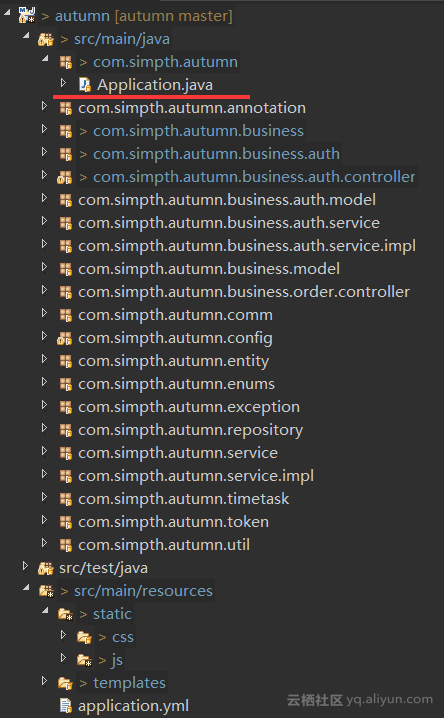
Application.java
@SpringBootApplication
public class Application {
public static void main(String[] args) {
SpringApplication.run(Application.class, args);
}
}
application.yml
server: port: 8181
配置Thymeleaf
package com.simpth.autumn.config;
import org.springframework.context.ApplicationContext;
import org.springframework.context.annotation.Bean;
import org.springframework.context.annotation.Configuration;
import org.thymeleaf.spring4.SpringTemplateEngine;
import org.thymeleaf.spring4.templateresolver.SpringResourceTemplateResolver;
import org.thymeleaf.spring4.view.ThymeleafViewResolver;
import org.thymeleaf.templatemode.TemplateMode;
import nz.net.ultraq.thymeleaf.LayoutDialect;
@Configuration
public class ThymeleafConfig {
@Bean
public SpringResourceTemplateResolver templateResolver(ApplicationContext applicationContext) {
SpringResourceTemplateResolver templateResolver = new SpringResourceTemplateResolver();
templateResolver.setApplicationContext(applicationContext);
//配置模板文件所在位置
templateResolver.setPrefix("classpath:/templates/");
//配置模板文件后缀
templateResolver.setSuffix(".html");
templateResolver.setTemplateMode(TemplateMode.HTML);
//开发过程中配置为不开启缓存,以便开发过程中,所更改的模板代码能实时生效;上线时需设置为true
templateResolver.setCacheable(false);
templateResolver.setCharacterEncoding("UTF-8");
return templateResolver;
}
@Bean
public SpringTemplateEngine templateEngine(SpringResourceTemplateResolver templateResolver) {
// SpringTemplateEngine automatically applies SpringStandardDialect and
// enables Spring's own MessageSource message resolution mechanisms.
SpringTemplateEngine templateEngine = new SpringTemplateEngine();
templateEngine.setTemplateResolver(templateResolver);
// Enabling the SpringEL compiler with Spring 4.2.4 or newer can
// speed up execution in most scenarios, but might be incompatible
// with specific cases when expressions in one template are reused
// across different data types, so this flag is "false" by default
// for safer backwards compatibility.
//templateEngine.setEnableSpringELCompiler(true);
templateEngine.addDialect(new LayoutDialect());
return templateEngine;
}
@Bean
public ThymeleafViewResolver viewResolver(SpringTemplateEngine templateEngine) {
ThymeleafViewResolver viewResolver = new ThymeleafViewResolver();
viewResolver.setTemplateEngine(templateEngine);
return viewResolver;
}
}
版权声明:本文内容由互联网用户自发贡献,本社区不拥有所有权,也不承担相关法律责任。如果您发现本社区中有涉嫌抄袭的内容,欢迎发送邮件至: yqgroup@service.aliyun.com 进行举报,并提供相关证据,一经查实,本社区将立刻删除涉嫌侵权内容。

用云栖社区APP,舒服~
【云栖快讯】红轴机械键盘、无线鼠标等753个大奖,先到先得,云栖社区首届博主招募大赛9月21日-11月20日限时开启,为你再添一个高端技术交流场所 详情请点击
正文到此结束
热门推荐
相关文章
Loading...











![[HBLOG]公众号](https://www.liuhaihua.cn/img/qrcode_gzh.jpg)

