在 spring boot 中使用spring cache + redis
参考文档:
a. 官方文档:
https://docs.spring.io/spring/docs/current/spring-framework-reference/integration.html#cache
b.其他文档
http://www.cnblogs.com/x113773/p/7227114.html
注释驱动的 spring cache
https://www.ibm.com/developerworks/cn/opensource/os-cn-spring-cache/1. 在 build.gradle 中配置 spring cache的支持和 reids 支持
// 使用 spring cache
compile("org.springframework.boot:spring-boot-starter-cache")
// ---------------------------------------
compile('org.springframework.boot:spring-boot-starter-data-redis')
2.在 applicaiton.yaml 中配置 redis
srping:
redis:
#host: 120.76.101.180
host: 127.0.0.1
password: xxxxxxxxx
port: 16379
database: 2
## 连接超时时间(毫秒)
timeout: 0
pool:
## 连接池最大连接数(使用负值表示没有限制)
max-active: 8
## 连接池最大阻塞等待时间(使用负值表示没有限制)
max-wait: -1
## 连接池中的最大空闲连接
max-idle: 8
## 连接池中的最小空闲连接
min-idle: 0
3.在项目的主程序中,引入 spring cache
@EnableCaching
@Log4j2
public class RilApplication extends SpringBootServletInitializer {
public static void main(String[] args) {
SpringApplication.run(RilApplication.class, args);
}
}
4.在项目的 service 中使用缓存
@Log4j2
@Data
@Service("com.alcor.ril.service.UserService")
@CacheConfig(cacheNames = "UserEntity")
public class UserService {
@Qualifier("com.alcor.ril.repository.IUserRepository")
@Autowired
IUserRepository iUserRepository;
@Cacheable() //等价于@Cacheable(key = "#name")
public UserEntity findByName(String name) {
log.debug("cache 没有命中,进行数据库查询!");
return iUserRepository.findOne(name);
}
@CachePut(key = "#userEntity.name")
public UserEntity update(UserEntity userEntity) throws ServiceException {
return iUserRepository.save(userEntity);
}
....
}
5.注解的使用
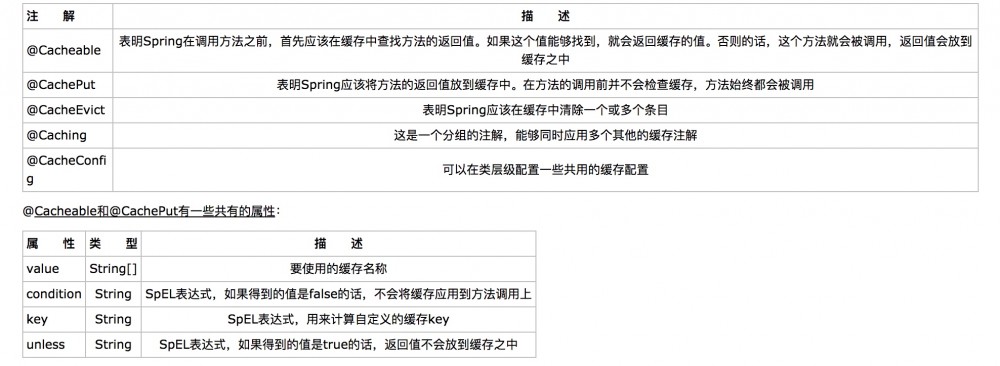 

6.注意点:
a. 放入缓存的对象,比如 EntityBean,必须 implements Serializable
b. @Cacheable() 的使用
@Cacheable() 是先在缓存中查找,如果没有就执行方法里面的代码,如果找到了,就直接返回 cache 里面的对象
1) 其中value 参数是一个字符串,代表在 redis 里面会建立以这个字符串命名的 set 对象。在srping cache 1.4以后,多了一个 cacheNames ,其实就是 value 的别名。二者等价,建议使用 cacheName。如果不设置,spring 会去类上找 @CacheConfig中指定的 cacheNames.
2) set 值是保存的 cache 中 set 的 key 值,如果不指定,则spring 会把方法所有的参数整理放入。也可以设置为通过 SpEL 指定的返回值。
例如:
- 在这个例子里面:
@Cacheable() //等价于@Cacheable(key = "#name")
public UserEntity findByName(String name) {...}
表示 会把参数 name的值当做 redis 中的 set 的 key 值。代表着如果 name 是“张三”的话,就会产生 set 值是"张三"的一个 UserEntity 的对象(序列化后的)。
- 在这个例子里面:
@CachePut(key = "#userEntity.name")
public UserEntity update(UserEntity userEntity) throws ServiceException {
return iUserRepository.save(userEntity);
}
表示会把 参数 userEntity 对象实例中的name 属性值的内容作为 redis 的 set 中的 key 值,然后对这个 key对应的内容进行更新。
3) cache 放置,或者更新的值,就是函数返回的对象序列化后的内容。
7.填坑
a. 为了更有效的对cache 进行管理。尝试把 service 上的注解移到 repository interface 上。
package com.alcor.ril.repository;
import com.alcor.ril.entity.UserEntity;
import org.springframework.cache.annotation.CacheConfig;
import org.springframework.cache.annotation.CachePut;
import org.springframework.cache.annotation.Cacheable;
import org.springframework.data.jpa.repository.JpaRepository;
import org.springframework.data.repository.PagingAndSortingRepository;
import org.springframework.stereotype.Repository;
@Repository("com.alcor.ril.repository.IUserRepository")
@CacheConfig(cacheNames = "spring:cache:UserEntity")
public interface IUserRepository extends JpaRepository<UserEntity, String>, PagingAndSortingRepository<UserEntity, String> {
@Cacheable()
public UserEntity findOne(String name);
@CachePut(key = "#p0.name")
public UserEntity save(UserEntity userEntity);
}
这样 service 中只要调用 repository 中的 findXXX 方法,就会进行缓存管理。调用 update 方法,就会进行缓存更新。
这个时候,如果沿用 service 上使用 #name 作为的写法,就会产生:
Null key returned for cache operation (maybe you are using named params on classes without debug info?
这样的错误。
解决方案:
见上面的代码,使用#p0这样的写法。
具体的解析看下面的博文:
http://www.jianshu.com/p/6196dd5870c7正文到此结束
热门推荐
相关文章
Loading...











![[HBLOG]公众号](https://www.liuhaihua.cn/img/qrcode_gzh.jpg)

