Spring Cloud(七)服务网关 Zuul Filter 使用
上一篇文章中,讲了Zuul 转发,动态路由,负载均衡,等等一些Zuul 的特性,这个一篇文章,讲Zuul Filter 使用,关于网关的作用,这里就不再次赘述了,重点是zuul的Filter ,我们可以实现安全控制,比如,只有请求参数中有token和密码的客户端才能访问服务端的资源。那么如何来实现Filter了?
Spring Cloud Zuul
准备工作
在开始测试服务之前,我们先拿之前两篇博客,构建的两个微服务代码为基础,进行下面的操作,主要使用下面几个工程:
建议先阅读以下文章
Spring Cloud(六)服务网关 zuul 快速入门-http://www.ymq.io/2017/12/10/spring-cloud-zuul/
- https://github.com/souyunku/spring-cloud-examples/tree/master/spring-cloud-eureka-service
- https://github.com/souyunku/spring-cloud-examples/tree/master/spring-cloud-eureka-provider-2
简单使用
新建项目 spring-cloud-zuul-filter
添加依赖
<dependency> <groupId>org.springframework.cloud</groupId> <artifactId>spring-cloud-starter-zuul</artifactId> </dependency>
开启服务注册
在程序的启动类 ZuulFilterApplication 通过 @EnableZuulProxy 开启 Zuul 服务网关
package io.ymq.example.zuul.filter;
import org.springframework.boot.SpringApplication;
import org.springframework.boot.autoconfigure.SpringBootApplication;
import org.springframework.cloud.netflix.zuul.EnableZuulProxy;
import org.springframework.context.annotation.Bean;
@EnableZuulProxy
@SpringBootApplication
public class ZuulFilterApplication {
public static void main(String[] args) {
SpringApplication.run(ZuulFilterApplication.class, args);
}
}
添加配置
配置文件 application.yml
spring:
application:
name: zuul-service-filter
server:
port: 9000
zuul:
routes:
api:
path: /**
serviceId: eureka-provider
eureka:
client:
serviceUrl:
defaultZone: http://localhost:8761/eureka/
TokenFilter
ZuulFilter 是Zuul中核心组件,通过继承该抽象类,覆写几个关键方法达到自定义调度请求的作用
TokenFilter 过滤器
package io.ymq.example.zuul.filter;
import com.netflix.zuul.ZuulFilter;
import com.netflix.zuul.context.RequestContext;
import org.apache.commons.lang.StringUtils;
import org.slf4j.Logger;
import org.slf4j.LoggerFactory;
import javax.servlet.http.HttpServletRequest;
/**
* 描述: 过滤器 token
*
* @author yanpenglei
* @create 2017-12-11 14:38
**/
public class TokenFilter extends ZuulFilter {
private final Logger LOGGER = LoggerFactory.getLogger(TokenFilter.class);
@Override
public String filterType() {
return "pre"; // 可以在请求被路由之前调用
}
@Override
public int filterOrder() {
return 0; // filter执行顺序,通过数字指定 ,优先级为0,数字越大,优先级越低
}
@Override
public boolean shouldFilter() {
return true;// 是否执行该过滤器,此处为true,说明需要过滤
}
@Override
public Object run() {
RequestContext ctx = RequestContext.getCurrentContext();
HttpServletRequest request = ctx.getRequest();
LOGGER.info("--->>> TokenFilter {},{}", request.getMethod(), request.getRequestURL().toString());
String token = request.getParameter("token");// 获取请求的参数
if (StringUtils.isNotBlank(token)) {
ctx.setSendZuulResponse(true); //对请求进行路由
ctx.setResponseStatusCode(200);
ctx.set("isSuccess", true);
return null;
} else {
ctx.setSendZuulResponse(false); //不对其进行路由
ctx.setResponseStatusCode(400);
ctx.setResponseBody("token is empty");
ctx.set("isSuccess", false);
return null;
}
}
}
PasswordFilter
ZuulFilter 是Zuul中核心组件,通过继承该抽象类,覆写几个关键方法达到自定义调度请求的作用
PasswordFilter 过滤器
package io.ymq.example.zuul.filter;
import com.netflix.zuul.ZuulFilter;
import com.netflix.zuul.context.RequestContext;
import org.slf4j.Logger;
import org.slf4j.LoggerFactory;
import javax.servlet.http.HttpServletRequest;
/**
* 描述: 过滤器 Password
*
* @author yanpenglei
* @create 2017-12-11 15:40
**/
public class PasswordFilter extends ZuulFilter {
private final Logger LOGGER = LoggerFactory.getLogger(TokenFilter.class);
@Override
public String filterType() {
return "post"; // 请求处理完成后执行的filter
}
@Override
public int filterOrder() {
return 1; // 优先级为0,数字越大,优先级越低
}
@Override
public boolean shouldFilter() {
RequestContext ctx = RequestContext.getCurrentContext();
return (boolean) ctx.get("isSuccess");
// 判断上一个过滤器结果为true,否则就不走下面过滤器,直接跳过后面的所有过滤器并返回 上一个过滤器不通过的结果。
}
@Override
public Object run() {
RequestContext ctx = RequestContext.getCurrentContext();
HttpServletRequest request = ctx.getRequest();
LOGGER.info("--->>> PasswordFilter {},{}", request.getMethod(), request.getRequestURL().toString());
String username = request.getParameter("password");
if (null != username && username.equals("123456")) {
ctx.setSendZuulResponse(true);
ctx.setResponseStatusCode(200);
ctx.set("isSuccess", true);
return null;
} else {
ctx.setSendZuulResponse(false);
ctx.setResponseStatusCode(400);
ctx.setResponseBody("The password cannot be empty");
ctx.set("isSuccess", false);
return null;
}
}
}
开启过滤器
在程序的启动类 ZuulFilterApplication 添加 Bean
@Bean
public TokenFilter tokenFilter() {
return new TokenFilter();
}
@Bean
public PasswordFilter PasswordFilter() {
return new PasswordFilter();
}
filterType
filterType:返回一个字符串代表过滤器的类型,在zuul中定义了四种不同生命周期的过滤器类型,具体如下:
- pre:路由之前
- routing:路由之时
- post: 路由之后
- error:发送错误调用
- filterOrder:过滤的顺序
- shouldFilter:这里可以写逻辑判断,是否要过滤,本文true,永远过滤。
- run:过滤器的具体逻辑。可用很复杂,包括查sql,nosql去判断该请求到底有没有权限访问。
测试服务
依次启动四个服务: spring-cloud-eureka-service , spring-cloud-eureka-provider , spring-cloud-eureka-provider-2 , spring-cloud-zuul-service
查看 eureka 监控,看服务是否都注册成功
访问: http://127.0.0.1:8761/
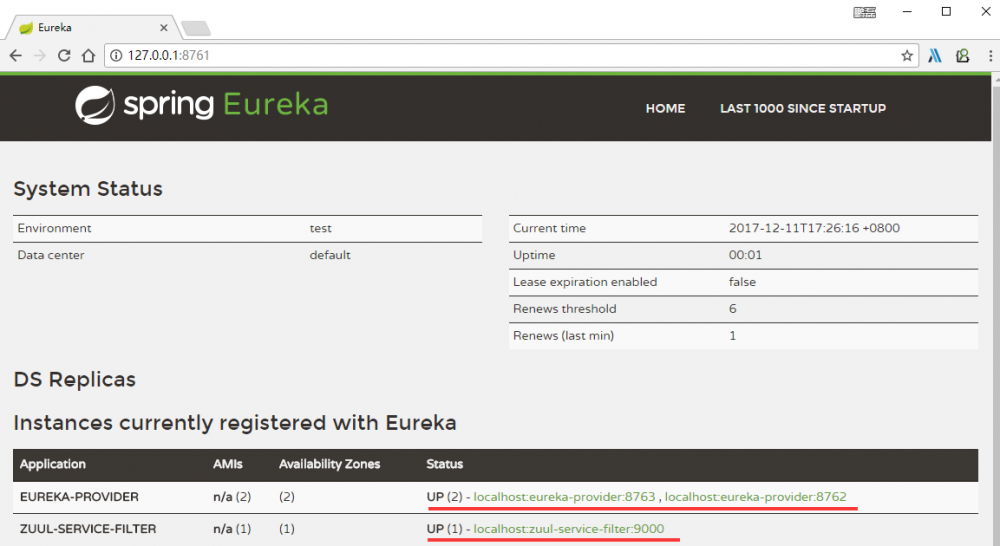
步骤一提示 token is empty
访问: http://127.0.0.1:9000/
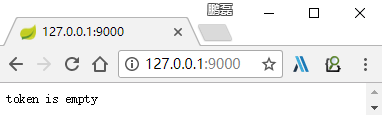
步骤二加上token ?token=token-uuid ,已经验证通过了,提示 The password cannot be empty
访问: http://127.0.0.1:9000/?token=token-uuid
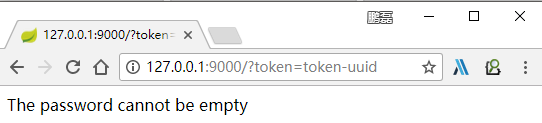
步骤三加上token 和 password &password=123456 ,已经验证通过
访问: http://127.0.0.1:9000/?token=token-uuid&password=123456
F5 刷新,每次都验证通过,并且负载均衡
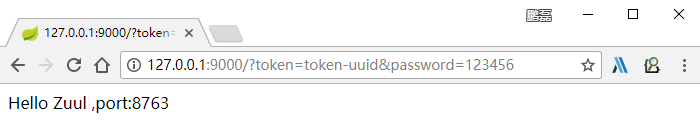
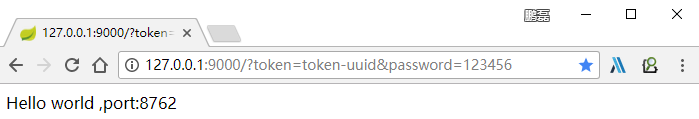
zuul 执行流程
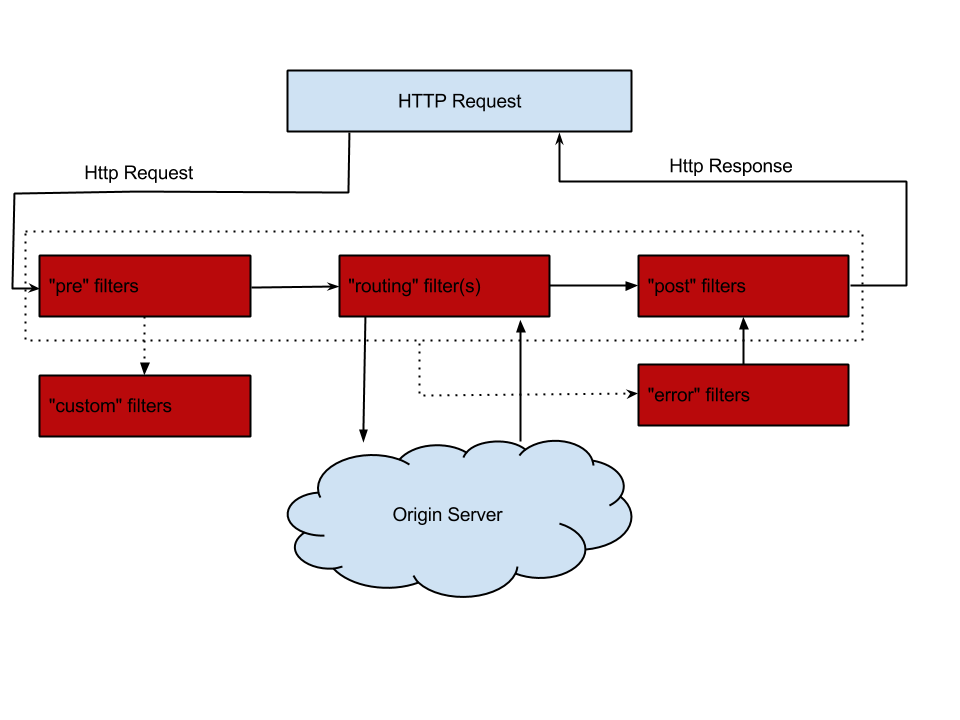
Zuul大部分功能都是通过过滤器来实现的。Zuul中定义了四种标准过滤器类型,这些过滤器类型对应于请求的典型生命周期。
PRE:这种过滤器在请求被路由之前调用。我们可利用这种过滤器实现身份验证、在集群中选择请求的微服务、记录调试信息等。
ROUTING:这种过滤器将请求路由到微服务。这种过滤器用于构建发送给微服务的请求,并使用Apache HttpClient或Netfilx Ribbon请求微服务。
OST:这种过滤器在路由到微服务以后执行。这种过滤器可用来为响应添加标准的HTTP Header、收集统计信息和指标、将响应从微服务发送给客户端等。
ERROR:在其他阶段发生错误时执行该过滤器。
除了默认的过滤器类型,Zuul还允许我们创建自定义的过滤器类型。例如,我们可以定制一种STATIC类型的过滤器,直接在Zuul中生成响应,而不将请求转发到后端的微服务。
源码下载
- https://github.com/souyunku/spring-cloud-examples/tree/master/spring-cloud-eureka-service
- https://github.com/souyunku/spring-cloud-examples/tree/master/spring-cloud-eureka-provider
- https://github.com/souyunku/spring-cloud-examples/tree/master/spring-cloud-eureka-provider-2
- https://github.com/souyunku/spring-cloud-examples/tree/master/spring-cloud-zuul-filter
Contact
- 作者:鹏磊
- 出处:http://www.ymq.io
- Email:admin@souyunku.com
- GitHub: https://github.com/souyunku
- Segment Fault: http://sf.gg/blog/souyunku
- 版权归作者所有,转载请注明出处
- Wechat:关注公众号,搜云库,分享技术,分享生活
layout: post title: Spring Cloud(七)服务网关 Zuul Filter 使用 categories: SpringCloud description: Spring Cloud(七)服务网关 Zuul Filter 使用 keywords: SpringCloud —
上一篇文章中,讲了Zuul 转发,动态路由,负载均衡,等等一些Zuul 的特性,这个一篇文章,讲Zuul Filter 使用,关于网关的作用,这里就不再次赘述了,重点是zuul的Filter ,我们可以实现安全控制,比如,只有请求参数中有token和密码的客户端才能访问服务端的资源。那么如何来实现Filter了?
Spring Cloud Zuul
准备工作
在开始测试服务之前,我们先拿之前两篇博客,构建的两个微服务代码为基础,进行下面的操作,主要使用下面几个工程:
建议先阅读以下文章
Spring Cloud(六)服务网关 zuul 快速入门-http://www.ymq.io/2017/12/10/spring-cloud-zuul/
- https://github.com/souyunku/spring-cloud-examples/tree/master/spring-cloud-eureka-service
- https://github.com/souyunku/spring-cloud-examples/tree/master/spring-cloud-eureka-provider-2
简单使用
新建项目 spring-cloud-zuul-filter
添加依赖
<dependency> <groupId>org.springframework.cloud</groupId> <artifactId>spring-cloud-starter-zuul</artifactId> </dependency>
开启服务注册
在程序的启动类 ZuulFilterApplication 通过 @EnableZuulProxy 开启 Zuul 服务网关
package io.ymq.example.zuul.filter;
import org.springframework.boot.SpringApplication;
import org.springframework.boot.autoconfigure.SpringBootApplication;
import org.springframework.cloud.netflix.zuul.EnableZuulProxy;
import org.springframework.context.annotation.Bean;
@EnableZuulProxy
@SpringBootApplication
public class ZuulFilterApplication {
public static void main(String[] args) {
SpringApplication.run(ZuulFilterApplication.class, args);
}
}
添加配置
配置文件 application.yml
spring:
application:
name: zuul-service-filter
server:
port: 9000
zuul:
routes:
api:
path: /**
serviceId: eureka-provider
eureka:
client:
serviceUrl:
defaultZone: http://localhost:8761/eureka/
TokenFilter
ZuulFilter 是Zuul中核心组件,通过继承该抽象类,覆写几个关键方法达到自定义调度请求的作用
TokenFilter 过滤器
package io.ymq.example.zuul.filter;
import com.netflix.zuul.ZuulFilter;
import com.netflix.zuul.context.RequestContext;
import org.apache.commons.lang.StringUtils;
import org.slf4j.Logger;
import org.slf4j.LoggerFactory;
import javax.servlet.http.HttpServletRequest;
/**
* 描述: 过滤器 token
*
* @author yanpenglei
* @create 2017-12-11 14:38
**/
public class TokenFilter extends ZuulFilter {
private final Logger LOGGER = LoggerFactory.getLogger(TokenFilter.class);
@Override
public String filterType() {
return "pre"; // 可以在请求被路由之前调用
}
@Override
public int filterOrder() {
return 0; // filter执行顺序,通过数字指定 ,优先级为0,数字越大,优先级越低
}
@Override
public boolean shouldFilter() {
return true;// 是否执行该过滤器,此处为true,说明需要过滤
}
@Override
public Object run() {
RequestContext ctx = RequestContext.getCurrentContext();
HttpServletRequest request = ctx.getRequest();
LOGGER.info("--->>> TokenFilter {},{}", request.getMethod(), request.getRequestURL().toString());
String token = request.getParameter("token");// 获取请求的参数
if (StringUtils.isNotBlank(token)) {
ctx.setSendZuulResponse(true); //对请求进行路由
ctx.setResponseStatusCode(200);
ctx.set("isSuccess", true);
return null;
} else {
ctx.setSendZuulResponse(false); //不对其进行路由
ctx.setResponseStatusCode(400);
ctx.setResponseBody("token is empty");
ctx.set("isSuccess", false);
return null;
}
}
}
PasswordFilter
ZuulFilter 是Zuul中核心组件,通过继承该抽象类,覆写几个关键方法达到自定义调度请求的作用
PasswordFilter 过滤器
package io.ymq.example.zuul.filter;
import com.netflix.zuul.ZuulFilter;
import com.netflix.zuul.context.RequestContext;
import org.slf4j.Logger;
import org.slf4j.LoggerFactory;
import javax.servlet.http.HttpServletRequest;
/**
* 描述: 过滤器 Password
*
* @author yanpenglei
* @create 2017-12-11 15:40
**/
public class PasswordFilter extends ZuulFilter {
private final Logger LOGGER = LoggerFactory.getLogger(TokenFilter.class);
@Override
public String filterType() {
return "post"; // 请求处理完成后执行的filter
}
@Override
public int filterOrder() {
return 1; // 优先级为0,数字越大,优先级越低
}
@Override
public boolean shouldFilter() {
RequestContext ctx = RequestContext.getCurrentContext();
return (boolean) ctx.get("isSuccess");
// 判断上一个过滤器结果为true,否则就不走下面过滤器,直接跳过后面的所有过滤器并返回 上一个过滤器不通过的结果。
}
@Override
public Object run() {
RequestContext ctx = RequestContext.getCurrentContext();
HttpServletRequest request = ctx.getRequest();
LOGGER.info("--->>> PasswordFilter {},{}", request.getMethod(), request.getRequestURL().toString());
String username = request.getParameter("password");
if (null != username && username.equals("123456")) {
ctx.setSendZuulResponse(true);
ctx.setResponseStatusCode(200);
ctx.set("isSuccess", true);
return null;
} else {
ctx.setSendZuulResponse(false);
ctx.setResponseStatusCode(400);
ctx.setResponseBody("The password cannot be empty");
ctx.set("isSuccess", false);
return null;
}
}
}
开启过滤器
在程序的启动类 ZuulFilterApplication 添加 Bean
@Bean
public TokenFilter tokenFilter() {
return new TokenFilter();
}
@Bean
public PasswordFilter PasswordFilter() {
return new PasswordFilter();
}
filterType
filterType:返回一个字符串代表过滤器的类型,在zuul中定义了四种不同生命周期的过滤器类型,具体如下:
- pre:路由之前
- routing:路由之时
- post: 路由之后
- error:发送错误调用
- filterOrder:过滤的顺序
- shouldFilter:这里可以写逻辑判断,是否要过滤,本文true,永远过滤。
- run:过滤器的具体逻辑。可用很复杂,包括查sql,nosql去判断该请求到底有没有权限访问。
测试服务
依次启动四个服务: spring-cloud-eureka-service , spring-cloud-eureka-provider , spring-cloud-eureka-provider-2 , spring-cloud-zuul-service
查看 eureka 监控,看服务是否都注册成功
访问: http://127.0.0.1:8761/
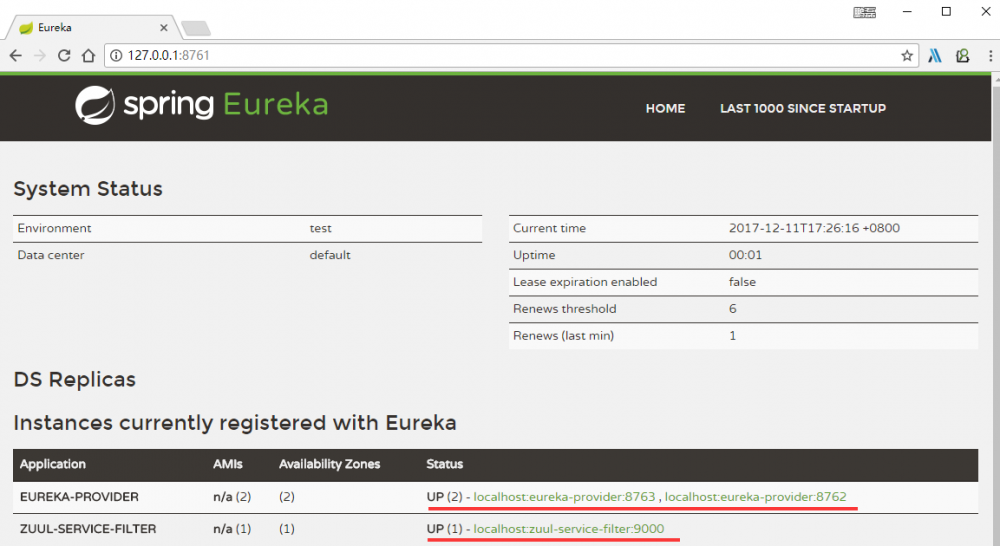
步骤一提示 token is empty
访问: http://127.0.0.1:9000/
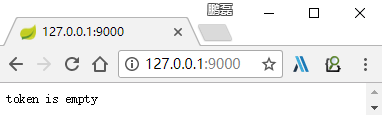
步骤二加上token ?token=token-uuid ,已经验证通过了,提示 The password cannot be empty
访问: http://127.0.0.1:9000/?token=token-uuid
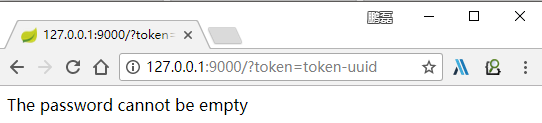
步骤三加上token 和 password &password=123456 ,已经验证通过
访问: http://127.0.0.1:9000/?token=token-uuid&password=123456
F5 刷新,每次都验证通过,并且负载均衡
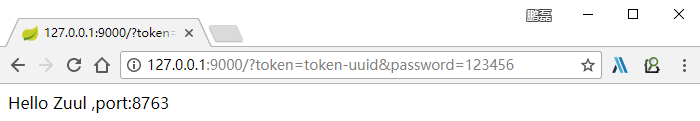
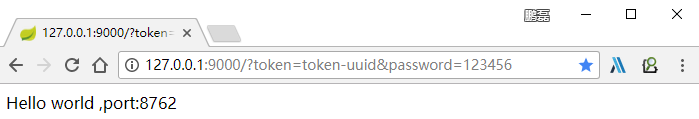
zuul 执行流程
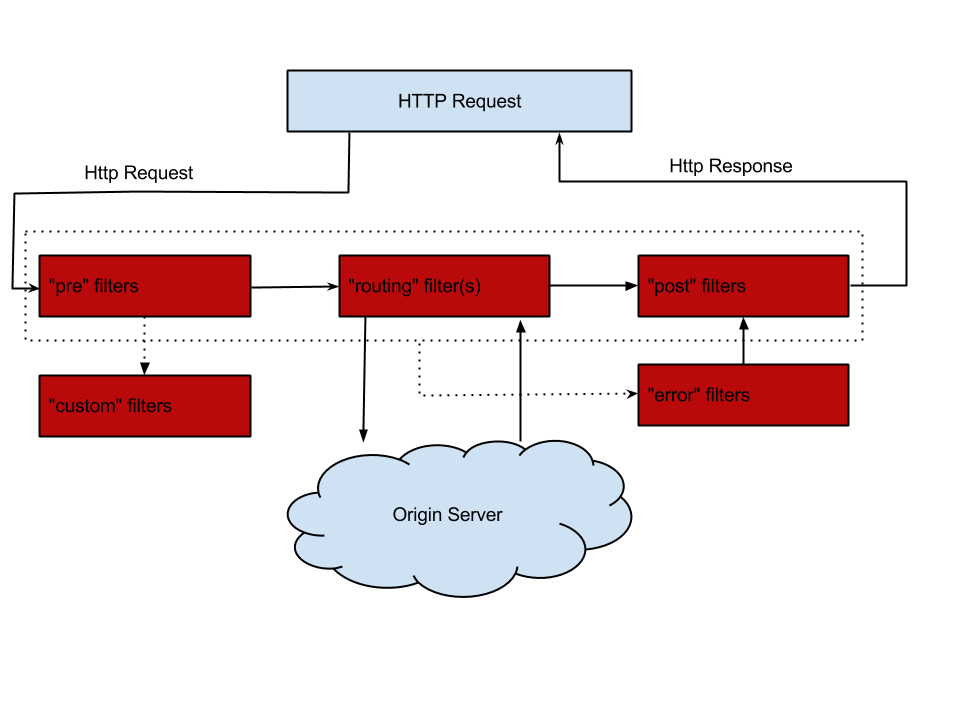
Zuul大部分功能都是通过过滤器来实现的。Zuul中定义了四种标准过滤器类型,这些过滤器类型对应于请求的典型生命周期。
PRE:这种过滤器在请求被路由之前调用。我们可利用这种过滤器实现身份验证、在集群中选择请求的微服务、记录调试信息等。
ROUTING:这种过滤器将请求路由到微服务。这种过滤器用于构建发送给微服务的请求,并使用Apache HttpClient或Netfilx Ribbon请求微服务。
OST:这种过滤器在路由到微服务以后执行。这种过滤器可用来为响应添加标准的HTTP Header、收集统计信息和指标、将响应从微服务发送给客户端等。
ERROR:在其他阶段发生错误时执行该过滤器。
除了默认的过滤器类型,Zuul还允许我们创建自定义的过滤器类型。例如,我们可以定制一种STATIC类型的过滤器,直接在Zuul中生成响应,而不将请求转发到后端的微服务。
源码下载
- 本文标签: description IO IDE java final git Word id sql CTO 源码 src tar bean 调试 spring 参数 ip 生命 安全 服务端 代码 测试 client Service UI 云 Eureka servlet 博客 集群 Master GitHub 定制 example 负载均衡 下载 token 配置 key http cat MQ API apache provider https 文章 springboot NOSQL App mail 统计
- 版权声明: 本文为互联网转载文章,出处已在文章中说明(部分除外)。如果侵权,请联系本站长删除,谢谢。
- 本文海报: 生成海报一 生成海报二












![[HBLOG]公众号](https://www.liuhaihua.cn/img/qrcode_gzh.jpg)

