Spring源码系列:注解说明
因为要看Spring中注解的具体定义,所以在说之前,先来简单说下JAVA中注解的一些基本知识。
元注解
什么是元注解呢,就是注解的注解。java中提供了以下几种:
-
@Target
注解的作用域描述
public enum ElementType { /** 类, 接口 或者枚举 */ TYPE, /** 字段 */ FIELD, /** 方法 */ METHOD, /** 参数 */ PARAMETER, /** 构造方法 */ CONSTRUCTOR, /** 局部变量 */ LOCAL_VARIABLE, /** 注解类型 */ ANNOTATION_TYPE, /** 包 */ PACKAGE } -
@Retention
生命周期描述
public enum RetentionPolicy { /** * 在原文件中有效,被编译器丢弃。 */ SOURCE, /** * 在class文件有效,可能会被虚拟机忽略。 */ CLASS, /** * 在运行时有效。 */ RUNTIME } -
@Inherited
标识性的元注解,它允许子注解继承它。
-
@Documented
用于标准生成javadoc时会包含的注解。
JAVA中注解的定义方式
public @interface 注解名 {定义体}
上面试一些基本概念点,关注注解其他的一些特性和用法就不细说了。直接看Spring中的注解吧。
1、@Component
@Target(ElementType.TYPE)
@Retention(RetentionPolicy.RUNTIME)
@Documented
public @interface Component {
/**
* The value may indicate a suggestion for a logical component name,
* to be turned into a Spring bean in case of an autodetected component.
* @return the suggested component name, if any
*/
String value() default "";
}
指示注释类是“组件”。 当使用基于注释的配置和类路径扫描时,这些类被认为是自动检测的候选对象。
2、@Controller
@Target({ElementType.TYPE})
@Retention(RetentionPolicy.RUNTIME)
@Documented
@Component
public @interface Controller {
String value() default "";
}
使用过Spring mvc的小伙伴对于这个注解肯定不陌生。@Controller表示注释的类是“控制器”(例如Web控制器)。这个注解作为@Component的一个特定方式存在,允许通过类路径扫描来自动检测实现类。通常情况下会结合RequestMapping注解使用。从它的定义层面来看,这个注解只能用于接口或者类上面,不能用于方法或者属性字段上面。
3、@Service
@Target({ElementType.TYPE})
@Retention(RetentionPolicy.RUNTIME)
@Documented
@Component
public @interface Service {
String value() default "";
}
表示注释类是一个“服务”,最初由Domain-Driven Design (Evans,2003)定义为“作为模型中独立的接口提供的操作,没有封装状态”。
在一般情况下,我们把他用在标准我们的service服务接口的实现类上面,实际上这相当于缩小它们的语义和适当的使用。
@Service这个注释作为 @Component的一个特例,允许通过类路径扫描来自动检测实现类。
4、@Repository
@Target({ElementType.TYPE})
@Retention(RetentionPolicy.RUNTIME)
@Documented
@Component
public @interface Repository {
/**
* The value may indicate a suggestion for a logical component name,
* to be turned into a Spring bean in case of an autodetected component.
* @return the suggested component name, if any
*/
String value() default "";
}
用于标注数据访问组件,即DAO组件
5、@RequestMapping
@Target({ElementType.METHOD, ElementType.TYPE})
@Retention(RetentionPolicy.RUNTIME)
@Documented
@Mapping
public @interface RequestMapping {
String name() default "";
@AliasFor("path")
String[] value() default {};
@AliasFor("value")
String[] path() default {};
RequestMethod[] method() default {};
String[] params() default {};
String[] headers() default {};
String[] consumes() default {};
String[] produces() default {};
}
@RequestMapping是一个用来处理地址映射请求的注解,从定义可以看出,可作用于方法或者类上。
- 用于类上,大多数是为了进行区分controller
- 用于方法上则是对方法进行注解以产生访问的路径。
它包括了几个属性:
- value 用于设置方法或者类的映射路径,可以直接写路径。我们通常都是直接写,例如:@RequestMapping("/XXX");
- method 用于指定请求的方法,可以设置单个或多个,如果请求方法不满足条件则会请求失败。
- params 指定request中必须包含某些参数值是,才让该方法处理。
- name 此映射指定一个名称
- path 仅在Servlet环境中:路径映射URI(例如“/myPath.do”)。也支持Ant风格的路径模式(例如“/myPath/*.do”)。在方法级别,在类型级别表示的主映射内支持相对路径(例如“edit.do”)。 路径映射URI可能包含占位符(例如“/ $ {connect}”)
- consumes 指定处理请求的提交内容类型(Content-Type),例如application/json, text/html;
- produces 指定返回的内容类型,仅当request请求头中的(Accept)类型中包含该指定类型才返回;
- headers 指定request中必须包含某些指定的header值,才能让该方法处理请求。
其他的几个没怎么用过,确实不了解,有知道的小伙伴,欢迎留言。
6、@ResponseBody
@ResponseBody这个我一般是用在做异步请求调用的方法上来使用的。因为在使用@RequestMapping后,返回值通常解析为跳转路径。加上@responsebody后,返回结果直接写入HTTP response body中,不会被解析为跳转路径。
对于异步请求,我们不希望返回解析视图,二是希望响应的结果是json数据,那么加上@responsebody后,就会直接返回json数据。
7、@Autowired
Autowired就是自动装配的意思,其作用是为了消除代码Java代码里面的getter/setter与bean属性中的property。当然,getter看个人需求,如果私有属性需要对外提供的话,就应该保留。
@Autowired默认按类型匹配的方式,在容器查找匹配的Bean,当有且仅有一个匹配的Bean时,Spring将其注入@Autowired标注的变量中。
但是当接口存在两个实现类的时候必须使用@Qualifier指定注入哪个实现类,否则可以省略,只写@Autowired。
8、@Qualifier
@Qualifier用于指定注入Bean的名称,就是上面说到的,如果容器中有一个以上匹配的Bean,则可以通过@Qualifier注解限定Bean的名称。
9、@Resource
这个注解不是Spring的,放在这里是为了和@Autowired做一个区别。 @Resource默认按名称装配,当找不到与名称匹配的bean才会按类型装配。
10、@PathVariable
当使用@RequestMapping URI template 样式映射时, 即 someUrl/{paramId}, 这时的paramId可通过 @Pathvariable注解绑定它传过来的值到方法的参数上。
@RequestMapping("/user/{userId}")
public ModelAndView userCenter(HttpServletRequest request,
HttpServletResponse response,
@PathVariable String userId){
//do something
}
如果方法参数名称和需要绑定的uri template中变量名称不一致,需要在@PathVariable("name")指定uri template中的名称。
11、@RequestParam
@RequestParam注解有两个属性: value、required;
- value用来指定要传入值的id名称
- required用来指示参数是否必须绑定;
举个例子:
@RequestMapping("/t_rparam1")
public String t_rparam1(@RequestParam Long userId) {
//do something
}
@RequestMapping("/t_rparam2")
public String t_rparam2(Long userId) {
//do something
}
- t_rparam1 必须带有参数,也就是说你直接输入localhost:8080/t_rparam1 会报错只能输入localhost:8080/t_rparam1?userId=? 才能执行相应的方法
- t_rparam2 可带参数也可不带参数;也就是说输入localhost:8080/t_rparam2和输入 localhost:8080/t_rparam2?userId=?都可以正常运行
当然我们也可以设置 @RequestParam 里面的required为false(默认为true 代表必须带参数) 这样t_rparam1就跟t_rparam2是一样的了。
12、@RequestHeader
利用@RequestHeader 注解可以把Request请求header部分的值绑定到方法的参数上。
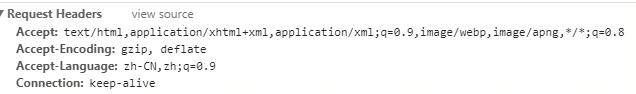
@RequestMapping("/t_heander")
public void getRequestHeaderTest(HttpServletRequest request,
HttpServletResponse response,
@RequestHeader("Accept-Encoding")String encoding) {
//do something
}
13、@CookieValue
@CookieValue就是把Request header中cookie的值绑定到方法的参数上。比如说我们的cookie如下:
Cookie:JSESSIONID=ka8A5L5t7WTUPXbaLupBieqOdmc0ZpD5MyKvea6oQr7JJSIZzM;userId=001;sysFlag=glmapper
获取如下:
@RequestMapping("/t_cookie")
public void getCookieValueTest(@CookieValue("JSESSIONID") String cookie) {
//do something
}











![[HBLOG]公众号](https://www.liuhaihua.cn/img/qrcode_gzh.jpg)

