IntelliJ IDEA 2018.1 候选版发布,改进 Spring Boot
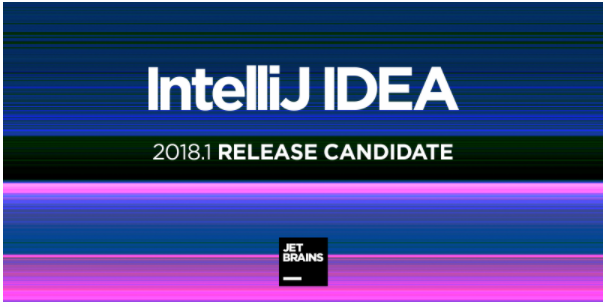
IntelliJ IDEA 2018.1 候选版发布了。这个新版本包括对 Spring Boot 的改进。 IDE 显示在运行仪表板的 Beans 选项卡中的应用程序上下文中注册的所有 Bean。现在已经扩展了这个功能,这些信息也可以在编辑器中找到。 新的装订图标显示在运行时使用的 bean 附近。 通过点击这些新的阴影图标,您可以导航到依赖 bean。
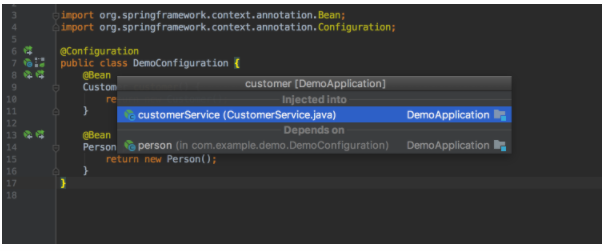
修复的问题:
-
The IDE now allows you to resize the columns in the Diff Viewer .
-
The IDE now preserves the Debuggers tab layout in the Run Dashboard .
-
The Enter file name popup is now closing after losing focus.
JDK 已更新至 1.8.0_152-release-1136-b20 x86_64,集成了以下显着修复:
-
Logging of graphics primitives was extended: JRE-646.
-
The support for explicitly registered fonts on macOS was reverted because it introduced an issue with IME-candidate Japanese characters in IntelliJ IDEA: JRE-674.
-
Fixes the damaged UI after changing DPI: JRE-660.
详细更新内容请参阅 IDE 和 JRE 发布说明,以上内容来自 发布博客 。
下载地址:
-
https://www.jetbrains.com/idea/nextversion/










![[HBLOG]公众号](https://www.liuhaihua.cn/img/qrcode_gzh.jpg)

