PyCharm 4.5 EAP 发布,Python 集成开发环境
4月18日 武汉 源创会开始报名,送华为开发板
PyCharm 4.5 EAP 发布,此版本具体更修改信息如下:
-
Distraction-free mode (a view with no toolbars, no tool windows, no editor tabs – just code on your screen. To switch to this mode, click View | Enter Distraction Free Mode )
-
HiDPI support for Windows or Linux.
-
Git and Mercurial log viewers have been improved.
-
Database tools offer multiple consoles per data source, now with a schema switcher, local history, and easier access.
-
The HTML editor has been extended with a cool new option for simultaneously editing both opening and closing HTML tags.
新增属性:
-
The matplotlib interactive mode is now supported in both PyCharm’s and the debugger’s consoles.
-
The debugger is improved with the new “Ignore library files” option.
-
Inline debugger for Python: it shows variable values right in the editor, next to their usages.
-
Navigation from debugger’s variables view to code where an object or its type are defined.
-
Initial support for Python 3.5 with support of PEP 465: a dedicated infix operator for matrix multiplication . We’ll continue implementing support for Python 3.5 with next EAP builds as soon as PEP 484: Type Hints and PEP 448: Additional unpacking generalizations are finalized.
-
Various code insight improvements: structural types inferring based on the usage of attributes and nominal types inferring from structural types, better Numpy-specific coding assistance.
-
Multiple per-project Vagrant configurations are now supported.
-
The new “Bulk move” refactoring dialog: helps you to perform a move refactoring on a group of code snippets with all dependencies resolved.
-
The new Scratch Files feature: temporary virtual files which support running and debugging.
详细信息请查看 发行页面。
下载地址如下:
https://www.jetbrains.com/pycharm/download/PyCharm 是由 JetBrains 打造的一款 Python IDE。我们知道,VS2010 的重构插件 Resharper 就是出自 JetBrains 之手。那么,PyCharm 有什么吸引人的特点呢?
首先,PyCharm用于一般 IDE 具备的功能,比如, 调试、语法高亮、Project 管理、代码跳转、智能提示、自动完成、单元测试、版本控制……
另外,PyCharm还提供了一些很好的功能用于Django 开发,同时支持Google App Engine,更酷的是,PyCharm支持IronPython!
下面是几个功能截图:
IronPython

Goto Definition, Find Usages
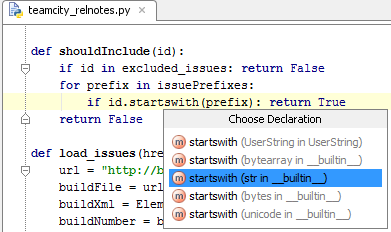











![[HBLOG]公众号](https://www.liuhaihua.cn/img/qrcode_gzh.jpg)

