如何使用 SonarQube 檢查 Java 專案 ?
SonarQube 是一套 程式碼品質檢查工具 ,可以幫我們檢查 code 的 bugs、 vulenrability、code smell 與 duplication,也屬於 持續整合 重要的一環。
SonarQube 已經內建 SonarJava,可以直接對 Java 進行檢查,本文將以 Java + Gradle 為例,並在 Eclipse 中使用 SonarLint 對 Java 專案進行檢查。
Version
macOS High Sierra 10.13.4
SonarQube 7.1
SonarQube Scanner 3.1.0.1141
Eclipse Oxygen.3a (4.7 3a)
Java SE 1.8.0_171
GitHub
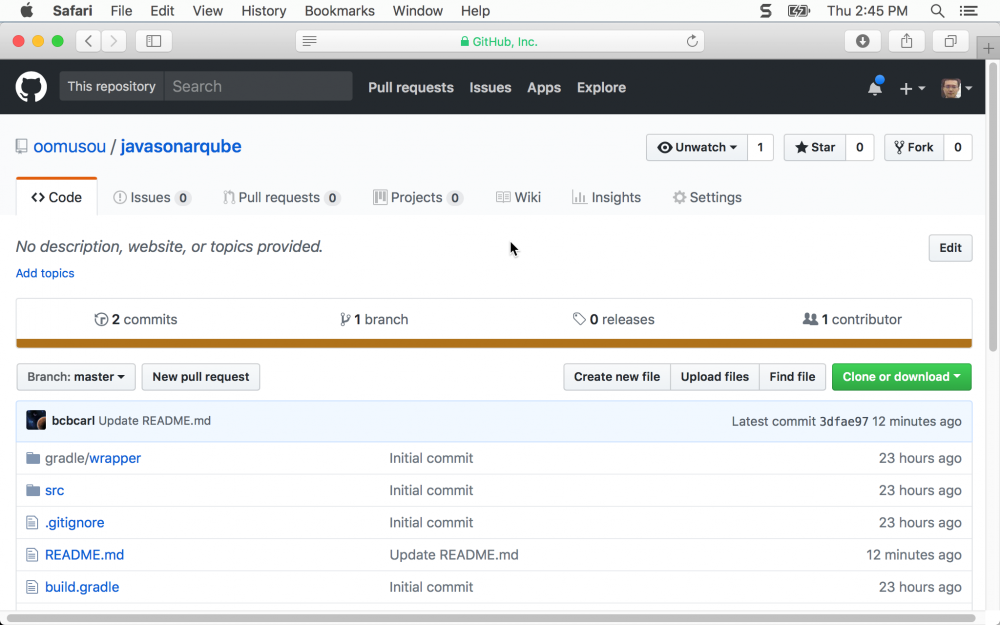
- 本文將 Java 專案放在
https://github.com/oomusou/javasonarqube
Gradle
安裝 Gradle
$ brew install gradle
Gradle 類似 JavaScript 世界的 Webpack,負責整個專案的編譯管理,使用 Homebrew 安裝。
專案初始化
~/MyProject $gradle init --type java-application
下載範例後,進入專案目錄,使用 Gradle 對專案初始化。
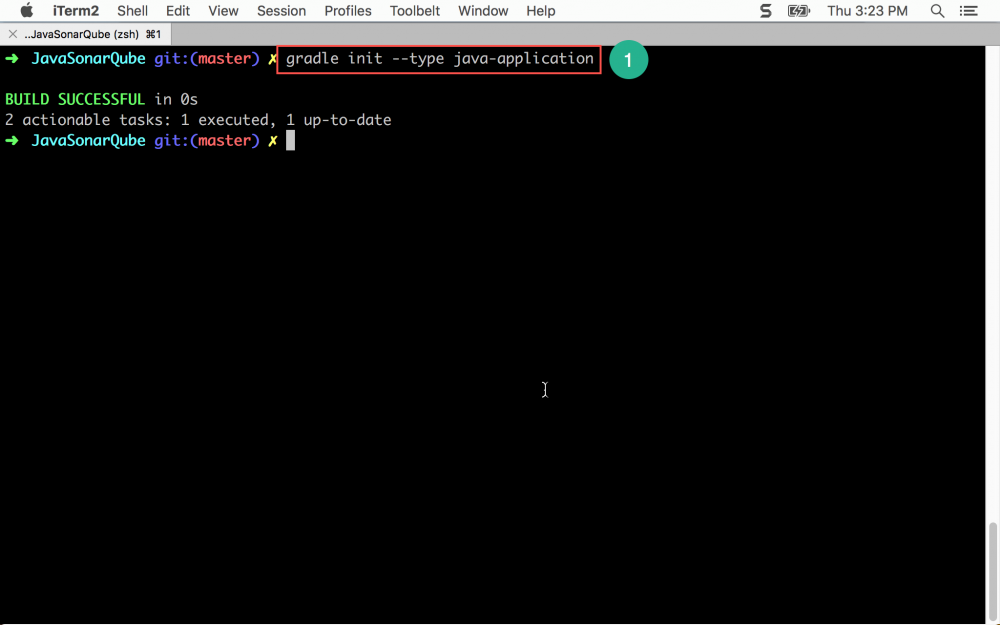
建置專案
~/MyProject $ ./gradlew build
使用 Gradle 第一次 build 專案。
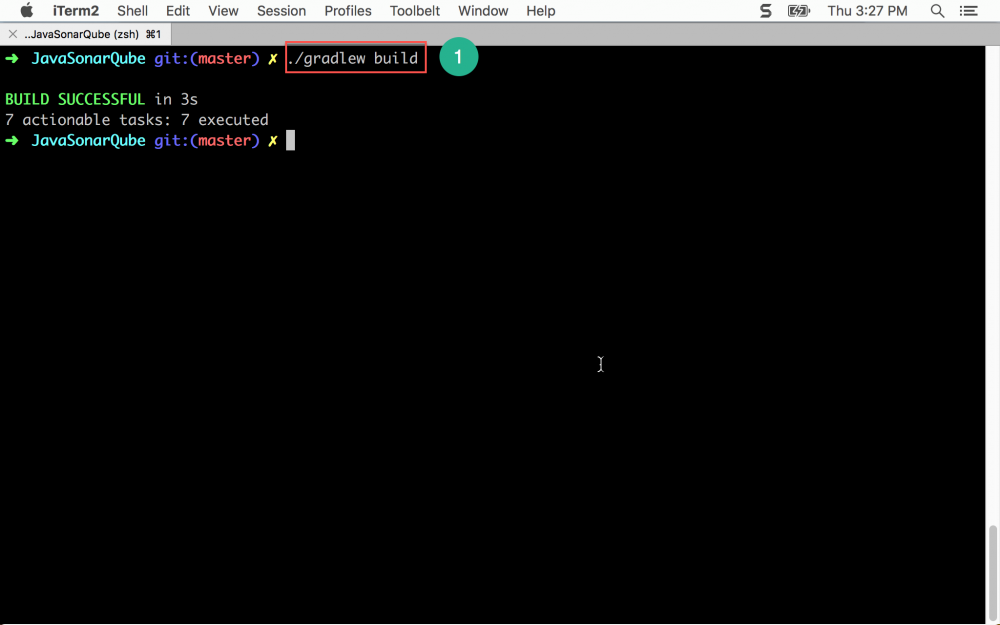
Eclipse
安裝 Plugin
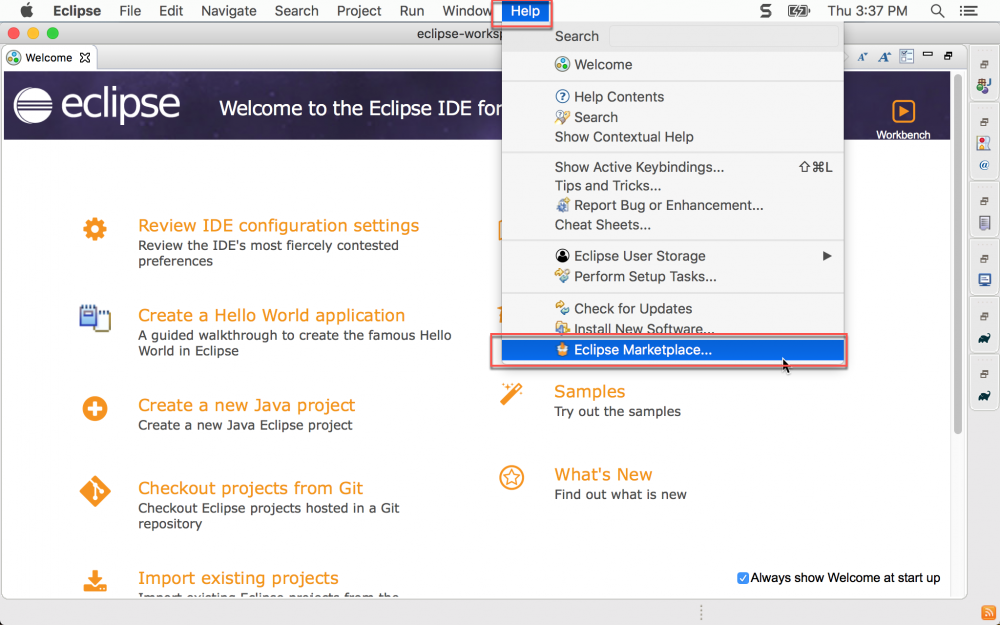
Help -> Eclipse Marketplace…
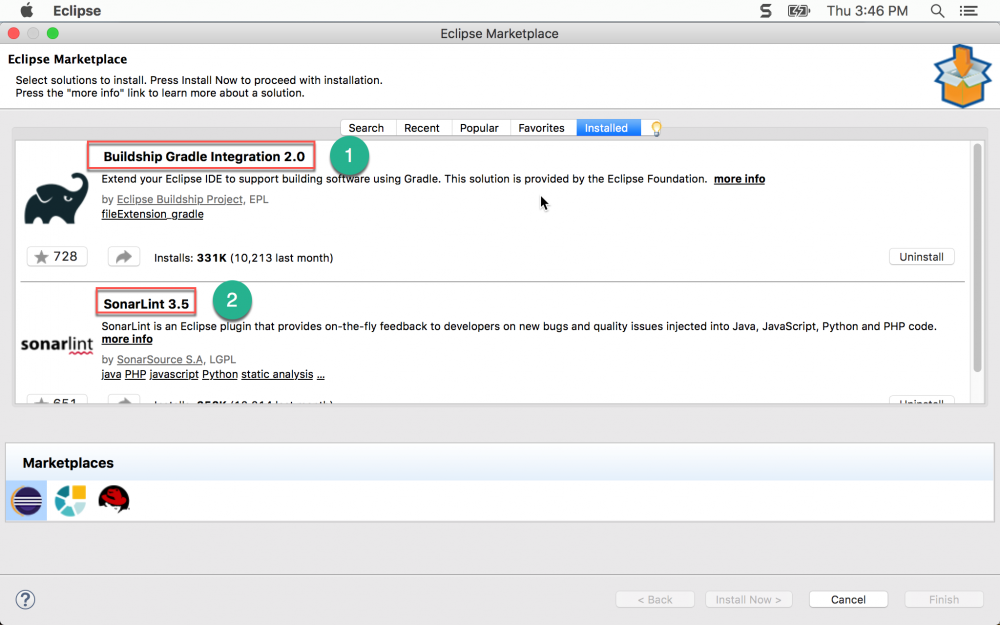
請安裝以下兩個套件:
- Buildship Gradle Integration 2.0 :在 Eclipse 使用 Gradle 建置專案
- SonarLint 3.5 :讓 Eclipse 能即時執行 SonarQube 檢查
匯入專案
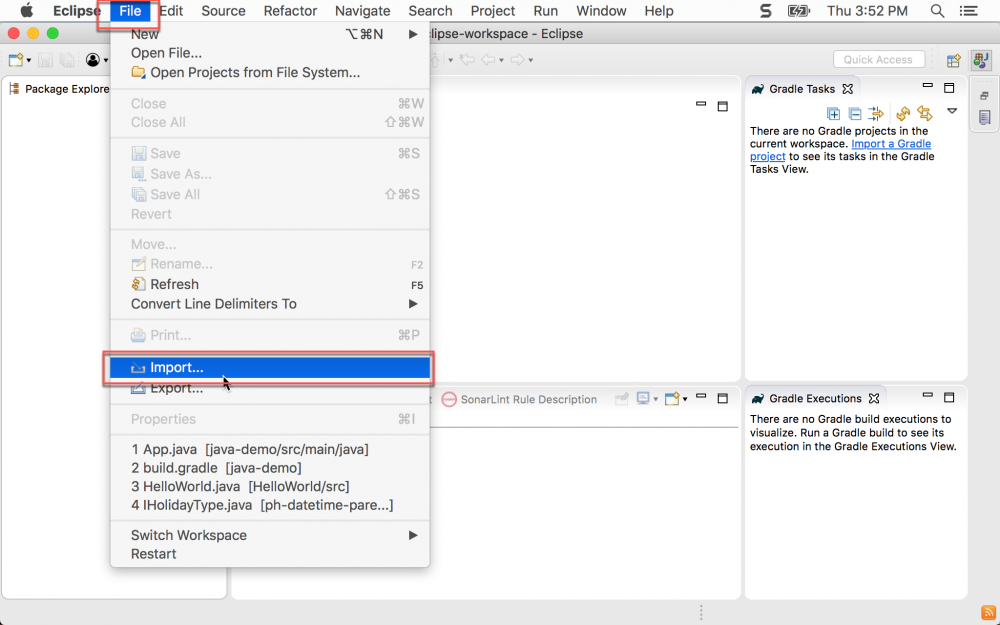
File -> Import
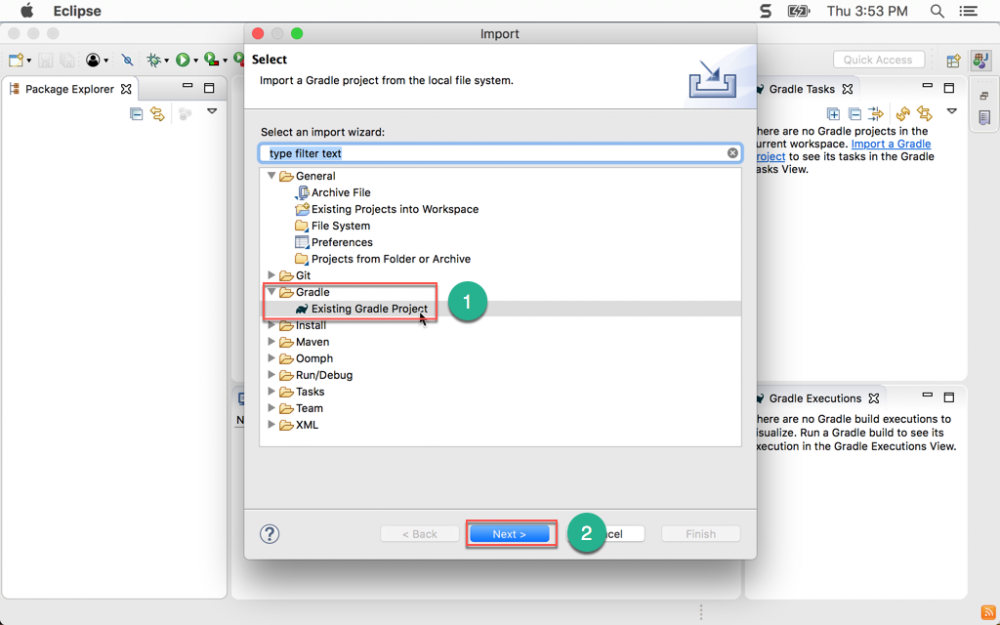
- 選擇 Gradle -> Existing Gradle Project
- 按
Next繼續
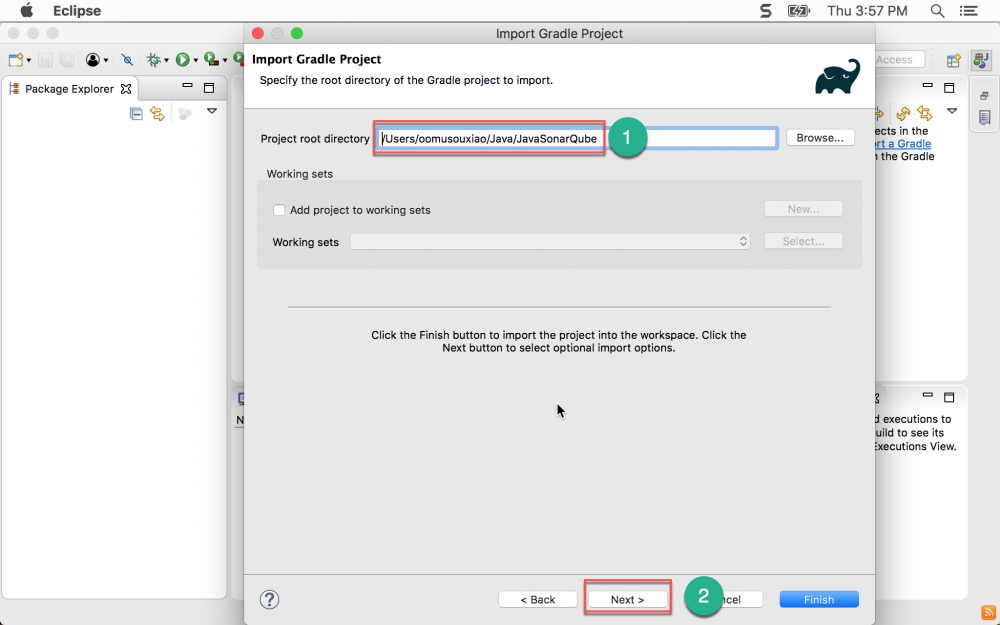
- 選擇專案目錄
- 按
Next繼續
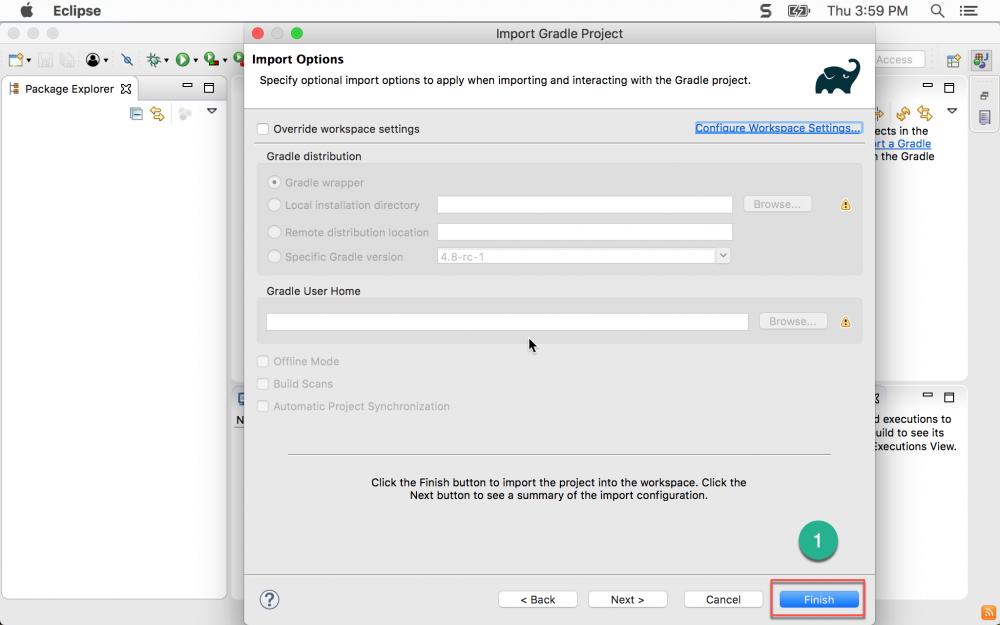
- 按
Finish結束
新增 SonarQube Plugin
build.gradle
/*
* This file was generated by the Gradle 'init' task.
*
* This generated file contains a sample Java project to get you started.
* For more details take a look at the Java Quickstart chapter in the Gradle
* user guide available at https://docs.gradle.org/4.7/userguide/tutorial_java_projects.html
*/
plugins {
// Apply the java plugin to add support for Java
id 'java'
// Gradle plugin to help analyzing projects with SonarQube
id 'org.sonarqube' version '2.6.2'
// Apply the application plugin to add support for building an application
id 'application'
}
// Define the main class for the application
mainClassName = 'App'
dependencies {
// This dependency is found on compile classpath of this component and consumers.
compile 'com.google.guava:guava:23.0'
// Use JUnit test framework
testCompile 'junit:junit:4.12'
}
// In this section you declare where to find the dependencies of your project
repositories {
// Use jcenter for resolving your dependencies.
// You can declare any Maven/Ivy/file repository here.
jcenter()
}
13 行
// Gradle plugin to help analyzing projects with SonarQube id 'org.sonarqube' version '2.6.2'
在 Gradle 新增 SonarQube plugin,將來可透過 Gradle 執行 SonarQube。
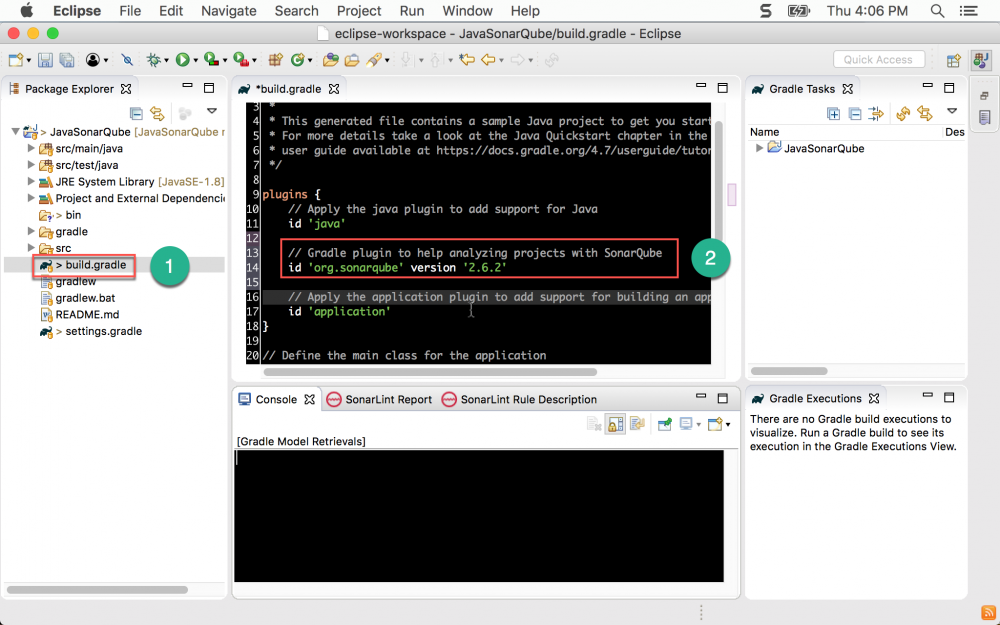
- 開啟
build.gradle檔案 - 新增 SonarQube plugin
建置專案
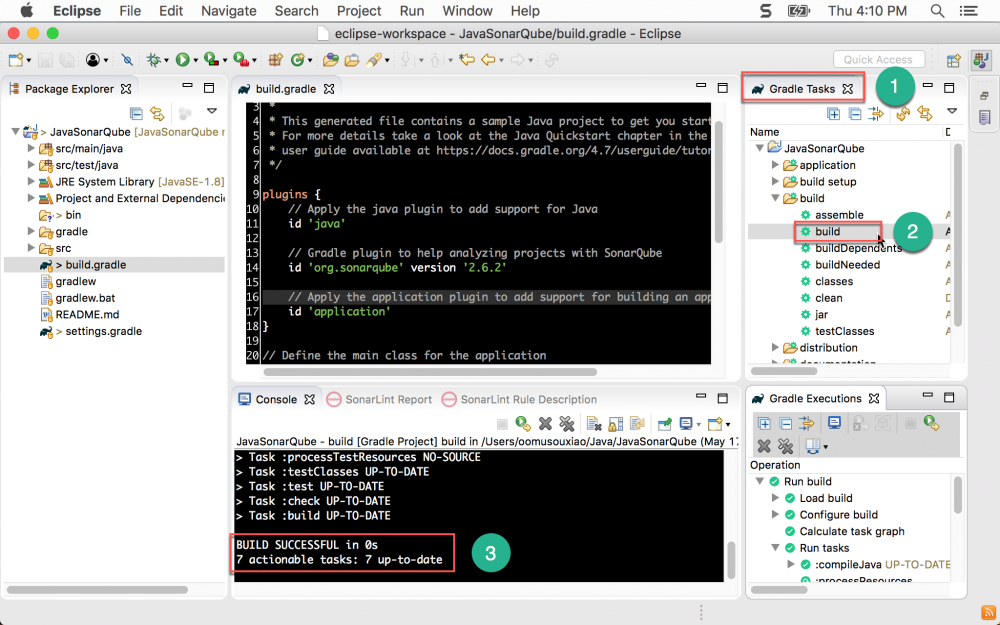
- 右側
Gradle Tasks - 將
build展開,執行build - 在 Console 出現
BUILD SUCCESSFUL表示建置成功
目前為止,Gradle 在 Eclipse 已經正常執行,接下來要設定 SonarQube
SonarQube
安裝 SonarQube
$ brew install sonarqube
使用 Homebrew 安裝 SonarQube。
啟動 SonarQube
$ sonar console
使用 sonar console 自行啟動 SonarQube。
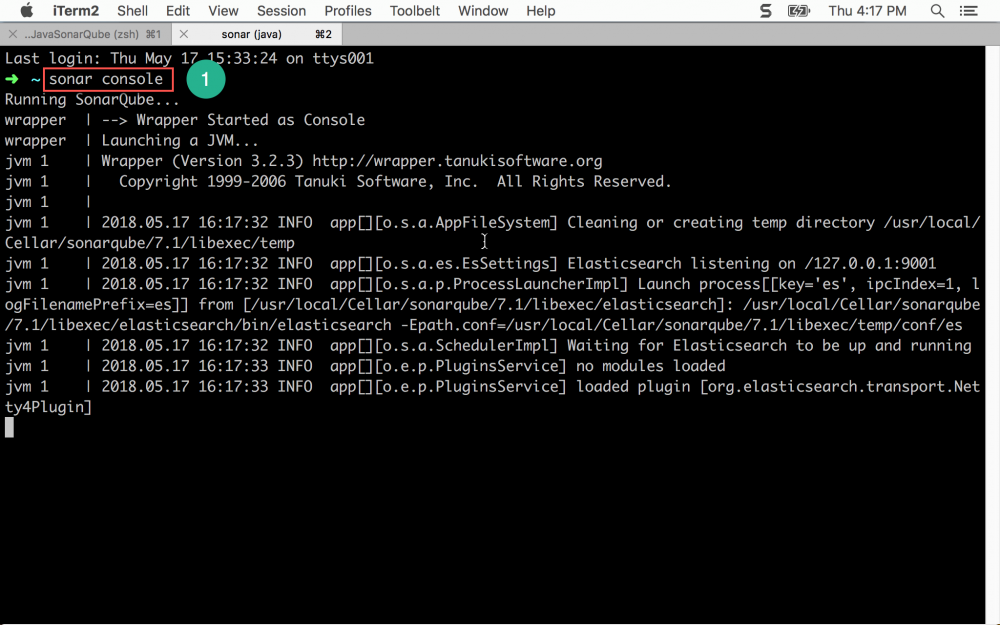
測試 SonarQube
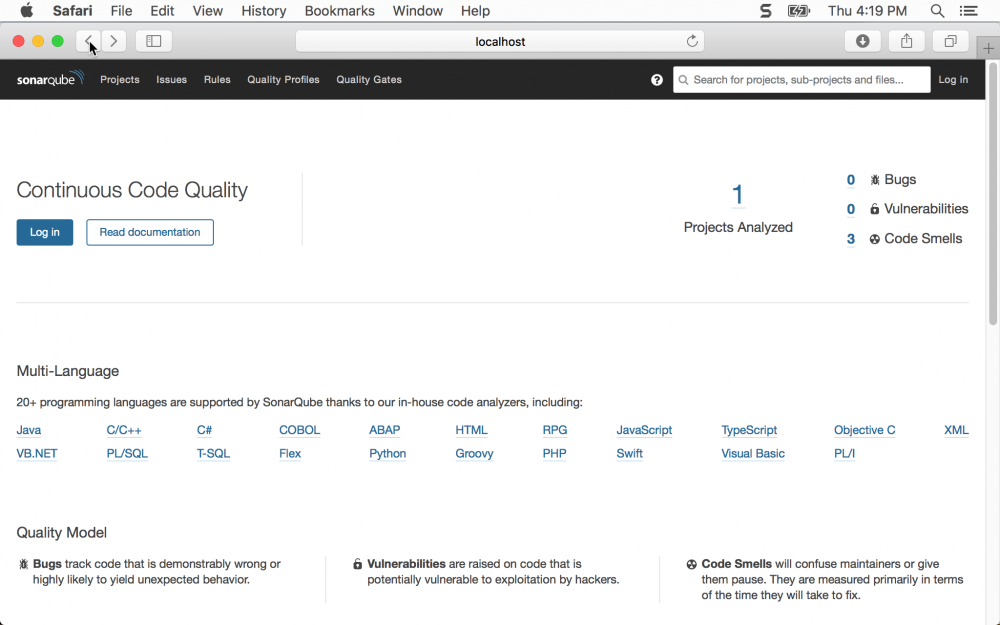
- 輸入
localhost:9000,若看到 SonarQube 首頁,則表示安裝成功 - 右上角
Log in可登入管理設定 SonarQube,預設為admin/admin
SonarQube Scanner
SonarQube 雖然已經包含 SonarJava,但必須靠 SonarQube Scanner 才能執行,預設 SonarQube 並沒有包含 Scanner,必須自行安裝。
安裝 SonarQube Scanner
$ brew install sonar-scanner
設定 SonarQube Server
sonar-scanner.properties
#Configure here general information about the environment, such as SonarQube server connection details for example #No information about specific project should appear here #----- Default SonarQube server sonar.host.url=http://localhost:9000 #----- Default source code encoding #sonar.sourceEncoding=UTF-8
將第 5 行的 # 拿掉,設定 SonarQube server 的 URL 位址。

- 將目錄移到
/usr/local/Cellar/sonar-scanner/3.1.0.1141/libexec/conf - 開啟
sonar-scanner.properties - 使用
vim開啟sonar-scanner.properties
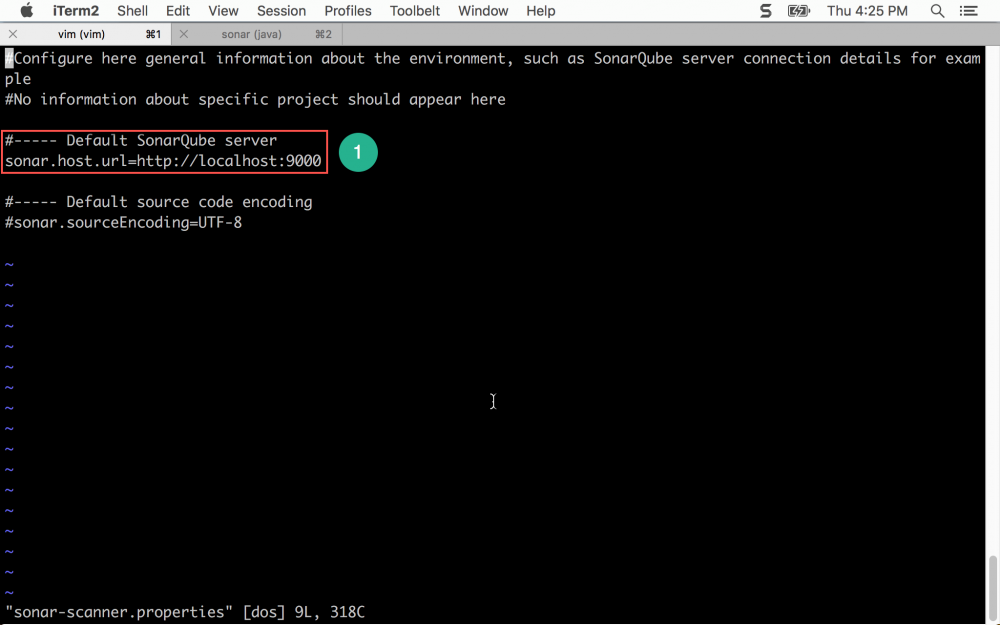
- 設定 SonarQube server
測試 SonarQube Scanner
~/MyProject $ gradle sonarqube
使用 Gradle 執行 SonarQube 檢查。
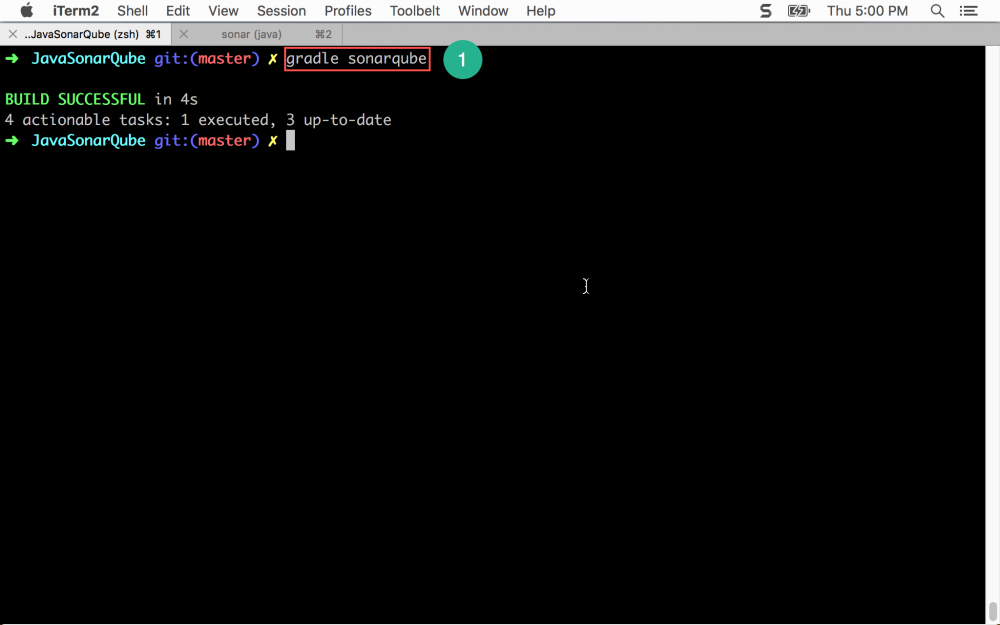
SonarQube 顯示結果
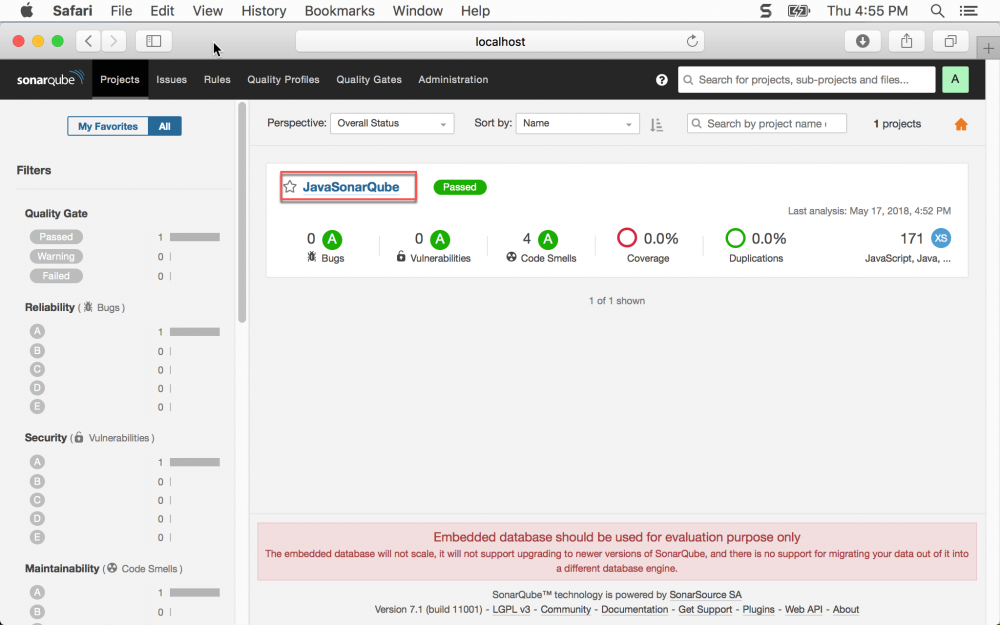
進入 SonarQube 網頁,就可看到 JavaSonarQube 專案已經出現 SonarQube。
目前為止,SonarQube 已經可以正常透過 Gradle 執行,實務上可以透過 Jenkins 執行 Gradle,就可透過 CI 自動執行 SonarQube,但這種方式較被動,若發現有任何 issue,還要開 ticket 要求修改,一來一回可能好幾天,若能在開發階段就即時 SonarQube 檢查,就能「及早發現,及早治療」。
SonarLint
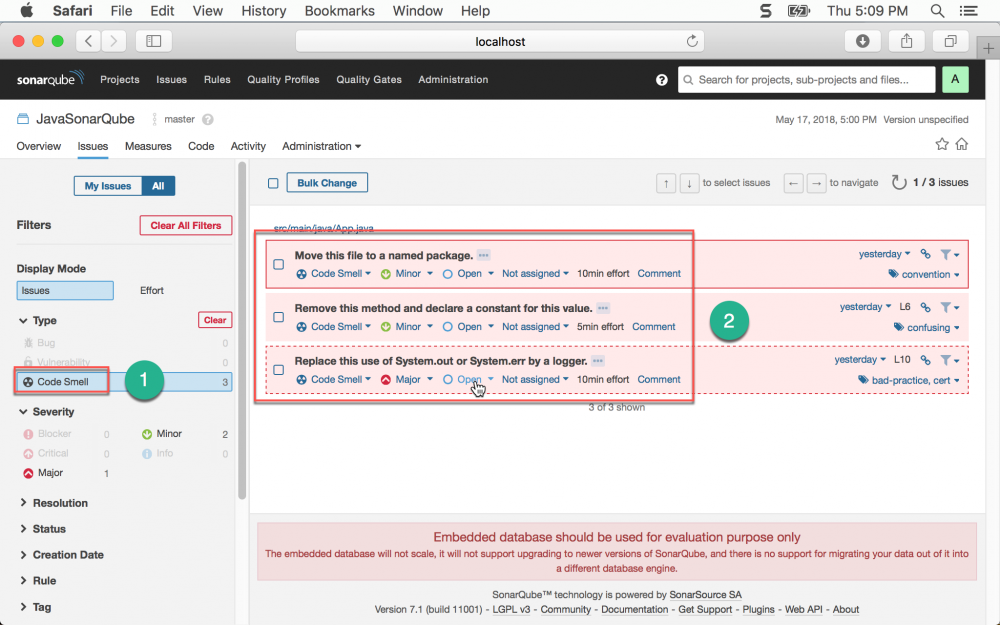
在 Code Smell 部分,SonarQube 已經檢查出:
- Move this file to a named package
- Remove this method and declare a constant for this variable
- Replace this use of System.out or System.err by a logger
若能在 Eclipse 也能顯示這些警告訊息,那就太好了。
連接 SonarQube Server

- 選擇專案按滑鼠右鍵
- 選擇
SonarLint - 選擇
Bind to a SonarQube project…
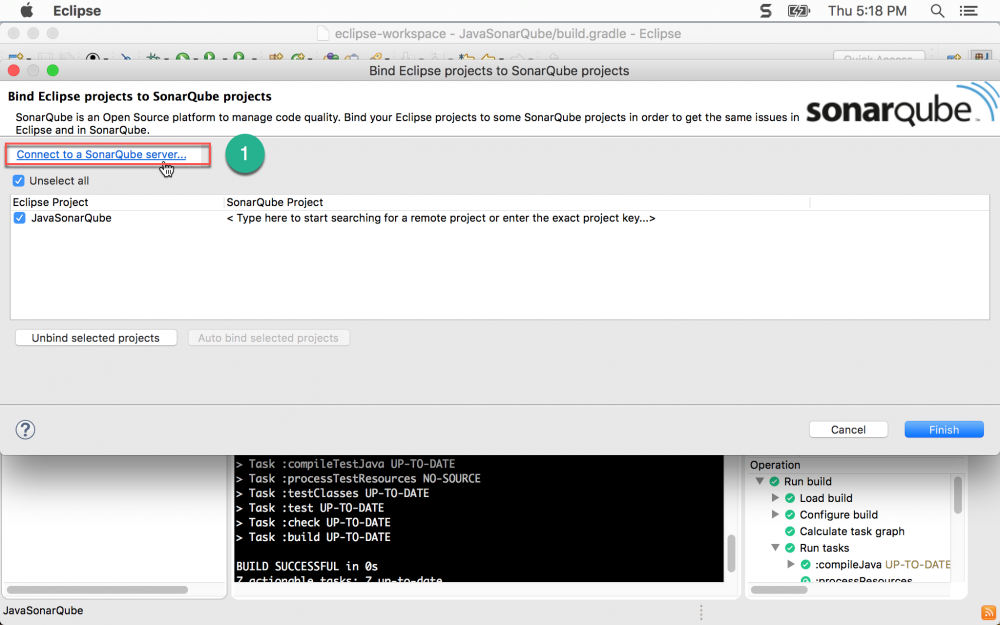
- 按
Connect to a SonarQube server…
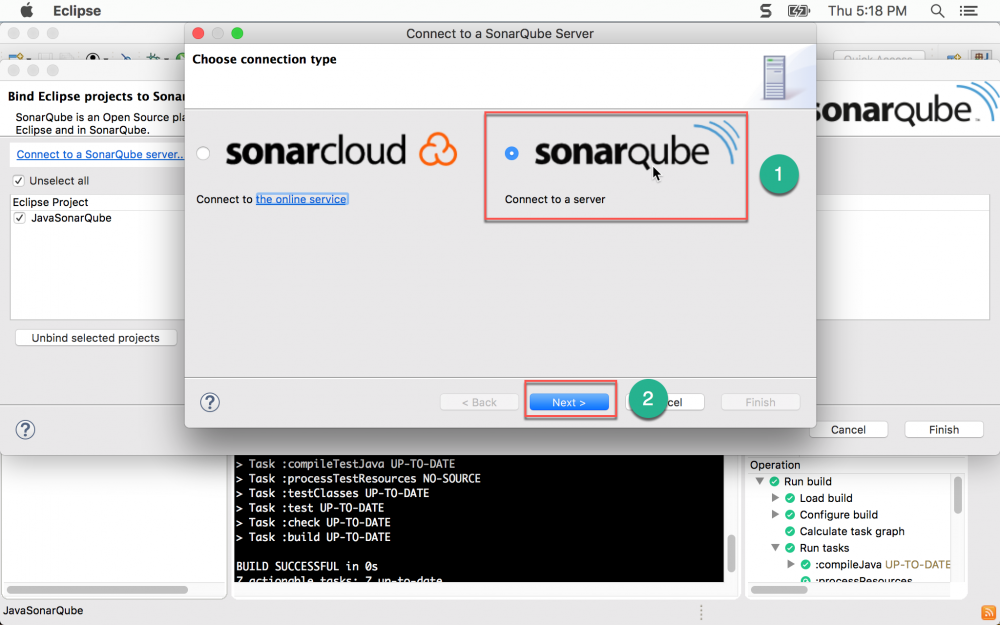
- 選擇
sonarqube - 按
Next繼續
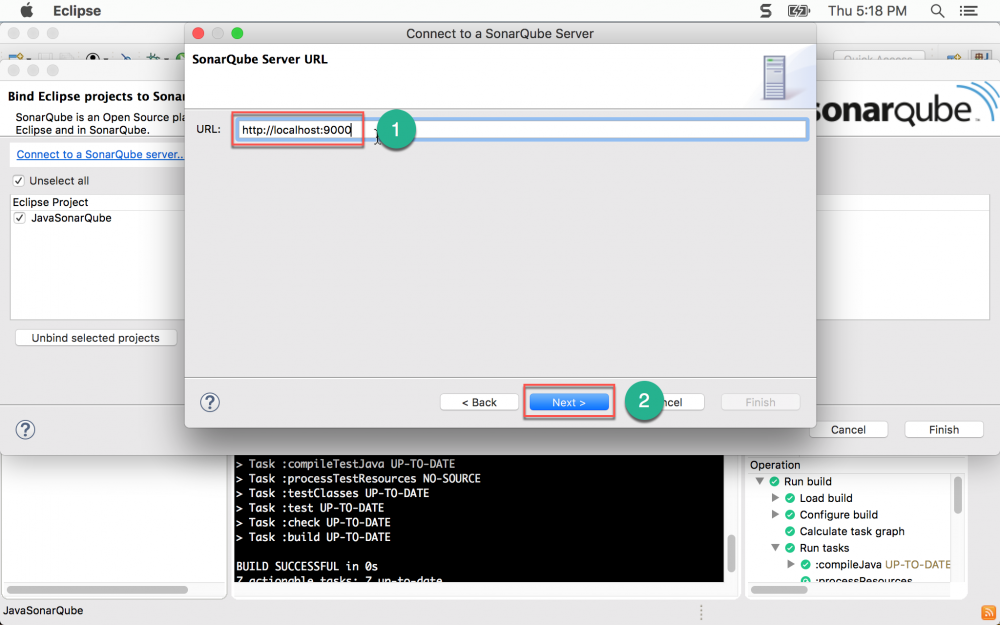
- 輸入 SonarQube server 網址
- 按
Next繼續
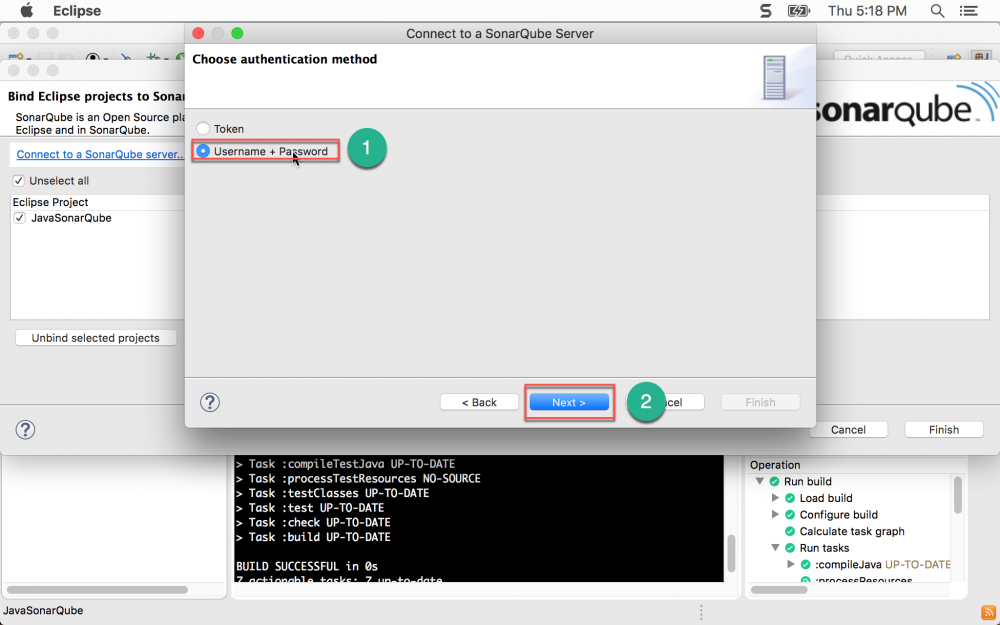
- 選擇
Username + Password - 按
Next繼續
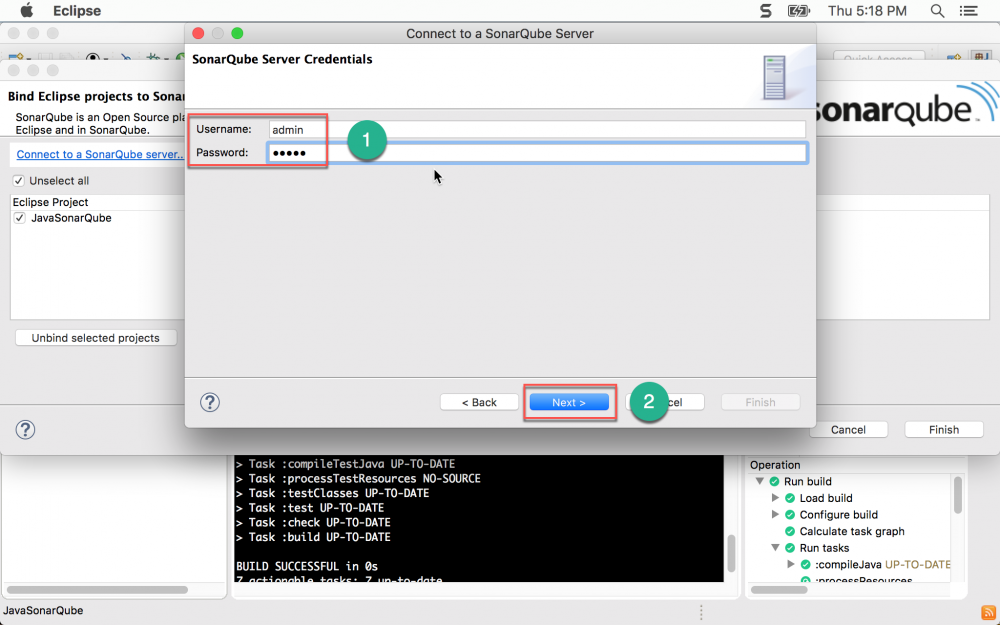
- 輸入 SonarQube 帳號與密碼
- 按
Next繼續
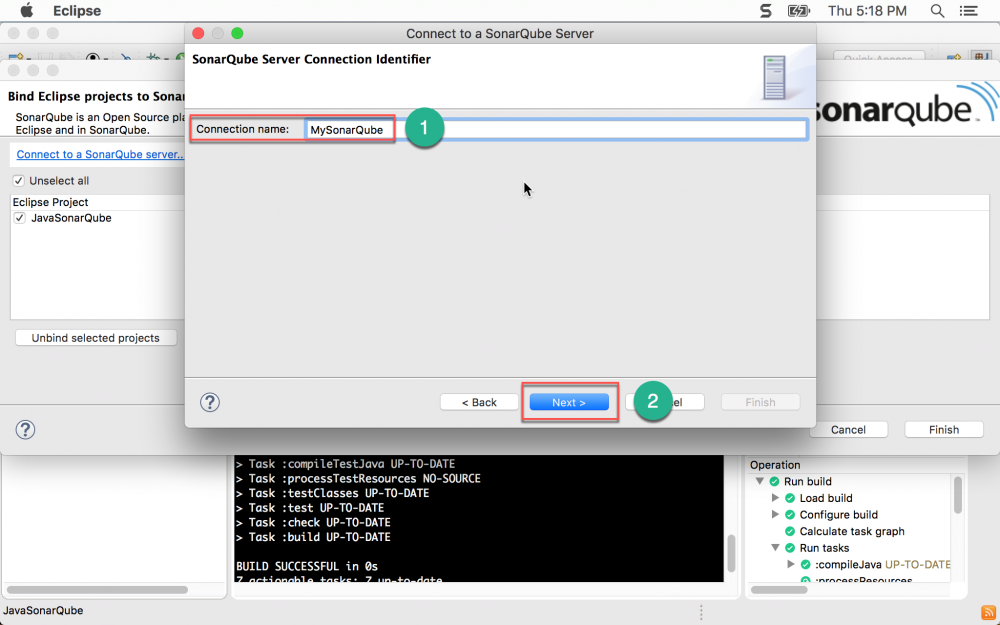
- 輸入 connection 名稱
- 按
Next繼續

- 按
Finish完成設定
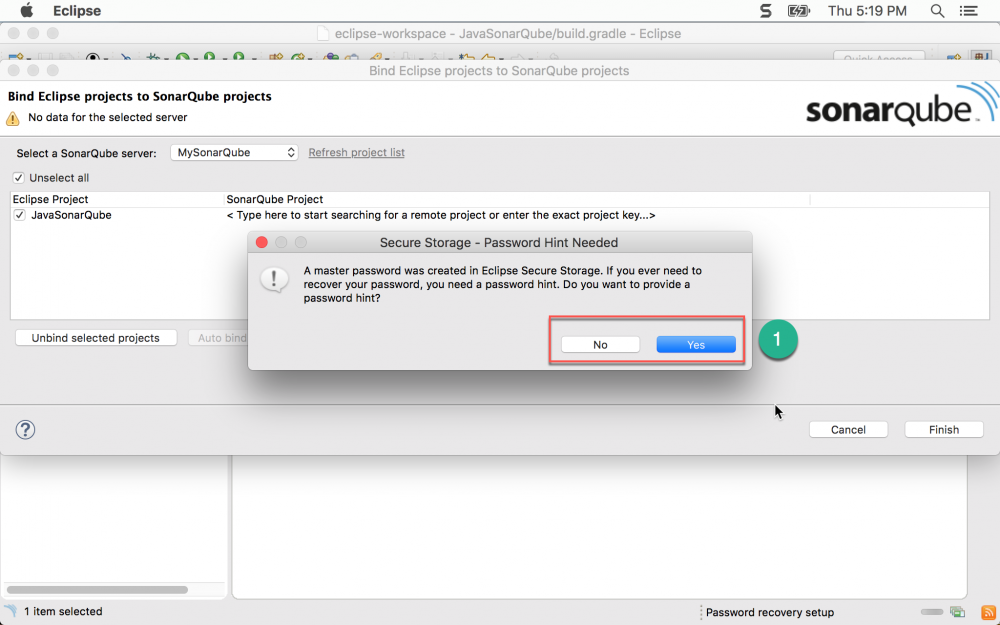
- 是否要 Eclipse 提供 Password hint,選
No或Yes都可以
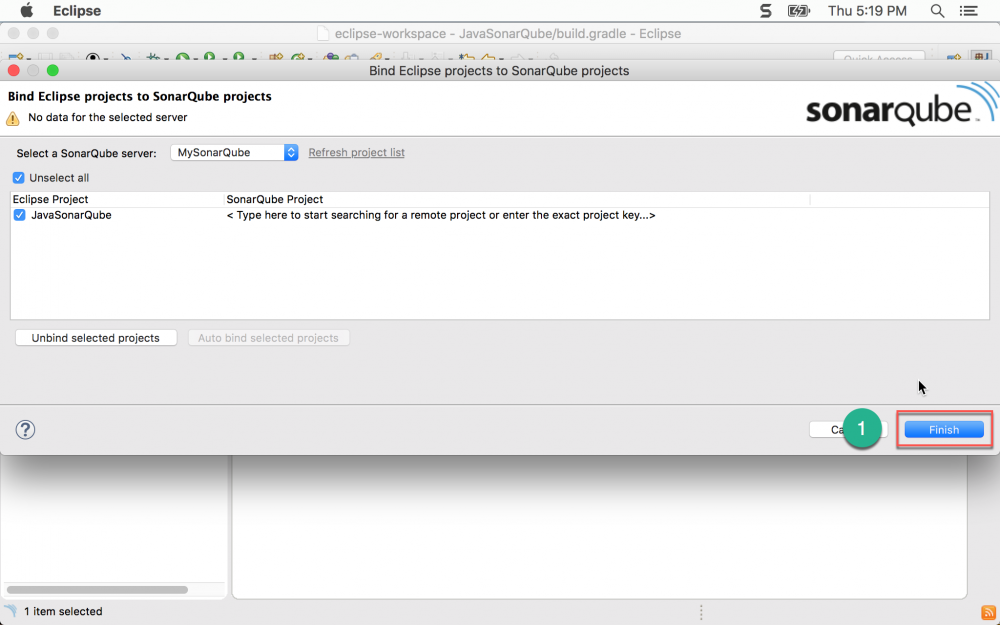
- 按
Finish完成連接 SonarQube server 動作
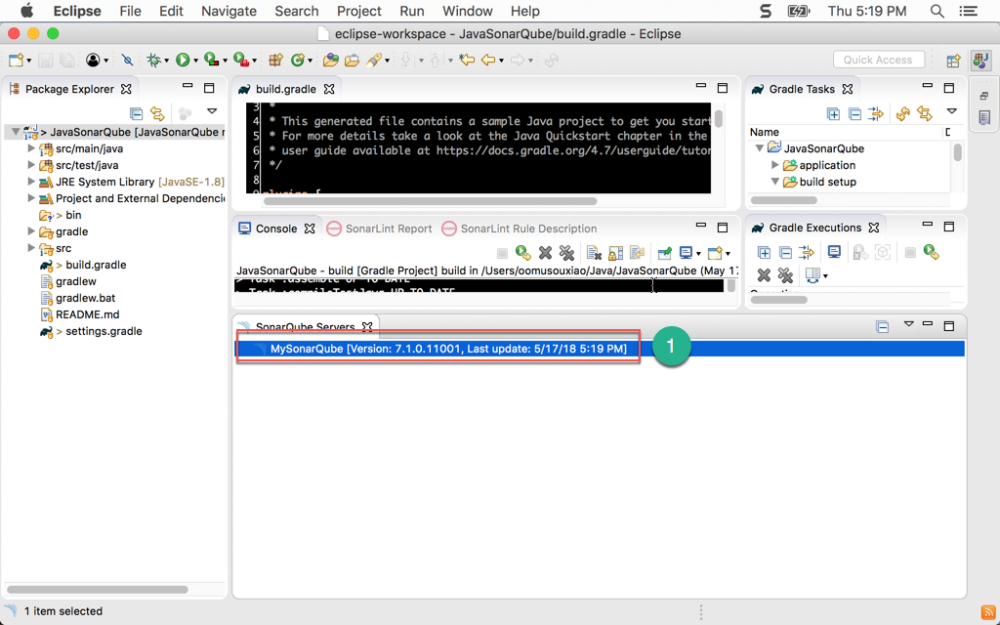
- 顯示 SonarQube 連線正常
執行 SonarQube 檢查
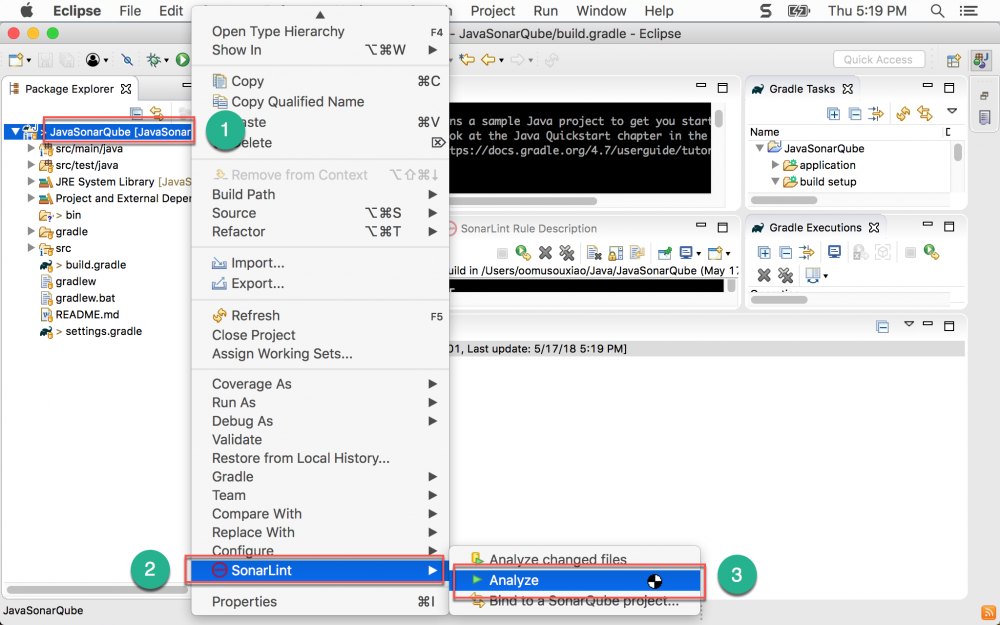
- 選擇專案按滑鼠右鍵
- 選擇
SonarLint - 選擇
Analyze
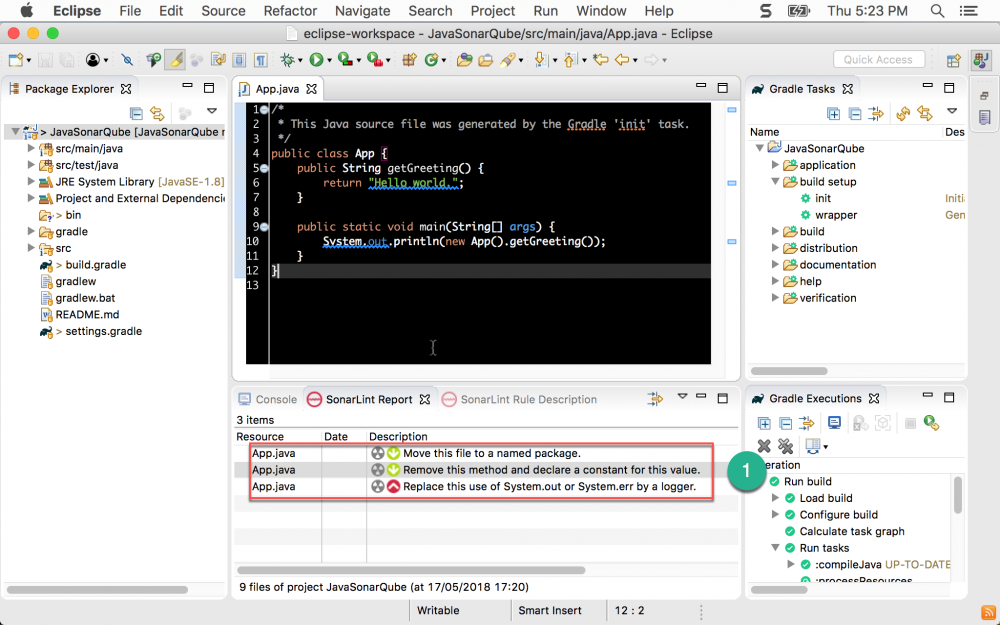
- 下方顯示了與 SonarQube 網頁完全相同的警告,因此 developer 在開發階段,就可以完全獲得 SonarQube 的支援
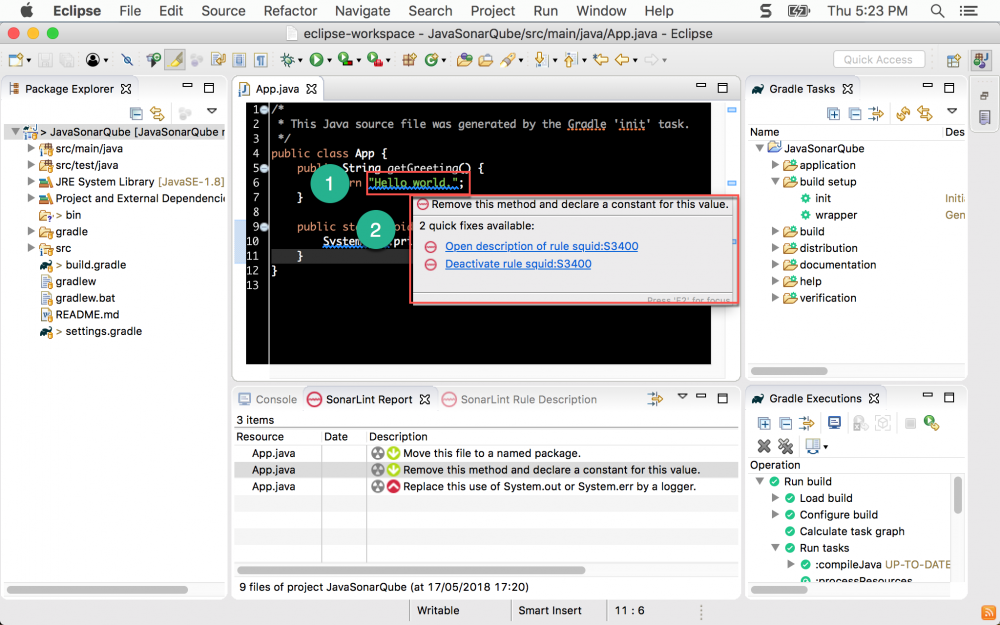
- 在 editor 也會即時警告
- 將滑鼠放在警告之上,也會顯示與 SonarQube 相同的警告訊息
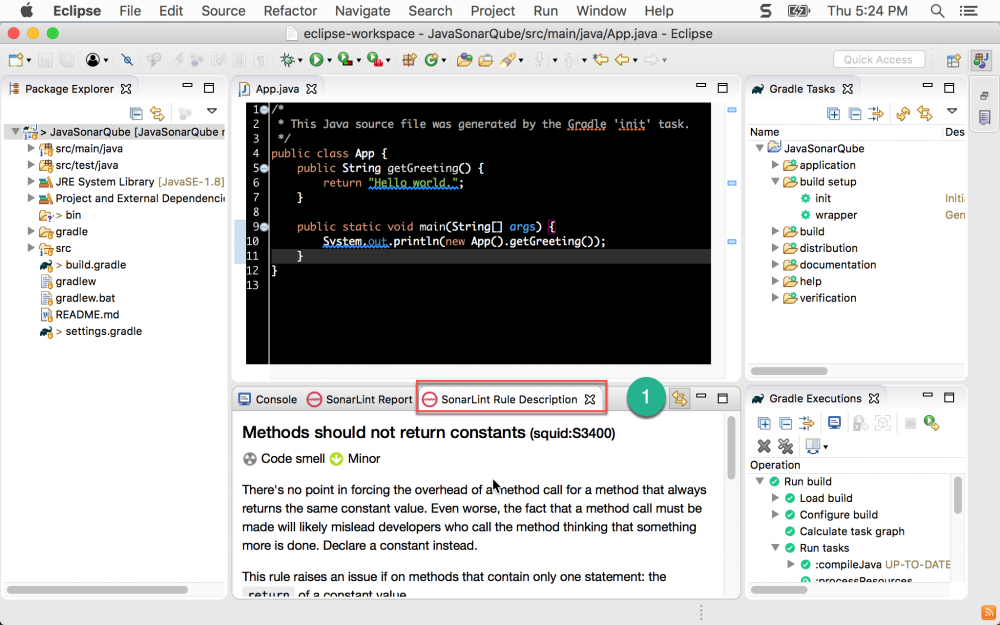
- 點選 SonarLint Rule Description,會顯示該警告更詳細的解釋,甚至還有範例說明
Sample Code
完整的範例可以在我的 GitHub 上找到
Conclusion
- 我對 Java 與 Gradle 完全不熟,本篇要感謝 Carl Su 的友情幫助,才能在 Eclipse 順利執行 SonarLint
- 有了 SonarLint,developer 就能更即時的獲得 SonarQube 的建議,養成寫出 clean code 的好習慣
Appendix
JAVA_HOME
~/.bash_profile
export JAVA_HOME=$(/usr/libexec/java_home)
這裡在執行 Gradle 時遇到一個雷,由於 Gradle 與 Eclipse 都會依賴系統變數 $JAVA_HOME ,必須在 bash_profile 設定 $JAVA_HOME 才會讓 Gradle 與 Eclipse 順利抓到,而不能只設定在 .zshrc ,所以不要覺得在 iTerm 2 能 echo $JAVA_HOME 就沒事,畢竟 Gradle 與 Eclipse 不是吃 .zshrc ,而是吃 .bash_profile 。
- 本文标签: JavaScript web tar App src eclipse IO UI Developer ACE java GitHub lib maven plugin cat consumer Word https bug Google build ORM jenkins description dependencies http git id 管理 example constant classpath find HTML ask ip MQ IDE Connection
- 版权声明: 本文为互联网转载文章,出处已在文章中说明(部分除外)。如果侵权,请联系本站长删除,谢谢。
- 本文海报: 生成海报一 生成海报二











![[HBLOG]公众号](https://www.liuhaihua.cn/img/qrcode_gzh.jpg)

