学习 Presto(六):源码环境搭建
环境
操作系统:macOS 10.13.4,官方要求 Mac OS X 或 Linux
Java 版本:Java 8 Update 172,官方要求 Java 8 Update 64 及以上
Maven 版本:3.3.9,官方要求 3.3.9 及以上
源码下载
Presto GitHub 地址: https://github.com/prestodb/presto
git clone https://github.com/prestodb/presto.git
看 Presto 0.166 版本源代码,切换到 0.166 tag:
git tag 0.166
编译
编译需要下载大量 JAR 包,如果从 Maven 中央仓库下载,考虑到国内的网络环境,建议切换到国内 Maven 仓库
以阿里云为例,编辑 ~/.m2/settings.xml 文件,添加镜像:
<mirror>
<id>aliyun</id>
<mirrorOf>*</mirrorOf>
<name>aliyun</name>
<url>http://maven.aliyun.com/nexus/content/groups/public</url>
</mirror>
切换到 Presto 工程目录下,执行构建:
./mvnw clean install -DskipTests
构建需要一段时间,可以先去喝杯:tea:
IntelliJ IDEA 配置
官方推荐使用 IntelliJ IDEA 开发,在导入工程之后,还需要一些额外的工作
打卡 Run/Configuration Configurations 窗口,新建一个 Appliction 配置:
- Main Class: com.facebook.presto.server.PrestoServer
- VM Options: -ea -XX:+UseG1GC -XX:G1HeapRegionSize=32M -XX:+UseGCOverheadLimit -XX:+ExplicitGCInvokesConcurrent -Xmx2G -Dconfig=etc/config.properties -Dlog.levels-file=etc/log.properties
- Working directory: $MODULE_DIR$
- Use classpath of module: presto-main
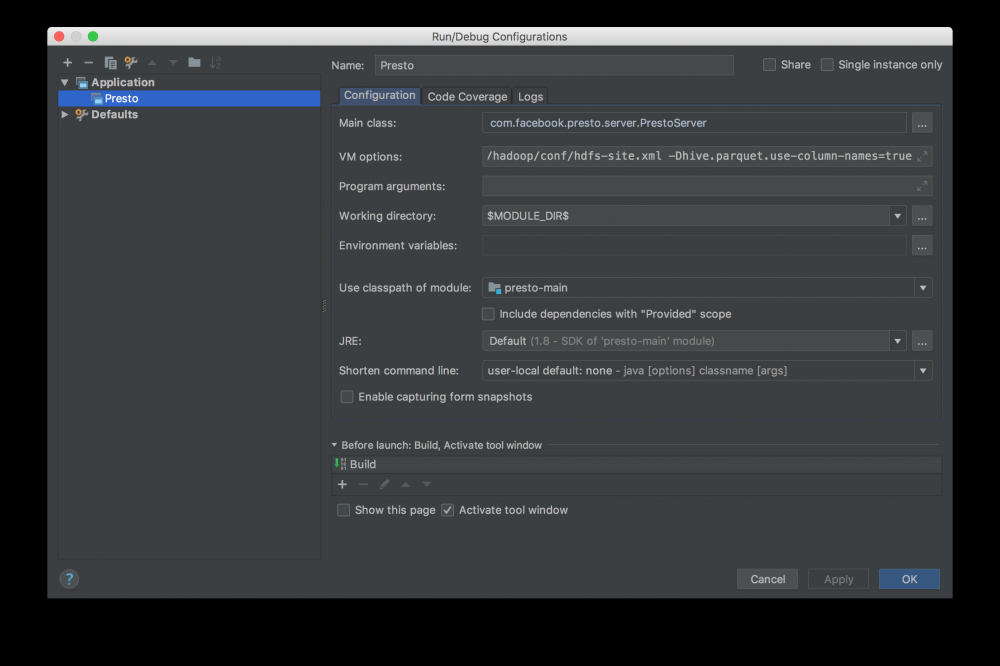
如果需要修改配置,配置文件在:presto-main/etc 目录下
正文到此结束
热门推荐
相关文章
Loading...











![[HBLOG]公众号](https://www.liuhaihua.cn/img/qrcode_gzh.jpg)

