06-13Mybatis 插件实现动态设置参数
一、背景
笔者在搭建架构时,通常会利用泛型对 dao 层 和 service 层公共的代码(增删改)进行抽取,但是遇到一个尴尬的问题,就是实体类中的时间设置。
解决办法有很多,简单的方法就是在 web 层接收实体类参数后直接设置时间即可。但是,web 层理论上只是调用 service 层代码而已,设置时间的操作应该放在 service 层来实现,且设置时间又是一个简单的、重复性的操作,因此在网上查阅了一些资料,个人感觉比较友好的方式就是使用 Mybatis 插件。
本文介绍使用 Mybatis 插件动态设置参数。
二、Mybatis 插件简单介绍
Mybatis 提供 Interceptor 接口,配合 @Intercepts 注解可以拦截如下 4 个对象的方法调用:
- Executor (update, query, flushStatements, commit, rollback, getTransaction, close, isClosed)
- ParameterHandler (getParameterObject, setParameters)
- ResultSetHandler (handleResultSets, handleOutputParameters)
- StatementHandler (prepare, parameterize, batch, update, query)
其关系如下图:
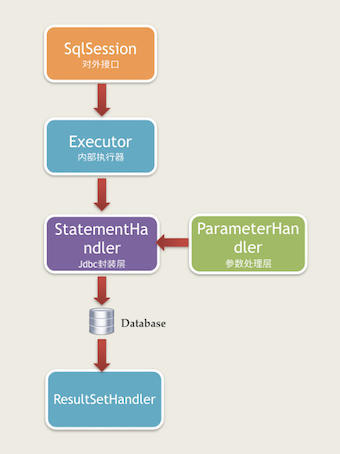
解释:
-
Executor 是 Mybatis 的内部执行器,它负责调用 StatementHandler 操作数据库,并把结果集通过 ResultSetHandler 进行自动映射,另外,它还处理了二级缓存的操作。
-
StatementHandler 是 Mybatis 直接和数据库执行 sql 脚本的对象,另外,它也实现了 Mybatis 的一级缓存。
-
ParameterHandler 是 Mybatis 实现 sql 入参设置的对象。
-
ResultSetHandler 是 Mybatis 把 ResultSet 集合映射成 POJO 的接口对象。
本篇不陈述 Mybatis 的内部原理,感兴趣的读取请自行查阅相关资料。
三、案例演示
案例主要演示如何编写 Mybatis 自定义插件来实现动态设置时间参数,解决上文提到的问题。
3.1 自定义注解
- @Retention(RetentionPolicy.RUNTIME)
- @Target({ElementType.FIELD})
- public @interface CreateTime {
- String value() default "";
- @Retention(RetentionPolicy.RUNTIME)
- @Target({ElementType.FIELD})
- public @interface UpdateTime {
- String value() default "";
将两个注解添加到实体类的 Date 类型成员变量上。
- @Data
- public class Category {
- private Integer id;
- private String name;
- private String descr;
- @CreateTime
- private Date createTime;
- @UpdateTime
- private Date updateTime;
3.2 自定义插件
- /**
- * 自定义 Mybatis 插件,自动设置 createTime 和 updatTime 的值。
- * 拦截 update 操作(添加和修改)
- */
- @Intercepts({ @Signature(type = Executor.class, method = "update", args = { MappedStatement.class, Object.class }) })
- public class CustomInterceptor implements Interceptor {
- private final Logger logger = LoggerFactory.getLogger(this.getClass());
- @Override
- public Object intercept(Invocation invocation) throws Throwable {
- MappedStatement mappedStatement = (MappedStatement) invocation.getArgs()[0];
- // 获取 SQL 命令
- SqlCommandType sqlCommandType = mappedStatement.getSqlCommandType();
- // 获取参数
- Object parameter = invocation.getArgs()[1];
- // 获取私有成员变量
- Field[] declaredFields = parameter.getClass().getDeclaredFields();
- for (Field field : declaredFields) {
- if (field.getAnnotation(CreateTime.class) != null) {
- if (SqlCommandType.INSERT.equals(sqlCommandType)) { // insert 语句插入 createTime
- field.setAccessible(true);
- field.set(parameter, new Date());
- if (field.getAnnotation(UpdateTime.class) != null) { // insert 或 update 语句插入 updateTime
- if (SqlCommandType.INSERT.equals(sqlCommandType) || SqlCommandType.UPDATE.equals(sqlCommandType)) {
- field.setAccessible(true);
- field.set(parameter, new Date());
- return invocation.proceed();
- @Override
- public Object plugin(Object target) {
- return Plugin.wrap(target, this);
- @Override
- public void setProperties(Properties properties) {
3.3 注册插件
- <?xml version="1.0" encoding="UTF-8"?>
- <!DOCTYPE configuration
- PUBLIC "-//mybatis.org//DTD Config 3.0//EN"
- "http://mybatis.org/dtd/mybatis-3-config.dtd">
- <configuration>
- <settings>
- <!-- 获取数据库自增主键值 -->
- <setting name="useGeneratedKeys" value="true"/>
- <!-- 使用列别名替换列名,默认为 true -->
- <setting name="useColumnLabel" value="true"/>
- <!-- 开启驼峰命名转换:Table(create_time) => Entity(createTime) -->
- <setting name="mapUnderscoreToCamelCase" value="true"/>
- </settings>
- <plugins>
- <plugin interceptor="com.extlight.plugin.CustomInterceptor">
- </plugin>
- </plugins>
- </configuration>
通过这三个步骤就解决问题了。
四、参考资料
- 《MyBatis 工作流程及插件开发》
正文到此结束
- 本文标签: value core 数据库 一级缓存 时间 主键值 插件开发 Service Statement UI key entity tar 二级缓存 代码 参数 web Action map equals XML src executor NSA mybatis update ACE sql id App final https StatementHandler 缓存 IDE 插件 http cat IO CTO 开发 tab plugin ResultSet 数据
- 版权声明: 本文为互联网转载文章,出处已在文章中说明(部分除外)。如果侵权,请联系本站长删除,谢谢。
- 本文海报: 生成海报一 生成海报二
热门推荐
相关文章
Loading...










![[HBLOG]公众号](https://www.liuhaihua.cn/img/qrcode_gzh.jpg)

