基于springmvc+spring-data-jpa+dubbo开发web应用
最近有项目客户要求使用dubbo进行服务关联和分布式部署,能基于dubbo发布分布式的rest服务和基于wsdl的webservice服务。看了下dubbo这个项目,其开发基本处于停滞状态,比较活跃的项目只有当当网维护的dubbox项目。本项目就是基于dubbox进行的。
项目模块如下图所示
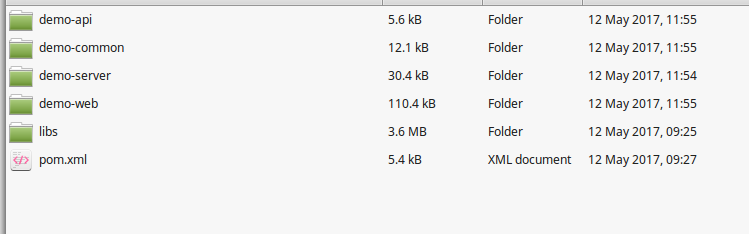
用pom来组织Jar包依赖,dubbox我已经打包成Jar。可以看到项目分为四个模块。api提供rest和webservice的接口暴露,common是一些实体和工具类,server是数据库操作的模块,这里我们使用spring-data-jpa进行操作。web是前端应用,它通过api模块暴露的接口来调用远程dubbo服务,包括rest和webservice的。
api部分的实现
1、暴露rest接口
package cn.com.egova.easyshare.api.human;
import cn.com.egova.easyshare.common.dto.ResultDto;
import cn.com.egova.easyshare.common.entity.Human;
import com.alibaba.dubbo.rpc.protocol.rest.support.ContentType;
import javax.ws.rs.Consumes;
import javax.ws.rs.GET;
import javax.ws.rs.Path;
import javax.ws.rs.PathParam;
import javax.ws.rs.Produces;
import javax.ws.rs.core.MediaType;
/**
* 人员相关接口
* Created by gongxufan on 2016/3/8.
*/
@Path("humans")
@Consumes({MediaType.APPLICATION_JSON, MediaType.TEXT_XML})
@Produces({ContentType.APPLICATION_JSON_UTF_8, ContentType.TEXT_XML_UTF_8})
public interface HumanActionApi<T> {
/**
* 获取人员信息
*
* @param id
* @return
*/
@GET
@Path("view/{id : //d+}")
ResultDto<Human> getHuman(@PathParam("id") Integer id);
}
这里使用rest的注解暴露接口
2、暴露webservice
public interface WSDLServiceApi {
List<NewsDto> fetchNews(@XmlJavaTypeAdapter(StringObjectMapAdapter.class) Map params);
}
webservice的写法很简单,只是需要注意要在接口返回的实体类上上加上xml的注解
package cn.com.egova.easyshare.common.dto;
import javax.xml.bind.annotation.XmlAccessType;
import javax.xml.bind.annotation.XmlAccessorType;
import javax.xml.bind.annotation.XmlElement;
import javax.xml.bind.annotation.XmlRootElement;
import java.util.Date;
/**
* Created by gongxufan on 2016/3/30.
*/
@XmlRootElement
@XmlAccessorType(XmlAccessType.FIELD)
public class NewsDto {
@XmlElement
private Integer newsID;
@XmlElement
private String newsName;
@XmlElement
private String newsDescr;
@XmlElement
private String newsURL;
@XmlElement
private Integer newsTypeID;
@XmlElement
private Integer unitID;
@XmlElement
private Date createDate;
@XmlElement
private Date updateDate;
@XmlElement
private Integer displayOrder;
@XmlElement
private Integer openFlag = 0;
@XmlElement
private String op;
public Integer getNewsID() {
return newsID;
}
public void setNewsID(Integer newsID) {
this.newsID = newsID;
}
public String getNewsName() {
return newsName;
}
public void setNewsName(String newsName) {
this.newsName = newsName;
}
public String getNewsDescr() {
return newsDescr;
}
public void setNewsDescr(String newsDescr) {
this.newsDescr = newsDescr;
}
public String getNewsURL() {
return newsURL;
}
public void setNewsURL(String newsURL) {
this.newsURL = newsURL;
}
public Integer getNewsTypeID() {
return newsTypeID;
}
public void setNewsTypeID(Integer newsTypeID) {
this.newsTypeID = newsTypeID;
}
public Integer getUnitID() {
return unitID;
}
public void setUnitID(Integer unitID) {
this.unitID = unitID;
}
public Date getCreateDate() {
return createDate;
}
public void setCreateDate(Date createDate) {
this.createDate = createDate;
}
public Date getUpdateDate() {
return updateDate;
}
public void setUpdateDate(Date updateDate) {
this.updateDate = updateDate;
}
public Integer getDisplayOrder() {
return displayOrder;
}
public void setDisplayOrder(Integer displayOrder) {
this.displayOrder = displayOrder;
}
public Integer getOpenFlag() {
return openFlag;
}
public void setOpenFlag(Integer openFlag) {
this.openFlag = openFlag;
}
public String getOp() {
return op;
}
public void setOp(String op) {
this.op = op;
}
}
api模块单独分出来可以直接提供给其他模块进行调用
接口实现部分
使用dubbo服务
在app-config.xml中我们需要定义dubbo服务相关的信息,具体网上很多资料可以查看。
<?xml version="1.0" encoding="UTF-8"?>
<!--
- Copyright 1999-2011 Alibaba Group.
-
- Licensed under the Apache License, Version 2.0 (the "License");
- you may not use this file except in compliance with the License.
- You may obtain a copy of the License at
-
- http://www.apache.org/licenses/LICENSE-2.0
-
- Unless required by applicable law or agreed to in writing, software
- distributed under the License is distributed on an "AS IS" BASIS,
- WITHOUT WARRANTIES OR CONDITIONS OF ANY KIND, either express or implied.
- See the License for the specific language governing permissions and
- limitations under the License.
-->
<beans xmlns="http://www.springframework.org/schema/beans"
xmlns:xsi="http://www.w3.org/2001/XMLSchema-instance"
xmlns:dubbo="http://code.alibabatech.com/schema/dubbo"
xsi:schemaLocation="http://www.springframework.org/schema/beans http://www.springframework.org/schema/beans/spring-beans-2.5.xsd
http://code.alibabatech.com/schema/dubbo http://code.alibabatech.com/schema/dubbo/dubbo.xsd">
<dubbo:application name="service-provider" owner="egova" organization="goutu"/>
<dubbo:registry address="zookeeper://127.0.0.1:2181" check="false"/>
<!--使Dubbo在Spring容器初始化完后,再暴露服务-->
<dubbo:provider delay="-1"/>
<!--uncomment this if you want to test dubbo's monitor-->
<!--<dubbo:monitor protocol="registry"/>-->
<!-- use tomcat server -->
<dubbo:protocol name="rest" port="8888" threads="500" contextpath="services" server="tomcat" accepts="1000"
extension="cn.com.egova.easyshare.api.extension.CustomExceptionMapper"/>
<dubbo:protocol name="webservice" port="8892" server="tomcat" contextpath="services"/>
</beans>
这里我们定义了rest和webservice协议,rest协议在8888下而webservice在8892下访问。需要注意的是,我们把这两个服务都跑在tomcat下。这样我们的接口实现部分可以打成war包部署在多个tomcat下,从而实现了接口服务的分布式部署。
这里只是作为演示,所以app-db.xml中的数据源定义都已经注释掉了。如果你想采用spring-data-jpa进行数据操作的话可以把注释去掉,然后去实现自己的Repository 。
web应用部分
这个就不用提了,我提供了一个测试页面测试接口。需要注意的是,web调用接口的配置是在dubbo-consumer.xml中
<?xml version="1.0" encoding="UTF-8"?>
<beans xmlns="http://www.springframework.org/schema/beans"
xmlns:xsi="http://www.w3.org/2001/XMLSchema-instance"
xmlns:dubbo="http://code.alibabatech.com/schema/dubbo"
xsi:schemaLocation="http://www.springframework.org/schema/beans
http://www.springframework.org/schema/beans/spring-beans.xsd
http://code.alibabatech.com/schema/dubbo
http://code.alibabatech.com/schema/dubbo/dubbo.xsd">
<!-- 消费方应用名,用于计算依赖关系,不是匹配条件,不要与提供方一样 -->
<dubbo:application name="dubbo-client" owner="egova-client" organization="goutu-client" />
<!-- zookeeper注册中心 -->
<dubbo:registry protocol="zookeeper" address="127.0.0.1:2181" check="false"/>
<!-- 监控中心配置 -->
<!--<dubbo:monitor protocol="registry"/>-->
<!--关闭所有服务的启动可用性检查-->
<dubbo:consumer check="false" />
<!-- dubbo远程服务-->
<dubbo:reference id="humanAction" interface="cn.com.egova.easyshare.api.human.HumanActionApi"/>
<dubbo:reference id="wSDLService" interface="cn.com.egova.easyshare.webservice.WSDLServiceApi" />
</beans>
在这里配置好zookeeper和api端的service,然后在contoller里就可以调用接口方法了。
end
代码下载地址:csdn下载
github: github.com/gongxufan/d…
- 本文标签: zookeeper JPA 代码 dubbo:provider 开发 apache git entity 数据 mapper XML schema 测试 cat 下载 GitHub 分布式 REST update tomcat src UI bean json consumer 协议 数据库 ACE SDN id SpringMVC java lib 配置 Service App provider root js http API WebService 组织 spring pom dist map Action 注释 注册中心 dubbo web https core IDE IO list rmi client db
- 版权声明: 本文为互联网转载文章,出处已在文章中说明(部分除外)。如果侵权,请联系本站长删除,谢谢。
- 本文海报: 生成海报一 生成海报二











![[HBLOG]公众号](https://www.liuhaihua.cn/img/qrcode_gzh.jpg)

