JDK SPI的使用和源码分析
SPI 是什么? Service Provider Interface,服务提供接口。是一种基于资源文件配置的服务发现机制。
我们用一个示例看下 JDK 自带的 SPI 机制如何使用。代码参考了「 Java SPI(Service Provider Interface)简介 」。
这篇文章中,使用 IDEA 创建maven项目,maven版本是3.5.3,Java版本是1.8。
1. 从一个简单的项目开始
我们使用 IDEA 创建一个maven项目,增加两个module,一个是child1,一个是child2。child1提供服务,child2调用服务。
先看下最终的项目结构:
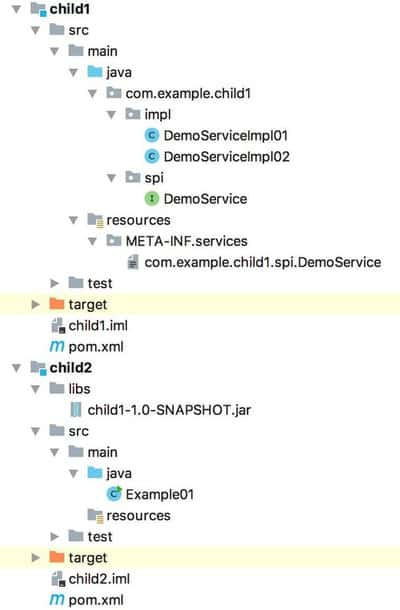
在child1模块中添加接口 DemoService ,内容如下:
package com.example.child1.spi;
public interface DemoService {
public String sayHi(String msg);
}
是的,我们要把这个接口当做服务提供出去的。
对于这个接口(服务),编写两个实现类 DemoServiceImpl01 和 DemoServiceImpl02 。代码分别如下:
package com.example.child1.impl;
import com.example.child1.spi.DemoService;
public class DemoServiceImpl01 implements DemoService {
public String sayHi(String msg) {
return "Hello " + msg;
}
}
package com.example.child1.impl;
import com.example.child1.spi.DemoService;
public class DemoServiceImpl02 implements DemoService {
public String sayHi(String msg) {
return "Hi " + msg;
}
}
然后,需要把服务暴露出去。
在 child1/src/main/resources/META-INF/services/ 目录中创建文件 com.example.child1.spi.DemoService ,将实现类全路径写进去:
com.example.child1.impl.DemoServiceImpl01 com.example.child1.impl.DemoServiceImpl02
命令行进入 child1 目录,执行打包命令:
$ mvn package
可以看到 child1/target/ 目录下生成了 child1-1.0-SNAPSHOT.jar 。
我们把这个jar挪到 child2/libs 下面,然后在 child2/pom.xml 中将它作为依赖引入进来。
<dependencies>
<dependency>
<groupId>com.example</groupId>
<artifactId>child1</artifactId>
<version>1.0-SNAPSHOT</version>
<scope>system</scope>
<systemPath>${basedir}/libs/child1-1.0-SNAPSHOT.jar</systemPath>
</dependency>
</dependencies>
child2如何通过 SPI 调用 child1 提供的服务呢?很简单,编写 Example01类:
import com.example.child1.spi.DemoService;
import java.util.Iterator;
import java.util.ServiceLoader;
public class Example01 {
public static void main(String[] args) {
ServiceLoader<DemoService> serviceLoader = ServiceLoader.load(DemoService.class);
Iterator<DemoService> it = serviceLoader.iterator();
while (it.hasNext()) {
DemoService demoService = it.next();
System.out.println(String.format("class: %s, result: %s ", demoService.getClass().getName(), demoService.sayHi("World")));
}
}
}
运行后输出:
class: com.example.child1.impl.DemoServiceImpl01, result: Hello World class: com.example.child1.impl.DemoServiceImpl02, result: Hi World
从main函数里发现了什么没有?对,调用方child2只需要关心child1提供的接口就行,不关心具体的实现类。
代码在: https://github.com/letiantian/demo/tree/master/jdk-spi/spi-demo1 。
2. 再复杂点
我们重新创建一个maven项目,把在上面的child1和child2再实现一遍。child1不打包成jar供child2用了,直接 mvn install 。如此,child2的pom.xml中的依赖要改成:
<dependency>
<groupId>com.example</groupId>
<artifactId>child1</artifactId>
<version>1.0-SNAPSHOT</version>
</dependency>
我们再增加一个module,叫child3。child3依赖child1,同时child3也实现一个DemoService。
首先在child3的pom.xml中加入对child1的依赖:
<dependency>
<groupId>com.example</groupId>
<artifactId>child1</artifactId>
<version>1.0-SNAPSHOT</version>
</dependency>
然后增加一个实现类:
package com.example.child3;
import com.example.child1.spi.DemoService;
public class DemoServiceImpl implements DemoService {
public String sayHi(String msg) {
return "你好," + msg;
}
}
接着在 child3/src/main/resources/META-INF/services/ 目录中创建文件 com.example.child1.spi.DemoService ,将实现类全路径写进去:
com.example.child3.DemoServiceImpl
然后针对该模块,执行 mvn install 。
child2的pom.xml中的依赖增加以下内容:
<dependency>
<groupId>com.example</groupId>
<artifactId>child3</artifactId>
<version>1.0-SNAPSHOT</version>
</dependency>
执行 child2 中的 Example01 ,输出:
class: com.example.child1.impl.DemoServiceImpl01, result: Hello World class: com.example.child1.impl.DemoServiceImpl02, result: Hi World class: com.example.child3.DemoServiceImpl, result: 你好,World
最终的项目结构:
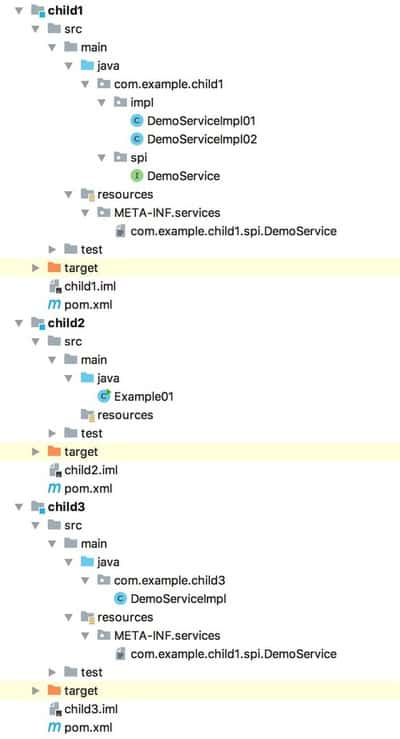
代码在: https://github.com/letiantian/demo/tree/master/jdk-spi/spi-demo2 。
3. 原理剖析
ServiceLoader 的代码并不多,算上注释不到600行。但它用了懒加载、迭代器,直接贴代码,我怕解释的不好。干脆写个简化版本的吧,不到60行。
在child2中增加类 CustomServiceLoader 。
import java.io.BufferedReader;
import java.io.InputStream;
import java.io.InputStreamReader;
import java.net.URL;
import java.util.ArrayList;
import java.util.Enumeration;
import java.util.List;
public class CustomServiceLoader<S> {
private static final String PREFIX = "META-INF/services/";
// 读取 META-INF/services/ 下文件的内容,返回由每一行内容组成的List
private static List<String> parseConfigFile(URL configURL) throws Exception {
InputStream in = configURL.openStream();
BufferedReader reader = new BufferedReader(new InputStreamReader(in, "utf-8"));
ArrayList<String> names = new ArrayList<>();
while(true) {
String line = reader.readLine();
if (line != null) {
int ci = line.indexOf('#'); // `#`字符后的内容是注释
if (ci >= 0) line = line.substring(0, ci);
line = line.trim();
if (line.length()>0) { // 空行就不要了
names.add(line);
}
} else {
break;
}
}
return names;
}
// 得到参数 service 的所有实现类的实例
public static <S> List<S> load(Class<S> service) throws Exception {
ClassLoader classLoader = Thread.currentThread().getContextClassLoader();
String fullName = PREFIX + service.getName();
// 符合要求的文件可能不止一个
Enumeration<URL> configs = ClassLoader.getSystemResources(fullName);
List<S> instanceList = new ArrayList<>();
while(configs.hasMoreElements()) {
URL config = configs.nextElement();
List<String> implClassNames = parseConfigFile(config);
for(String impl: implClassNames) {
Class<?> cls = Class.forName(impl, false, classLoader);
S instance = service.cast(cls.newInstance()); // 生成实例
instanceList.add(instance);
}
}
return instanceList;
}
}
然后,我们增加一个Example02类:
import com.example.child1.spi.DemoService;
import java.util.List;
public class Example02 {
public static void main(String[] args) throws Exception {
List<DemoService> serviceImplList = CustomServiceLoader.load(DemoService.class);
for (DemoService impl: serviceImplList) {
System.out.println(String.format("class: %s, result: %s ", impl.getClass().getName(), impl.sayHi("World")));
}
}
}
运行结果如下:
class: com.example.child1.impl.DemoServiceImpl01, result: Hello World class: com.example.child1.impl.DemoServiceImpl02, result: Hi World class: com.example.child3.DemoServiceImpl, result: 你好,World
嗯, CustomServiceLoader 写的没问题:laughing:
如果看懂了 CustomServiceLoader ,再去看 ServiceLoader ,应该会更快看明白。
相比于 CustomServiceLoader , ServiceLoader 多了两个特性:
com.example.child1.spi.DemoService
代码在: https://github.com/letiantian/demo/tree/master/jdk-spi/spi-demo3 。
4. 值得读
Java SPI思想梳理 https://zhuanlan.zhihu.com/p/28909673
Java SPI(Service Provider Interface)简介 https://blog.csdn.net/top_code/article/details/51934459











![[HBLOG]公众号](https://www.liuhaihua.cn/img/qrcode_gzh.jpg)

