Knowage汉化Document不能保存中文字符问题修复


Knoage-6.x社区版(spagoBI升级版)在使用时发现Document不能保存中文字符。
TAG:Knowage汉化,SpagoBI汉化,Knowage中文版,Knowage中文乱码
场景现象
如果想报表名或描述保存为中文时会发生如下错误:
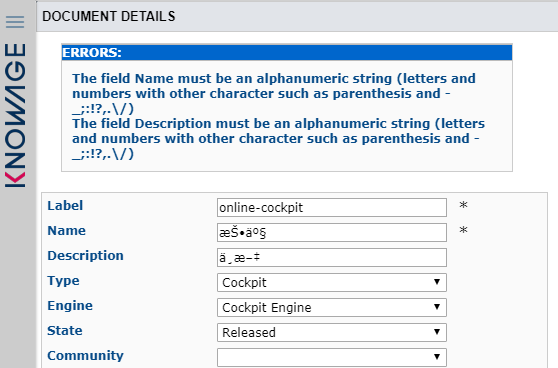

提示错误:
ERRORS: The field Description must be an alphanumeric string (letters and numbers with other character such as parenthesis and -_;:!?,.//)
只能输入字母数字及某些特殊字符的组合。
查询源代码:
9016 = The field %0 must be an alphanumeric string (letters and numbers with other character such as parenthesis and -_;:!?,./) ERROR_EXTENDED_ALFANUMERIC="9016";
一、重置验证
页面代码:
knowage/src/main/webapp/WEB-INF/conf/analiticalmodel/documentBrowser.xml
验证规则:
knowage/src/main/webapp/WEB-INF/conf/analiticalmodel/validation.xml
重置验证:
<FIELD name="name" label="#SBIDev.docConf.docDet.nameField"> <VALIDATOR validatorName="MANDATORY"/> <!-- <VALIDATOR validatorName="EXTENDED_ALFANUMERIC"/> ranying --> <VALIDATOR validatorName="MAXLENGTH" arg0="200"/> </FIELD> <FIELD name="description" label="#SBIDev.docConf.docDet.descriptionField"> <!-- <VALIDATOR validatorName="EXTENDED_ALFANUMERIC"/> ranying --> <VALIDATOR validatorName="MAXLENGTH" arg0="400"/> </FIELD>
重置之后可以保存了但内容是乱码:
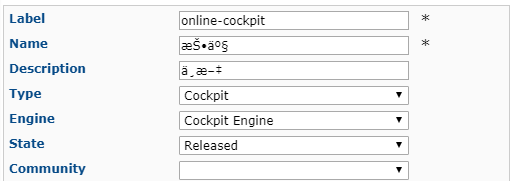

二、修复乱码
跟踪代码发现在验证之前就已经是乱码了,
请求链路:
1.it.eng.spago.dispatching.httpchannel.AdapterHTTP
- DetailBIObjectModule
- Service
- handleMultipartForm(request, requestContext);
- modBIObject
问题就在handleMultipartForm方法,原因是使用common-fileupload解析字段内容但使用的默认编码格式,改为使用UTF-8格式读取字段内容。
private void handleMultipartForm(HttpServletRequest request, RequestContextIFace requestContext)
throws Exception{
SourceBean serviceRequest = requestContext.getServiceRequest();
// Create a factory for disk-based file items
FileItemFactory factory = new DiskFileItemFactory();
// This is done to make upload work in Unix solaris
//((DiskFileItemFactory)factory).setSizeThreshold(5242880);
// Create a new file upload handler
ServletFileUpload upload = new ServletFileUpload(factory);
//upload.setFileSizeMax(5242880);
//upload.setSizeMax(5242880);
// Parse the request
List fileItems = upload.parseRequest(request);
Iterator iter = fileItems.iterator();
while (iter.hasNext()) {
FileItem item = (FileItem) iter.next();
if (item.isFormField()) {
String name = item.getFieldName();
// Support all characters . by ranying
String value = item.getString("utf-8");
serviceRequest.setAttribute(name, value);
} else {
processFileField(item, requestContext);
}
}
}
修改之后可以正常保存中文名及描述了,Label建议保持只支持英文数字格式。
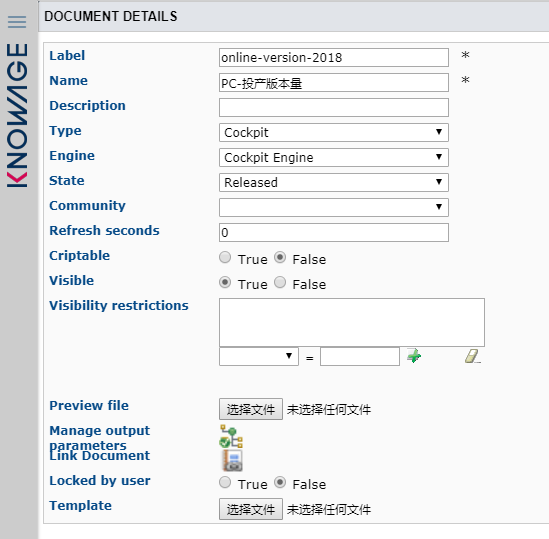

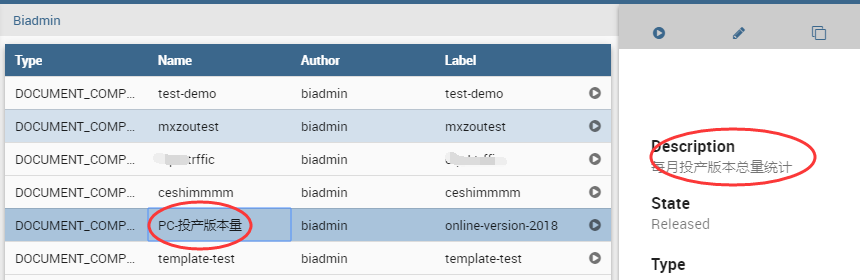

正文到此结束
热门推荐
相关文章
Loading...










![[HBLOG]公众号](https://www.liuhaihua.cn/img/qrcode_gzh.jpg)

