IDEA导入Github Spring 5.x 源码
标签: Spring Github 源码 IDEA
Spring Framework 是一个开源的Java/Java EE全功能栈(full-stack)的应用程序框架,以Apache License 2.0开源许可协议的形式发布,也有.NET平台上的移植版本。
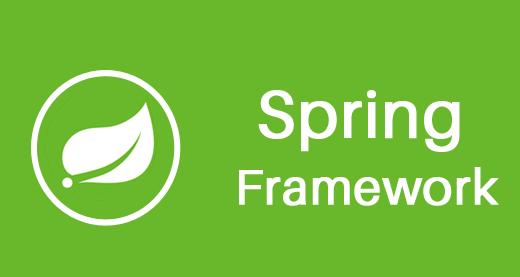
下载Gradle编译
由于spring是采用Gradle编译,所以必须下载Gradle
下载地址 https://gradle.org/releases/
- 配置环境变量
添加:GRADLE_HOME,增加 对应的路径
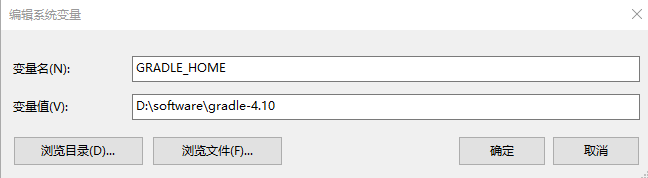
-
添加环境变量
Path:%GRADLE_HOME%/bin -
检测环境
gradle -v
----------------------------------------------------------- Gradle 4.10 ----------------------------------------------------------- Build time: 2018-08-27 18:35:06 UTC Revision: ee3751ed9f2034effc1f0072c2b2ee74b5dce67d Kotlin DSL: 1.0-rc-3 Kotlin: 1.2.60 Groovy: 2.4.15 Ant: Apache Ant(TM) version 1.9.11 compiled on March 23 2018 JVM: 1.8.0_161 (Oracle Corporation 25.161-b12) OS: Windows 10 10.0 amd64
从Github获取IDEA源码
Spring源码地址:
https://github.com/spring-projects/spring-framework
- 在github fork到自己的代码仓库。例如我的代码仓库
https://github.com/weiguang/spring-framework -
使用IDEA导入项目
在IDEA的File- new- Project from Version control-git,在url中填上自己仓库的链接, https://github.com/weiguang/spring-framework ,设置本地的项目目录,点确定,IDEA就会直接下载源码了。
-
使用Gradle构建
源码下载下来后,需要使用Gradle构建,导入完成时,IDEA在右下角会提示是否导入Gradle项目,点击会弹出设置界面,选择Gradle的home路径,其他默认即可。
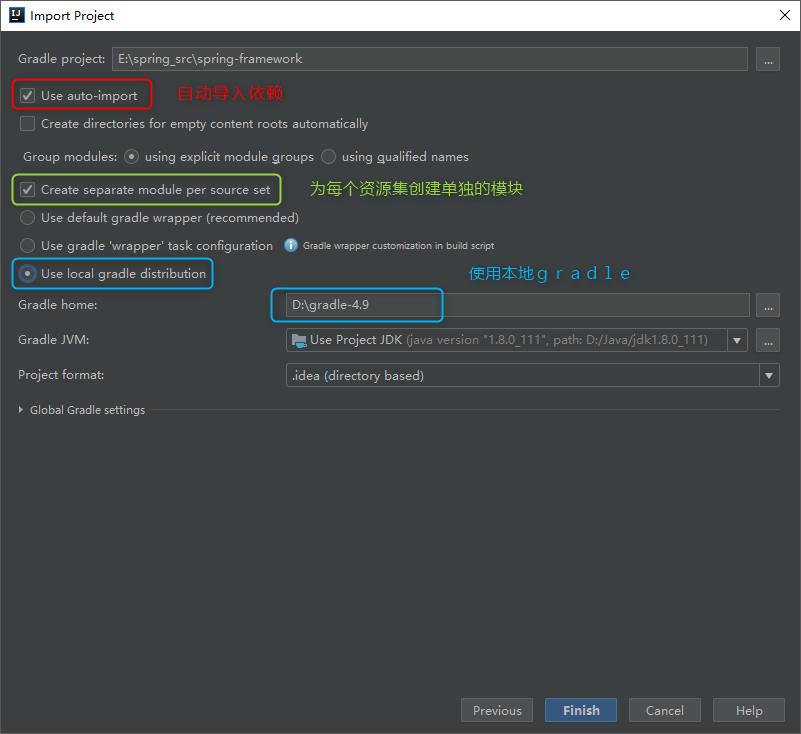
如果没提示,可以关闭IDEA重新打开。
除了使用IDEA构建,还可以使用命令行构建。进入Spring 目录,在CMD运行 gradle build ,还可以直接运行 gradlew.bat 进行构建。
测试Spring代码
当Build完成后,所有的依赖都会下载完成,为了测试模块是否可以运行,我们可以运行Spring模块的测试代码。
- 运行测试代码
打开Spring-core目录,在 src.test 这个包里面,找到core 目录,右键-选择”Debug Test in ‘core’ “。 -
查看Console的运行结果,如果测试都通过,则导入完成;
-
可以修改源码了。
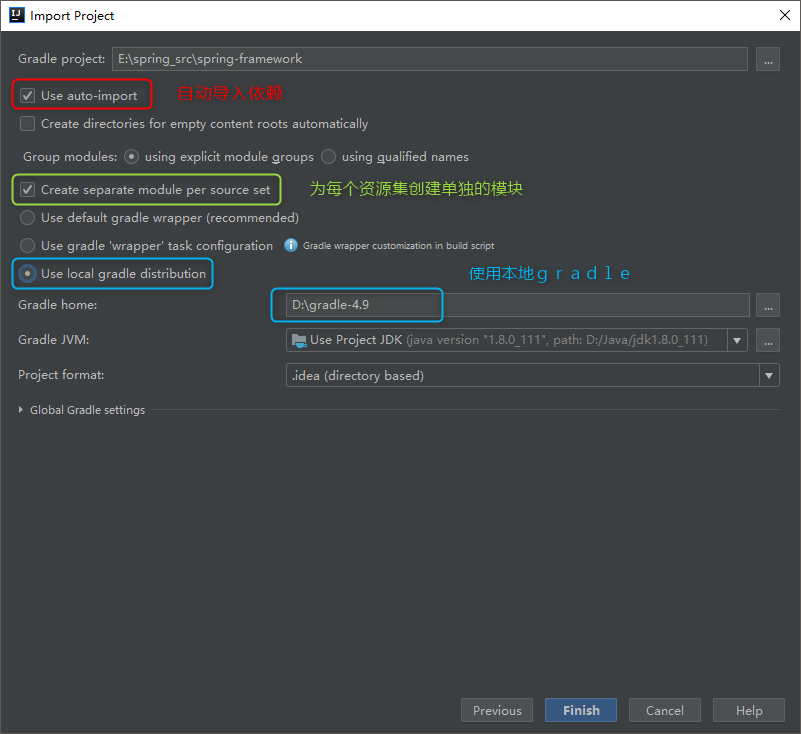
保持源码与Spring项目更新
由于Spring的源码不断更新,为了保持本地源码与Spring仓库的源码同步最新,可以同步远端的仓库源码到本地,然后再提交到自己的Github代码仓库。
- 在本地Spring源码的根目录使用命令行查看本地分支
git remote -vorigin https://github.com/weiguang/spring-framework (fetch) origin https://github.com/weiguang/spring-framework (push)
-
添加Spring项目的 remote 地址
git remote add upstream https://github.com/spring-projects/spring-framework
“upstream”相当于一个别名
-
将代码 fetch 过来,合并到本地master分支
git fetch upstream git merge upstream/master
如果有冲突的话,需要丢掉本地分支:
git reset –hard upstream/master
- 这时你的本地的项目变成和Spring项目一样了,可以把它提交到你的GitHub库
git commit -am ‘更新到Spring的主分支’ git push origin git push -u origin master -f –强制提交
欢迎关注我的公众号:只说一点点点点












![[HBLOG]公众号](https://www.liuhaihua.cn/img/qrcode_gzh.jpg)

