10-21Spring Boot 整合 FastDFS 客户端
一、前言
前两篇整体上介绍了通过 Nginx 和 FastDFS 的整合来实现文件服务器。但是,在实际开发中对图片或文件的操作都是通过应用程序来完成的,因此,本篇将介绍 Spring Boot 整合 FastDFS 客户端来实现对图片/文件服务器的访问。
如果有不了解 FastDFS 的读者可以先浏览《FastDFS 环境搭建》 和 《Nginx 整合 FastDFS 实现文件服务器》 来普及内容,或是另行查阅网上相关资料。
二、整合编码
# 2.1 添加依赖
- <dependency>
- <groupId>org.springframework.boot</groupId>
- <artifactId>spring-boot-starter-web</artifactId>
- </dependency>
- <dependency>
- <groupId>org.springframework.boot</groupId>
- <artifactId>spring-boot-starter-test</artifactId>
- <scope>test</scope>
- </dependency>
- <dependency>
- <groupId>org.springframework.boot</groupId>
- <artifactId>spring-boot-devtools</artifactId>
- <optional>true</optional>
- <scope>true</scope>
- </dependency>
- <dependency>
- <groupId>com.github.tobato</groupId>
- <artifactId>fastdfs-client</artifactId>
- <version>1.26.3</version>
- </dependency>
- <dependency>
- <groupId>commons-io</groupId>
- <artifactId>commons-io</artifactId>
- <version>2.6</version>
- </dependency>
- <dependency>
- <groupId>org.springframework.boot</groupId>
- <artifactId>spring-boot-starter-thymeleaf</artifactId>
- </dependency>
上边的 fastdfs-client 是并非 FastDFS Client 原作者编写的整合包,具体详情可以访问 https://github.com/tobato/FastDFS_Client 。
# 2.2 application.properties
- server.port=8080
- # fastDFS 配置
- fdfs.so-timeout=1501
- fdfs.connect-timeout=601
- fdfs.thumb-image.width=150
- fdfs.thumb-image.height=150
- fdfs.web-server-url=192.168.10.110/
- fdfs.tracker-list[0]=192.168.10.110:22122
# 2.3 后端代码
- 加载 FastDFS 配置类:
- @Configuration
- @Import(FdfsClientConfig.class)
- // 解决jmx重复注册bean的问题
- @EnableMBeanExport(registration = RegistrationPolicy.IGNORE_EXISTING)
- public class ComponetImport {
- // 导入依赖组件
- FastDFS 工具类:
- @Component
- public class FastDFSClient {
- private final Logger logger = LoggerFactory.getLogger(FastDFSClient.class);
- @Autowired
- private FastFileStorageClient storageClient;
- @Autowired
- private FdfsWebServer fdfsWebServer;
- /**
- * 上传文件
- * @param file 文件对象
- * @return 文件访问地址
- * @throws IOException
- */
- public String uploadFile(MultipartFile file) throws IOException {
- StorePath storePath = storageClient.uploadFile(file.getInputStream(),file.getSize(), FilenameUtils.getExtension(file.getOriginalFilename()),null);
- return getResAccessUrl(storePath);
- /**
- * 上传文件
- * @param file 文件对象
- * @return 文件访问地址
- * @throws IOException
- */
- public String uploadFile(File file) throws IOException {
- FileInputStream inputStream = new FileInputStream (file);
- StorePath storePath = storageClient.uploadFile(inputStream,file.length(), FilenameUtils.getExtension(file.getName()),null);
- return getResAccessUrl(storePath);
- /**
- * 将一段字符串生成一个文件上传
- * @param content 文件内容
- * @param fileExtension
- * @return
- */
- public String uploadFile(String content, String fileExtension) {
- byte[] buff = content.getBytes(Charset.forName("UTF-8"));
- ByteArrayInputStream stream = new ByteArrayInputStream(buff);
- StorePath storePath = storageClient.uploadFile(stream,buff.length, fileExtension,null);
- return getResAccessUrl(storePath);
- // 封装图片完整URL地址
- private String getResAccessUrl(StorePath storePath) {
- String fileUrl = fdfsWebServer.getWebServerUrl() + storePath.getFullPath();
- return fileUrl;
- /**
- * 下载文件
- * @param fileUrl 文件url
- * @return
- */
- public byte[] download(String fileUrl) {
- String group = fileUrl.substring(0, fileUrl.indexOf("/"));
- String path = fileUrl.substring(fileUrl.indexOf("/") + 1);
- byte[] bytes = storageClient.downloadFile(group, path, new DownloadByteArray());
- return bytes;
- /**
- * 删除文件
- * @param fileUrl 文件访问地址
- * @return
- */
- public void deleteFile(String fileUrl) {
- if (StringUtils.isEmpty(fileUrl)) {
- return;
- try {
- StorePath storePath = StorePath.praseFromUrl(fileUrl);
- storageClient.deleteFile(storePath.getGroup(), storePath.getPath());
- } catch (FdfsUnsupportStorePathException e) {
- logger.warn(e.getMessage());
- controller 类:
- @RestController
- @RequestMapping("/fdfs")
- public class FastDFSController {
- @Autowired
- private FastDFSClient fdfsClient;
- /**
- * 文件上传
- * @param file
- * @return
- * @throws Exception
- */
- @RequestMapping("/upload")
- public Map<String,Object> upload(MultipartFile file) throws Exception{
- String url = fdfsClient.uploadFile(file);
- Map<String,Object> result = new HashMap<>();
- result.put("code", 200);
- result.put("msg", "上传成功");
- result.put("url", url);
- return result;
- /**
- * 文件下载
- * @param fileUrl url 开头从组名开始
- * @param response
- * @throws Exception
- */
- @RequestMapping("/download")
- public void download(String fileUrl, HttpServletResponse response) throws Exception{
- byte[] data = fdfsClient.download(fileUrl);
- response.setCharacterEncoding("UTF-8");
- response.setHeader("Content-disposition", "attachment;filename=" + URLEncoder.encode("test.jpg", "UTF-8"));
- // 写出
- ServletOutputStream outputStream = response.getOutputStream();
- IOUtils.write(data, outputStream);
# 2.4 前端页面
- <!DOCTYPE html>
- <html xmlns:th="http://www.thymeleaf.org">
- <head>
- <meta charset="UTF-8">
- <title>文件上传</title>
- <link rel="stylesheet" th:href="@{/css/bootstrap.css}">
- <style>
- form {
- margin-top: 30px;
- </style>
- </head>
- <body>
- <div class="container">
- <div class="row">
- <div class="col-md-4 col-sm-4"></div>
- <div class="col-md-4 col-sm-4">
- <h2> FastDFS 文件上传</h2>
- <form th:action="@{/fdfs/upload}" method="post" enctype="multipart/form-data">
- <div class="form-group">
- <input type="file" name="file" id="exampleInputFile">
- </div>
- <button type="submit" class="btn btn-default">上传</button>
- </form>
- </div>
- <div class="col-md-4 col-sm-4"></div>
- </div>
- </div>
- </body>
- </html>
三、测试
本篇只测试文件上传和访问的效果,演示图如下:
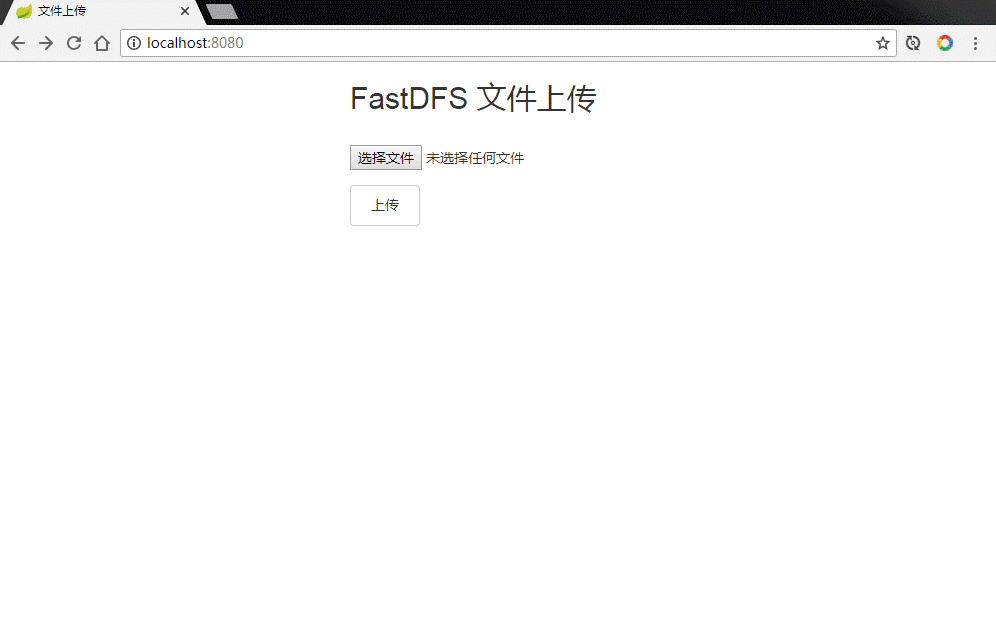
整合成功~~
正文到此结束
- 本文标签: Bootstrap 文件上传 下载 Nginx Spring Boot tar CTO example ORM UI list 删除 web id https 代码 final bean db 配置 XML http spring FastDFS git GitHub 开发 Action 测试 stream map HTML src IO ip CSS REST message 服务器 HashMap cat App client 图片 servlet
- 版权声明: 本文为互联网转载文章,出处已在文章中说明(部分除外)。如果侵权,请联系本站长删除,谢谢。
- 本文海报: 生成海报一 生成海报二
热门推荐
相关文章
Loading...










![[HBLOG]公众号](https://www.liuhaihua.cn/img/qrcode_gzh.jpg)

