spring Boot 2.x | 模板引擎 thymeleaf
thymeleaf是一款用于渲染XML/XHTML/HTML5内容的模板引擎。类似JSP,Velocity,FreeMaker等,它也可以轻易的与Spring MVC等Web框架进行集成作为Web应用的模板引擎。与其它模板引擎相比,Thymeleaf最大的特点是能够直接在浏览器中打开并正确显示模板页面,而不需要启动整个Web应用,比如 <span th:text="${name}">你好</span> 这个标签,当直接打开静态页面的时候会显示你好,当使用动态数据之后会显示动态的数据,将 你好 覆盖
引入依赖
在springboot中使用thymeleaf,项目依赖web模块和thymeleaf
<dependency>
<groupId>org.springframework.boot</groupId>
<artifactId>spring-boot-starter-thymeleaf</artifactId>
</dependency>
<dependency>
<groupId>org.springframework.boot</groupId>
<artifactId>spring-boot-starter-web</artifactId>
</dependency>
配置文件
springboot提供了 Thymeleaf 的默认配置,如果想要更改默认配置,需要在配置文件中修改相关属性
spring:
thymeleaf:
mode: HTML5
servlet:
content-type: text/html
cache: false #是否开启缓存
encoding: UTF-8 #编码
prefix: classpath:/templates/ #模板路径
suffix: .html # 后缀
模板
Spring Boot 官方推荐使用 Thymeleaf 模板引擎,默认的模板路径在src/main/resources/templates
新建一个test.html模板
<!DOCTYPE html>
<html lang="en">
<head>
<meta charset="UTF-8">
<title>测试</title>
</head>
<body>
<h4><span th:text="${name}">你好</span></h4>
我的博客地址是<span th:text="${url}"></span>
</body>
</html>
写个controller测试下
/**
* @author: chenmingyu
* @date: 2019/2/27 11:04
* @description:
*/
@Controller
public class TestController {
@GetMapping("test")
public String test(Model model){
model.addAttribute("name","叫我明羽");
model.addAttribute("url","https://chenmingyu.top");
return "test";
}
}
访问 http://localhost:8080/test
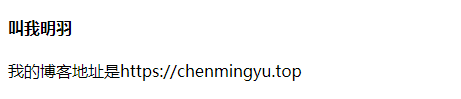
spring:
thymeleaf:
mode: HTML5
servlet:
content-type: text/html
cache: false #是否开启缓存
encoding: UTF-8 #编码
prefix: classpath:/templates/ #模板路径
suffix: .html # 后缀
想了解更多关于Thymeleaf的更多标签,语法可以访问 Thymeleaf官网
正文到此结束
热门推荐
相关文章
Loading...










![[HBLOG]公众号](https://www.liuhaihua.cn/img/qrcode_gzh.jpg)

