GraphQL入门,在Spring-Boot项目中使用GraphQL风格的接口
一直对graphql挺好奇的,都说这货是前端使用 json 来查询数据,后端只要把graphql风格的接口开发好了,schema定义的没问题,后面前端想怎么改数据结构就怎么改,完全不用后端操心了,今天折腾了一下,算是入门了,分享给大家
几个问题
graphql是什么框架?
它不是框架,而是一种风格,类似于 restful 风格的接口一样,所以它有各种语言版本的实现,本篇文章用的就是java语言实现的
graphql接口的数据哪来的?
数据还是通过数据库查询的,无论你用的是hibernate还是mybatis,跟graphql都没有关系,该怎么查数据还怎么查就行
为什么在调用graphql接口的时候,定义的schema里有其它对象,那其它对象里数据是怎么来的?
比如Book对象里有Author对象,显示书的作者信息,那么前端在调用时定义了Book对象里也要显示Author的信息,这个数据的嵌套加载是在后端通过代码实现的
首先查询出Book对象,然后根据Book对象里的authorId再查询一次Author数据,然后封装到Book对象里,这样前端拿到的json对象里就有两个对象的数据了
说白了,数据还是要通过orm框架查询的,只是将不同数据封装到一个对象里的这步被graphql-java这个框架做了
创建项目
使用idea创建一个springboot项目,依赖选择一个 web 就可以了
pom.xml
<dependency> <groupId>org.springframework.boot</groupId> <artifactId>spring-boot-starter-web</artifactId> </dependency>
另外引入两个graphql相关的依赖
原链文接: https://tomoya92.github.io/2019/04/02/spring-boot-graphql/
<dependency> <groupId>com.graphql-java</groupId> <artifactId>graphql-java</artifactId> <version>11.0</version> </dependency> <dependency> <groupId>com.graphql-java</groupId> <artifactId>graphql-java-spring-boot-starter-webmvc</artifactId> <version>1.0</version> </dependency>
最后再依赖一个guava,这个工具可以很方便的创建集合
<dependency> <groupId>com.google.guava</groupId> <artifactId>guava</artifactId> <version>27.0-jre</version> </dependency>
定义schema
在项目的 resources 目录下创建文件 schema.graphqls ,然后写上下面配置
# 定义查询方法
type Query {
bookById(id: ID): Book
}
# 定义Book对象的结构
type Book {
id: ID
name: String
pageCount: Int
author: Author
category: Category
}
# 定义Category对象的结构
type Category {
id: ID
name: String
}
# 定义Author对象的结构
type Author {
id: ID
firstName: String
lastName: String
}
Book里有Author对象和Category两个关联对象
链原文接: https://tomoya92.github.io/2019/04/02/spring-boot-graphql/
初始化schema
创建类 GraphQLProvider.java
@Component
public class GraphQLProvider {
private GraphQL graphQL;
@Autowired
GraphQLDataFetchers graphQLDataFetchers;
@Bean
public GraphQL graphQL() {
return graphQL;
}
@PostConstruct
public void init() throws IOException {
URL url = Resources.getResource("schema.graphqls");
String sdl = Resources.toString(url, Charsets.UTF_8);
// 构建schema
GraphQLSchema graphQLSchema = buildSchema(sdl);
this.graphQL = GraphQL.newGraphQL(graphQLSchema).build();
}
// 构建schema
private GraphQLSchema buildSchema(String sdl) {
}
}
在构建schema之间,先把数据获取方法都写好,到时候一块组装就可以了
数据查询
创建 GraphQLDataFetchers.java
@Component
public class GraphQLDataFetchers {
// 初始化一些数据,这些数据可以从数据库里查询出来
// 创建books集合
private static List<Map<String, String>> books = Arrays.asList(
ImmutableMap.of("id", "book-1",
"name", "Harry Potter and the Philosopher's Stone",
"pageCount", "223",
"authorId", "author-1",
"categoryId", "category-2"),
ImmutableMap.of("id", "book-2",
"name", "Moby Dick",
"pageCount", "635",
"authorId", "author-2",
"categoryId", "category-1"),
ImmutableMap.of("id", "book-3",
"name", "Interview with the vampire",
"pageCount", "371",
"authorId", "author-3")
);
// 创建authors集合
private static List<Map<String, String>> authors = Arrays.asList(
ImmutableMap.of("id", "author-1",
"firstName", "Joanne",
"lastName", "Rowling"),
ImmutableMap.of("id", "author-2",
"firstName", "Herman",
"lastName", "Melville"),
ImmutableMap.of("id", "author-3",
"firstName", "Anne",
"lastName", "Rice")
);
// 创建categories集合
private static List<Map<String, String>> categories = Arrays.asList(
ImmutableMap.of("id", "category-1",
"name", "Programmer"),
ImmutableMap.of("id", "category-2",
"name", "Science"),
ImmutableMap.of("id", "category-3",
"name", "History")
);
// 根据bookId获取book对象数据
public DataFetcher getBookByIdDataFetcher() {
return dataFetchingEnvironment -> {
String bookId = dataFetchingEnvironment.getArgument("id");
return books
.stream()
.filter(book -> book.get("id").equals(bookId))
.findFirst()
.orElse(null);
};
}
// 从book对象里拿到authorId,然后再获取Author对象数据
public DataFetcher getAuthorDataFetcher() {
return dataFetchingEnvironment -> {
Map<String, String> book = dataFetchingEnvironment.getSource();
String authorId = book.get("authorId");
return authors
.stream()
.filter(author -> author.get("id").equals(authorId))
.findFirst()
.orElse(null);
};
}
// 从book对象里拿到categoryId,然后再获取Category对象数据
public DataFetcher getCategoryDataFetcher() {
return dataFetchingEnvironment -> {
Map<String, String> book = dataFetchingEnvironment.getSource();
String categoryId = book.get("categoryId");
return categories
.stream()
.filter(category -> category.get("id").equals(categoryId))
.findFirst()
.orElse(null);
};
}
}
构建schema
原链文接: https://tomoya92.github.io/2019/04/02/spring-boot-graphql/
上面初始化了schema,这一步来构建schema,通过在 schema.graphqls 里定义的 Query 里的方法来构建,代码如下
GraphQLProvider
// 通过从配置文件里加载的schema来构建GraphQLSchema
private GraphQLSchema buildSchema(String sdl) {
TypeDefinitionRegistry typeRegistry = new SchemaParser().parse(sdl);
RuntimeWiring runtimeWiring = buildWiring();
SchemaGenerator schemaGenerator = new SchemaGenerator();
return schemaGenerator.makeExecutableSchema(typeRegistry, runtimeWiring);
}
private RuntimeWiring buildWiring() {
return RuntimeWiring.newRuntimeWiring()
// 指定Query对象里定义的方法如何实现
.type(newTypeWiring("Query")
.dataFetcher("bookById", graphQLDataFetchers.getBookByIdDataFetcher()))
// 指定Book对象里定义的对象如何查询
.type(newTypeWiring("Book")
.dataFetcher("author", graphQLDataFetchers.getAuthorDataFetcher())
.dataFetcher("category", graphQLDataFetchers.getCategoryDataFetcher()))
.build();
}
测试
推荐安装一个工具 graphql-playground 开源地址: https://github.com/prisma/graphql-playground , 安装好后,打开,输入地址: http://localhost:8080 ,就可以进行测试了
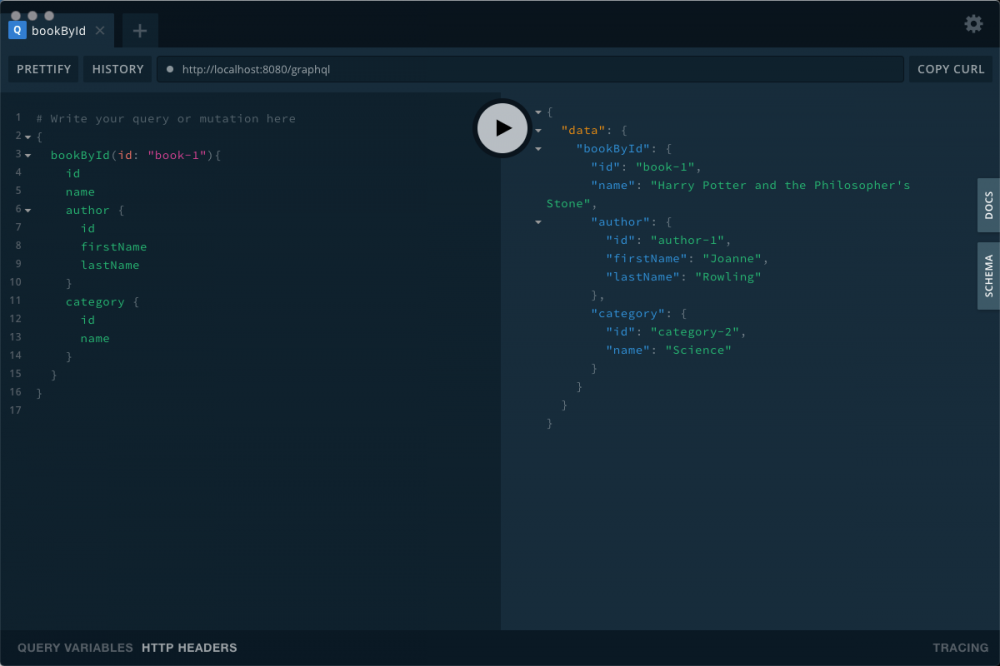
参考
- https://www.graphql-java.com/documentation/v12/getting-started/
总结
这只是一篇graphql的入门文章,现在还有几个疑问:
- 这货怎么发送post请求(提交数据)?
- 鉴权怎么实现呢?比如验证用户是否登录?
- 删除数据,分页等都怎么实现呢?
继续折腾~
写博客不易,转载请保留原文链接,谢谢!
原文链接:
- 本文标签: ORM 数据库 Google mybatis 目录 http git equals 配置 Document 开源 测试 bean find RESTful REST src struct springboot 安装 parse 总结 web 文章 tar 2019 IDE list build id map 代码 开发 java 博客 js category 数据 XML schema pom IO cat GitHub 分页 spring 删除 https stream UI json provider tab
- 版权声明: 本文为互联网转载文章,出处已在文章中说明(部分除外)。如果侵权,请联系本站长删除,谢谢。
- 本文海报: 生成海报一 生成海报二










![[HBLOG]公众号](https://www.liuhaihua.cn/img/qrcode_gzh.jpg)

