Eclipse(STS) 初次搭建Spring Cloud项目之负载均衡Ribbon(三)
- Ribbon是Netflix开源的一个实现了客户端负载均衡的组件;
- Ribbon客户端组件提供了一系列的完善的配置项,例如:连接超时、重试、各种负载均衡策略,并且支持自定义负载均衡算法;
- 它不像其他微服务组件如配置中心、注册中心、API网关一样需要独立部署,但是它几乎在每一个微服务当中都会用到;
二、负载均衡图例
客户端负载均衡和服务端负载均衡最大的不同点在于上面所提到服务清单所存储的位置。在客户端负载均衡中,所有客户端节点都维护着自己要访问的服务端清单,而这些服务端端清单来自于服务注册中心
服务端负载均衡
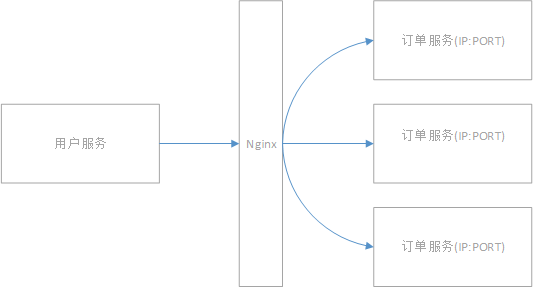
客户端负载均衡
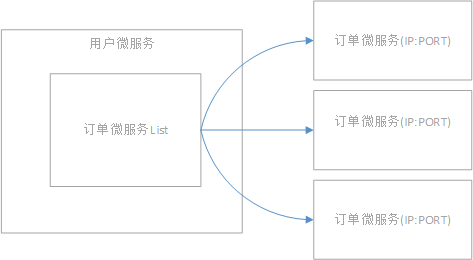
Eureka集成Ribbon的架构图
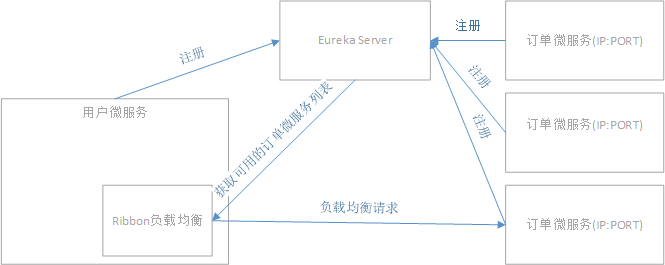
通过Spring Cloud Ribbon的封装,我们在微服务架构中使用客户端负载均衡调用非常简单,只需要如下两步:
- ️服务提供者只需要启动多个服务实例并注册到一个注册中心或是多个相关联的服务注册中。
- 服务消费者直接通过调用被@LoadBalanced注解修饰过的RestTemplate来实现面向服务的接口调用。
这样,我们就可以将服务提供者的高可用以及服务消费者的负载均衡调用一起实现了。
三、下面我们来看代码吧~
首先拿到上两张我们的代码:
- juejin.im/post/5ceb93… Eureka服务注册和发现
- juejin.im/post/5ceb9b… Eureka高可用配置
在cloud-demo-parent上创建maven模块 cloud-demo-ribbon,同样项目结构修改成我们习惯的模样~~~
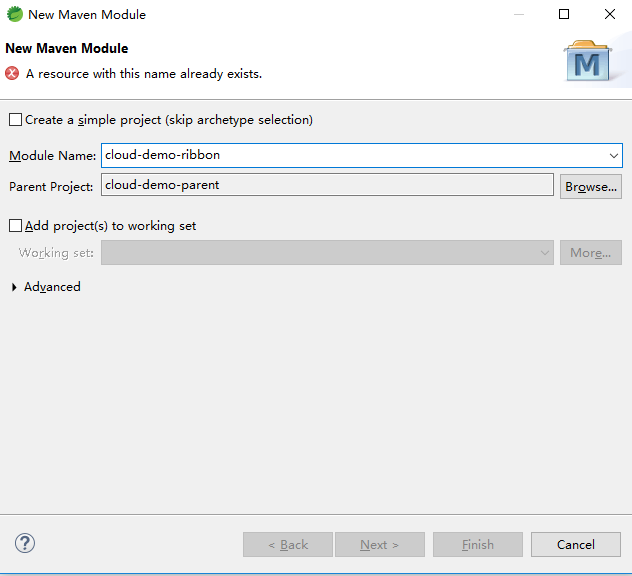
项目结构是这样的
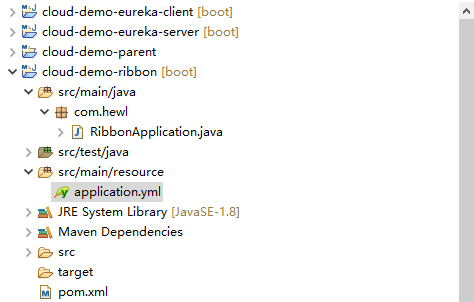
pom文件时这样的,这里之所以不引入ribbon的包是因为spring-cloud-starter-netflix-eureka-client包含了ribbon
<?xml version="1.0"?> <project xsi:schemaLocation="http://maven.apache.org/POM/4.0.0 http://maven.apache.org/xsd/maven-4.0.0.xsd" xmlns="http://maven.apache.org/POM/4.0.0" xmlns:xsi="http://www.w3.org/2001/XMLSchema-instance"> <modelVersion>4.0.0</modelVersion> <parent> <groupId>com.hewl</groupId> <artifactId>cloud-demo-parent</artifactId> <version>0.0.1-SNAPSHOT</version> </parent> <artifactId>cloud-demo-ribbon</artifactId> <name>cloud-demo-ribbon</name> <url>http://maven.apache.org</url> <properties> <project.build.sourceEncoding>UTF-8</project.build.sourceEncoding> </properties> <dependencies> <dependency> <groupId>org.springframework.boot</groupId> <artifactId>spring-boot-starter-web</artifactId> </dependency> <dependency> <groupId>org.springframework.cloud</groupId> <artifactId>spring-cloud-starter-netflix-eureka-client</artifactId> </dependency> </dependencies> </project> 复制代码
application.yml文件是这样的,注意端口与其他项目分开
server:
port: 8810 # 你的端口
spring:
application:
name: ribbon
eureka:
client:
service-url:
defaultZone: http://admin:admin@server1:8761/eureka/,http://admin:admin@server2:8762/eureka/
复制代码
修改RibbonApplication类
package com.hewl;
import org.springframework.boot.SpringApplication;
import org.springframework.boot.autoconfigure.SpringBootApplication;
import org.springframework.cloud.client.loadbalancer.LoadBalanced;
import org.springframework.cloud.netflix.eureka.EnableEurekaClient;
import org.springframework.context.annotation.Bean;
import org.springframework.web.client.RestTemplate;
@SpringBootApplication
@EnableEurekaClient
public class RibbonApplication {
public static void main(String[] args) {
SpringApplication.run(RibbonApplication.class, args);
}
@Bean
@LoadBalanced //注解表明这个restRemplate开启负载均衡的功能
public RestTemplate restTemplate () {
return new RestTemplate();
};
}
复制代码
新增service类,调用之前写的cloud-demo-eureka-client服务
package com.hewl.service;
import org.springframework.beans.factory.annotation.Autowired;
import org.springframework.stereotype.Service;
import org.springframework.web.client.RestTemplate;
@Service
public class TestService {
@Autowired
public RestTemplate restTemplate;
public static final String SERVICE_ADDRESS = "http://SERVICE-EUREKA-CLIENT/";
public String testService(String name) {
return restTemplate.getForObject(SERVICE_ADDRESS + "test?name=" + name, String.class);
}
}
复制代码
新增controller类,ribbon访问接口
package com.hewl.controller;
import org.springframework.beans.factory.annotation.Autowired;
import org.springframework.web.bind.annotation.RequestMapping;
import org.springframework.web.bind.annotation.RequestParam;
import org.springframework.web.bind.annotation.RestController;
import com.hewl.service.TestService;
@RestController
public class TestController {
@Autowired
TestService testService;
@RequestMapping(value = "/test") // 随便起个自己喜欢的访问名字
public String test(@RequestParam("name") String name) {
return testService.testService(name);
}
}
复制代码
启动项目:
- 先启动erueka server(这里需要注意的是,我们如果启动的是高可用的eureka要启动8761和8762两个服务,不然会一直报错)
- 再启动erueka client
- 修改erueka client端口,再启动
- 启动本次创建的ribbon项目
- 访问http://localhost:8762
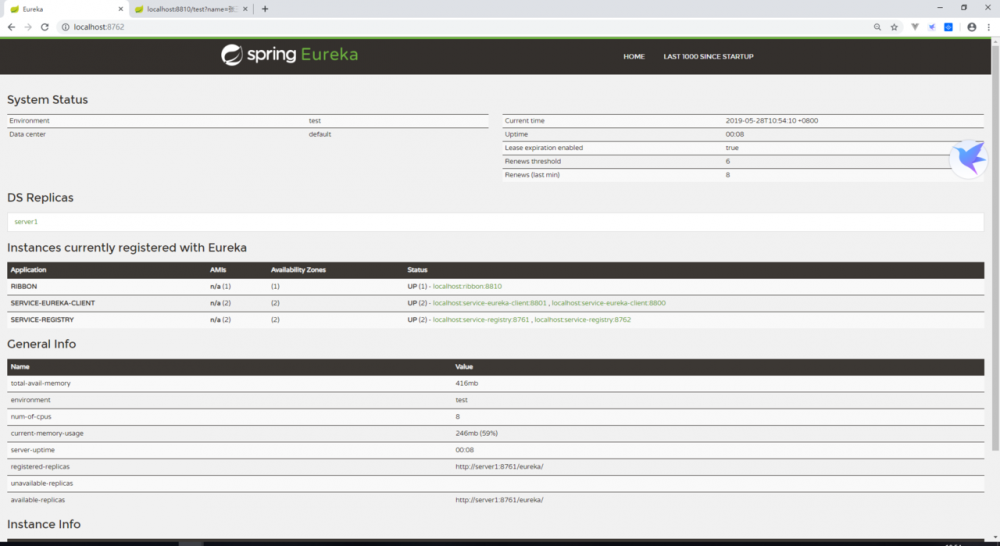
这里可以看到服务已经启动成功,我们访问下http://localhost:8810/test?name=张三
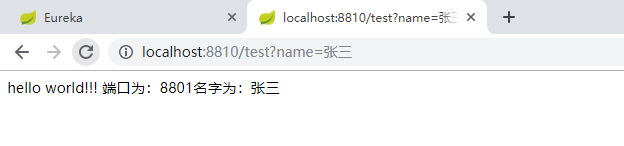
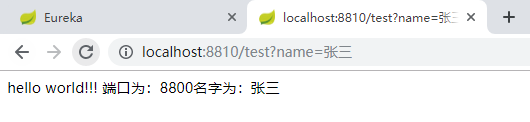
这里可以看到负载均衡已经成功了
正文到此结束
- 本文标签: App schema pom 服务端 配置 服务注册 Eureka apache http https Spring cloud CTO 开源 maven MQ map 注册中心 value spring src ip springboot 代码 final db IO cat 配置中心 XML client 高可用 API 部署 dependencies 端口 bean tar Netflix 实例 build eclipse id UI 微服务 REST web Service 负载均衡 ribbon
- 版权声明: 本文为互联网转载文章,出处已在文章中说明(部分除外)。如果侵权,请联系本站长删除,谢谢。
- 本文海报: 生成海报一 生成海报二
热门推荐
相关文章
Loading...











![[HBLOG]公众号](https://www.liuhaihua.cn/img/qrcode_gzh.jpg)

