「走进k8s」Docker 的多阶段构建-JavaSpringboot(11)
上次主要说了docker的常用图形化管理工具,不知道各位老铁跟这我的节奏一起练习了吗?docker的口号:Build, Ship and Run,Buildonce,Runanywhere。不知道老铁考虑过一个问题吗?如果我们把源码也打入镜像的话这样是不是增加了docker的镜像的大小,处于安全的角度如果打了war包或者jar到镜像里面的话,也让他人查看到你了你的源码。
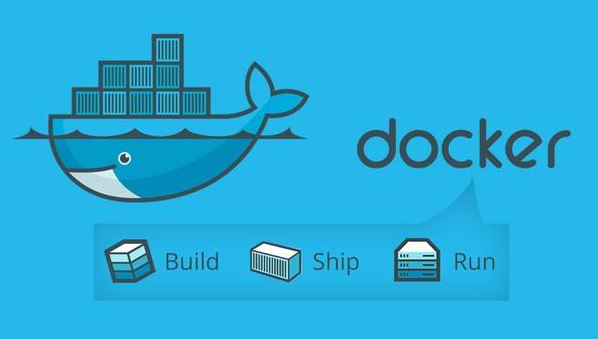
(一)实例springboot
比如我们现在有一个最简单的 springboot,需要构建一个最小的Docker 镜像
-
idea配置springboot
> 为了方便所有老铁,这个演示过程也做了
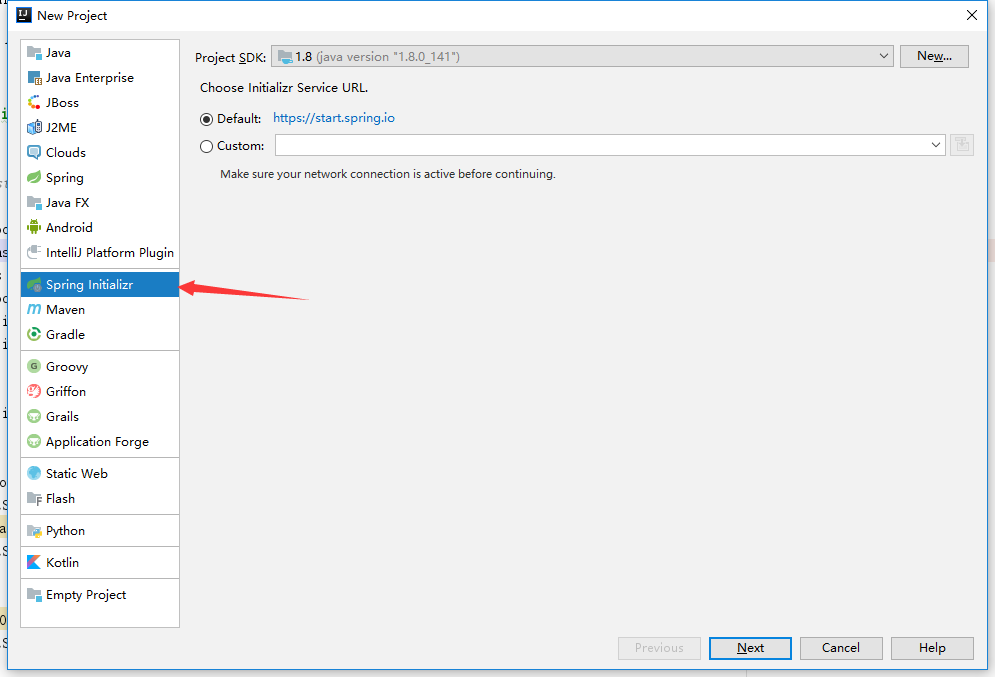
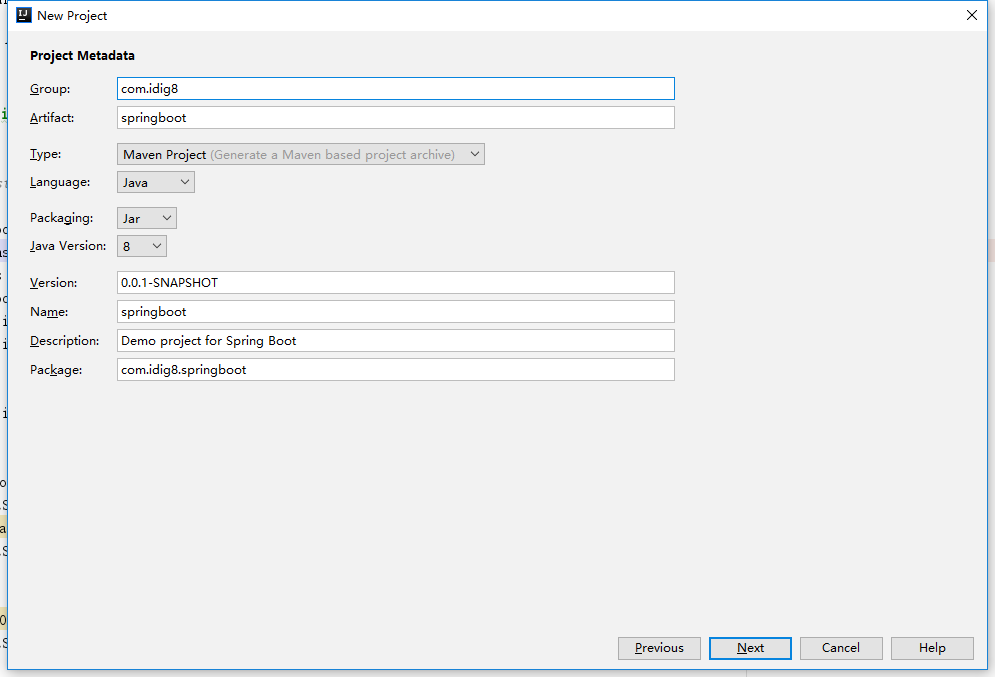
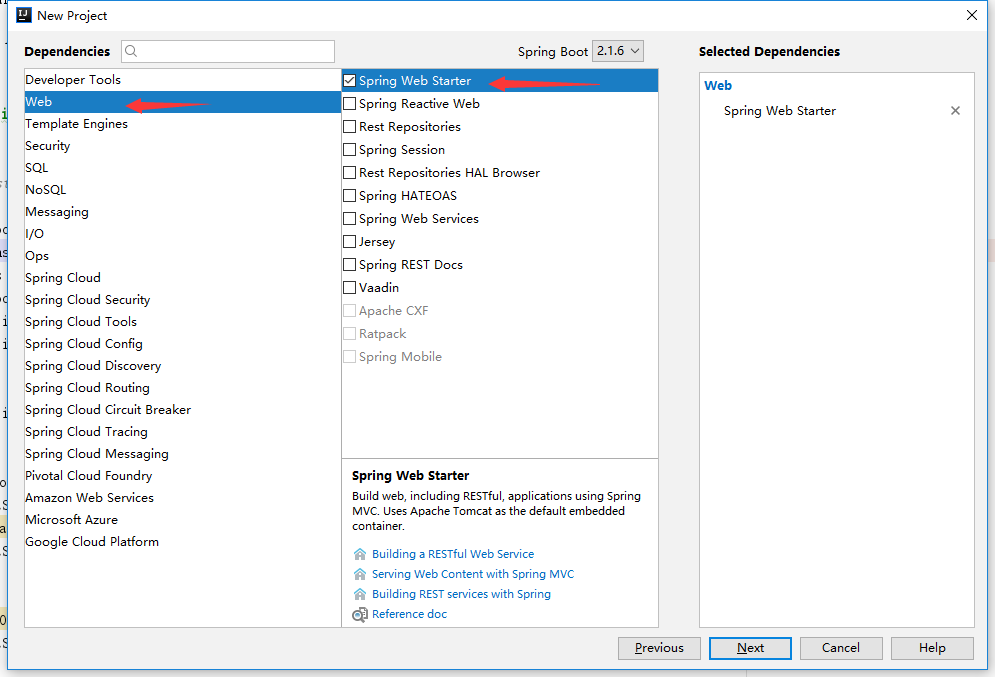
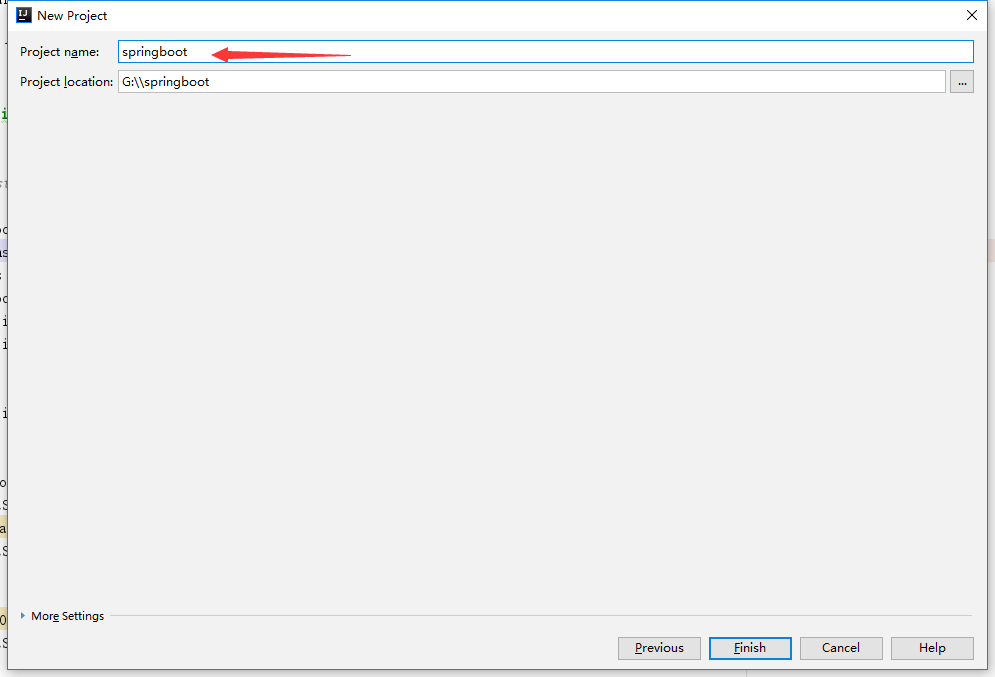
修改SpringbootApplication
package com.idig8.springboot;
import org.springframework.boot.SpringApplication;
import org.springframework.boot.autoconfigure.SpringBootApplication;
import org.springframework.context.annotation.Configuration;
import org.springframework.stereotype.Controller;
import org.springframework.web.bind.annotation.RequestMapping;
import org.springframework.web.bind.annotation.ResponseBody;
@Controller
@SpringBootApplication
@Configuration
public class SpringbootApplication {
@RequestMapping("hello")
@ResponseBody
public String hello(){
return "hello world!";
}
public static void main(String[] args) {
SpringApplication.run(SpringbootApplication.class, args);
}
}
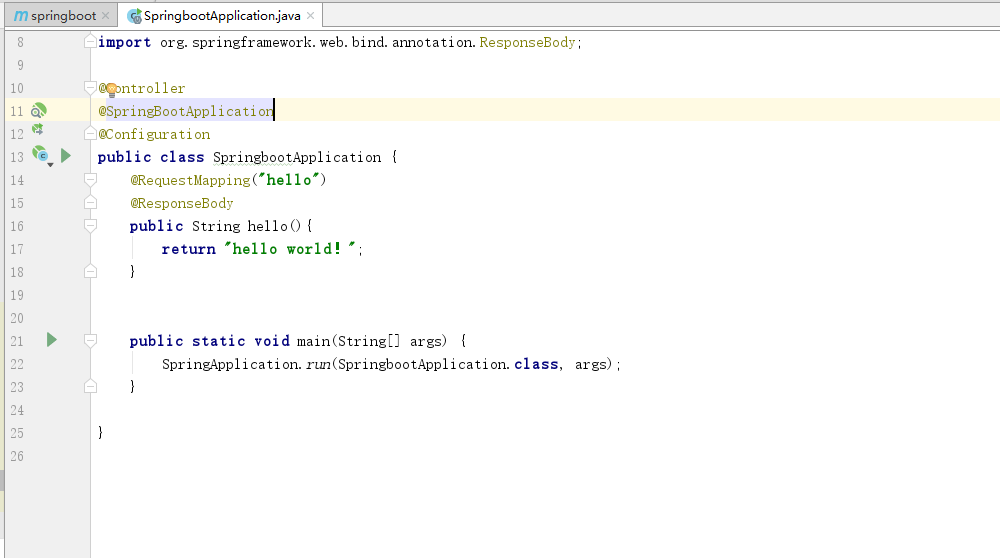
- pom.xml文件
<?xml version="1.0" encoding="UTF-8"?>
<project xmlns="http://maven.apache.org/POM/4.0.0" xmlns:xsi="http://www.w3.org/2001/XMLSchema-instance"
xsi:schemaLocation="http://maven.apache.org/POM/4.0.0 http://maven.apache.org/xsd/maven-4.0.0.xsd">
<modelVersion>4.0.0</modelVersion>
<parent>
<groupId>org.springframework.boot</groupId>
<artifactId>spring-boot-starter-parent</artifactId>
<version>2.1.6.RELEASE</version>
<relativePath/> <!-- lookup parent from repository -->
</parent>
<groupId>com.idig8</groupId>
<artifactId>springboot</artifactId>
<version>0.0.1-SNAPSHOT</version>
<name>springboot</name>
<description>Demo project for Spring Boot</description>
<properties>
<java.version>1.8</java.version>
<!-- 指定启动类 -->
<start-class>com.idig8.springboot.SpringbootApplication</start-class>
</properties>
<dependencies>
<dependency>
<groupId>org.springframework.boot</groupId>
<artifactId>spring-boot-starter-web</artifactId>
</dependency>
<dependency>
<groupId>org.springframework.boot</groupId>
<artifactId>spring-boot-starter-test</artifactId>
<scope>test</scope>
</dependency>
</dependencies>
<build>
<plugins>
<plugin>
<groupId>org.springframework.boot</groupId>
<artifactId>spring-boot-maven-plugin</artifactId>
</plugin>
</plugins>
</build>
</project>
项目的目录结构
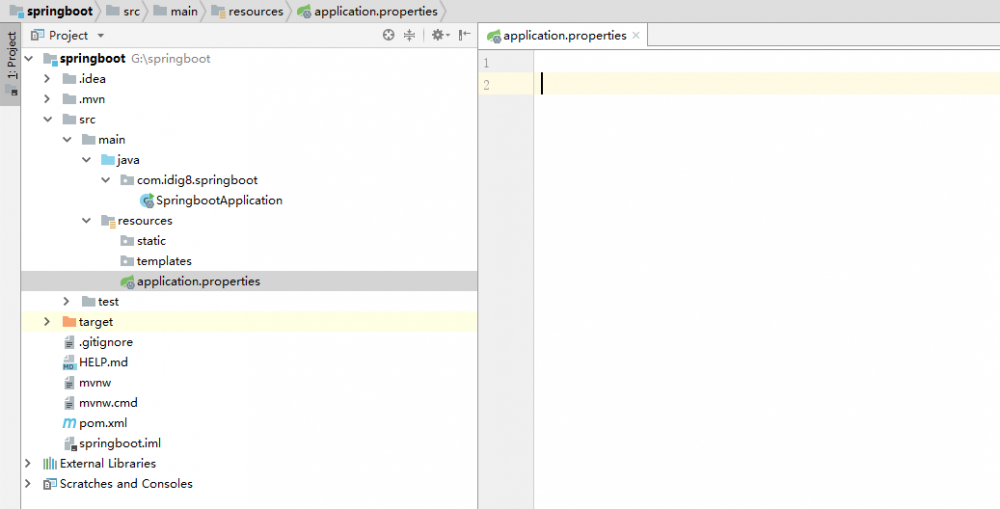
启动项目: http://localhost:8080/hello
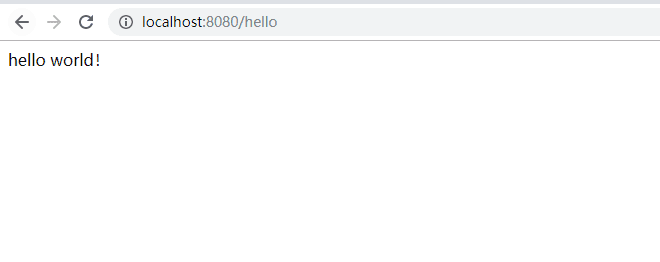
(二)多阶段构建
- ①3种实际使用的流程容器使用流程
- 主机安装必须jdk,maven。通过主机自身的maven打包生成jar或者war。启动一个jdk8以上的容器,通过挂载jar或者war运行起来。(操作复杂不利于脚本)
- 启动一个容器,容器自带jdk和maven,挂载源码的方式编译打包生成对应的jar或者war,直接在这个容器内生成,把源码打到容器内。(镜像特别大)
- 启动2个容器,A容器自带jdk和maven,A容器内挂载源码,编译生成jar或者war,通过docker copy命令把生成后的jar或者war从容器内拷贝到宿主机上。然后B容器自带jdk或者tomcat,直接将上一步的jar和war拷贝到容器内直接进行运行,这样A容器很大,但是他不需要上传到它只做编译使用,B容器生成的镜像小,只做运行使用。
这样就导致B容器很小符合docker最小化原则。
第一,第二适应于小项目无法批量使用除非写shell脚本无法大规模使用。针对第三种更加简单的方式来实现上面的镜像构建过程呢?Docker 17.05版本以后,官方就提供了一个新的特性:Multi-stage builds(多阶段构建)。 使用多阶段构建,可以在一个 Dockerfile 中使用多个 FROM 语句。每个 FROM 指令都可以使用不同的基础镜像,并表示开始一个新的构建阶段。你可以很方便的将一个阶段的文件复制到另外一个阶段,在最终的镜像中保留下你需要的内容即可。
- ②上传项目
yum -y install lrzsz yum -y install zip unzip cd ~ mkdir test2 rz ll
不要勾选upload files as ASC
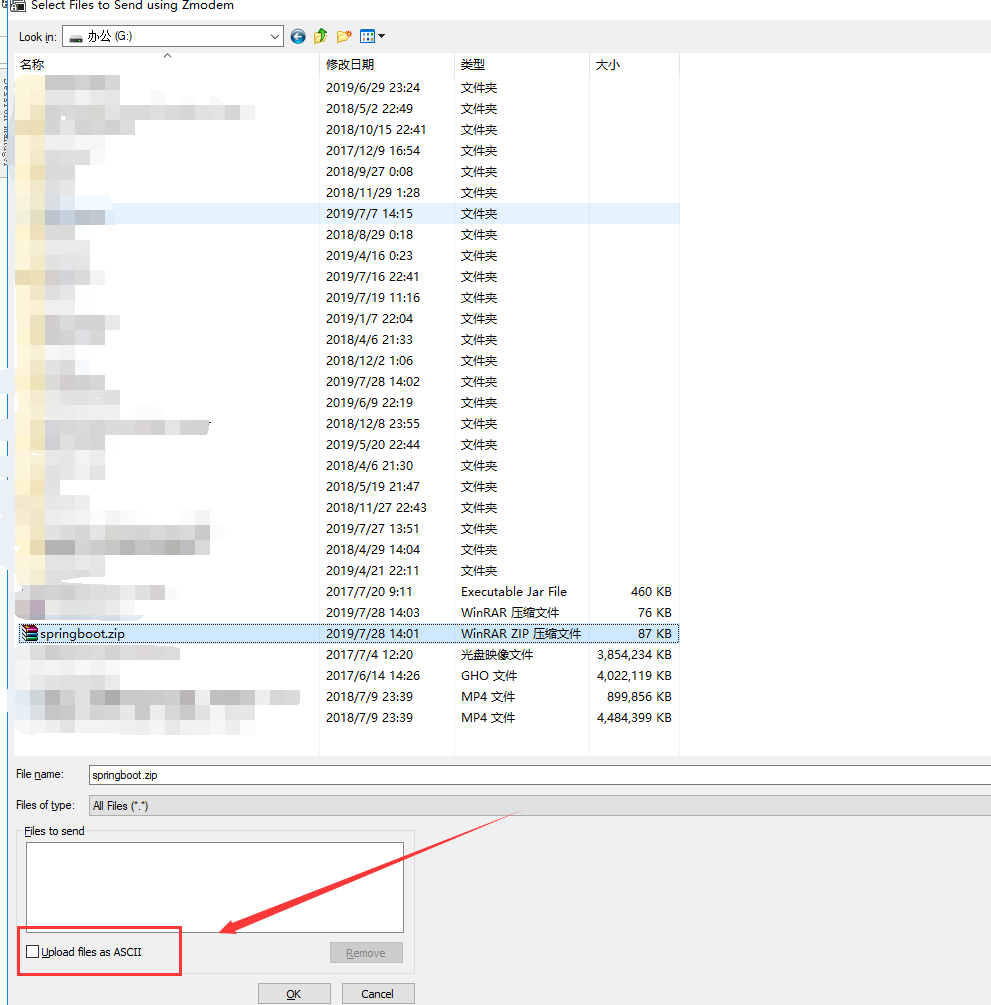
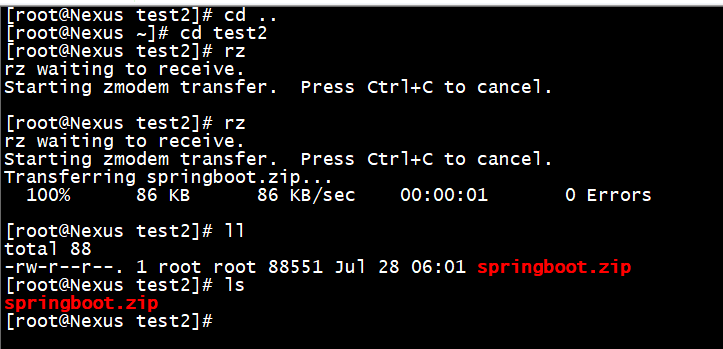
- ③解压项目
unzip springboot.zip ls rm -rf springboot.zip
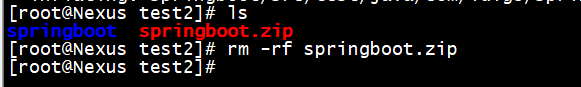
- ④编写多构建Dockerfile
cd springboot vi Dockerfile
编写Dockerfile
FROM maven:3.6.1-jdk-8 AS build-env
ADD . /java/src/app
WORKDIR /java/src/app
RUN mvn clean package -Ptest -Dmaven.test.skip=true
RUN cp /java/src/app/target/*.jar /java/src/app/app.jar
FROM openjdk:8-jre
ENV SPRING_OUTPUT_ANSI_ENABLED=ALWAYS
JAVA_OPTS=""
COPY --from=build-env /java/src/app/app.jar /usr/local/bin/app-server/app.jar
CMD echo "The application will start " &&
java ${JAVA_OPTS} -Djava.security.egd=file:/dev/./urandom -jar /usr/local/bin/app-server/app.jar
EXPOSE 8080
构建阶段是没有命令的,我们可以通过它们的索引来引用它们,第一个 FROM 指令从0开始,我们也可以用AS指令为阶段命令,比如我们这里的将第一阶段命名为build-env,然后在其他阶段需要引用的时候使用–from=build-env参数即可。
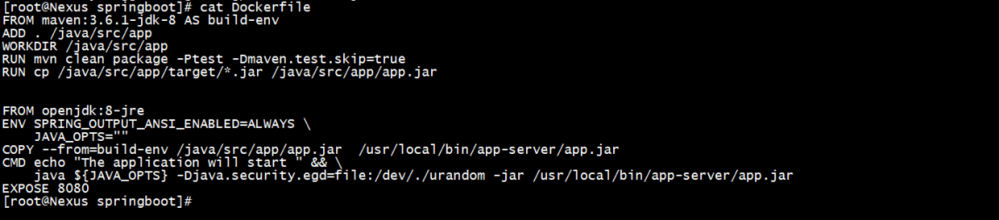
- ⑤构建Dockerfile
docker build -t zhugeaming/docker-multi-java-demo:latest .
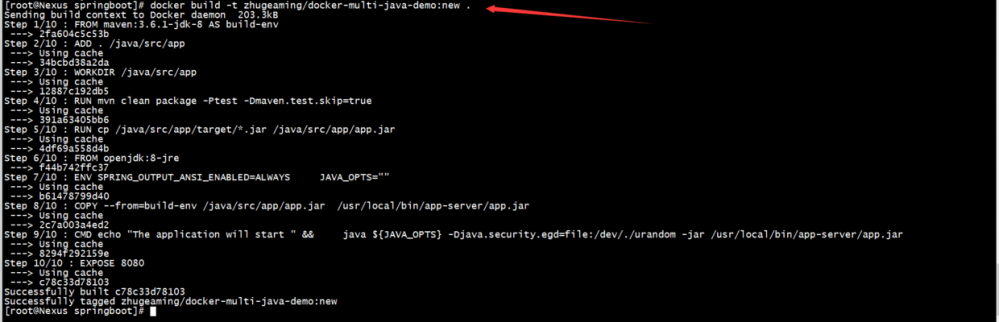
-
⑥查看效果
> http://192.168.66.100:8080/hello
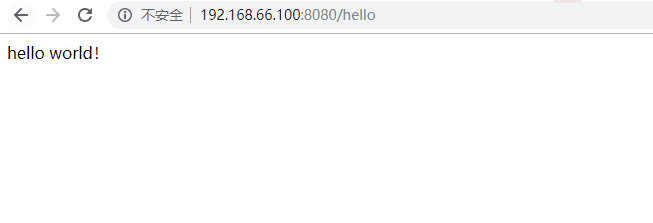
PS:也可以在springboot目录里面放置一个settings.xml文件,在mvn编译的时候连接指定的maven私服,这样就节省效率。
mvn -s "settingsXXX.xml" clean package -Ptest -Dmaven.test.skip=true
百度未收录
>>原创文章,欢迎转载。转载请注明:转载自IT人故事会,谢谢!
>>原文链接地址:上一篇:已是最新文章
- 本文标签: tomcat plugin map 2019 实例 编译 主机 springboot IDE spring dependencies pom Security 安全 rand DOM web src https Spring Boot UI 目录 参数 maven 文章 cat tag App apache build ip id 配置 XML cmd mmm description 索引 IT人 zip schema shell IO 安装 Docker 源码 http tar Dockerfile 管理 java 百度
- 版权声明: 本文为互联网转载文章,出处已在文章中说明(部分除外)。如果侵权,请联系本站长删除,谢谢。
- 本文海报: 生成海报一 生成海报二











![[HBLOG]公众号](https://www.liuhaihua.cn/img/qrcode_gzh.jpg)

