记一次IDEA 打包环境JDK版本和生产环境JDK版本不一致引发的血案
问题描述:
本地开发环境idea中能正常运行项目,而idea打war包到Linux服务器的Tomcat下却不能正常运行,报如下错误:
09-Aug-2019 08:56:06.878 SEVERE [localhost-startStop-1] org.apache.catalina.core.StandardContext.startInternal One or more listeners failed to start. Full details will be found in the appropriate container log file 09-Aug-2019 08:56:06.924 SEVERE [localhost-startStop-1] org.apache.catalina.core.StandardContext.startInternal Context [] startup failed due to previous errors 09-Aug-2019 08:56:07.024 WARNING [localhost-startStop-1] org.apache.catalina.loader.WebappClassLoaderBase.clearReferencesJdbc The web application [ROOT] registered the JDBC driver [com.alibaba.druid.proxy.DruidDriver] but failed to unregister it when the web application was stopped. To prevent a memory leak, the JDBC Driver has been forcibly unregistered. 09-Aug-2019 08:56:07.024 WARNING [localhost-startStop-1] org.apache.catalina.loader.WebappClassLoaderBase.clearReferencesJdbc The web application [ROOT] registered the JDBC driver [com.mysql.jdbc.Driver] but failed to unregister it when the web application was stopped. To prevent a memory leak, the JDBC Driver has been forcibly unregistered.
问题排查:
IDEA 打包环境JDK版本和Linux生产环境JDK版本不一致,导致线上Tomcat无法正常运行
解决方案:
- 1、确保两边环境安装相同的jdk版本
-
2、选择idea导航栏中Help -》Find Action,在弹框中输入Switch Boot JDK,在select Boot JDK中选择本机jdk版本,然后重启,在idea的Terminal运行java -version命令确认:
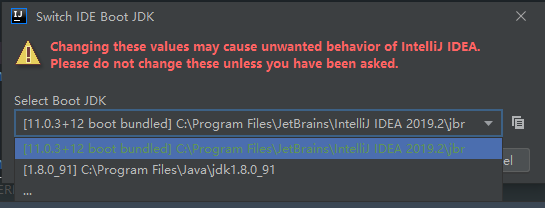
-
3、打包后检查war包内META-INF下的MANIFEST.MF文件,查看编译环境,确保jdk版本(get以下META-INF的作用):
Manifest-Version: 1.0
Built-By: Administrator
Created-By: Apache Maven 3.5.0
Build-Jdk: 1.8.0_161
正文到此结束
热门推荐
相关文章
Loading...











![[HBLOG]公众号](https://www.liuhaihua.cn/img/qrcode_gzh.jpg)

