给Dubbo添砖加瓦:自定义Filter扩展点实现
:rose::rose:如果您觉得我的文章对您有帮助的话,记得在GitHub上star一波哈:rose::rose:
:rose::rose: GitHub_awesome-it-blog :rose::rose:
最近在与同事协同开发一款小而美的应用程序性能监控框架(Pepper-Metrics)。
其中一个需求,需要收集Dubbo在Provider端和Consumer端的接口响应性能数据,以便存储到DataSource中或提供给Printer使用。
在此背景下,我们需要对Provider端和Consumer端的每一次请求和响应进行监控。在Dubbo中,可以通过扩展 org.apache.dubbo.rpc.Filter 接口实现。
0 org.apache.dubbo.rpc.Filter介绍
Filter可以理解为调用过程拦截,每次方法调用该拦截器都会生效,扩展时需要注意对性能的影响。
用户定义的Filter默认在已有的Filter之后被执行。
1 Pepper-Metrics-Dubbo的Filter实现
在我们的项目中,这个子模块被命名为 Pepper-Metrics-Dubbo ,此模块的结构如下:
Pepper-Metrics-Dubbo
|-src/main/java
|-com.pepper.metrics.integration.dubbo
|-DubboProfilerFilterTemplate
|-DubboProviderProfilerFilter
|-DubboConsumerProfilerFilter
|-src/main/resources
|-META-INF
|-dubbo
|-org.apache.dubbo.rpc.Filter
复制代码
在 Pepper-Metrics-Dubbo 中, DubboProfilerFilterTemplate 类实现了 org.apache.dubbo.rpc.Filter 接口。
这是一个模板类,定义了 Filter.invoke() 方法的通用实现,由于具体收集profile时,针对 Provider 和 Consumer 需要不同的收集器,这里通过其子类 DubboProviderProfilerFilter 和 DubboConsumerProfilerFilter 分别实现。
上述的类关系可通过下图描述:
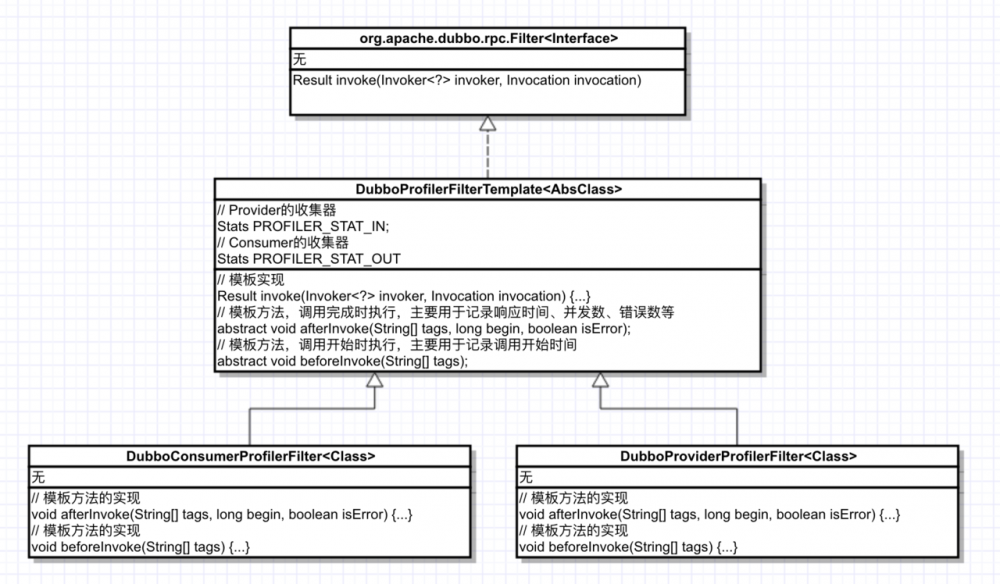
DubboProfilerFilterTemplate大致实现如下:
public abstract class DubboProfilerFilterTemplate implements Filter {
// Provider的收集器
static final Stats PROFILER_STAT_IN = Profiler.Builder
.builder()
.name("app.dubbo.request.in")
.build();
// Consumer的收集器
static final Stats PROFILER_STAT_OUT = Profiler.Builder
.builder()
.name("app.dubbo.request.out")
.build();
@Override
public Result invoke(Invoker<?> invoker, Invocation invocation) throws RpcException {
// 省略... 一些必要的准备工作
// 模板方法,before trace...
beforeInvoke(tags);
try {
Result result = invoker.invoke(invocation);
// 记录是否调用报错
if (result == null || result.hasException()) {
isError = true;
}
specialException = false;
return result;
} finally {
if (specialException) {
isError = true;
}
// 模板方法,after trace...
afterInvoke(tags, begin, isError);
}
}
abstract void afterInvoke(String[] tags, long begin, boolean isError);
abstract void beforeInvoke(String[] tags);
}
复制代码
两个实现类如下:
// Provider
@Activate(group = {PROVIDER})
public class DubboProviderProfilerFilter extends DubboProfilerFilterTemplate {
@Override
void afterInvoke(String[] tags, long begin, boolean isError) {
// 记录响应实现
PROFILER_STAT_IN.observe(System.nanoTime() - begin, TimeUnit.NANOSECONDS, tags);
// 并发数递减
PROFILER_STAT_IN.decConc(tags);
// 记录错误数
if (isError) {
PROFILER_STAT_IN.error(tags);
}
}
@Override
void beforeInvoke(String[] tags) {
// 并发数递增
PROFILER_STAT_IN.incConc(tags);
}
}
复制代码
// Consumer
@Activate(group = {CONSUMER})
public class DubboConsumerProfilerFilter extends DubboProfilerFilterTemplate {
@Override
void afterInvoke(String[] tags, long begin, boolean isError) {
PROFILER_STAT_OUT.observe(System.nanoTime() - begin, TimeUnit.NANOSECONDS, tags);
PROFILER_STAT_OUT.decConc(tags);
if (isError) {
PROFILER_STAT_OUT.error(tags);
}
}
@Override
void beforeInvoke(String[] tags) {
PROFILER_STAT_OUT.incConc(tags);
}
}
复制代码
写完实现类后,需要在项目的 resources 目录下配置Dubbo的扩展文件。
在 resources 下创建 META-INF/dubbo/org.apache.dubbo.rpc.Filter 文件,内容如下:
dubboProviderProfiler=com.pepper.metrics.integration.dubbo.DubboProviderProfilerFilter dubboConsumerProfiler=com.pepper.metrics.integration.dubbo.DubboConsumerProfilerFilter 复制代码
这样Dubbo就可以扫描到自定义的扩展点。
2 自定义Filter的使用
接下来需要将自定义的扩展点配置到Dubbo中,告诉Dubbo我要使用这个Filter,分别在 Provider 和 Consumer 中配置:
首先看一下 Provider :
<?xml version="1.0" encoding="UTF-8"?>
<beans xmlns:xsi="http://www.w3.org/2001/XMLSchema-instance"
xmlns:dubbo="http://dubbo.apache.org/schema/dubbo"
xmlns="http://www.springframework.org/schema/beans" xmlns:context="http://www.springframework.org/schema/context"
xsi:schemaLocation="http://www.springframework.org/schema/beans http://www.springframework.org/schema/beans/spring-beans.xsd
http://dubbo.apache.org/schema/dubbo http://dubbo.apache.org/schema/dubbo/dubbo.xsd http://www.springframework.org/schema/context http://www.springframework.org/schema/context/spring-context.xsd">
<context:property-placeholder/>
<dubbo:application name="demo-provider"/>
<dubbo:registry address="multicast://224.5.6.7:1234"/>
<bean id="demoService" class="com.pepper.metrics.sample.dubbo.spring.provider.DemoServiceImpl"/>
<!-- 在这里配置自定义的扩展点 -->
<dubbo:service filter="default,dubboProviderProfiler" interface="com.pepper.metrics.sample.dubbo.spring.api.DemoService" ref="demoService" />
</beans>
复制代码
说明: default 代表已有的扩展点, dubboProviderProfiler 是我们自定义的扩展点,这样配置表示我们自定义的扩展点在已有的扩展点之后执行。
同样,在 Consumer 端配置自定义扩展点:
<?xml version="1.0" encoding="UTF-8"?>
<beans xmlns:xsi="http://www.w3.org/2001/XMLSchema-instance"
xmlns:dubbo="http://dubbo.apache.org/schema/dubbo"
xmlns="http://www.springframework.org/schema/beans" xmlns:context="http://www.springframework.org/schema/context"
xsi:schemaLocation="http://www.springframework.org/schema/beans http://www.springframework.org/schema/beans/spring-beans.xsd
http://dubbo.apache.org/schema/dubbo http://dubbo.apache.org/schema/dubbo/dubbo.xsd http://www.springframework.org/schema/context http://www.springframework.org/schema/context/spring-context.xsd">
<context:property-placeholder/>
<dubbo:application name="demo-consumer"/>
<dubbo:registry address="multicast://224.5.6.7:1234"/>
<!-- 在这里配置自定义的扩展点 -->
<dubbo:reference filter="default,dubboConsumerProfiler" id="demoService" check="true" interface="com.pepper.metrics.sample.dubbo.spring.api.DemoService" />
</beans>
复制代码
3 自定义扩展点的自动激活
从上文得知,我们自定义的扩展点必须要修改配置才能生效,这样一来,是有代码侵入的。那么,能不能引入 pepper-metrics-dubbo 的jar包后,不用修改配置,就直接生效呢?
答案是:当然可以!
pepper-metrics-dubbo 使用了Dubbo提供的 @Activate 机制。这个注解可用于类或方法上。其作用是可以让Dubbo自动激活此扩展,从而简化配置。
以 Provider 为案例,看一下这个东西在 pepper-metrics-dubbo 里是咋用的。
@Activate(group = {PROVIDER}) // is here
public class DubboProviderProfilerFilter extends DubboProfilerFilterTemplate {
@Override
void afterInvoke(String[] tags, long begin, boolean isError) {
// ...
}
@Override
void beforeInvoke(String[] tags) {
// ...
}
}
复制代码
首先,如果只配置 @Activate 注解,不自定义其属性的话,会无条件自动激活所有扩展点。在我们的项目中,就是会同时激活 DubboConsumerProfilerFilter 和 DubboProviderProfilerFilter 。
但在我们的需求中是不能同时激活两个扩展点的。如果同时激活,服务提供方和调用方都会同时调用两个扩展点。而我们需要的是提供方调用 Provider ,调用方调用 Consumer 。
这可以通过 group 来实现。定义了 group 之后,就只对特定的group激活了。
在Filter中,有两个group:
String PROVIDER = "provider"; String CONSUMER = "consumer"; 复制代码
定义为 PROVIDER 就只对提供方生效,定义为 CONSUMER 就只对调用方生效,也可以同时定义,那就同时生效。
这样一来,只需要依赖 pepper-metrics-dubbo 包即可激活扩展点了。











![[HBLOG]公众号](https://www.liuhaihua.cn/img/qrcode_gzh.jpg)

