Elastic-job-lite整合spring-boot与监控平台搭建
本篇文章会对Elastic-job与spring-·boot进行整合,同时搭建任务监控平台通过elastic-job-console以便对任务进行管理,至于涉及到的 分片sharding 及配置项等核心概念可以参考官网文档,本文主要是快速搭建工程,让定时任务先跑起来,文末附源码地址。
二、Elastic-job相关
Elastic-job官网中文 elasticjob.io/index_zh.ht…
github地址 github.com/elasticjob/…
三、搭建定时任务工程
- 通过Spring Initializr创建boot工程,只需添加web依赖即可,然后添加elastic-job-lite-core核心包
<dependency> <groupId>com.dangdang</groupId> <artifactId>elastic-job-lite-core</artifactId> <version>2.1.5</version> </dependency> 复制代码
- 与spring整合添加elastic-job-lite-spring包
<dependency> <groupId>com.dangdang</groupId> <artifactId>elastic-job-lite-spring</artifactId> <version>2.1.5</version> </dependency> 复制代码
- 编写定时任务类MyElasticJob,实现SimpleJob接口
package com.morning.morningshiro.jobs;
import com.dangdang.ddframe.job.api.ShardingContext;
import com.dangdang.ddframe.job.api.simple.SimpleJob;
import com.morning.morningshiro.dao.entity.UserEntity;
import javax.annotation.Resource;
import java.util.List;
public class MyElasticJob implements SimpleJob {
@Override
public void execute(ShardingContext context) {
// 根据分片项执行任务
System.out.println(context.toString());
switch (context.getShardingItem()) {
case 0:
break;
case 1:
// do something by sharding item 1
break;
case 2:
// do something by sharding item 2
break;
// case n: ...
}
}
}
复制代码
- 任务监听类 JobListener
package com.morning.morningshiro.jobs;
import com.dangdang.ddframe.job.executor.ShardingContexts;
import com.dangdang.ddframe.job.lite.api.listener.ElasticJobListener;
public class JobListener implements ElasticJobListener {
@Override
public void beforeJobExecuted(ShardingContexts shardingContexts) {
System.out.println(shardingContexts.toString());
}
@Override
public void afterJobExecuted(ShardingContexts shardingContexts) {
System.out.println(shardingContexts.toString());
}
}
复制代码
- 编写spring-elastic-job.xml文件,放到
resources文件下
<?xml version="1.0" encoding="UTF-8"?>
<beans xmlns="http://www.springframework.org/schema/beans"
xmlns:xsi="http://www.w3.org/2001/XMLSchema-instance"
xmlns:reg="http://www.dangdang.com/schema/ddframe/reg"
xmlns:job="http://www.dangdang.com/schema/ddframe/job"
xsi:schemaLocation="http://www.springframework.org/schema/beans
http://www.springframework.org/schema/beans/spring-beans.xsd
http://www.dangdang.com/schema/ddframe/reg
http://www.dangdang.com/schema/ddframe/reg/reg.xsd
http://www.dangdang.com/schema/ddframe/job
http://www.dangdang.com/schema/ddframe/job/job.xsd
">
<!--配置作业注册中心 -->
<!--namespace为注册到zk的名称-->
<reg:zookeeper id="regCenter" server-lists="127.0.0.1:2181" namespace="dd-job" base-sleep-time-milliseconds="1000"
max-sleep-time-milliseconds="3000" max-retries="3"/>
<bean id="myElasticJob" class="com.morning.morningshiro.jobs.MyElasticJob"/>
<!-- 配置作业-->
<!--overwrite 修改后覆盖原有定时任务-->
<!--id 任务ID-->
<job:simple id="job1" job-ref="myElasticJob" overwrite="true" registry-center-ref="regCenter"
cron="0/30 * * * * ?" sharding-total-count="4" sharding-item-parameters="0=USER,1=TWO" description="test">
<job:listener class="com.morning.morningshiro.jobs.JobListener"/>
</job:simple>
</beans>
复制代码
- 启动类引入xml配置文件
@SpringBootApplication
@ImportResource(locations = {"classpath:spring-elastic-job.xml"})
public class MorningShiroApplication {
public static void main(String[] args) {
SpringApplication.run(MorningShiroApplication.class, args);
}
}
复制代码
- zk查看任务节点

四、控制台搭建
通过elastic-job-console工程来进行监控任务执行, github.com/elasticjob/…
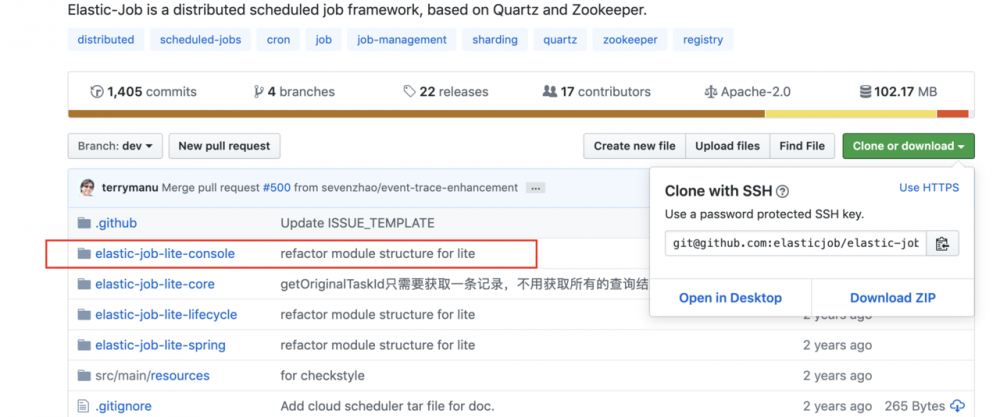
下载工程,导入Idea启动elastic-job-lite-console工程,启动之前修改父pom文件中的spring框架版本为 5.1.9.RELEASE ,然后启动,浏览器输入 localhost:8899 即可进入控制台。
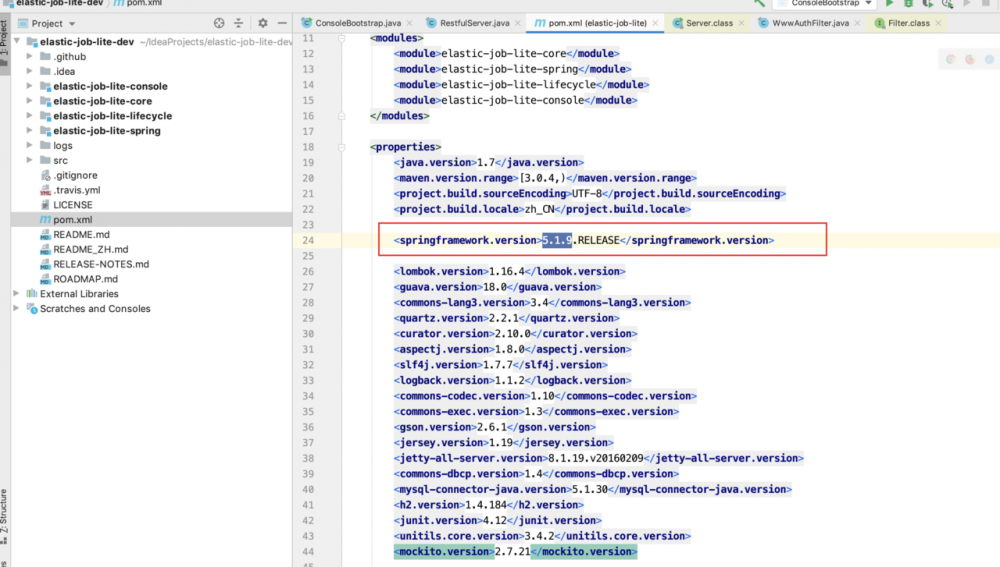
4.1 控制台界面,配置zk服务地址
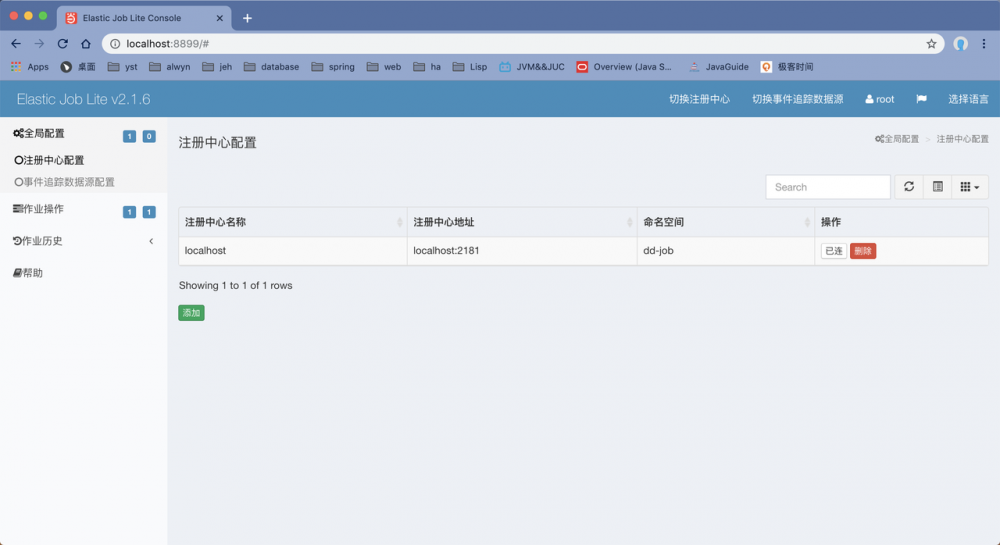
4.2 查看任务类表
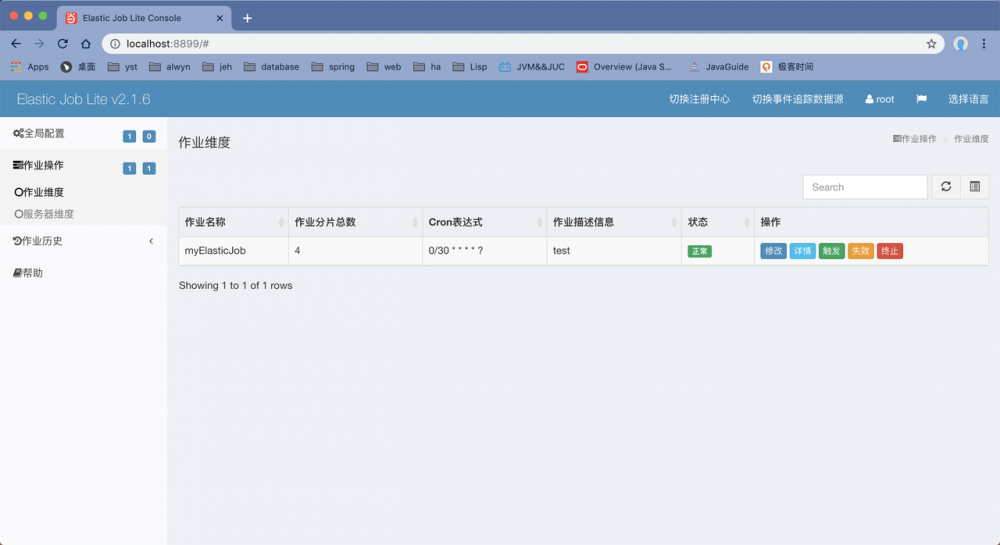
4.3 查看服务列表
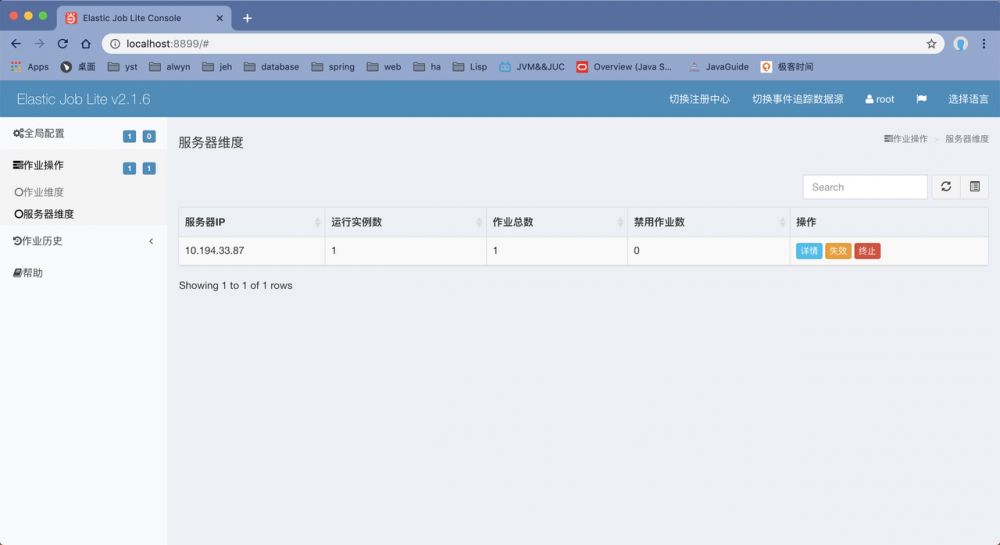
4.4 修改任务
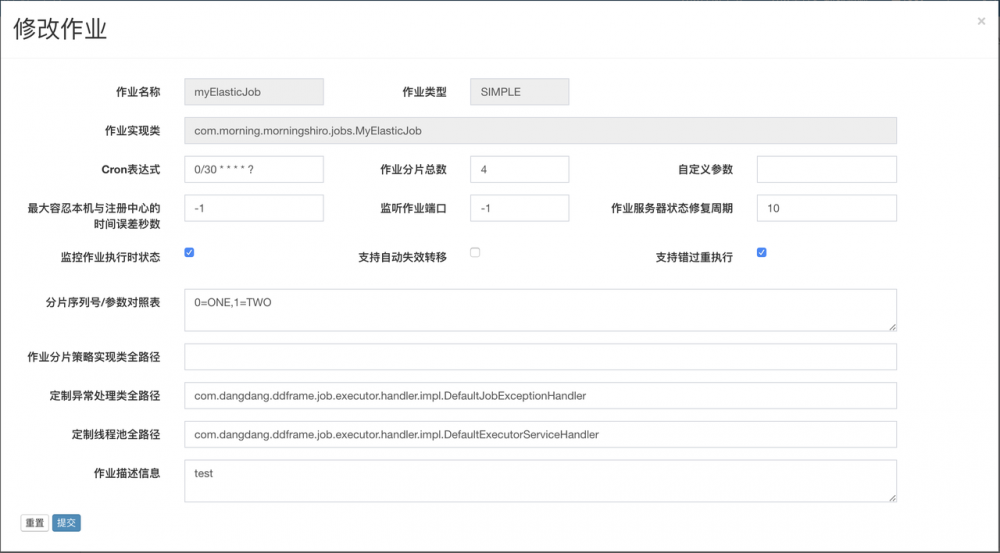
关于zk集群搭建查看: juejin.im/post/5cee0d…
源码地址: github.com/alwyngo/mor…
正文到此结束
- 本文标签: Elastic-Job-Lite tar API core executor pom zookeeper XML 下载 spring springboot https 管理 entity bean 源码 集群 App 文章 监控平台 git IDE src dangdang classpath 注册中心 cat 代码 ACE id ip UI schema Jobs web sharding description GitHub http IO 配置 list Job java
- 版权声明: 本文为互联网转载文章,出处已在文章中说明(部分除外)。如果侵权,请联系本站长删除,谢谢。
- 本文海报: 生成海报一 生成海报二
热门推荐
相关文章
Loading...











![[HBLOG]公众号](https://www.liuhaihua.cn/img/qrcode_gzh.jpg)

