Spring Boot整合JSP遇到的问题解决思路
虽然Spring Boot默认已经不支持JSP了,但是本着学习至上的原则,在多方查资料的情况下,进行了一番整合操作。
1 Maven依赖
<dependencies>
<dependency>
<groupId>org.springframework.boot</groupId>
<artifactId>spring-boot-starter-web</artifactId>
</dependency>
<!-- JSP 渲染引擎 -->
<dependency>
<groupId>org.apache.tomcat.embed</groupId>
<artifactId>tomcat-embed-jasper</artifactId>
<!-- 如果是外部tomcat部署的话,provided属性需要开启 -->
<scope>provided</scope>
</dependency>
<dependency>
<groupId>org.springframework.boot</groupId>
<artifactId>spring-boot-starter-tomcat</artifactId>
</dependency>
<!-- JSTL -->
<dependency>
<groupId>javax.servlet</groupId>
<artifactId>jstl</artifactId>
</dependency>
<dependency>
<groupId>org.springframework.boot</groupId>
<artifactId>spring-boot-starter-test</artifactId>
<scope>test</scope>
</dependency>
</dependencies>
2 Controller代码
@Controller
public class JspOnSpringBootController {
// 从 application.yml 中读取配置,如取不到默认值为Hello Jsp
@Value("${application.hello:Hello Jsp}")
private String hello = "Hello Jsp";
/**
* 默认页<br/>
* @RequestMapping("/") 和 @RequestMapping 是有区别的
* 如果不写参数,则为全局默认页,加入输入404页面,也会自动访问到这个页面。
* 如果加了参数“/”,则只认为是根页面。
* 可以通过localhost:7070或者localhost:7070/index访问该方法
*/
@RequestMapping(value = {"/","/index"})
public String index(Model model) {
// 直接返回字符串,框架默认会去 spring.view.prefix 目录下的 (index拼接spring.view.suffix)页面
// 本例为 /WEB-INF/jsp/index.jsp
model.addAttribute("name", "Landy");
model.addAttribute("hello", hello);
return "index";
}
}
3 application.properties配置
#service端口(Dev) server.port=7070 spring.mvc.view.prefix = /WEB-INF/jsp/ spring.mvc.view.suffix = .jsp application.hello = hello jsp on spring boot
4 Jsp页面代码
<html>
<head>
<title>JSP on Spring Boot</title>
</head>
<body>
<h1 style="color: red">${name}, ${hello}</h1>
</body>
</html>
5 运行
按理说,以上完成后就可以运行顺利看到页面结果了,但是如果直接运行SpringApplication的main方法是不能看到结果的,报404.
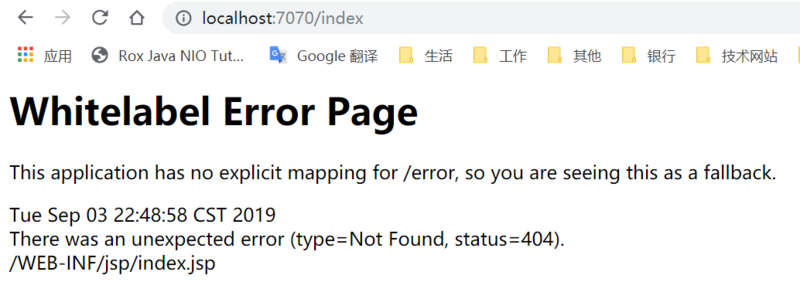
经过网上一番寻找发现其根本原因,可以参见文章 为什么整合jsp后必须通过spring-boot:run方式启动 查看具体原因。
以下三种方式均可正常运行。
5.1 spring-boot:run 启动
使用命令 maven clean spring-boot:run 或者使用idea的maven插件运行均可。
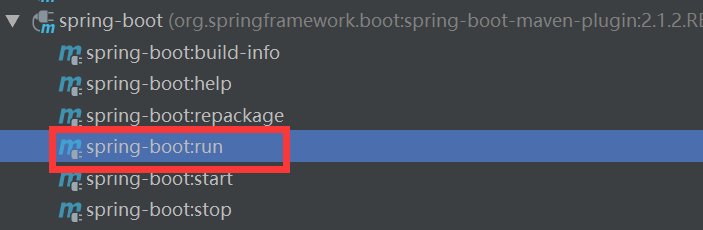
访问地址: http://localhost :7070/index
5.2 打成war包
-
设置pom.xml文件packaging属性应该为war。
<groupId>org.landy</groupId> <artifactId>spring-boot-lesson-4</artifactId> <version>0.0.1-SNAPSHOT</version> <packaging>war</packaging>
- 执行打包命令
maven clean package - 执行运行war包命令
java -jar war包名称
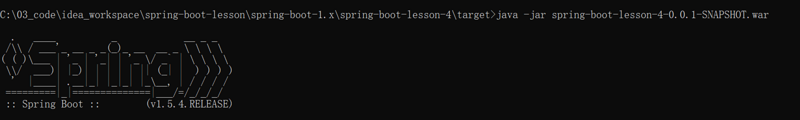
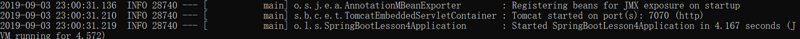
- 访问地址: http://localhost :7070/index
5.3 外部tomcat部署方法
-
确保<scope>provided</scope> 没有被注释。
Spring Boot内嵌的Servlet API运行时由tomcat提供,需要在运行时剔除。
-
修改
SpringBootLesson4Application类,需要继承org.springframework.boot.web.support.SpringBootServletInitializer,然后实现其configure方法,具体内容为return builder.sources(本类类名.class);(注意,这里不能是this,this是一个类的实例,而xxx.class是类的模板)。外部容器部署的话,就不能依赖于Application的main方法启动了,而是要依赖于类似servlet的web.xml的方式来启动Spring的应用上下文了。此时需要继承SpringBootServletInitializer并实现configure方法。
- 打包:
maven clean package - 放在tomcat下的webapp目录,重命名即可。
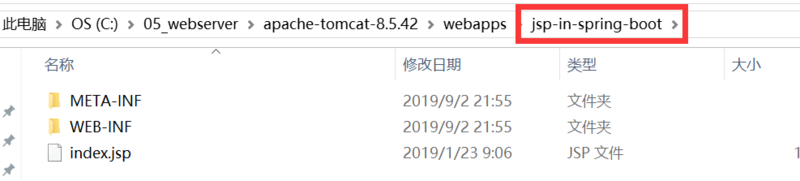
- 访问地址: http://localhost
:8080/jsp-in-spring-boot
以上三种方式都可以成功访问到以下页面。
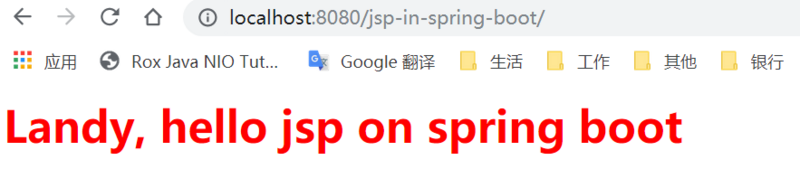
6 问题说明
在外部tomcat部署的时候,必须继承 SpringBootServletInitializer 类,如果没有继承则会报404错误,如下页面所示,
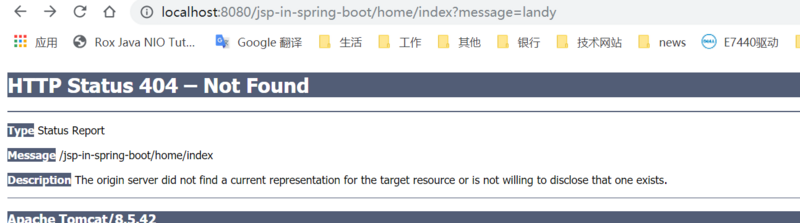
本文事例代码共有两处,
- 未继承SpringBootServletInitializer类的工程参见地址: https://github.com/landy8530/...
- 继承了SpringBootServletInitializer类的工程参见地址: https://github.com/landy8530/...











![[HBLOG]公众号](https://www.liuhaihua.cn/img/qrcode_gzh.jpg)

