在kubernetes上运行Spring Cloud Gateway(二)
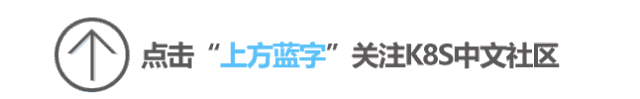
作者:青木,工程师,DevOps践行者,微服务化,容器化业务实践者。
在 之前文章 中( 点击查看 ),我们搭建好了基本的网关的架子。这篇文章中
我们继续剩下的部分,将网关和部署到k8s中,并结合Ingress完成域名访问我们的网关,通过Secret完成网关HTTPS的安全加密。
流程图
-
我们可以使用阿里云的SLB作为IP入口,可以将域名直接用*.xxx.com解析到该IP上。
-
IngressController采用DS+HostNetwork方式运行,管理所有的二级域名,以及HTTPS。
-
最后层就是我们的Gateway了,负责自动发现我们的业务服务,并通过Ribbon进行LB。
-
SLB访问Ingress走HostNetwork,Ingress访问Gateway走IPVS,Gateway访问业务服务走pod网络。
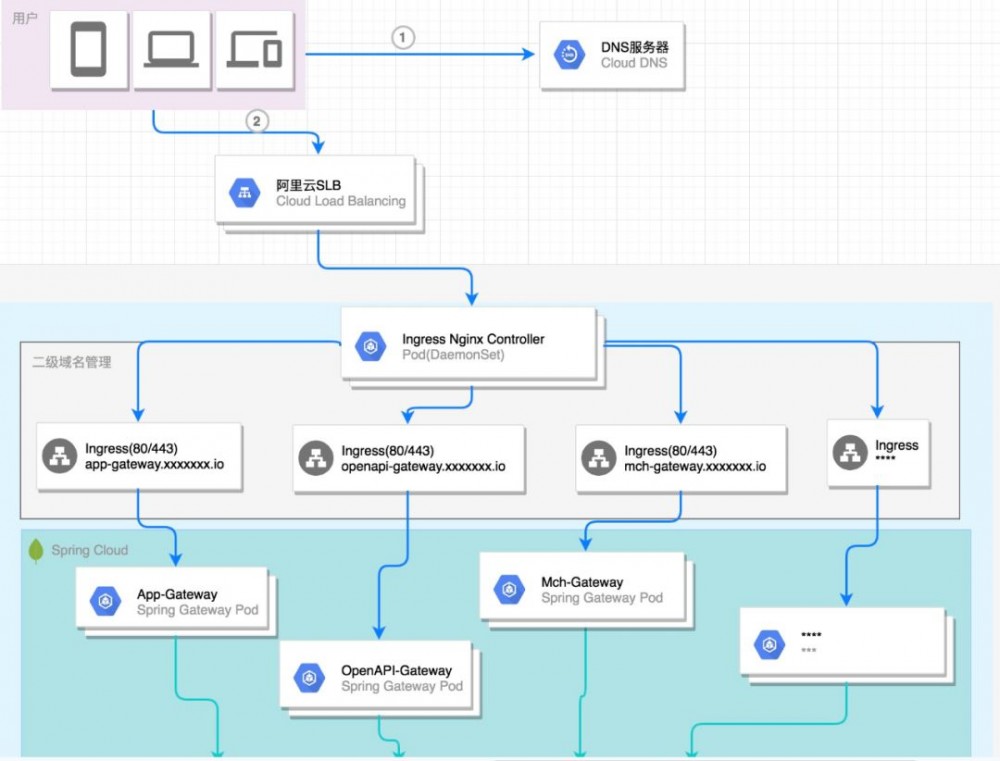
Docker image
这里我们直接使用maven的docker插件完成一下流程.
<span style="font-size: 15px;">buildFatjar --> buildDockerImage --> pushDockerImage</span>
一个完整的maven插件配置如下。这个插件在我们前面的文章中已经配置好了,关于这个插件相关的详细你可以参考我的这篇文章 https://qingmu.io/2018/08/07/How-to-run-springcloud-in-docker/
<span style="font-size: 15px;"><plugin></span>
<span style="font-size: 15px;"><groupId>com.spotify</groupId></span>
<span style="font-size: 15px;"><artifactId>docker-maven-plugin</artifactId></span>
<span style="font-size: 15px;"><configuration></span>
<span style="font-size: 15px;"><imageName></span>
<span style="font-size: 15px;"> freemanliu/demo-gatway:v1.0.0</span>
<span style="font-size: 15px;"></imageName></span>
<span style="font-size: 15px;"><registryUrl></registryUrl></span>
<span style="font-size: 15px;"><workdir>/work</workdir></span>
<span style="font-size: 15px;"><rm>true</rm></span>
<span style="font-size: 15px;"><env></span>
<span style="font-size: 15px;"><TZ>Asia/Shanghai</TZ></span>
<span style="font-size: 15px;"><JAVA_OPTS></span>
<span style="font-size: 15px;"> -XX:+UnlockExperimentalVMOptions /</span>
<span style="font-size: 15px;"> -XX:+UseCGroupMemoryLimitForHeap /</span>
<span style="font-size: 15px;"> -XX:MaxRAMFraction=2 /</span>
<span style="font-size: 15px;"> -XX:CICompilerCount=8 /</span>
<span style="font-size: 15px;"> -XX:ActiveProcessorCount=8 /</span>
<span style="font-size: 15px;"> -XX:+UseG1GC /</span>
<span style="font-size: 15px;"> -XX:+AggressiveOpts /</span>
<span style="font-size: 15px;"> -XX:+UseFastAccessorMethods /</span>
<span style="font-size: 15px;"> -XX:+UseStringDeduplication /</span>
<span style="font-size: 15px;"> -XX:+UseCompressedOops /</span>
<span style="font-size: 15px;"> -XX:+OptimizeStringConcat</span>
<span style="font-size: 15px;"></JAVA_OPTS></span>
<span style="font-size: 15px;"></env></span>
<span style="font-size: 15px;"><baseImage>freemanliu/openjre:8.212</baseImage></span>
<span style="font-size: 15px;"><cmd></span>
<span style="font-size: 15px;"> /sbin/tini java ${JAVA_OPTS} -jar ${project.build.finalName}.jar</span>
<span style="font-size: 15px;"></cmd></span>
<span style="font-size: 15px;"><!--是否推送image--></span>
<span style="font-size: 15px;"><pushImage>true</pushImage></span>
<span style="font-size: 15px;"><resources></span>
<span style="font-size: 15px;"><resource></span>
<span style="font-size: 15px;"><directory>${project.build.directory}</directory></span>
<span style="font-size: 15px;"><include>${project.build.finalName}.jar</include></span>
<span style="font-size: 15px;"></resource></span>
<span style="font-size: 15px;"></resources></span>
<span style="font-size: 15px;"><serverId>docker-hub</serverId></span>
<span style="font-size: 15px;"></configuration></span>
<span style="font-size: 15px;"><executions></span>
<span style="font-size: 15px;"><execution></span>
<span style="font-size: 15px;"><phase>package</phase></span>
<span style="font-size: 15px;"><goals></span>
<span style="font-size: 15px;"><goal>build</goal></span>
<span style="font-size: 15px;"></goals></span>
<span style="font-size: 15px;"></execution></span>
<span style="font-size: 15px;"></executions></span>
<span style="font-size: 15px;"></plugin></span>
配置好以上插件之后我们执行以下命令.
$ mvn clean package -DskipTests[INFO] [INFO] -----------------------< io.qingmu:demo-gateway >-----------------------[INFO] Building demo-gateway 0.0.1-SNAPSHOT[INFO] --------------------------------[ jar ]---------------------------------[INFO] [INFO] --- maven-clean-plugin:3.1.0:clean (default-clean) @ demo-gateway ---[INFO] Deleting /Users/freeman/GithubProjects/demo-gateway/target[INFO] [INFO] --- maven-resources-plugin:3.1.0:resources (default-resources) @ demo-gateway ---[INFO] Using 'UTF-8' encoding to copy filtered resources.[INFO] Copying 1 resource[INFO] Copying 2 resources[INFO] [INFO] --- maven-compiler-plugin:3.8.1:compile (default-compile) @ demo-gateway ---[INFO] Changes detected - recompiling the module![INFO] Compiling 6 source files to /Users/freeman/GithubProjects/demo-gateway/target/classes[INFO] [INFO] --- maven-resources-plugin:3.1.0:testResources (default-testResources) @ demo-gateway ---[INFO] Using 'UTF-8' encoding to copy filtered resources.[INFO] skip non existing resourceDirectory /Users/freeman/GithubProjects/demo-gateway/src/test/resources[INFO] [INFO] --- maven-compiler-plugin:3.8.1:testCompile (default-testCompile) @ demo-gateway ---[INFO] Changes detected - recompiling the module![INFO] Compiling 1 source file to /Users/freeman/GithubProjects/demo-gateway/target/test-classes[INFO] [INFO] --- maven-surefire-plugin:2.22.2:test (default-test) @ demo-gateway ---[INFO] Tests are skipped.[INFO] [INFO] --- maven-jar-plugin:3.1.2:jar (default-jar) @ demo-gateway ---[INFO] Building jar: /Users/freeman/GithubProjects/demo-gateway/target/demo-gateway-0.0.1-SNAPSHOT.jar[INFO] [INFO] --- spring-boot-maven-plugin:2.1.7.RELEASE:repackage (repackage) @ demo-gateway ---[INFO] Replacing main artifact with repackaged archive[INFO] [INFO] --- docker-maven-plugin:1.2.1:build (default) @ demo-gateway ---[INFO] Using authentication suppliers: [ConfigFileRegistryAuthSupplier, FixedRegistryAuthSupplier][INFO] Copying /Users/freeman/GithubProjects/demo-gateway/target/demo-gateway-0.0.1-SNAPSHOT.jar -> /Users/freeman/GithubProjects/demo-gateway/target/docker/demo-gateway-0.0.1-SNAPSHOT.jar[INFO] Building image freemanliu/demo-gateway:v1.0.0Step 1/6 : FROM freemanliu/openjre:8.212 ---> 8a33da3f701eStep 2/6 : ENV JAVA_OPTS -XX:+UnlockExperimentalVMOptions -XX:+UseCGroupMemoryLimitForHeap -XX:MaxRAMFraction=2 -XX:CICompilerCount=8 -XX:ActiveProcessorCount=8 -XX:+UseG1GC -XX:+AggressiveOpts -XX:+UseFastAccessorMethods -XX:+UseStringDeduplication -XX:+UseCompressedOops -XX:+OptimizeStringConcat ---> Using cache ---> 0f65d8120eb4Step 3/6 : ENV TZ Asia/Shanghai ---> Using cache ---> 698b12f89dd2Step 4/6 : WORKDIR /work ---> Using cache ---> 45e2bbd5eb93Step 5/6 : ADD demo-gateway-0.0.1-SNAPSHOT.jar . ---> 0a76e61162bbStep 6/6 : CMD /sbin/tini java ${JAVA_OPTS} -jar demo-gateway-0.0.1-SNAPSHOT.jar ---> Running in 034aee2b1d56Removing intermediate container 034aee2b1d56 ---> 19591ef9767bProgressMessage{id=null, status=null, stream=null, error=null, progress=null, progressDetail=null}Successfully built 19591ef9767bSuccessfully tagged freemanliu/demo-gateway:v1.0.0[INFO] Built freemanliu/demo-gateway:v1.0.0[INFO] Pushing freemanliu/demo-gateway:v1.0.0The push refers to repository [docker.io/freemanliu/demo-gateway]854550ddc678: Pushed 607d6bc26ce8: Pushed e02c5cc56276: Pushed f1b5933fe4b5: Layer already exists v1.0.0: digest: sha256:bcc45e9b9edde415523c7e742df55486eb9d109c6864729fdf68eeefd13b3b9e size: 1158null: null[INFO] ------------------------------------------------------------------------[INFO] BUILD SUCCESS[INFO] ------------------------------------------------------------------------[INFO] Total time: 59.288 s[INFO] Finished at: 2019-09-15T20:26:42+08:00[INFO] ------------------------------------------------------------------------
查看
完整的执行完打包命令之后,我们的image就被推送到了docker的中央仓库
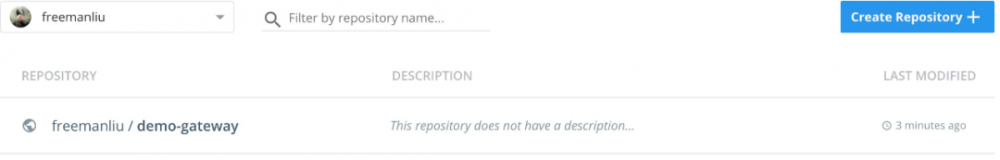
部署到K8S
完成了我们的前置工作,我们就可以编写我们的yaml描述文件
gateway.deployment.yaml
<span style="font-size: 15px;">apiVersion: v1</span>
<span style="font-size: 15px;">kind: Service</span>
<span style="font-size: 15px;">metadata:</span>
<span style="font-size: 15px;">name: demo-gateway</span>
<span style="font-size: 15px;">namespace: default</span>
<span style="font-size: 15px;">labels:</span>
<span style="font-size: 15px;">app: demo-gateway</span>
<span style="font-size: 15px;">spec:</span>
<span style="font-size: 15px;">ports:</span>
<span style="font-size: 15px;">- port: 8084</span>
<span style="font-size: 15px;">name: tcp</span>
<span style="font-size: 15px;">selector:</span>
<span style="font-size: 15px;">app: demo-gateway</span>
<span style="font-size: 15px;">---</span>
<span style="font-size: 15px;">apiVersion: apps/v1</span>
<span style="font-size: 15px;">kind: Deployment</span>
<span style="font-size: 15px;">metadata:</span>
<span style="font-size: 15px;">name: demo-gateway</span>
<span style="font-size: 15px;">namespace: default</span>
<span style="font-size: 15px;">spec:</span>
<span style="font-size: 15px;">revisionHistoryLimit: 10</span>
<span style="font-size: 15px;">strategy:</span>
<span style="font-size: 15px;">type: RollingUpdate</span>
<span style="font-size: 15px;">rollingUpdate:</span>
<span style="font-size: 15px;">maxUnavailable: 25%</span>
<span style="font-size: 15px;">maxSurge: 25%</span>
<span style="font-size: 15px;">replicas: 1</span>
<span style="font-size: 15px;">selector:</span>
<span style="font-size: 15px;">matchLabels:</span>
<span style="font-size: 15px;">app: demo-gateway</span>
<span style="font-size: 15px;">template:</span>
<span style="font-size: 15px;">metadata:</span>
<span style="font-size: 15px;">labels:</span>
<span style="font-size: 15px;">app: demo-gateway</span>
<span style="font-size: 15px;">spec:</span>
<span style="font-size: 15px;">affinity:</span>
<span style="font-size: 15px;">podAntiAffinity:</span>
<span style="font-size: 15px;">preferredDuringSchedulingIgnoredDuringExecution:</span>
<span style="font-size: 15px;">- podAffinityTerm:</span>
<span style="font-size: 15px;">topologyKey: kubernetes.io/hostname</span>
<span style="font-size: 15px;">labelSelector:</span>
<span style="font-size: 15px;">matchExpressions:</span>
<span style="font-size: 15px;">- key: app</span>
<span style="font-size: 15px;">operator: In</span>
<span style="font-size: 15px;">values:</span>
<span style="font-size: 15px;">- app-gateway # 反亲和,尽量让gateway分散到不同的节点上</span>
<span style="font-size: 15px;">weight: 1</span>
<span style="font-size: 15px;">containers:</span>
<span style="font-size: 15px;">- name: demo-gateway</span>
<span style="font-size: 15px;">image: freemanliu/demo-gateway:v1.0.0</span>
<span style="font-size: 15px;">imagePullPolicy: Always</span>
<span style="font-size: 15px;">lifecycle:</span>
<span style="font-size: 15px;">preStop:</span>
<span style="font-size: 15px;">httpGet:</span>
<span style="font-size: 15px;">port: 8084</span>
<span style="font-size: 15px;">path: /spring/shutdown</span>
<span style="font-size: 15px;">livenessProbe:</span>
<span style="font-size: 15px;">httpGet:</span>
<span style="font-size: 15px;">path: /actuator/health</span>
<span style="font-size: 15px;">port: 8084</span>
<span style="font-size: 15px;">periodSeconds: 5</span>
<span style="font-size: 15px;">timeoutSeconds: 10</span>
<span style="font-size: 15px;">successThreshold: 1</span>
<span style="font-size: 15px;">failureThreshold: 5</span>
<span style="font-size: 15px;">readinessProbe:</span>
<span style="font-size: 15px;">httpGet:</span>
<span style="font-size: 15px;">path: /actuator/health</span>
<span style="font-size: 15px;">port: 8084</span>
<span style="font-size: 15px;">periodSeconds: 5</span>
<span style="font-size: 15px;">timeoutSeconds: 10</span>
<span style="font-size: 15px;">successThreshold: 1</span>
<span style="font-size: 15px;">failureThreshold: 5</span>
<span style="font-size: 15px;">resources:</span>
<span style="font-size: 15px;">requests:</span>
<span style="font-size: 15px;">memory: 1Gi</span>
<span style="font-size: 15px;">limits:</span>
<span style="font-size: 15px;">memory: 1Gi</span>
<span style="font-size: 15px;">ports:</span>
<span style="font-size: 15px;">- containerPort: 8084</span>
<span style="font-size: 15px;">env:</span>
<span style="font-size: 15px;">- name: EUREKA_SERVER</span>
<span style="font-size: 15px;">value: "http://eureka-0.eureka:8761/eureka/,http://eureka-1.eureka:8761/eureka/,http://eureka-2.eureka:8761/eureka/"</span>
<span style="font-size: 15px;">- name: SAMPLER_PROBABILITY</span>
<span style="font-size: 15px;">value: "1.0"</span>
<span style="font-size: 15px;">- name: ZIPKIN</span>
<span style="font-size: 15px;">value: "http://10.96.0.13:9411/"</span>
apply
<span style="font-size: 15px;">$ kubectl apply -f demo.gateway.deployment.yaml</span>
查看
<span style="font-size: 15px;">$ kubectl get po -owide | grep demo-gateway</span>
<span style="font-size: 15px;">demo-gateway-c94bc5679-8ld2v 1/1 Running 0 3m35s 172.224.3.23 node1 <none> <none></span>
通过podip访问
$ curl -i 172.224.3.23:8084/demo2-service/worldHTTP/1.1 200 OKContent-Type: text/plain;charset=UTF-8Content-Length: 5Date: Tue, 17 Sep 2019 06:53:46 GMT
查看svc
<span style="font-size: 15px;">$ kubectl get svc | grep demo-gateway</span>
<span style="font-size: 15px;">demo-gateway ClusterIP 10.111.213.174 <none> 8084/TCP 5m10s</span>
通过svcip访问
<span style="font-size: 15px;">$ curl -i 10.111.213.174:8084/demo2-service/world</span>
<span style="font-size: 15px;">HTTP/1.1 200 OK</span>
<span style="font-size: 15px;">Content-Type: text/plain;charset=UTF-8</span>
<span style="font-size: 15px;">Content-Length: 5</span>
<span style="font-size: 15px;">Date: Tue, 17 Sep 2019 06:55:25 GMT</span>
到此我们就将完整的demo部署到了kubernetes中。接下来我们处理ingress,以支持通过域名和https访问我们的服务。
Ingress和Https
这里我们使用域名gateway.qingmu.io访问我们的服务。首先需要申请一个HTTPS证书,自己测试使用可以在阿里云的证书服务中申请一个为期一年的,生产使用建议购买一个通配证书。
上传证书信息到K8S集群
在kubernetes中专门抽象了一个资源类型叫Secret,专门用户存储我们的上传的信息,存在这里的信息,将会被我们的ingress-controller使用,并自动配置https。
我们申请完的证书,选择下载nginx,下载之后的zip包中解压开会有两个文件2232293__gateway.qingmu.io.key,2232293__gateway.qingmu.io.pem
<span style="font-size: 15px;">2822276_gateway.qingmu.io.key 2822276_gateway.qingmu.io.pem</span>
<span><br /></span>
创建Secret
这里-n代表存储在哪个namespace中,这取决于你的ingress存在哪个namespace中,这里我们都是在default中。
<span style="font-size: 15px;">$ kubectl -n default create secret tls qingmu-secret /</span>
<span style="font-size: 15px;">--key 2822276_gateway.qingmu.io.key /</span>
<span style="font-size: 15px;">--cert 2822276_gateway.qingmu.io.pem</span>
<span style="font-size: 15px;">secret/qingmu-secret created</span>
查看Secret
<span style="font-size: 15px;">$ kubectl get secret -ndefault qingmu-secret</span>
<span style="font-size: 15px;">NAME TYPE DATA AGE</span>
<span style="font-size: 15px;">qingmu-secret kubernetes.io/tls 2 84s</span>
Ingress
<span style="font-size: 15px;">apiVersion: networking.k8s.io/v1beta1</span>
<span style="font-size: 15px;">kind: Ingress</span>
<span style="font-size: 15px;">metadata:</span>
<span style="font-size: 15px;">name: gateway-ingress</span>
<span style="font-size: 15px;">namespace: default</span>
<span style="font-size: 15px;">annotations:</span>
<span style="font-size: 15px;"> # 是否强制重定向到https</span>
<span style="font-size: 15px;">ingress.kubernetes.io/force-ssl-redirect: "true"</span>
<span style="font-size: 15px;">spec:</span>
<span style="font-size: 15px;">tls:</span>
<span style="font-size: 15px;">- hosts:</span>
<span style="font-size: 15px;">- gateway.qingmu.io</span>
<span style="font-size: 15px;"> # 这里需要和我们上面的一致</span>
<span style="font-size: 15px;">secretName: qingmu-secret</span>
<span style="font-size: 15px;">rules:</span>
<span style="font-size: 15px;">- host: gateway.qingmu.io</span>
<span style="font-size: 15px;">http:</span>
<span style="font-size: 15px;">paths:</span>
<span style="font-size: 15px;">- backend:</span>
<span style="font-size: 15px;">serviceName: demo-gateway</span>
<span style="font-size: 15px;">servicePort: 8084</span>
部署Ingress
<span style="font-size: 15px;">$ kubectl apply -f demo.gateway.ingress.yaml </span>
<span style="font-size: 15px;">ingress.networking.k8s.io/gateway-ingress created</span>
<span><br /></span>
查看
<span style="font-size: 15px;">$ kubectl get ingress gateway-ingress</span>
<span style="font-size: 15px;">NAME HOSTS ADDRESS PORTS AGE</span>
<span style="font-size: 15px;">gateway-ingress gateway.qingmu.io 80, 443 53s</span>
<span><br /></span>
通过域名访问
HTTP访问
访问http端口的时候,服务器会返回重定向308(永久重定向)
<span style="font-size: 15px;">$ curl -i gateway.qingmu.io/demo2-service/world</span>
<span style="font-size: 15px;">HTTP/1.1 308 Permanent Redirect</span>
<span style="font-size: 15px;">Server: openresty/1.15.8.1</span>
<span style="font-size: 15px;">Date: Tue, 17 Sep 2019 07:41:08 GMT</span>
<span style="font-size: 15px;">Content-Type: text/html</span>
<span style="font-size: 15px;">Content-Length: 177</span>
<span style="font-size: 15px;">Connection: keep-alive</span>
<span style="font-size: 15px;">Location: https://gateway.qingmu.io/demo2-service/world</span>
<span><br /></span>
<span style="font-size: 15px;"><html></span>
<span style="font-size: 15px;"><head><title>308 Permanent Redirect</title></head></span>
<span style="font-size: 15px;"><body></span>
<span style="font-size: 15px;"><center><h1>308 Permanent Redirect</h1></center></span>
<span style="font-size: 15px;"><hr><center>openresty/1.15.8.1</center></span>
<span style="font-size: 15px;"></body></span>
<span style="font-size: 15px;"></html></span>
<span><br /></span>
Https访问
<span style="font-size: 15px;">$ curl -i https://gateway.qingmu.io/demo2-service/world</span>
<span style="font-size: 15px;">HTTP/2 200 </span>
<span style="font-size: 15px;">server: openresty/1.15.8.1</span>
<span style="font-size: 15px;">date: Tue, 17 Sep 2019 07:40:06 GMT</span>
<span style="font-size: 15px;">content-type: text/plain;charset=UTF-8</span>
<span style="font-size: 15px;">content-length: 5</span>
<span style="font-size: 15px;">strict-transport-security: max-age=15724800; includeSubDomains</span>
<span><br /></span>
到此我们就完整的spring cloud gateway部署到了kubernetes中。
Github
https://github.com/qingmuio/demo-gateway
END
Kubernetes CKA线下班

Kubernetes 线上直播班

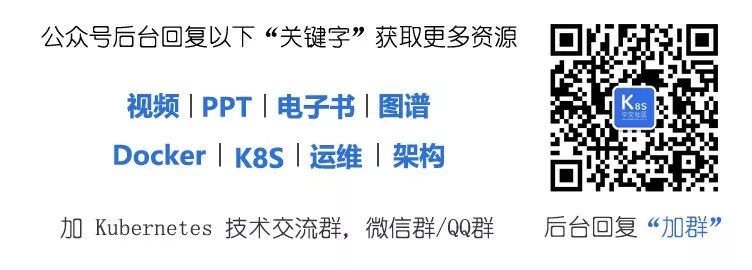
- 本文标签: build grep Action HTTP/2 工程师 zip DOM final GMT 文章 配置 cache CTO ribbon 测试 value Connection tar Security API Presto update 解析 阿里云 tag maven ACE 安全 plugin 域名 Spring cloud ssl key 线下 https Transport 管理 zipkin java Kubernetes REST 加密 node http 集群 ORM TCP springcloud 服务器 Docker Uber 2019 git message IDE id spring HTML Eureka stream 端口 src cat Service GitHub Keep-Alive Nginx Select OpenResty 部署 ip 下载 UI IO 云 App 微服务 cmd 插件
- 版权声明: 本文为互联网转载文章,出处已在文章中说明(部分除外)。如果侵权,请联系本站长删除,谢谢。
- 本文海报: 生成海报一 生成海报二











![[HBLOG]公众号](https://www.liuhaihua.cn/img/qrcode_gzh.jpg)

