Spring Data JPA 入门使用
The following table describes the keywords supported for JPA and what a method containing that keyword translates to:
下表描述了JPA支持的关键字以及包含该关键字的方法:
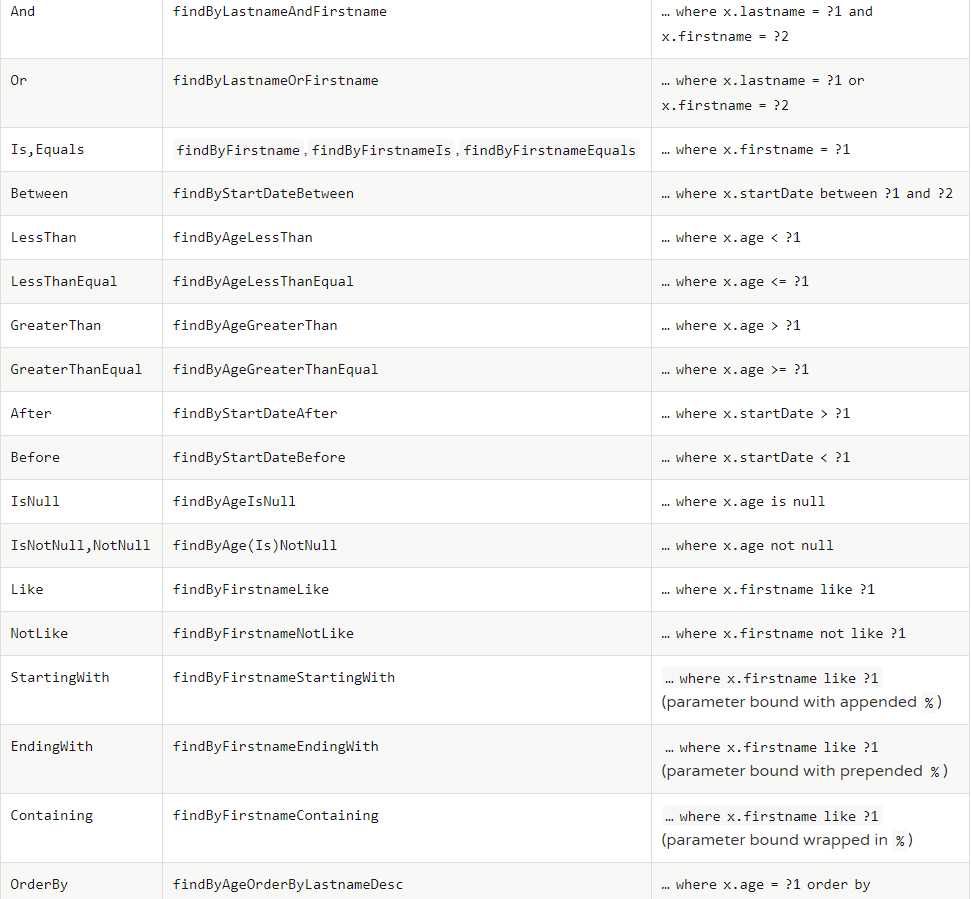
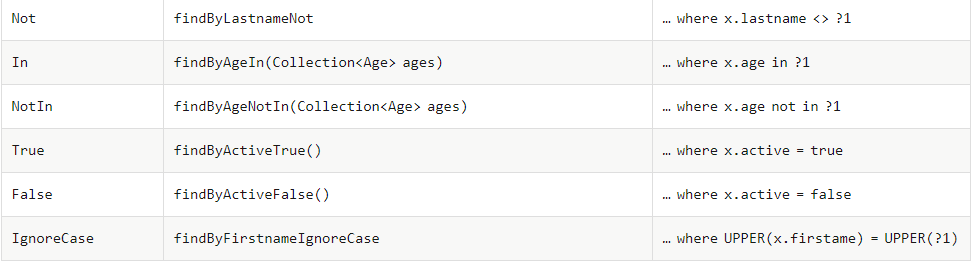
使用开始
public interface UserRepository extends JpaRepository<User, Long> {
List<User> findByLastname(String lastname);
User findByEmailAddress(String emailAddress);
}
复制代码
使用 @Query 手动定义查询,查询返回结果需要是一个对象,不能使用 *
public interface UserRepository extends JpaRepository<User, Long> {
@Query("select u from User u where u.emailAddress = ?1")
User findByEmailAddress(String emailAddress);
}
复制代码
public interface UserRepository extends JpaRepository<User, Long> {
// 使用nativeQuery =ture 可以标识该sql是原生的sql查询,
@Query(value = "SELECT * FROM USERS WHERE EMAIL_ADDRESS = ?1", nativeQuery = true)
User findByEmailAddress(String emailAddress);
}
复制代码
JPA 分页对象
public interface UserRepository extends JpaRepository<User, Long> {
@Query(value = "SELECT * FROM USERS WHERE LASTNAME = ?1",
countQuery = "SELECT count(*) FROM USERS WHERE LASTNAME = ?1",
nativeQuery = true)
Page<User> findByLastname(String lastname, Pageable pageable);
}
#——————————————————————
#Pageable对象是分页构造对象,用来传入page,size,Sort
# Sort.Direction.DESC 排序规则
# "id" 排序 字段
Sort sort=new Sort(Sort.Direction.DESC,"id");
Page<User> UserPage=UserDao.findByLastname(lastname,new PageRequest(0,10,sort));
复制代码
自定义查询中调用排序
public interface UserRepository extends JpaRepository<User, Long> {
@Query("select u from User u where u.lastname like ?1%")
List<User> findByAndSort(String lastname, Sort sort);
}
#_____________
测试:
String lastname="白";
List<User> users= userDao.findByAndSort(lastname,new Sort(Sort.Direction.DESC,"id"));
for (User a: users) {
System.out.println(a);
}
复制代码
Jpa默认使用位置?1,给自定义sql中的参数传值,也可以使用参数名称传值
By default, Spring Data JPA uses position-based parameter binding, as described in all the preceding examples. This makes query methods a little error-prone when refactoring regarding the parameter position. To solve this issue, you can use @Param annotation to give a method parameter a concrete name and bind the name in the query, as shown in the following example:
public interface UserRepository extends JpaRepository<User, Long> {
@Query("select u from User u where u.firstname = :firstname or u.lastname = :lastname")
User findByLastnameOrFirstname(@Param("lastname") String lastname,
@Param("firstname") String firstname);
}
复制代码
注释
- @Entity 实体类标识
- @Table ( name ="user" ) 表明映射
- @Id id 标识
- @GeneratedValue(strategy=GenerationType.AUTO) 主键自增
- @Column(name = "song_id" ) 跟表字段的映射
- @Transient 忽略字段和数据库对应
增,删,改
# 对
@Modifying
@Query(value = "update User set User.title=?1 where User.id=?2",nativeQuery = true)
int setTitle(String title,Integer id);
调用时需要在方法上添加事务注解
@Test
@Transactional
public void index4_3(){
String title="白居易";
int count =wangyiyunDao.setTitle(title,823);
System.out.println("成功修改了"+count+"条");
}
<!--______________错误_____________________-->
# 错
#@Query(value = "update Wangyiyun set Wangyiyun.title=?1 where Wangyiyun.id=?2",nativeQuery = true)
#int setTitle2(String title,Integer id);
# 错
#@Modifying
#@Query(value = "update Wangyiyun set Wangyiyun.title=?1 where Wangyiyun.id=?2")
#int setTitle3(String title,Integer id);
复制代码
其他
Its usage is select x from #{#entityName} x. It inserts the entityName of the domain type associated with the given repository. 它的用法是从#{#entityName} x中选择x。它插入与给定存储库关联的域类型的entityName。 The entityName is resolved as follows: If the domain type has set the name property on the @Entity annotation, it is used. entityName解析如下:如果域类型在@Entity注释上设置了name属性,则使用它。
public interface UserRepository extends JpaRepository<User,Long> {
// #{#entityName} 相当于 User
// 既 当前
@Query("select u from #{#entityName} u where u.lastname = ?1")
List<User> findByLastname(String lastname);
}
复制代码
正文到此结束
热门推荐
相关文章
Loading...











![[HBLOG]公众号](https://www.liuhaihua.cn/img/qrcode_gzh.jpg)

