maven 打包 spring boot 生成docker 镜像
1.所使用材料 ,spring boot 项目 基于maven ,maven 工具, docker工具
ps:为啥使用 docker 公司微服务需要启动太多,有两个优点吧! 1.方便管理,2.减少服务占用内存量
2.上手
a.新建Dockerfile文件如下目录
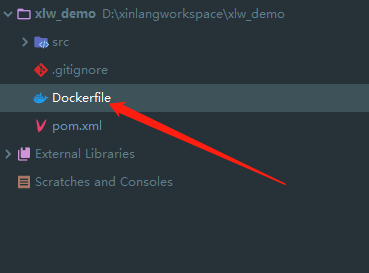
b.Dockerfile文件内容
FROM openjdk:8-jdk-alpine
VOLUME /tmp
ARG JAR_FILE
COPY ${JAR_FILE} app.jar
ENTRYPOINT ["java","-Djava.security.egd=file:/dev/./urandom","-jar","/app.jar"]
ps:
FROM: 第一条指令必须是FROM指令 (环境依赖 jdk 版本等)
VOLUME: 作用是创建在本地主机或其他容器可以挂载的数据卷,用来存放数据。
ARG: 定义一个变量
JAR_FILE: 为pom文件中项目定义的路径地址
COPY: 复制本地主机src目录或文件到容器的desc目录,desc不存在时会自动创建。
ENTRYPOINT: 每个Dockerfile中只能有一个ENTRYPOINT,当有多个时最后一个生效。
c.pom文件修改
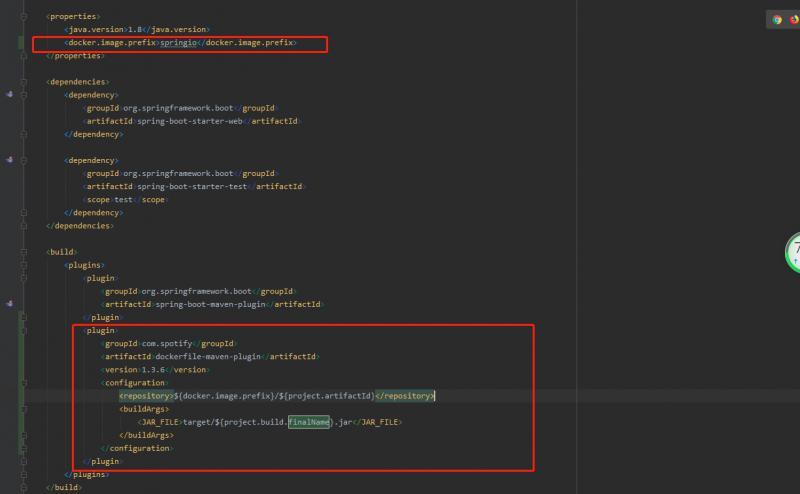
<properties>
<docker.image.prefix>springio</docker.image.prefix>
</properties>
<plugin>
<groupId>com.spotify</groupId>
<artifactId>dockerfile-maven-plugin</artifactId>
<version>1.3.6</version>
<configuration>
<repository>${docker.image.prefix}/${project.artifactId}</repository>
<buildArgs>
<JAR_FILE>target/${project.build.finalName}.jar</JAR_FILE>
</buildArgs>
</configuration>
</plugin>
</plugins>
这个时候 项目中文件修改告一段落
d.需要在maven中添加配置(不加入可能会导致 docker:build 不识别) 否则会报 No plugin found for prefix 'docker' in the current project and in the plugin groups...

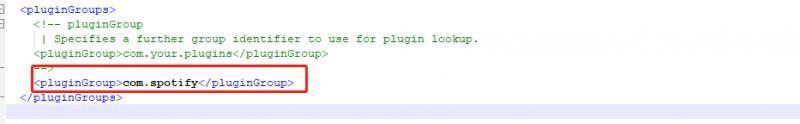
e.docker 配置需要更改(勾选)否则会报 localhost:2375 [localhost/127.0.0.1, localhost/0:0:0:0:0:0:0:1] failed: Connection refused: connect
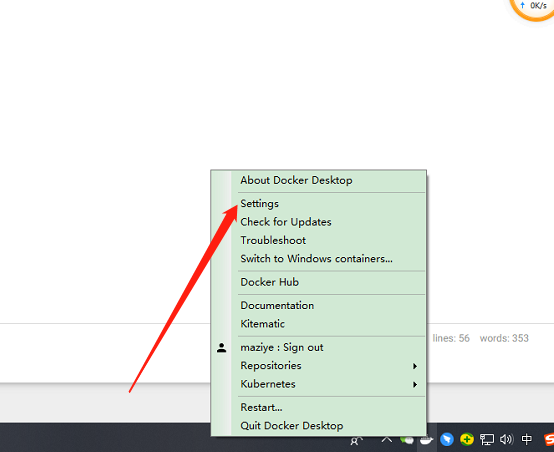
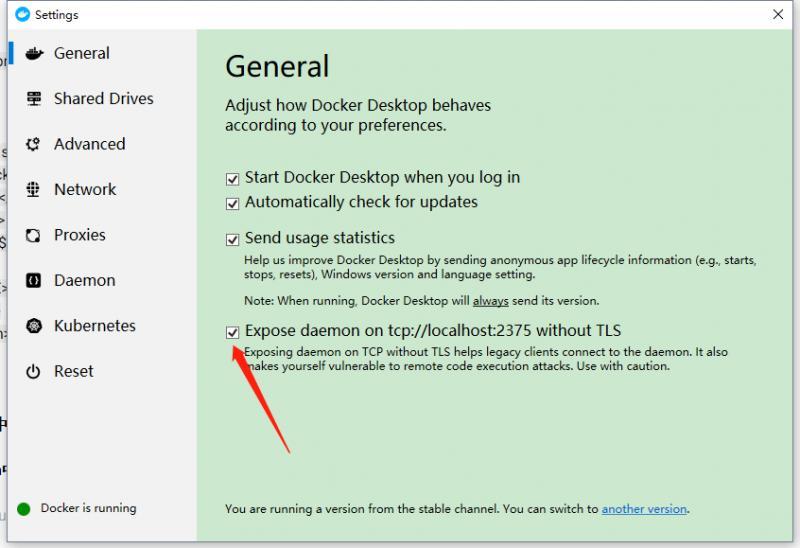
3.最后命令
a.mvn package dockerfile:build(项目路径下)
b.docker 查看镜像 docker images
c.运行项目 docker run -d -p 8099:8099 springio/xlw_demo
4.总结
a.问题 如果代码更改,docker镜像中还是老代码,需要手动删除很不方便
b.启动的时候需要命令号窗口启动不方便
c.打开软件时能否跟随docker一起启动
<center> 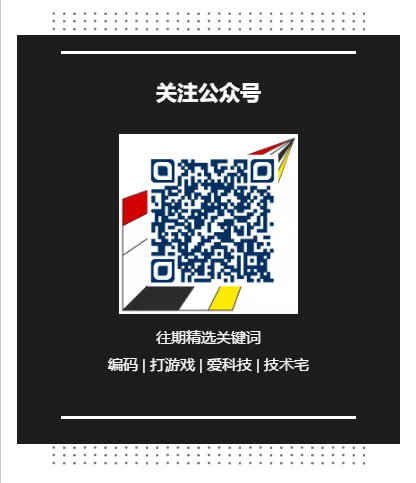 </center>
</center>
<center><font color=red size=12>公众号即可获得"Spring Cloud"教程</font></center>
正文到此结束
热门推荐
相关文章
Loading...











![[HBLOG]公众号](https://www.liuhaihua.cn/img/qrcode_gzh.jpg)

