Spring Security 实战干货:自定义异常处理

1. 前言
最近实在比较忙,很难抽出时间来继续更 Spring Security 实战干货系列 。今天正好项目中 Spring Security 需要对认证授权异常的处理,就分享出来吧 。
2. Spring Security 中的异常
Spring Security中的异常主要分为两大类:一类是认证异常,另一类是授权相关的异常。
2.1 AuthenticationException
AuthenticationException 是在用户认证的时候出现错误时抛出的异常。主要的子类如图:
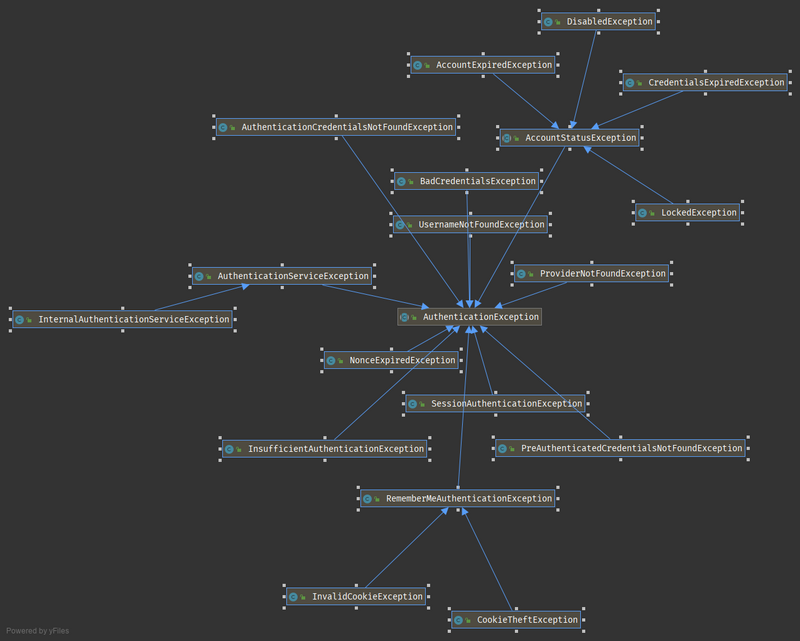
根据该图的信息,系统用户不存在,被锁定,凭证失效,密码错误等认证过程中出现的异常都由 AuthenticationException 处理。
2.2 AccessDeniedException
AccessDeniedException 主要是在用户在访问受保护资源时被拒绝而抛出的异常。同 AuthenticationException 一样它也提供了一些具体的子类。如下图:

AccessDeniedException 的子类比较少,主要是 CSRF 相关的异常和授权服务异常。
3. Http 状态对认证授权的规定
Http协议对认证授权的响应结果也有规定。
3.1 401 未授权状态
HTTP 401 错误 - 未授权(Unauthorized)一般来说该错误消息表明您首先需要登录(输入有效的用户名和密码)。 如果你刚刚输入这些信息,立刻就看到一个 401 错误,就意味着,无论出于何种原因您的用户名和密码其中之一或两者都无效(输入有误,用户名暂时停用,账户被锁定,凭证失效等) 。总之就是认证失败了。其实正好对应我们上面的 AuthenticationException 。
3.2 403 被拒绝状态
HTTP 403 错误 - 被禁止(Forbidden)出现该错误表明您在访问受限资源时没有得到许可。服务器理解了本次请求但是拒绝执行该任务,该请求不该重发给服务器。并且服务器想让客户端知道为什么没有权限访问特定的资源,服务器应该在返回的信息中描述拒绝的理由。一般实践中我们会比较模糊的表明原因。 该错误对应了我们上面的 AccessDeniedException 。
4. Spring Security 中的异常处理
我们在 Spring Security 实战干货系列文章中的 自定义配置类入口 WebSecurityConfigurerAdapter 一文中提到 HttpSecurity 提供的 exceptionHandling() 方法用来提供异常处理。该方法构造出 ExceptionHandlingConfigurer 异常处理配置类。该配置类提供了两个实用接口:
- AuthenticationEntryPoint 该类用来统一处理
AuthenticationException异常 - AccessDeniedHandler 该类用来统一处理
AccessDeniedException异常
我们只要实现并配置这两个异常处理类即可实现对 Spring Security 认证授权相关的异常进行统一的自定义处理。
4.1 实现 AuthenticationEntryPoint
以 json 信息响应。
import com.fasterxml.jackson.databind.ObjectMapper;
import org.springframework.http.MediaType;
import org.springframework.security.core.AuthenticationException;
import org.springframework.security.web.AuthenticationEntryPoint;
import javax.servlet.ServletException;
import javax.servlet.http.HttpServletRequest;
import javax.servlet.http.HttpServletResponse;
import java.io.IOException;
import java.io.PrintWriter;
import java.util.HashMap;
/**
* @author dax
* @since 2019/11/6 22:11
*/
public class SimpleAuthenticationEntryPoint implements AuthenticationEntryPoint {
@Override
public void commence(HttpServletRequest request, HttpServletResponse response, AuthenticationException authException) throws IOException, ServletException {
//todo your business
HashMap<String, String> map = new HashMap<>(2);
map.put("uri", request.getRequestURI());
map.put("msg", "认证失败");
response.setStatus(HttpServletResponse.SC_UNAUTHORIZED);
response.setCharacterEncoding("utf-8");
response.setContentType(MediaType.APPLICATION_JSON_VALUE);
ObjectMapper objectMapper = new ObjectMapper();
String resBody = objectMapper.writeValueAsString(map);
PrintWriter printWriter = response.getWriter();
printWriter.print(resBody);
printWriter.flush();
printWriter.close();
}
}
4.2 实现 AccessDeniedHandler
同样以 json 信息响应。
import com.fasterxml.jackson.databind.ObjectMapper;
import org.springframework.http.MediaType;
import org.springframework.security.access.AccessDeniedException;
import org.springframework.security.web.access.AccessDeniedHandler;
import javax.servlet.ServletException;
import javax.servlet.http.HttpServletRequest;
import javax.servlet.http.HttpServletResponse;
import java.io.IOException;
import java.io.PrintWriter;
import java.util.HashMap;
/**
* @author dax
* @since 2019/11/6 22:19
*/
public class SimpleAccessDeniedHandler implements AccessDeniedHandler {
@Override
public void handle(HttpServletRequest request, HttpServletResponse response, AccessDeniedException accessDeniedException) throws IOException, ServletException {
//todo your business
HashMap<String, String> map = new HashMap<>(2);
map.put("uri", request.getRequestURI());
map.put("msg", "认证失败");
response.setStatus(HttpServletResponse.SC_FORBIDDEN);
response.setCharacterEncoding("utf-8");
response.setContentType(MediaType.APPLICATION_JSON_VALUE);
ObjectMapper objectMapper = new ObjectMapper();
String resBody = objectMapper.writeValueAsString(map);
PrintWriter printWriter = response.getWriter();
printWriter.print(resBody);
printWriter.flush();
printWriter.close();
}
}
### 4.3 个人实践建议
其实我个人建议 Http 状态码 都返回 200 而将 401 状态在 元信息 Map 中返回。因为异常状态码在浏览器端会以 error 显示。我们只要能捕捉到 401 和 403 就能认定是认证问题还是授权问题。
4.4 配置
实现了上述两个接口后,我们只需要在 WebSecurityConfigurerAdapter 的 configure(HttpSecurity http) 方法中配置即可。相关的配置片段如下:
http.exceptionHandling().accessDeniedHandler(new SimpleAccessDeniedHandler()).authenticationEntryPoint(new SimpleAuthenticationEntryPoint())
5. 总结
今天我们对 Spring Security 中的异常处理进行了讲解。分别实现了自定义的认证异常处理和自定义的授权异常处理。相关的 DEMO 可关注微信公众号: Felordcn 回复 ss07 获取。
关注公众号:Felordcn 获取更多资讯
个人博客:https://felord.cn











![[HBLOG]公众号](https://www.liuhaihua.cn/img/qrcode_gzh.jpg)

