Dubbo源码解析(十一)远程通信——Buffer
目标:介绍Buffer的相关实现逻辑、介绍dubbo-remoting-api中的buffer包内的源码解析。
前言
缓存区在NIO框架中非常重要,它作为字节容器,每个NIO框架都有自己的相应的设计实现。比如Java NIO有ByteBuffer的设计,Mina有IoBuffer的设计,Netty4有ByteBuf的设计。 那么在本文讲到的内容是dubbo对于缓冲区做的一些接口定义,并且做了不同的框架实现缓冲区公共的逻辑。下面是本文要讲到的类图:
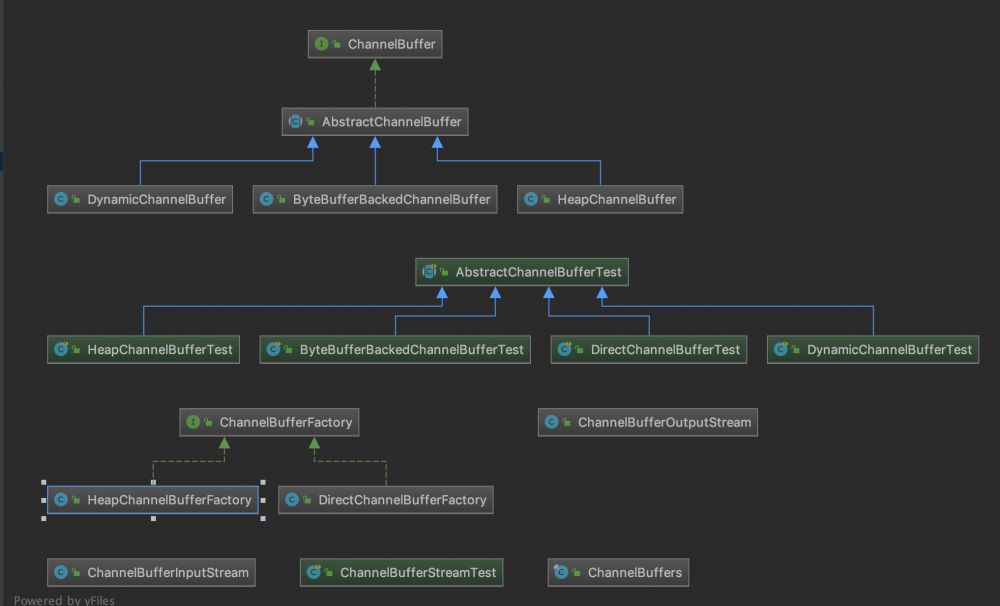
接下来我就按照类图上的一个一个分析,忽略test类。
源码分析
(一)ChannelBuffer
该接口继承了Comparable接口,该接口是通道缓存接口,是字节容器,在netty中也有通道缓存的设计,也就是io.netty.buffer.ByteBuf,该接口的方法定义和设计跟ByteBuf几乎一样,连注释都一样,所以我就不再细说了。
(二)AbstractChannelBuffer
该类实现了ChannelBuffer接口,是通道缓存的抽象类,它实现了ChannelBuffer所有方法,但是它实现的方法都是需要被重写的方法,具体的实现都是需要子类来实现。现在我们来恶补一下这个通道缓存的原理,当然这个原理跟netty的ByteBuf原理是分不开的。AbstractChannelBuffer维护了两个索引,一个用于读取,另一个用于写入当你从通道缓存中读取时,readerIndex将会被递增已经被读取的字节数,同样的当你写入的时候writerIndex也会被递增。
/** * 读索引 */ private int readerIndex; /** * 写索引 */ private int writerIndex; /** * 标记读索引 */ private int markedReaderIndex; /** * 标记写索引 */ private int markedWriterIndex; 复制代码
可以看到该类有四个属性,读索引和写索引的作用就是我上述介绍的,读索引和写索引的起始位置都为索引位置0。而标记读索引和标记写索引是为了做备份回滚,当对缓冲区进行读写操作时,可能需要对之前的操作进行回滚,我们就需要将当前的读写索引备份到相应的标记索引中。
该类的其他方法都是利用四个属性来操作,无非就是检测是否有数据可读或者还是否有空间可写等方法,做一些前置条件的校验以及索引的设置,具体的实现都是需要子类来实现,所以我就不贴代码,因为逻辑比较简单。
(三)DynamicChannelBuffer
该类继承了AbstractChannelBuffer类,该类是动态的通道缓存区类,也就是该类是从ChannelBufferFactory工厂中动态的生成缓冲区,默认使用的工厂是HeapChannelBufferFactory。
1.属性和构造方法
/**
* 通道缓存区工厂
*/
private final ChannelBufferFactory factory;
/**
* 通道缓存区
*/
private ChannelBuffer buffer;
public DynamicChannelBuffer(int estimatedLength) {
// 默认是HeapChannelBufferFactory
this(estimatedLength, HeapChannelBufferFactory.getInstance());
}
public DynamicChannelBuffer(int estimatedLength, ChannelBufferFactory factory) {
// 如果预计长度小于0 则抛出异常
if (estimatedLength < 0) {
throw new IllegalArgumentException("estimatedLength: " + estimatedLength);
}
// 如果工厂为空,则抛出空指针异常
if (factory == null) {
throw new NullPointerException("factory");
}
// 设置工厂
this.factory = factory;
// 创建缓存区
buffer = factory.getBuffer(estimatedLength);
}
复制代码
可以看到,该类有两个属性,所有的实现方法都是调用了buffer的方法,不过该buffer产生是通过工厂动态生成的。并且从构造方法来看,默认使用HeapChannelBufferFactory。
2.ensureWritableBytes
@Override
public void ensureWritableBytes(int minWritableBytes) {
// 如果最小写入的字节数不大于可写的字节数,则结束
if (minWritableBytes <= writableBytes()) {
return;
}
// 新增容量
int newCapacity;
// 此缓冲区可包含的字节数等于0。
if (capacity() == 0) {
// 新增容量设置为1
newCapacity = 1;
} else {
// 新增容量设置为缓冲区可包含的字节数
newCapacity = capacity();
}
// 最小新增容量 = 当前的写索引+最小写入的字节数
int minNewCapacity = writerIndex() + minWritableBytes;
// 当新增容量比最小新增容量小
while (newCapacity < minNewCapacity) {
// 新增容量左移1位,也就是加倍
newCapacity <<= 1;
}
// 通过工厂创建该容量大小当缓冲区
ChannelBuffer newBuffer = factory().getBuffer(newCapacity);
// 从buffer中读取数据到newBuffer中
newBuffer.writeBytes(buffer, 0, writerIndex());
// 替换原来到缓冲区
buffer = newBuffer;
}
复制代码
该方法是确保数组有可写的容量,该方法是重写了父类的方法,通过传入一个最小写入的字节数,来对缓冲区进行扩容,可以看到,当现有的缓冲区不够大的时候,会对缓冲区进行加倍对扩容,直到buffer的大小大于传入的最小可写字节数。
3.copy
@Override
public ChannelBuffer copy(int index, int length) {
// 创建缓冲区,预计长度最小为64,或者更大
DynamicChannelBuffer copiedBuffer = new DynamicChannelBuffer(Math.max(length, 64), factory());
// 复制数据
copiedBuffer.buffer = buffer.copy(index, length);
// 设置索引,读索引设置为0,写索引设置为copy的数据长度
copiedBuffer.setIndex(0, length);
// 返回缓存区
return copiedBuffer;
}
复制代码
该方法是复制数据,在创建缓冲区的时候,预计长度最小是64,,然后重新设置读索引写索引。
其他方法都调用了buffer的方法或者调用了父类的方法,所以不再这里多说。
(四)ByteBufferBackedChannelBuffer
该方法继承AbstractChannelBuffer,该类是基于 Java NIO中的ByteBuffer来实现相关的读写数据等操作。
/**
* ByteBuffer实例
*/
private final ByteBuffer buffer;
/**
* 容量
*/
private final int capacity;
public ByteBufferBackedChannelBuffer(ByteBuffer buffer) {
if (buffer == null) {
throw new NullPointerException("buffer");
}
// 创建一个新的字节缓冲区,新缓冲区的大小将是此缓冲区的剩余容量
this.buffer = buffer.slice();
// 返回buffer的剩余容量
capacity = buffer.remaining();
// 设置写索引
writerIndex(capacity);
}
复制代码
上述就是该类的属性和构造函数,可以看到它有一个ByteBuffer类型的实例,并且capacity是buffer的剩余容量。
还有其他的方法比如getByte方法是从buffer中读取数据方法,setBytes方法是把数据写入buffer,它们都有很多重载方法,为就不一一讲解了,它们都是调用了ByteBuffer中的一些方法,如果对于Java NIO中的ByteBuffer方法不是很熟悉的朋友,需要先了解一下Java NIO中的ByteBuffer。
(五)HeapChannelBuffer
该方法继承了AbstractChannelBuffer,该类中buffer是基于字节数组实现
/**
* The underlying heap byte array that this buffer is wrapping.
* 此缓冲区包装的基础堆字节数组。
*/
protected final byte[] array;
/**
* Creates a new heap buffer with a newly allocated byte array.
* 使用新分配的字节数组创建新的堆缓冲区。
*
* @param length the length of the new byte array
*/
public HeapChannelBuffer(int length) {
this(new byte[length], 0, 0);
}
/**
* Creates a new heap buffer with an existing byte array.
* 使用现有字节数组创建新的堆缓冲区。
*
* @param array the byte array to wrap
*/
public HeapChannelBuffer(byte[] array) {
this(array, 0, array.length);
}
/**
* Creates a new heap buffer with an existing byte array.
* 使用现有字节数组创建新的堆缓冲区。
*
* @param array the byte array to wrap
* @param readerIndex the initial reader index of this buffer
* @param writerIndex the initial writer index of this buffer
*/
protected HeapChannelBuffer(byte[] array, int readerIndex, int writerIndex) {
if (array == null) {
throw new NullPointerException("array");
}
this.array = array;
setIndex(readerIndex, writerIndex);
}
复制代码
该类有好几个构造函数,都是基于字节数组的,也就是在该类中包装了一个字节数组,把构造函数传入的字节数组传入到该属性中。其他方法逻辑比较简单。
(六)ChannelBufferFactory
public interface ChannelBufferFactory {
/**
* 获得缓冲区实例
* @param capacity
* @return
*/
ChannelBuffer getBuffer(int capacity);
ChannelBuffer getBuffer(byte[] array, int offset, int length);
ChannelBuffer getBuffer(ByteBuffer nioBuffer);
}
复制代码
该接口是通道缓冲区工厂,其中就只定义了获得通道缓冲区的方法,比较好理解,它有两个实现类,我后续会讲到。
(七)HeapChannelBufferFactory
该类实现了ChannelBufferFactory,该类就是基于字节数组来创建缓冲区的工厂。
public class HeapChannelBufferFactory implements ChannelBufferFactory {
/**
* 单例
*/
private static final HeapChannelBufferFactory INSTANCE = new HeapChannelBufferFactory();
public HeapChannelBufferFactory() {
super();
}
public static ChannelBufferFactory getInstance() {
return INSTANCE;
}
@Override
public ChannelBuffer getBuffer(int capacity) {
// 创建一个capacity容量的缓冲区
return ChannelBuffers.buffer(capacity);
}
@Override
public ChannelBuffer getBuffer(byte[] array, int offset, int length) {
return ChannelBuffers.wrappedBuffer(array, offset, length);
}
@Override
public ChannelBuffer getBuffer(ByteBuffer nioBuffer) {
// 判断该缓冲区是否有字节数组支持
if (nioBuffer.hasArray()) {
// 使用
return ChannelBuffers.wrappedBuffer(nioBuffer);
}
// 创建一个nioBuffer剩余容量的缓冲区
ChannelBuffer buf = getBuffer(nioBuffer.remaining());
// 记录下nioBuffer的位置
int pos = nioBuffer.position();
// 写入数据到buf
buf.writeBytes(nioBuffer);
// 把nioBuffer的位置重置到pos
nioBuffer.position(pos);
return buf;
}
}
复制代码
该类利用了单例模式,其中的方法比较简单,就是调用了ChannelBuffers中的方法,调用的方法实际上还是使用了HeapChannelBuffer中创建缓冲区的方法。
(八)DirectChannelBufferFactory
该类实现了ChannelBufferFactory接口,是直接缓冲区工厂,用来创建直接缓冲区。
public class DirectChannelBufferFactory implements ChannelBufferFactory {
/**
* 单例
*/
private static final DirectChannelBufferFactory INSTANCE = new DirectChannelBufferFactory();
public DirectChannelBufferFactory() {
super();
}
public static ChannelBufferFactory getInstance() {
return INSTANCE;
}
@Override
public ChannelBuffer getBuffer(int capacity) {
if (capacity < 0) {
throw new IllegalArgumentException("capacity: " + capacity);
}
if (capacity == 0) {
return ChannelBuffers.EMPTY_BUFFER;
}
// 生成直接缓冲区
return ChannelBuffers.directBuffer(capacity);
}
@Override
public ChannelBuffer getBuffer(byte[] array, int offset, int length) {
if (array == null) {
throw new NullPointerException("array");
}
if (offset < 0) {
throw new IndexOutOfBoundsException("offset: " + offset);
}
if (length == 0) {
return ChannelBuffers.EMPTY_BUFFER;
}
if (offset + length > array.length) {
throw new IndexOutOfBoundsException("length: " + length);
}
ChannelBuffer buf = getBuffer(length);
buf.writeBytes(array, offset, length);
return buf;
}
@Override
public ChannelBuffer getBuffer(ByteBuffer nioBuffer) {
// 如果nioBuffer不是只读,并且它是直接缓冲区
if (!nioBuffer.isReadOnly() && nioBuffer.isDirect()) {
// 创建一个缓冲区
return ChannelBuffers.wrappedBuffer(nioBuffer);
}
// 创建一个nioBuffer剩余容量的缓冲区
ChannelBuffer buf = getBuffer(nioBuffer.remaining());
// 记录下nioBuffer的位置
int pos = nioBuffer.position();
// 写入数据到buf
buf.writeBytes(nioBuffer);
// 把nioBuffer的位置重置到pos
nioBuffer.position(pos);
return buf;
}
复制代码
该类中的实现方式与HeapChannelBufferFactory中的实现方式差不多,唯一的区别就是它创建的是一个直接缓冲区。
(九)ChannelBuffers
该类是缓冲区的工具类,提供创建、比较 ChannelBuffer 等公用方法。我在这里举两个方法来讲:
public static ChannelBuffer wrappedBuffer(ByteBuffer buffer) {
// 如果缓冲区没有剩余容量
if (!buffer.hasRemaining()) {
return EMPTY_BUFFER;
}
// 如果是字节数组生成的缓冲区
if (buffer.hasArray()) {
// 使用buffer的字节数组生成一个新的缓冲区
return wrappedBuffer(buffer.array(), buffer.arrayOffset() + buffer.position(), buffer.remaining());
} else {
// 基于ByteBuffer创建一个缓冲区(利用buffer的剩余容量创建)
return new ByteBufferBackedChannelBuffer(buffer);
}
}
复制代码
该方法通过buffer来创建一个新的缓冲区。可以看出来调用的就是上述生成缓冲区的三个类中的方法,ChannelBuffers中很多方法都是这样去实现的,逻辑比较简单。
public static boolean equals(ChannelBuffer bufferA, ChannelBuffer bufferB) {
// 获得bufferA的可读数据
final int aLen = bufferA.readableBytes();
// 如果两个缓冲区的可读数据大小不一样,则不是同一个
if (aLen != bufferB.readableBytes()) {
return false;
}
final int byteCount = aLen & 7;
// 获得两个比较的缓冲区的读索引
int aIndex = bufferA.readerIndex();
int bIndex = bufferB.readerIndex();
// 最多比较缓冲区中的7个数据
for (int i = byteCount; i > 0; i--) {
// 一旦有一个数据不一样,则不是同一个
if (bufferA.getByte(aIndex) != bufferB.getByte(bIndex)) {
return false;
}
aIndex++;
bIndex++;
}
return true;
}
复制代码
该方法就是比较两个缓冲区是否为同一个,重写了equals。
(十)ChannelBufferOutputStream
该类继承了OutputStream
1.属性和构造方法
/**
* 缓冲区
*/
private final ChannelBuffer buffer;
/**
* 记录开始写入的索引
*/
private final int startIndex;
public ChannelBufferOutputStream(ChannelBuffer buffer) {
if (buffer == null) {
throw new NullPointerException("buffer");
}
this.buffer = buffer;
// 把开始写入数据的索引记录下来
startIndex = buffer.writerIndex();
}
复制代码
该类中包装了一个缓冲区对象和startIndex,startIndex是记录开始写入的索引。
2.writtenBytes
public int writtenBytes() {
return buffer.writerIndex() - startIndex;
}
复制代码
该方法是返回写入了多少数据。
该类里面还有write方法,都是调用了buffer.writeBytes。
(十一)ChannelBufferInputStream
该类继承了InputStream
1.属性和构造函数
/**
* 缓冲区
*/
private final ChannelBuffer buffer;
/**
* 记录开始读数据的索引
*/
private final int startIndex;
/**
* 结束读数据的索引
*/
private final int endIndex;
public ChannelBufferInputStream(ChannelBuffer buffer) {
this(buffer, buffer.readableBytes());
}
public ChannelBufferInputStream(ChannelBuffer buffer, int length) {
if (buffer == null) {
throw new NullPointerException("buffer");
}
if (length < 0) {
throw new IllegalArgumentException("length: " + length);
}
if (length > buffer.readableBytes()) {
throw new IndexOutOfBoundsException();
}
this.buffer = buffer;
// 记录开始读数据的索引
startIndex = buffer.readerIndex();
// 设置结束读数据的索引
endIndex = startIndex + length;
// 标记读索引
buffer.markReaderIndex();
}
复制代码
该类里面包装了读开始索引和结束索引,并且在构造方法中初始化这些属性。
2.readBytes
public int readBytes() {
return buffer.readerIndex() - startIndex;
}
复制代码
该方法是返回读了多少数据。
3.available
@Override
public int available() throws IOException {
return endIndex - buffer.readerIndex();
}
复制代码
该方法是返回还剩多少数据没读
4.read
@Override
public int read() throws IOException {
if (!buffer.readable()) {
return -1;
}
return buffer.readByte() & 0xff;
}
@Override
public int read(byte[] b, int off, int len) throws IOException {
// 判断是否还有数据可读
int available = available();
if (available == 0) {
return -1;
}
// 获得需要读取的数据长度
len = Math.min(available, len);
buffer.readBytes(b, off, len);
return len;
}
复制代码
该方法是读数据,返回读了数据长度。
5.skip
@Override
public long skip(long n) throws IOException {
if (n > Integer.MAX_VALUE) {
return skipBytes(Integer.MAX_VALUE);
} else {
return skipBytes((int) n);
}
}
private int skipBytes(int n) throws IOException {
int nBytes = Math.min(available(), n);
// 跳过一些数据
buffer.skipBytes(nBytes);
return nBytes;
}
复制代码
该方法是跳过n长度来读数据。










![[HBLOG]公众号](https://www.liuhaihua.cn/img/qrcode_gzh.jpg)

