Sql 语句空字符串和NUll值的区别及使用技巧
在上节总结 Oracle语句判断字符串是否为数字及translate函数解析 一章中有对 NULL 值的使用,当时更换为空值进行判断,但是效果不一样。对此查询相关文档对空字符串和 NULL 值的区别进行记录。
Oracle 数据库
创建表
新建一张测试表,用于后续的 Sql 操作校验。
DROP TABLE "spring"."student";
CREATE TABLE "spring"."student" (
"id" NUMBER(5) NOT NULL ,
"num" VARCHAR2(20 BYTE) NOT NULL ,
"desc" VARCHAR2(20 BYTE) NULL
)
LOGGING
NOCOMPRESS
NOCACHE
;
COMMENT ON COLUMN "spring"."student"."num" IS '序号';
COMMENT ON COLUMN "spring"."student"."desc" IS '描述';
-- ----------------------------
-- Indexes structure for table student
-- ----------------------------
-- ----------------------------
-- Checks structure for table student
-- ----------------------------
ALTER TABLE "spring"."student" ADD CHECK ("id" IS NOT NULL);
ALTER TABLE "spring"."student" ADD CHECK ("num" IS NOT NULL);
-- ----------------------------
-- Primary Key structure for table student
-- ----------------------------
ALTER TABLE "spring"."student" ADD PRIMARY KEY ("id");
复制代码
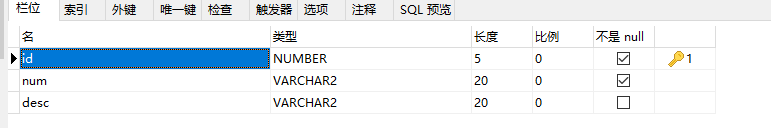
表插入操作
INSERT INTO "spring"."student" ("id", "num", "desc") VALUES (101, '2019001', 'hresh');--插入成功
复制代码
当设置 desc 字段值为 NULL 时进行插入。
INSERT INTO "spring"."student" ("id", "num", "desc") VALUES (102, '2019001', NULL);--插入成功
复制代码
当设置 desc 字段值为空字符串时进行插入。
INSERT INTO "spring"."student" ("id", "num", "desc") VALUES (104, '2019001', '');--插入成功
复制代码
当设置 num 字段值为 NULL 或空字符串时进行插入。
INSERT INTO "spring"."student" ("id", "num", "desc") VALUES (103, NULL, 'hresh');--失败
INSERT INTO "spring"."student" ("id", "num", "desc") VALUES (105, '', 'hresh');--失败
复制代码
当设置 num 字段或 desc 字段值为空格时进行插入。
INSERT INTO "spring"."student" ("id", "num", "desc") VALUES (107, '2019001', ' ');--插入空格成功
INSERT INTO "spring"."student" ("id", "num", "desc") VALUES (108, ' ', 'hresh');--插入空格成功
复制代码
插入操作结束后,查看表中数据,如图所示:
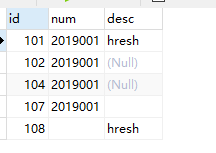
由表中数据可以得到以下结论:
- 对于定义为 char 和 varchar2 类型的字段来说,''(空字符串)就是 null ;
- 定义为 not null 的字段(num)既不能插入空字符串也不能插入 null;
- 定义为 null 的字段(desc)可以插入空字符串和 null,且显示结果均为 null;
表查询操作
select * from "student" where "desc" =' '; ----判断空格 ---- ---查询得到1条记录,id为107 select * from "student" where "desc" =''; ----判断空字符串 ---- ---无记录 select * from "student" where "desc" is NULL; ----判断null ---- ----查询得到2条记录,id为102和104 复制代码
NULL 值总结
什么是 NULL 值?
在我们不知道具体有什么数据的时候,也即未知,可以用 NULL,我们也称它为空 值。在 Oracle 中,NULL 值的字段长度为 null。
select "LENGTH"(null) from dual; ---- 结果为null 复制代码
NULL 值的存在范围?
Oracle 允许任何一种数据类型的字段为空,除了以下两种情况:
- 主键字段(primary key),
- 定义时已经加了NOT NULL限制条件的字段
对空值做加、减、乘、除等运算操作,结果仍为空
SELECT null + 1 from dual; SELECT null - 1 from dual; SELECT null * 1 from dual; SELECT null / 1 from dual; ---- 结果均为null 复制代码
NULL 值的处理使用 NVL 函数
SELECT "NVL"(NULL, '521') from dual; --- 521 复制代码
NULL 值比较使用关键字用"is null"和"is not null"
SELECT 1 FROM dual where NULL IS NULL;---结果为1 SELECT 1 FROM dual where NULL = NULL;--结果为null SELECT 1 FROM dual where '' = '';--结果为null SELECT 1 FROM dual where "NVL"(NULL, 1)="NVL"(NULL, 1);---结果为1 复制代码
空值不能被索引,所以查询时有些符合条件的数据可能查不出来,count(列名)中,用nvl(列名,0)处理后再查
select "COUNT"("desc") from "student";--3
select "COUNT"(1) from "student";--5
select "COUNT"("NVL"("desc", 1)) from "student";--5
复制代码
排序时比其他数据都大(索引默认是降序排列,小→大),所以NULL值总是排在最后
select * from "student" ORDER BY "desc"; 复制代码
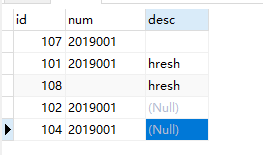
MySQL 数据库
创建表
CREATE TABLE `student` ( `id` int(5) NOT NULL AUTO_INCREMENT, `num` varchar(5) NOT NULL, `desc` varchar(20) DEFAULT NULL COMMENT '描述', PRIMARY KEY (`id`) ) ENGINE=InnoDB AUTO_INCREMENT=7 DEFAULT CHARSET=utf8; 复制代码
表插入操作
INSERT INTO `spring`.`student` (`NUM`, `DESC`) VALUES ('100', 'hresh');--插入成功
复制代码
当设置 desc 字段值为 NULL 时进行插入。
INSERT INTO `spring`.`student` (`NUM`, `DESC`) VALUES ('101', NULL);--插入成功
复制代码
当设置 desc 字段值为空字符串时进行插入。
INSERT INTO `spring`.`student` (`NUM`, `DESC`) VALUES ('102', '');--插入成功
复制代码
当设置 num 字段值为 NULL 或空字符串时进行插入。
INSERT INTO `spring`.`student` (`NUM`, `DESC`) VALUES (NULL, 'hresh');--失败
INSERT INTO `spring`.`student` (`NUM`, `DESC`) VALUES ('', 'hresh');--成功
复制代码
当设置 num 字段或 desc 字段值为空格时进行插入。
INSERT INTO `spring`.`student` (`NUM`, `DESC`) VALUES (' ', ' ');--插入空格成功
复制代码
插入操作结束后,查看表中数据,如图所示:
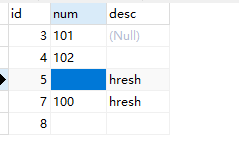
由表中数据可以得到以下结论:
- 空字符串和 NULL 值不是一回事;
- 定义为 not null 的字段(num)只能插入空字符串,不能插入 null 值;
- 定义为 null 的字段(desc)可以插入空字符串和 null,对应显示空字符串和 null。
表查询操作
SELECT * FROM spring.student WHERE `desc` IS NULL; ---查询得到1条记录,id为3 SELECT * FROM spring.student WHERE `desc` = ''; ---查询得到2条记录,id为4和8 SELECT * FROM spring.student WHERE `desc` IS NOT NULL; ----查询得到4条记录,id为4,5,7,8 SELECT * FROM spring.student WHERE `desc` != ''; ---查询得到2条记录,id为5,7 复制代码
可以发现 is not null 只会过滤为 null 值的列,而 != 会同时过滤空字符串和 null 值,所以要根据实际情况选择过滤方式。另外,判断 null 值只能用 is null 或 is not null ,不能用 = 或 !=、 <> 。
SELECT count(`desc`) FROM spring.student;--4 复制代码
在进行 count()统计某列的记录数的时候,如果采用的 NULL 值,会别系统自动忽略掉,但是空字符串是会进行统计到其中的。
当使用 ORDER BY 时,首先呈现 NULL 值。如果你用 DESC 以降序排序,NULL 值最后显示。当使用 GROUP BY 时,所有的 NULL 值被认为是相等的,故只显示一行。 空字符串排在 NULL 值之后,空格排在空字符串后。











![[HBLOG]公众号](https://www.liuhaihua.cn/img/qrcode_gzh.jpg)

