Spring Boot2 系列教程(三十三)整合 Spring Security
Spring Security 是 Spring 家族中的一个安全管理框架,实际上,在 Spring Boot 出现之前,Spring Security 就已经发展了多年了,但是使用的并不多,安全管理这个领域,一直是 Shiro 的天下。
相对于 Shiro,在 SSM/SSH 中整合 Spring Security 都是比较麻烦的操作,所以,Spring Security 虽然功能比 Shiro 强大,但是使用反而没有 Shiro 多(Shiro 虽然功能没有 Spring Security 多,但是对于大部分项目而言,Shiro 也够用了)。
自从有了 Spring Boot 之后,Spring Boot 对于 Spring Security 提供了 自动化配置方案,可以零配置使用 Spring Security。
因此,一般来说,常见的安全管理技术栈的组合是这样的:
-
SSM + Shiro
-
Spring Boot/Spring Cloud + Spring Security
注意,这只是一个推荐的组合而已,如果单纯从技术上来说,无论怎么组合,都是可以运行的。
我们来看下具体使用。
1.项目创建
在 Spring Boot 中使用 Spring Security 非常容易,引入依赖即可:
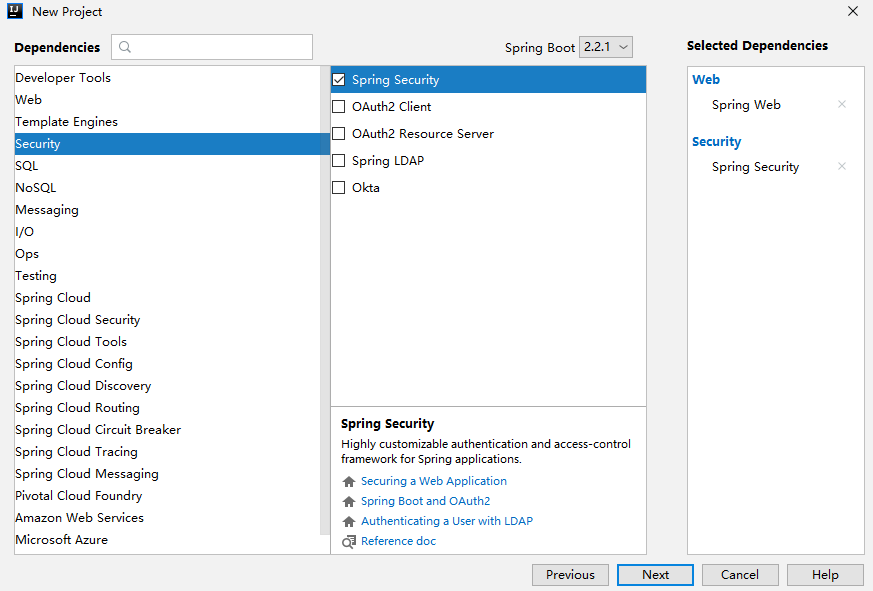
pom.xml 中的 Spring Security 依赖:
<dependency>
<groupId>org.springframework.boot</groupId>
<artifactId>spring-boot-starter-security</artifactId>
</dependency>
只要加入依赖,项目的所有接口都会被自动保护起来。
2.初次体验
我们创建一个 HelloController:
@RestController
public class HelloController {
@GetMapping("/hello")
public String hello() {
return "hello";
}
}
访问 /hello ,需要登录之后才能访问。
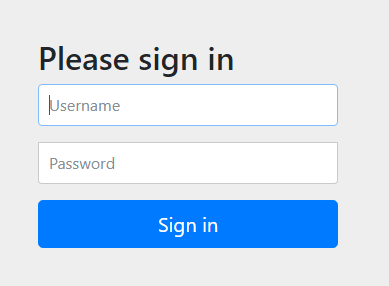
当用户从浏览器发送请求访问 /hello 接口时,服务端会返回 302 响应码,让客户端重定向到 /login 页面,用户在 /login 页面登录,登陆成功之后,就会自动跳转到 /hello 接口。
另外,也可以使用 POSTMAN 来发送请求,使用 POSTMAN 发送请求时,可以将用户信息放在请求头中(这样可以避免重定向到登录页面):
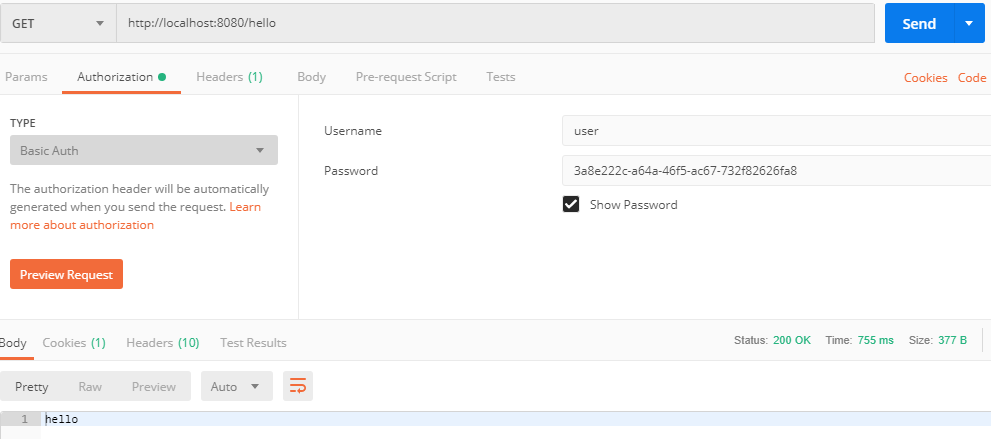
通过以上两种不同的登录方式,可以看出,Spring Security 支持两种不同的认证方式:
-
可以通过 form 表单来认证
-
可以通过 HttpBasic 来认证
3.用户名配置
默认情况下,登录的用户名是 user ,密码则是项目启动时随机生成的字符串,可以从启动的控制台日志中看到默认密码:
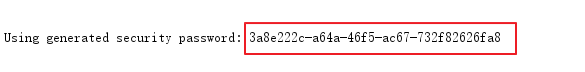
这个随机生成的密码,每次启动时都会变。对登录的用户名/密码进行配置,有三种不同的方式:
-
在 application.properties 中进行配置
-
通过 Java 代码配置在内存中
-
通过 Java 从数据库中加载
前两种比较简单,第三种代码量略大,本文就先来看看前两种,第三种后面再单独写文章介绍,也可以参考我的微人事项目。
3.1 配置文件配置用户名/密码
可以直接在 application.properties 文件中配置用户的基本信息:
spring.security.user.name=javaboy spring.security.user.password=123
配置完成后,重启项目,就可以使用这里配置的用户名/密码登录了。
3.2 Java 配置用户名/密码
也可以在 Java 代码中配置用户名密码,首先需要我们创建一个 Spring Security 的配置类,集成自 WebSecurityConfigurerAdapter 类,如下:
@Configuration
public class SecurityConfig extends WebSecurityConfigurerAdapter {
@Override
protected void configure(AuthenticationManagerBuilder auth) throws Exception {
//下面这两行配置表示在内存中配置了两个用户
auth.inMemoryAuthentication()
.withUser("javaboy").roles("admin").password("$2a$10$OR3VSksVAmCzc.7WeaRPR.t0wyCsIj24k0Bne8iKWV1o.V9wsP8Xe")
.and()
.withUser("lisi").roles("user").password("$2a$10$p1H8iWa8I4.CA.7Z8bwLjes91ZpY.rYREGHQEInNtAp4NzL6PLKxi");
}
@Bean
PasswordEncoder passwordEncoder() {
return new BCryptPasswordEncoder();
}
}
这里我们在 configure 方法中配置了两个用户,用户的密码都是加密之后的字符串(明文是 123),从 Spring5 开始,强制要求密码要加密,如果非不想加密,可以使用一个过期的 PasswordEncoder 的实例 NoOpPasswordEncoder,但是不建议这么做,毕竟不安全。
Spring Security 中提供了 BCryptPasswordEncoder 密码编码工具,可以非常方便的实现密码的加密加盐,相同明文加密出来的结果总是不同,这样就不需要用户去额外保存 盐 的字段了,这一点比 Shiro 要方便很多。
4.登录配置
对于登录接口,登录成功后的响应,登录失败后的响应,我们都可以在 WebSecurityConfigurerAdapter 的实现类中进行配置。例如下面这样:
@Configuration
public class SecurityConfig extends WebSecurityConfigurerAdapter {
@Autowired
VerifyCodeFilter verifyCodeFilter;
@Override
protected void configure(HttpSecurity http) throws Exception {
http.addFilterBefore(verifyCodeFilter, UsernamePasswordAuthenticationFilter.class);
http
.authorizeRequests()//开启登录配置
.antMatchers("/hello").hasRole("admin")//表示访问 /hello 这个接口,需要具备 admin 这个角色
.anyRequest().authenticated()//表示剩余的其他接口,登录之后就能访问
.and()
.formLogin()
//定义登录页面,未登录时,访问一个需要登录之后才能访问的接口,会自动跳转到该页面
.loginPage("/login_p")
//登录处理接口
.loginProcessingUrl("/doLogin")
//定义登录时,用户名的 key,默认为 username
.usernameParameter("uname")
//定义登录时,用户密码的 key,默认为 password
.passwordParameter("passwd")
//登录成功的处理器
.successHandler(new AuthenticationSuccessHandler() {
@Override
public void onAuthenticationSuccess(HttpServletRequest req, HttpServletResponse resp, Authentication authentication) throws IOException, ServletException {
resp.setContentType("application/json;charset=utf-8");
PrintWriter out = resp.getWriter();
out.write("success");
out.flush();
}
})
.failureHandler(new AuthenticationFailureHandler() {
@Override
public void onAuthenticationFailure(HttpServletRequest req, HttpServletResponse resp, AuthenticationException exception) throws IOException, ServletException {
resp.setContentType("application/json;charset=utf-8");
PrintWriter out = resp.getWriter();
out.write("fail");
out.flush();
}
})
.permitAll()//和表单登录相关的接口统统都直接通过
.and()
.logout()
.logoutUrl("/logout")
.logoutSuccessHandler(new LogoutSuccessHandler() {
@Override
public void onLogoutSuccess(HttpServletRequest req, HttpServletResponse resp, Authentication authentication) throws IOException, ServletException {
resp.setContentType("application/json;charset=utf-8");
PrintWriter out = resp.getWriter();
out.write("logout success");
out.flush();
}
})
.permitAll()
.and()
.httpBasic()
.and()
.csrf().disable();
}
}
我们可以在 successHandler 方法中,配置登录成功的回调,如果是前后端分离开发的话,登录成功后返回 JSON 即可,同理,failureHandler 方法中配置登录失败的回调,logoutSuccessHandler 中则配置注销成功的回调。
5.忽略拦截
如果某一个请求地址不需要拦截的话,有两种方式实现:
-
设置该地址匿名访问
-
直接过滤掉该地址,即该地址不走 Spring Security 过滤器链
推荐使用第二种方案,配置如下:
@Configuration
public class SecurityConfig extends WebSecurityConfigurerAdapter {
@Override
public void configure(WebSecurity web) throws Exception {
web.ignoring().antMatchers("/vercode");
}
}
Spring Security 另外一个强大之处就是它可以结合 OAuth2 ,玩出更多的花样出来,这些我们在后面的文章中再和大家细细介绍。
本文案例,我已经上传到 GitHub ,欢迎大家 star:https://github.com/lenve/javaboy-code-samples
本文就先说到这里,有问题欢迎留言讨论。

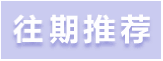
1 、 Spring Boot2 系列教程(一)纯 Java 搭建 SSM 项目
2、 Spring Boot2 系列教程(二)创建 Spring Boot 项目的三种方式
3、 Spring Boot2 系列教程(三)理解 spring-boot-starter-parent
4、 Spring Boot2 系列教程(四)理解配置文件 application.properties !
5、 Spring Boot2 系列教程(五)Spring Boot中的 yaml 配置
6、 Spring Boot2 系列教程(六)自定义 Spring Boot 中的 starter
7、 Spring Boot2 系列教程(七)理解自动化配置的原理
14、 Spring Boot2 系列教程(十四)CORS 解决跨域问题
16、 Spring Boot2 系列教程(十六)定时任务的两种实现方式
21、 Spring Boot2 系列教程(二十一)整合 MyBatis
23、 Spring Boot2 系列教程(二十三)理解 Spring Data Jpa
27、 Spring Boot2 系列教程(二十七)Nginx 极简扫盲入门

喜欢就点个 "在看" 呗^_^
- 本文标签: Spring Boot cat GitHub 开发 web bean js tk UI json logo Word 自动化 id 文案 NFV mybatis ssh 处理器 https 加密 配置 实例 http authenticate 服务端 数据库 管理 REST java Security git Spring cloud map App src 认证 IO tar IDE key spring JPA servlet Spring Security 安全 代码 build Nginx ORM 数据 XML rmi 文章 pom
- 版权声明: 本文为互联网转载文章,出处已在文章中说明(部分除外)。如果侵权,请联系本站长删除,谢谢。
- 本文海报: 生成海报一 生成海报二











![[HBLOG]公众号](https://www.liuhaihua.cn/img/qrcode_gzh.jpg)

