SpringCloud之配置中心Config(六)
config
现在看起来已经很完善了貌似,服务注册到eureka上,通过feign完成远程调用,ribbon负责负载均衡,zuul实现路由规则的制定,但是现在还有一个问题,当我们系统足够大,服务划分颗粒度非常细化的时候,每个服务都有自己的配置文件,那么配置文件管理起来就非常麻烦,因此config就出现了,我们可以通过config把配置文件统一管理,这样管理起来就非常方便了。
config统一管理配置文件一般存放在github svn 本地这3中。下面会分别介绍。
存放到github
环境配置
- demo_configuration 添加依赖
1 <!-- config server --> 2 <dependency> 3 <groupId>org.springframework.cloud</groupId> 4 <artifactId>spring-cloud-config-server</artifactId> 5 </dependency> 复制代码
- demo_config yml文件
1server: 2 port: 10001 3 4spring: 5 application: 6 name: config 7 cloud: 8 config: 9 server: 10 git: 11 uri: https://github.com/lytw13/springCloud 12 search-paths: config-repo 13 username: #这里我github仓库是公共的,可以留空 14 password: #这里我github仓库是公共的,可以留空 15 16info: 17 name: lytw13 18 web: lytw13.top 19 20eureka: 21 client: 22 service-url: 23 defaultZone: http://localhost:6001/eureka/ 24 fetch-registry: true 25 register-with-eureka: true 26 instance: 27 instance-id: config01 28 ip-address: true 复制代码
上面的配置主要就是指定了git的地址,让系统知道具体从哪儿读取。
- 我们从github上读取文件,首先我们需要建一个啊对吧。这里我们以web项目的配置文件为例,将其写到git上,看能否读到配置文件并启动。
(1) git上web.yml文件
1spring: 2 profiles: 3 active: dev 4--- 5uname: lytw13 6spring: 7 profiles: dev 8 9server: 10 port: 8080 11 12eureka: 13 client: 14 fetch-registry: true 15 register-with-eureka: true 16 service-url: 17 defaultZone: http://localhost:6001/eureka 18 #defaultZone: http://eureka01.com:6001/eureka/,http://eureka02.com:6002/eureka/ ,http://eureka03.com:6003/eureka/ 19 instance: 20 hostname: localhost 21 ip-address: true 22 instance-id: web 23 24feign: 25 hystrix: 26 enabled: true 27--- 28uname: lytw1315 29spring: 30 profiles: test 31 32server: 33 port: 8080 34 35eureka: 36 client: 37 fetch-registry: true 38 register-with-eureka: true 39 service-url: 40 defaultZone: http://localhost:6001/eureka 41 #defaultZone: http://eureka01.com:6001/eureka/,http://eureka02.com:6002/eureka/ ,http://eureka03.com:6003/eureka/ 42 instance: 43 hostname: localhost 44 ip-address: true 45 instance-id: web01 46 47feign: 48 hystrix: 49 enabled: true 复制代码
这个文件如果用properties文件写,得写2个才能表示,所以这里用的yml,现在用yml的还是比较多的。
(2) 重构web项目
- 添加依赖
1 <!--config client --> 2 <dependency> 3 <groupId>org.springframework.cloud</groupId> 4 <artifactId>spring-cloud-starter-config</artifactId> 5 </dependency> 复制代码
- 首先web项目中配置文件已经放到git上了,所以目前配置文件如下:
1spring: 2 application: 3 name: web 复制代码
- bootstrap.yml
1spring: 2 cloud: 3 config: 4 name: web #github的资源名称,没有yml后缀名 5 profile: dev 6 uri: http://localhost:10001 #SpringCloudConfig获取的服务地址 复制代码
上面的文件指定了config的地址,表示我们得通过它来读取配置文件。
现在启动主启动类就成了,需要加上 @ConfigServer 注解,表示这是一个config服务端。
- 测试:
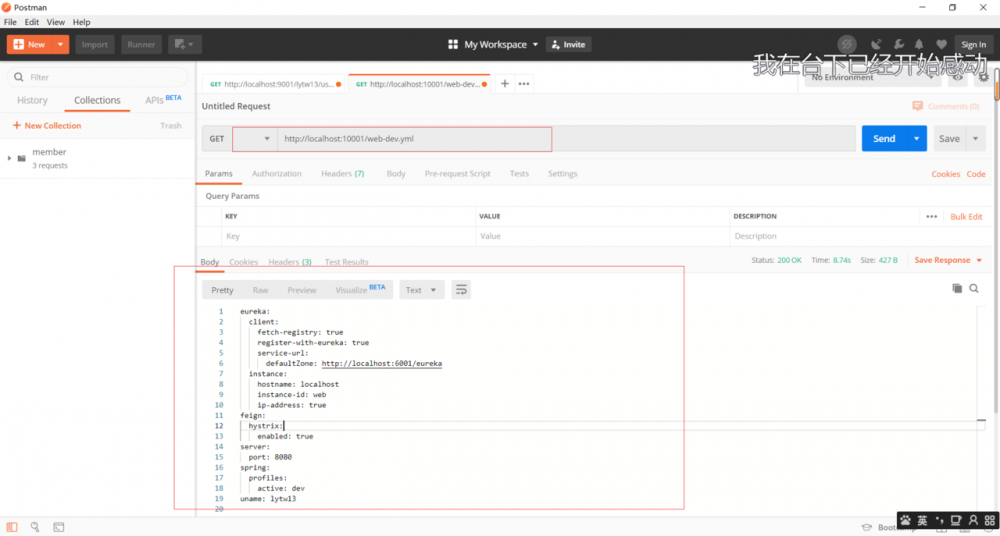
现在只是可以通过config能访问了,我们还需要我们的web项目还能正常访问user服务么。
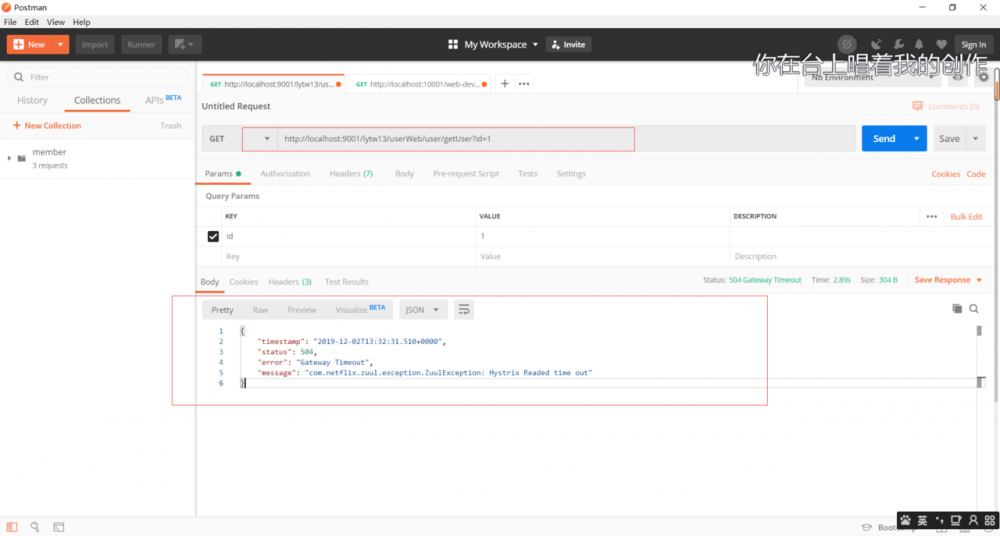
这里可能会报这个 com.netflix.zuul.exception.ZuulException: Hystrix Readed time out 错误,我们修改zuul配置文件中将zuul的超时时间设置长一些就好。
1zuul: 2 host: 3 connect-timeout-millis: 50000 4 socket-timeout-millis: 50000 复制代码
设置完成后,最好都重启下相关的服务,要不可能加载不到修改的文件,重启后就可以访问到了。
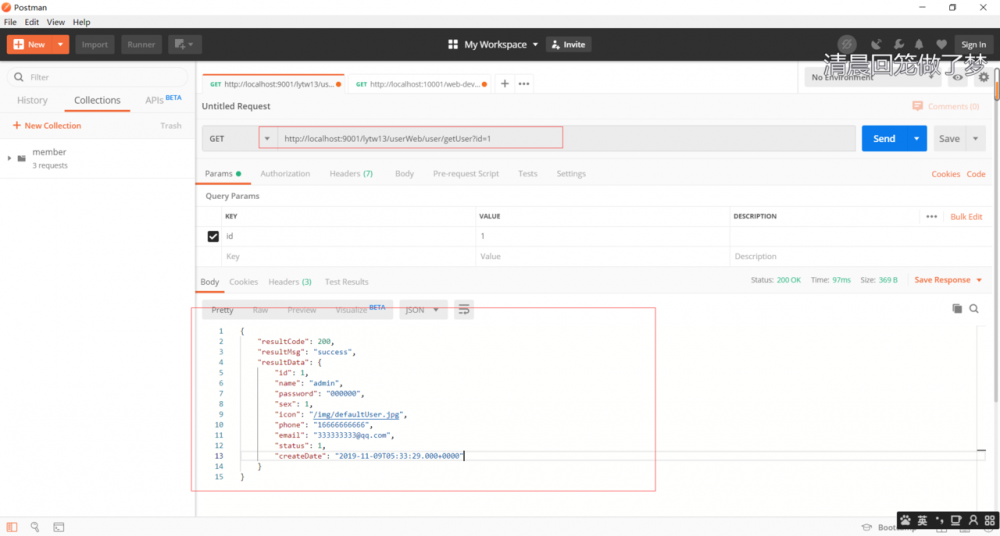
还有其他的访问方式同样能访问到数据:
- /{application}/{profile}[/{label}]
- /{application}-{profile}.yml
- /{label}/{application}-{profile}.yml
- /{application}-{profile}.properties
- /{label}/{application}-{profile}.properties
这里就不测试了,可以自己试试都。
读取config上的配置文件大概结构如下:
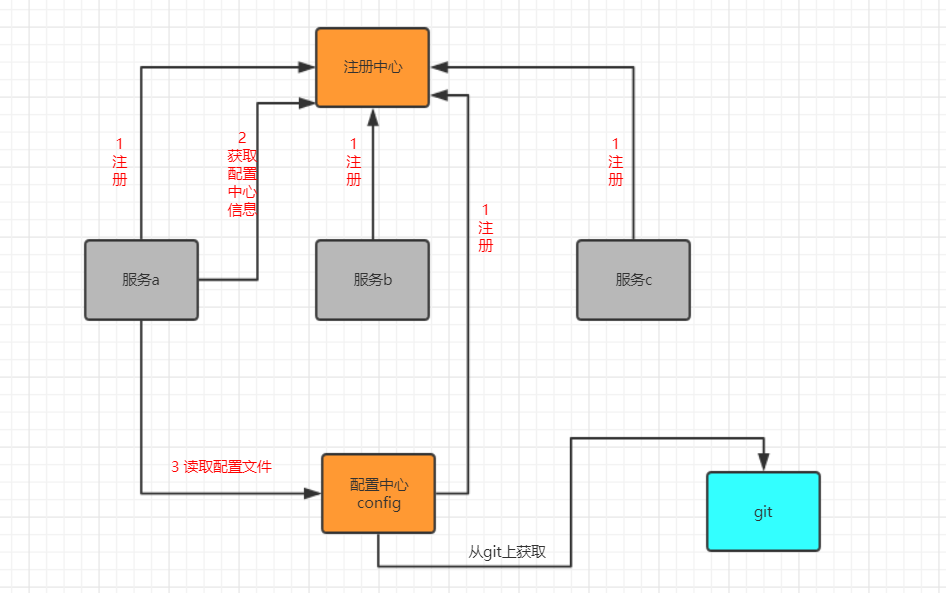
正文到此结束
热门推荐
相关文章
Loading...











![[HBLOG]公众号](https://www.liuhaihua.cn/img/qrcode_gzh.jpg)

