你真的了解Tomcat吗之简单搭建一个Tomcat
- 接受来自客户端的请求并根据请求流中的信息生成相应的Request对象和用于返回的Response对象;(如请求所使用的协议,HTTP?AJP?;请求资源的URL?等信息放到Request对象中)
- 调用容器中与URL相对应的处理程序处理该请求;
- 通过Response对象将服务器处理的结果返回至客户端。
二、架构发展过程:
2.1 原始的刀耕火种时代:
使用Socket与ServerSocket来构建客户端与服务器通信的桥梁,那个时候的架构是这样的:
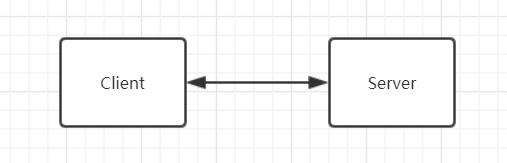
Server端负责既负责与客户端连接又负责处理请求并返回处理结果;
下面是一个简单的Demo,麻雀虽小,五脏俱全,简单实现了Tomcat的主要功能:
2.1.1 这是通信客户端,主要功能是向服务端发起一个HTTP请求:
"GET /index.html HTTP/1.1 Host: localhost:8080 Connection:Close"意为请求服务器ContextPath下相对路径为 "/index.html" 的这个资源:
/**
* @CreatedBy:成江灿
* @Date:2019/12/22/15:24
* @Description:Socket通信客户端
*/
public class Client {
public static void main(String[] args) {
Socket socket = new Socket("127.0.0.1", 8080){
OutputStream os = socket.getOutputStream();
PrintWriter out = new PrintWriter(os, true);
/*向服务器发送一个HTTP1.1的请求*/
out.println("GET /index.html HTTP/1.1");
out.println("Host: localhost:8080");
out.println("Connection Close");
out.println();
/*读取服务器端响应的信息,这里用了带缓冲的Reader*/
BufferedReader in = new BufferedReader(new InputStreamReader(socket.getInputStream()));
StringBuffer stringBuffer = new StringBuffer(8096);
//一直等待服务器端的响应(NIO通过事件机制和Selector解决了这个问题)
boolean loop = true;
while(loop){
if(in.ready()){
int i = 0;
//输入流读完后返回的值为-1
while(i != -1){
i = in.read();
stringBuffer.append((char)i);
}
loop = false;
}
Thread.currentThread().sleep(50L);
}
}
}
}
复制代码
2.1.2 这是简单实现的服务器
服务器端的主要作用是根据请求流中的信息生成相应的Request对象,然后根据Request对象拿到URL信息并通过Response将对应URL的资源写回给客户端; ps:因为传统的JavaIO会卡在accept()方法下,为防止线程负荷增高,所以这里使用了线程池。
/**
* @Description:Socket通信服务器端
*/
public class Server {
public static final String WEB_ROOT =
System.getProperty("user.dir") + File.separator + "webroot";
/*用于标识服务器是否正在运行*/
private static boolean shutdown = false;
private static BlockingQueue<Runnable> workQueue = new LinkedBlockingQueue<>(10);
private static ExecutorService executorService = new ThreadPoolExecutor(2, 2, 100L, TimeUnit.MINUTES, workQueue);
public static void main(String[] args) {
ServerSocket serverSocket81 = null;
final ServerSocket serverSocket80 = new ServerSocket(8080, 1, InetAddress.getByName("127.0.0.1"));
Runnable runnableTask80 = new Runnable() {
@Override
public void run() {
while(!shutdown){
Socket socket = null;
InputStream inputStream = null;
OutputStream outputStream = null;
/*serverSocket建立连接后使用socket传值*/
socket = serverSocket80.accept();
inputStream = socket.getInputStream();
/*根据传入的请求流构建Request对象*/
Request request = new Request(inputStream);
request.parse();
/*创建Response对象用于返回*/
Response response = new Response(outputStream);
response.setRequest(request);
response.sendStaticResource();
/*关闭Socket*/
socket.close();
}
}
};
executorService.execute(runnableTask80);
}
}
复制代码
2.1.3 这是简单实现的Request
主要负责从请求流中获取URL;
/**
* @CreatedBy:成江灿
* @Date:2019/12/22/16:17
* @Description:将Socket中传入的请求流转为请求对象
*/
public class Request {
private InputStream inputStream;
private String uri;
public Request(InputStream inputStream){
this.inputStream = inputStream;
}
public void parse(){
/*从输入流中获取请求信息*/
StringBuffer request = new StringBuffer(2048);
int i;
byte[] buffer = new byte[2048];
try{
/*将输入流写入到缓冲区*/
i = inputStream.read(buffer);
}
catch (IOException e){
e.printStackTrace();
i = -1;
}
for(int j=0; j<i; j++){
request.append((char)buffer[j]);
}
uri = parseUri(request.toString());
}
private String parseUri(String requestString){
int index1, index2;
index1 = requestString.indexOf(' ');
if (index1 != -1) {
/*取出HTTP请求的第一行中涉及到URL的第二部分*/
index2 = requestString.indexOf(' ', index1 + 1);
if (index2 > index1)
return requestString.substring(index1 + 1, index2);
}
return null;
}
public String getUri(){
return uri;
}
}
复制代码
2.1.4 这是简单实现的返回对象
/**
* @CreatedBy:成江灿
* @Date:2019/12/22/16:28
* @Description:主要作用是将请求的文件返回
*/
public class Response {
private static final int BUFFER_SIZE = 1024;
Request request;
OutputStream output;
public Response(OutputStream output) {
this.output = output;
}
public void setRequest(Request request) {
this.request = request;
}
public void sendStaticResource() throws IOException {
byte[] bytes = new byte[BUFFER_SIZE];
FileInputStream fis = null;
try {
File file = new File(System.getProperty("user.dir") + File.separator + "webroot", request.getUri());
if (file.exists()) {
fis = new FileInputStream(file);
int ch = fis.read(bytes, 0, BUFFER_SIZE);
while (ch!=-1) {
output.write(bytes, 0, ch);
ch = fis.read(bytes, 0, BUFFER_SIZE);
}
}
else {
// file not found
String errorMessage = "HTTP/1.1 404 File Not Found/r/n" +
"Content-Type: text/html/r/n" +
"Content-Length: 23/r/n" +
"/r/n" +
"<h1>File Not Found</h1>";
output.write(errorMessage.getBytes());
}
}
catch (Exception e) {
// thrown if cannot instantiate a File object
System.out.println(e.toString() );
}
finally {
if (fis!=null)
fis.close();
}
}
}
复制代码
2.2 各种协议并发的年代:
可以注意到,上面编写的服务端只能接受HTTP协议的请求并相应结果,而且上述程序是高度耦合的, 即连接的建立与请求的处理是耦合在服务器端的 ,所以一旦协议发生改变,那么连接的规则也会发生改变,那么服务器的代码也要发生改变,也许你会觉得重新复制一遍代码新建一个服务器端程序不就好了吗? 但你是否想过也许他们的请求处理程序可以是一样的吗,即处理程序它只是通过Request对象来获取信息的,所以我们是不是只需要改变一下处理请求流的规则便可以了呢?
所以我们需要将请求的连接与请求的处理在服务器端解耦合!!新版的架构图如下:
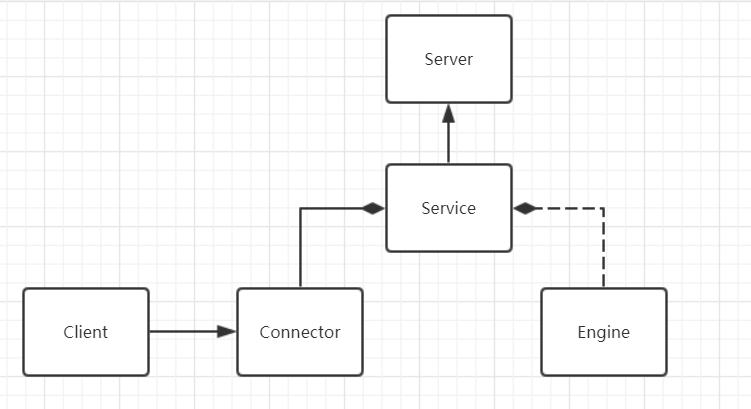
其中:(1)Connector负责协议负责各种协议连接的建立和Request和Response对象的构建;
(2)Engine则负责通过Request和Response对象对请求进行处理;
(3)Service则用于管理多个Connector与其相对应的Engine,因为基于不同的协议的请求可能会共用同一套处理程序的嘛!
三、结尾:
写一篇博客真的要好久,写出来自己还是感觉很多地方没有说清,下次再开另一篇讲讲Engine吧~
- 本文标签: 服务器 Service cat stream Select ACE ip IO 代码 client root Property 线程 AIO parse 博客 tomcat NIO 管理 Connection web queue description id HTML http db executor IDE 2019 ThreadPoolExecutor java message 服务端 App ask 协议 ORM UI 并发 final 线程池 https HTTP协议 CTO src
- 版权声明: 本文为互联网转载文章,出处已在文章中说明(部分除外)。如果侵权,请联系本站长删除,谢谢。
- 本文海报: 生成海报一 生成海报二











![[HBLOG]公众号](https://www.liuhaihua.cn/img/qrcode_gzh.jpg)

