tmux 2.0发布,Linux终端复用器
tmux 2.0 发布,直接从 1.9 版本跨到了 2.0 版本。
不兼容更新:
* The choose-list command has been removed.
* 'terminal-overrides' is now a server option, not a session option.
* 'message-limit' is now a server option, not a session option.
* 'monitor-content' option has been removed.
* 'pane_start_path' option has been removed.
* The "info" mechanism which used to (for some commands) provide feedback
has been removed, and like other commands, they now produce nothing on
success.
正常更新:
* tmux can now write an entry to utmp if the library 'utempter' is present
at compile time.
* set-buffer learned append mode (-a), and a corresponding
'append-selection' command has been added to copy-mode.
* choose-mode now has the following commands which can be bound:
- start-of-list
- end-of-list
- top-line
- bottom-line
* choose-buffer now understands UTF-8.
* Pane navigation has changed.
* 'set-buffer' can now be told to give names to buffers.
* The 'new-session', 'new-window', 'split-window', and 'respawn-pane' commands
now understand multiple arguments and handle quoting problems correctly.
* 'capture-pane' understands '-S-' to mean the start of the pane, and '-E-' to
mean the end of the pane.
* Support for function keys beyond F12 has changed. F13 becomes a binding of S-F1
* Support using pane id as part of session or window specifier (so % means
session-of-%1 or window-of-%1) and window id as part of session
(so @1 means session-of-@1).
* 'copy-pipe' command now understands formats via -F
* 'if-shell' command now understands formats via -F
* 'split-window' and 'join-window' understand -b to create the pane to the left
or above the target pane
更多更新内容请查看 发行页面 。
此版本现已提供下载: Download tmux-2.0.tar.gz (455.8 kB)
tmux 是一个与 GNU screen 类似的程序,可作为后者的替代品使用。tmux 采用 BSD 许可授权,其最新版本(当前是 0.5)的源代码可从 SourceForge 网站下载。
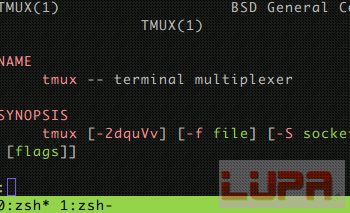
如上图所示,启动 tmux 后,在窗口底部有状态行显示,其中包括已创建的窗口列表、当前窗口(使用 * 表示)等。
与 GNU screen 相似,tmux 也使用快捷键来执行相关操作。要创建一个新的窗口,可以按 C-b c,即先按 Ctrl-b,再按 c。在各个窗口间切换可使用下列快捷键:
-
C-b n 切换到下一个窗口
-
C-b p 切换到上一个窗口
-
C-b 0、C-b 1……C-b n 切换到第 n 个窗口
分离会话可执行 C-b d 。
通过 man tmux 可以获得更详尽的 tmux 使用指南。










![[HBLOG]公众号](https://www.liuhaihua.cn/img/qrcode_gzh.jpg)

