Java 替换PPT文档中的文本和图片
PowerPoint是能够制作出集文字、图形、声音以及视频剪辑等多媒体元素于一体的演示文稿,因此,通过PPT可以将所需表达的内容直观、形象地展示给他人。考虑到完全通过Java程序来全新创建出精美的PPT文稿比较耗时,建议可先使用MS PPT来创建一个模板,其次再通过Java程序替换模板中的文本和图片,以此既节约时间,同时又能呈现完美效果。所以,本文着重介绍通过Java程序来演示如何替换PPT文档中已有的文本和图片。
使用工具: Free Spire.Presentation for Java (免费版)
Jar文件获取及导入:
方法1:通过 官网下载 获取jar包。解压后将lib文件夹下的Spire.Presentation.jar文件导入Java程序。(如下图)

方法2:通过maven仓库安装导入。具体安装详解参见 此网页 。
创建PPT文档模板
首先,在此创建了一张含有图片及文本信息的PPT幻灯片模板。(如下图)对模板中的文本可以预先设置好字体、字号和颜色等样式,以便被替换进文档的新文本能够保留想要的格式。
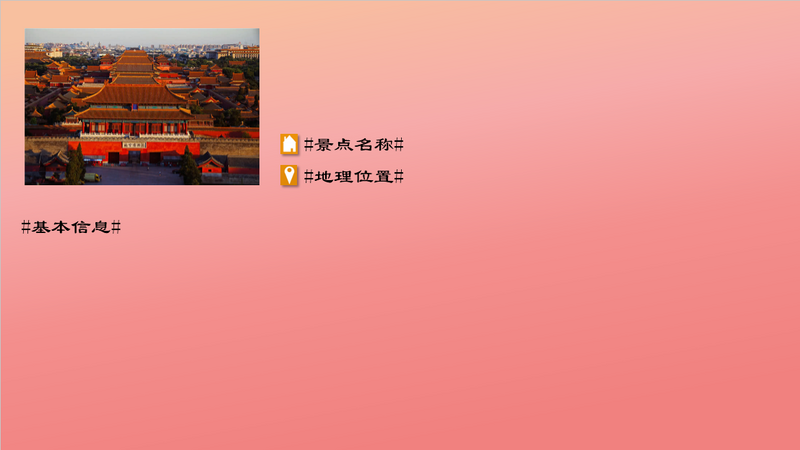
【示例1】替换PPT中的文本
import com.spire.presentation.*;
import java.util.HashMap;
import java.util.Map;
public class ReplaceText {
public static void main(String[] args) throws Exception {
//创建Presentation对象
Presentation presentation = new Presentation();
//加载示例文档
presentation.loadFromFile("C://Users//Test1//Desktop//Sample.pptx");
//获取第一张幻灯片
ISlide slide= presentation.getSlides().get(0);
//创建Map对象
Map<String, String> map = new HashMap<String, String>();
//将需要被替换和用于替换的文本以键值的形式添加到Map
map.put("#景点名称#","北京故宫");
map.put("#地理位置#","北京,中国");
String description = " 北京故宫是中国明清两代的皇家宫殿,旧称紫禁城,位于北京中轴线的中心," + "是中国古代宫廷建筑之精华。北京故宫以三大殿为中心,占地面积72万平方米,建筑面积约15万平方米," +
"有大小宫殿七十多座,房屋九千余间。是世界上现存规模最大、保存最为完整的木质结构古建筑之一。";
map.put("#基本信息#",description);
//替换幻灯片中的文本
replaceText(slide,map);
//保存文档
presentation.saveToFile("output/ReplaceText.pptx", FileFormat.PPTX_2013);
}
/**
* 替换指定幻灯片中的文本
* @param slide指定幻灯片
* @param map以键值的形式存储需要被替换和用于替换的文本
*/
public static void replaceText(ISlide slide, Map<String, String> map) {
for (Object shape : slide.getShapes()
) {
if (shape instanceof IAutoShape) {
for (Object paragraph : ((IAutoShape) shape).getTextFrame().getParagraphs()
) {
ParagraphEx paragraphEx =(ParagraphEx)paragraph; for (String key : map.keySet()
) {
if (paragraphEx.getText().contains(key)) { paragraphEx.setText(paragraphEx.getText().replace(key, map.get(key)));
}
}
}
}
}
}
}
文本替换效果:
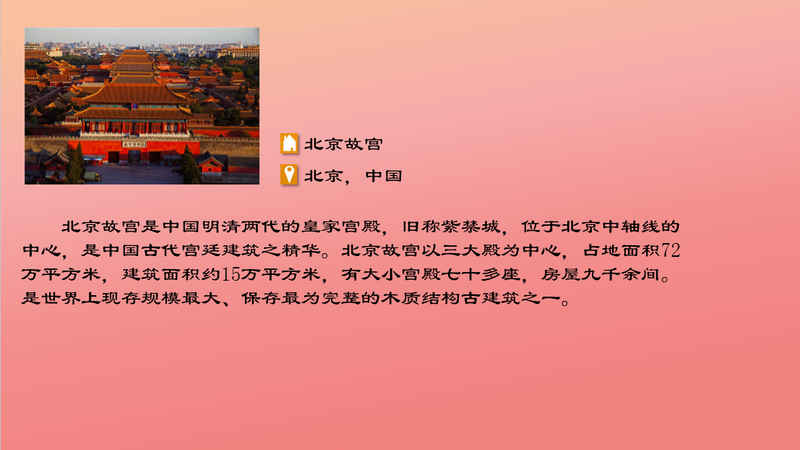
【示例2】替换PPT中的图片
import com.spire.presentation.*;
import com.spire.presentation.drawing.IImageData;
import javax.imageio.ImageIO;
import java.awt.image.BufferedImage;
import java.io.FileInputStream;
import java.io.FileNotFoundException;
public class ReplaceImage {
public static void main(String[] args) throws Exception {
//创建Presentation对象
Presentation presentation= new Presentation();
//加载PowerPoint示例文档
presentation.loadFromFile("C://Users//Test1//Desktop//ReplaceText.pptx");
//添加图片到图片集合
String imagePath ="C://Users//Test1//Desktop//Image.png";
BufferedImage bufferedImage = ImageIO.read(new FileInputStream(imagePath));
IImageData image = presentation.getImages().append(bufferedImage);
//获取第一张幻灯片上形状集合
ShapeCollection shapes = presentation.getSlides().get(0).getShapes();
//遍历所有形状
for (int i = 0; i < shapes.getCount(); i++) {
//判断形状是否是图片
if (shapes.get(i) instanceof SlidePicture) {
//将第一张图片用新图片填充
((SlidePicture)shapes.get(i)).getPictureFill().getPicture().setEmbedImage(image);
break; }
}
//保存文档
presentation.saveToFile("output/ReplaceImage.pptx", FileFormat.PPTX_2013);
}
}
图片替换效果:
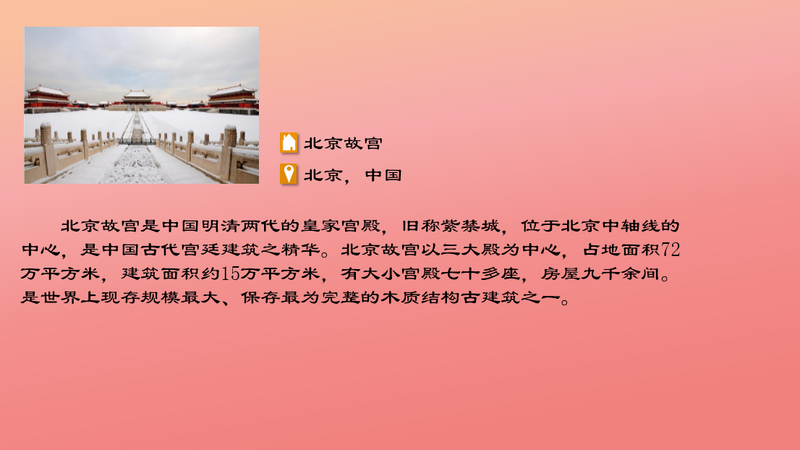
(本文完)
正文到此结束
热门推荐
相关文章
Loading...











![[HBLOG]公众号](https://www.liuhaihua.cn/img/qrcode_gzh.jpg)

