使用HTTP Headers防御WEB攻击(Part2)
在前一篇文章《 使用HTTP Headers防御WEB攻击(Part1) 》中我们了解到如何使用X-Frame选项防御点击劫持攻击。在本文中我们将会讨论另外一个HTTP Header选项,X-XSS-Protection。和前一篇文章类似,我们会先看看漏洞网页然后再使用这个HTTP头选项来防御。
从源码分析
设置与前一篇文章类似,用户成功登录之后会出现一个控制台界面,这里可以进行搜索,如下代码即实现代码:
<?php session_start(); session_regenerate_id(); if(!isset($_SESSION['admin_loggedin'])) { header('Location: index.php'); } if(isset($_GET['search'])) { if(!empty($_GET['search'])) { $text = $_GET['search']; } else { $text = "No text Entered"; } } ?> <!DOCTYPE html> <html> <head> <meta charset="UTF-8"> <title>Admin Home</title> <link rel="stylesheet" href="styles.css"> </head> <body> <div id="home"><center> </br><legend><text id=text><text id="text2">Welcome to Dashboard...</text></br></br> You are logged in as: <?php echo $_SESSION['admin_loggedin']; ?> <a href="logout.php">[logout]</a></text></legend></br> <form action="" method="GET"> <div id="search"> <text id="text">Search Values</text><input type="text" name="search" id="textbox"></br></br> <input type="submit" value="Search" name="Search" id="but"/> <div id="error"><text id="text2">You Entered:</text><?php echo $text; ?></div> </div> </form></center> </div> </body> </html> 从上面的代码中,我们可以看到应用程序没有对用户输入进行过滤而留下了漏洞。
接着,我们从HTTP响应头信息中看到应用程序没有任何额外的保护机制。
HTTP/1.1 200 OK Date: Sun, 12 Apr 2015 14:53:37 GMT Server: Apache/2.2.29 (Unix) mod_fastcgi/2.4.6 mod_wsgi/3.4 Python/2.7.8 PHP/5.6.2 mod_ssl/2.2.29 OpenSSL/0.9.8y DAV/2 mod_perl/2.0.8 Perl/v5.20.0 X-Powered-By: PHP/5.6.2 Expires: Thu, 19 Nov 1981 08:52:00 GMT Cache-Control: no-store, no-cache, must-revalidate, post-check=0, pre-check=0 Pragma: no-cache Set-Cookie: PHPSESSID=f94dc2ac2aa5763c636f9e75365102b5; path=/ Content-Length: 820 Keep-Alive: timeout=5, max=100 Connection: Keep-Alive Content-Type: text/html; charset=UTF-8
测试进行时
在搜索框执行一个简单的JavaScript脚本,看看是否成功执行

好吧,我承认这看起来似乎没有成功执行,那就打开控制台看看错误信息吧。
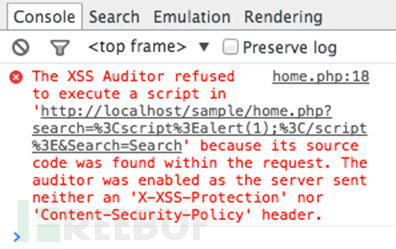
从控制台信息中可以看到谷歌Chrome阻止了这个脚本。另外,错误提示信息中指出服务器没有启用X-XSS-Protection或者Content-Security-Policy头。
我们可以通过启用X-XSS-Protection或者Content-Security-Policy头进行过滤。
使用如下代码禁用保护
header("X-XSS-Protection: 0"); 将上面的代码添加进源码
<?php session_start(); session_regenerate_id(); header("X-XSS-Protection: 0"); if(!isset($_SESSION['admin_loggedin'])) { header('Location: index.php'); } if(isset($_GET['search'])) { if(!empty($_GET['search'])) { $text = $_GET['search']; } else { $text = "No text Entered"; } } ?> <!DOCTYPE html> <html> <head> <meta charset="UTF-8"> <title>Admin Home</title> <link rel="stylesheet" href="styles.css"> </head> <body> <div id="home"><center> </br><legend><text id=text><text id="text2">Welcome to Dashboard...</text></br></br> You are logged in as: <?php echo $_SESSION['admin_loggedin']; ?> <a href="logout.php">[logout]</a></text></legend></br> <form action="" method="GET"> <div id="search"> <text id="text">Search Values</text><input type="text" name="search" id="textbox"></br></br> <input type="submit" value="Search" name="Search" id="but"/> <div id="error"><text id="text2">You Entered:</text><?php echo $text; ?></div> </div> </form></center> </div> </body> </html> 再次加载页面,便 会弹出一个警告框
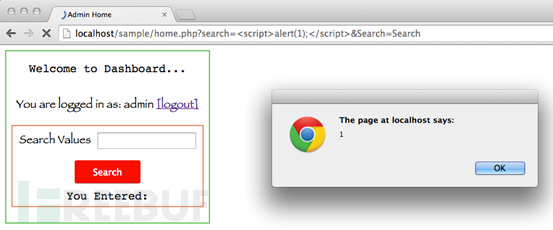
在FireFox中进行同样的测试,成功执行。

现在将X-XSS-Protection头的值修改为1,再次尝试。
header("X-XSS-Protection: 1"); 你能够轻松体会到已经成功开启了X-XSS-Protection。
HTTP/1.1 200 OK Date: Sun, 12 Apr 2015 14:54:42 GMT Server: Apache/2.2.29 (Unix) mod_fastcgi/2.4.6 mod_wsgi/3.4 Python/2.7.8 PHP/5.6.2 mod_ssl/2.2.29 OpenSSL/0.9.8y DAV/2 mod_perl/2.0.8 Perl/v5.20.0 X-Powered-By: PHP/5.6.2 Expires: Thu, 19 Nov 1981 08:52:00 GMT Cache-Control: no-store, no-cache, must-revalidate, post-check=0, pre-check=0 Pragma: no-cache Set-Cookie: PHPSESSID=8dfb86b13ec9750d1f1afdfc004f5042; path=/ X-XSS-Protection: 1 Content-Length: 820 Keep-Alive: timeout=5, max=100 Connection: Keep-Alive Content-Type: text/html; charset=UTF-8
再次在漏洞页面执行JavaScript,脚本不会执行。进入Chrome的控制台,看看发生了什么事
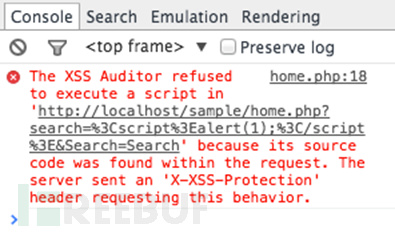
从上面的控制台信息中,我们可以得知脚本没有得到执行。
header("X-XSS-Protection: 1"); 上面这个头没有添加其他的参数,仅仅只是阻止脚本的执行。
我们可以添加一些其他参数,比如:
header("X-XSS-Protection: 1; mode=block"); 这时再次测试,浏览器会阻止脚本执行,并且返回一个空白页。
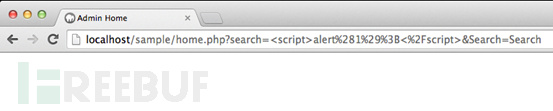
下面为HTTP头信息
HTTP/1.1 200 OK Date: Mon, 13 Apr 2015 09:59:22 GMT Server: Apache/2.2.29 (Unix) mod_fastcgi/2.4.6 mod_wsgi/3.4 Python/2.7.8 PHP/5.6.2 mod_ssl/2.2.29 OpenSSL/0.9.8y DAV/2 mod_perl/2.0.8 Perl/v5.20.0 X-Powered-By: PHP/5.6.2 Expires: Thu, 19 Nov 1981 08:52:00 GMT Cache-Control: no-store, no-cache, must-revalidate, post-check=0, pre-check=0 Pragma: no-cache Set-Cookie: PHPSESSID=729f2f716310ccfe353c81ced1602cf0; path=/ X-XSS-Protection: 1; mode=block Content-Length: 846 Keep-Alive: timeout=5, max=100 Connection: Keep-Alive Content-Type: text/html; charset=UTF-8
尽管在一些主流浏览器(IE,Chrome,Safari)中可以完美实现。但在FireFox中并不支持这个头,所以我们仍然可以看到弹出警告框
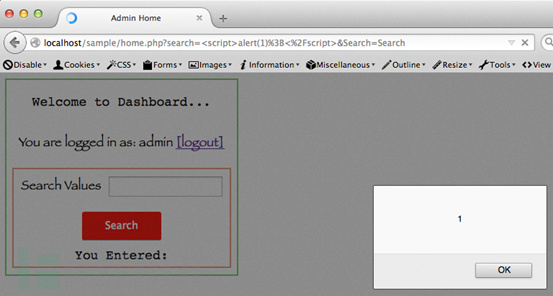
总结
所以,X-XSS-Protection头应该用于深度防御。由于它无法完全保护网站,因此开发者必须确保他们有其他一些手段来进行防护。
* 参考来源 infosecinstitute ,翻译/鸢尾,转载请注明来自FreeBuf黑客与极客(FreeBuf.COM)










![[HBLOG]公众号](https://www.liuhaihua.cn/img/qrcode_gzh.jpg)

