h2数据库作为内存型与springboot+mybatis的案例
1)嵌入式模式(使用 JDBC 的本地连接)
2)服务器模式(使用 JDBC 或 ODBC 在 TCP/IP 上的远程连接)
3)混合模式(本地和远程连接同时进行)
该案例为嵌入式模式

二.springboot创建项目
首先,给大家看一下我的项目结构
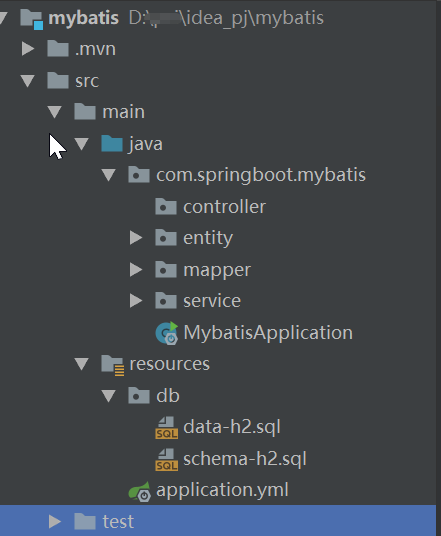
springboot的版本为:2.1.9 具体可以看一下我的pom文件
2.1 依赖pom文件
以下就是我该演示项目的所有依赖,h2的版本交给springboot去进行确定
<properties>
<java.version>1.8</java.version>
</properties>
<dependencies>
<!--starter-web-->
<dependency>
<groupId>org.springframework.boot</groupId>
<artifactId>spring-boot-starter-web</artifactId>
</dependency>
<!--连接H2的mybatis-->
<dependency>
<groupId>org.mybatis.spring.boot</groupId>
<artifactId>mybatis-spring-boot-starter</artifactId>
<version>2.1.1</version>
</dependency>
<!--h2数据库-->
<dependency>
<groupId>com.h2database</groupId>
<artifactId>h2</artifactId>
<scope>runtime</scope>
</dependency>
<dependency>
<groupId>org.projectlombok</groupId>
<artifactId>lombok</artifactId>
<optional>true</optional>
</dependency>
<!--测试-->
<dependency>
<groupId>org.springframework.boot</groupId>
<artifactId>spring-boot-starter-test</artifactId>
<scope>test</scope>
</dependency>
</dependencies>
<build>
<plugins>
<plugin>
<groupId>org.springframework.boot</groupId>
<artifactId>spring-boot-maven-plugin</artifactId>
</plugin>
</plugins>
<!--把放置在mapper路径下的xml文件编译后放在一起-->
<resources>
<resource>
<directory>src/main/java</directory>
<includes>
<include>**/*.xml</include>
</includes>
<filtering>true</filtering>
</resource>
</resources>
</build>
2.2 application.yml
需要关注 h2 web操作界面的路径 和 console打印的sql语句,以下的配置是本文精华部分
spring:
h2:
console:
path: /h2-console #进入h2 web操作界面的路径
enabled: true #开启h2 web界面
datasource:
driver-class-name: org.h2.Driver
schema: classpath:db/schema-h2.sql
data: classpath:db/data-h2.sql
url: jdbc:h2:mem:test
username: root
password: test
mybatis:
configuration:
log-impl: org.apache.ibatis.logging.stdout.StdOutImpl # 在console打印sql语句
server:
port: 8081
2.3 sql语句
data-h2.sql,需要放置在resource/db下
INSERT INTO cat (id, name, age, color,score) VALUES (1, 'Jone', 18, '黃色',0.4), (2, 'Jack', 20, '白色',0.5), (3, 'Tom', 28, '金色',0.1), (4, 'Sandy', 21, '紅色',0.8), (5, 'Billie', 24, '綠色',0.7);
schema-h2.sql,需要放置在resource/db下
DROP TABLE IF EXISTS cat;
CREATE TABLE cat
(
id BIGINT(20) NOT NULL COMMENT '主键ID',
name VARCHAR(30) NULL DEFAULT NULL COMMENT '姓名',
age INT(11) NULL DEFAULT NULL COMMENT '年龄',
color VARCHAR(50) NULL DEFAULT NULL COMMENT '颜色',
score DOUBLE NULL DEFAULT NULL COMMENT '分数',
PRIMARY KEY (id)
);
2.4 启动类上配上mapper扫描
/**
* @author CC-CAN
*/
@SpringBootApplication
@MapperScan("com.springboot.*.mapper")
public class MybatisApplication {
public static void main(String[] args) {
SpringApplication.run(MybatisApplication.class, args);
}
}
2.5 mapper.java和mapper.xml
配置后,由mybatis进行实体类的映射
public interface CatMapper {
List<Cat> selectAll();
}
<?xml version="1.0" encoding="UTF-8"?>
<!DOCTYPE mapper
PUBLIC "-//mybatis.org//DTD Mapper 3.0//EN"
"http://mybatis.org/dtd/mybatis-3-mapper.dtd">
<mapper namespace="com.springboot.mybatis.mapper.CatMapper">
<select id="selectAll" resultType="com.springboot.mybatis.entity.Cat">
SELECT * from cat
</select>
</mapper>
2.6 案例的entity
与数据库的实体对应
@Data
public class Cat {
private Long id;
private String name;
private Integer age;
private String color;
private Double score;
}
2.7 service 和 impl
public interface CatService {
/**
* 喵叫
* @return
*/
String meow();
List<Cat> list();
}
@Service
public class CatServiceImpl implements CatService {
@Autowired
private CatMapper catMapper;
@Override
public String meow() {
return "瞄";
}
@Override
public List<Cat> list() {
return catMapper.selectAll();
}
}
2.8 建立测试类
在test创建 springboot 的测试类
@RunWith(SpringRunner.class)
@SpringBootTest
public class MybatisApplicationTests {
@Autowired
private CatService catService;
@Test
public void contextLoads() {
List<Cat> list = catService.list();
list.forEach(System.out::println);
}
}
三 测试结果
Creating a new SqlSession SqlSession [org.apache.ibatis.session.defaults.DefaultSqlSession@6caf7803] was not registered for synchronization because synchronization is not active JDBC Connection [HikariProxyConnection@408543908 wrapping conn0: url=jdbc:h2:mem:test user=ROOT] will not be managed by Spring ==> Preparing: SELECT * from cat ==> Parameters: <== Columns: ID, NAME, AGE, COLOR, SCORE <== Row: 1, Jone, 18, 黃色, 0.4 <== Row: 2, Jack, 20, 白色, 0.5 <== Row: 3, Tom, 28, 金色, 0.1 <== Row: 4, Sandy, 21, 紅色, 0.8 <== Row: 5, Billie, 24, 綠色, 0.7 <== Total: 5 Closing non transactional SqlSession [org.apache.ibatis.session.defaults.DefaultSqlSession@6caf7803] Cat(id=1, name=Jone, age=18, color=黃色, score=0.4) Cat(id=2, name=Jack, age=20, color=白色, score=0.5) Cat(id=3, name=Tom, age=28, color=金色, score=0.1) Cat(id=4, name=Sandy, age=21, color=紅色, score=0.8) Cat(id=5, name=Billie, age=24, color=綠色, score=0.7)

四 打开h2的web浏览页面
运行main方法
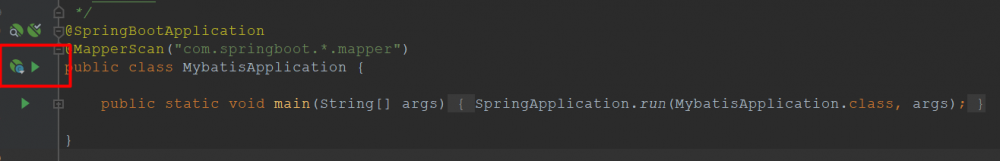
浏览器输入
http://localhost:8081/h2-console
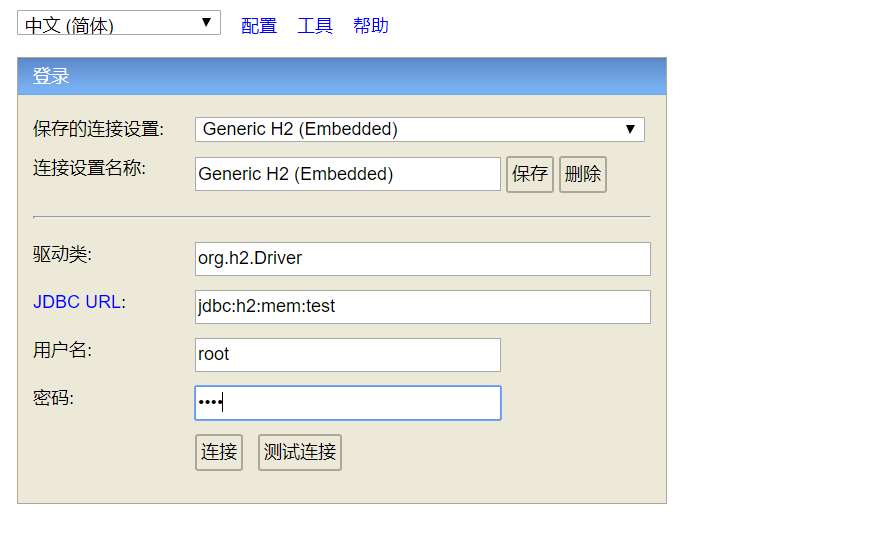
账号 root 密码 test,进去
查看
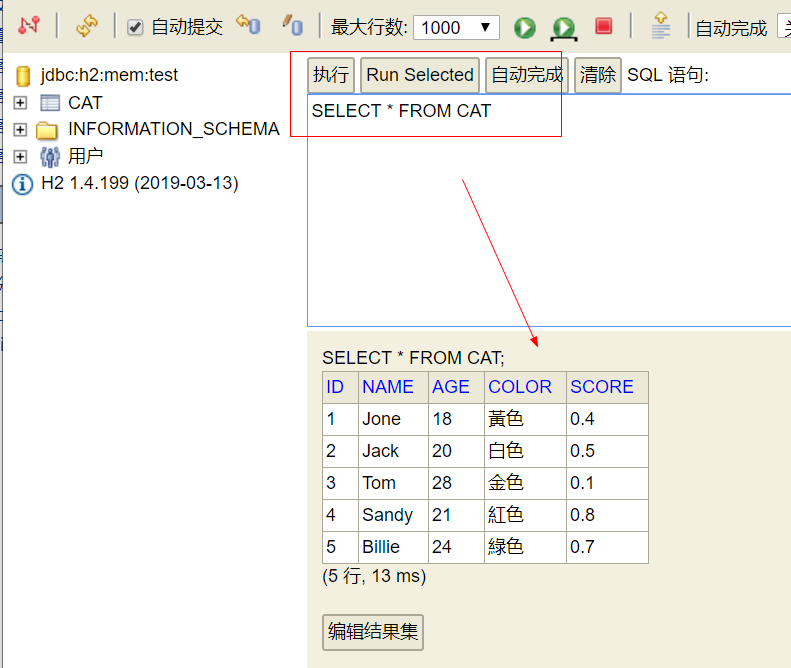
结语
本人长期从事java开发,如果有什么疑问,可以留言,我会及时解答
附录
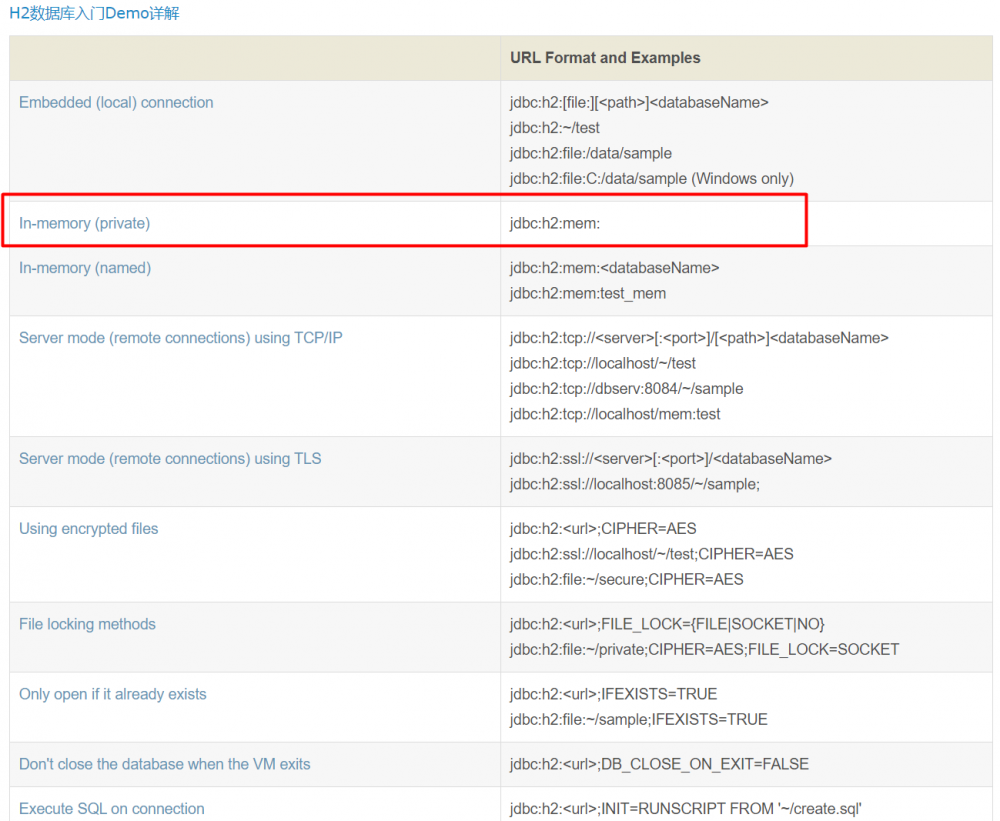
正文到此结束
- 本文标签: springboot CTO dependencies root http ip sqlsession UI key schema classpath Logging 数据库 id TCP 打印sql web core pom mapper 配置 XML Proxy Connection 测试 ACE tar iBATIS NSA mybatis apache entity maven Service map JDBC Select dataSource 编译 Word IO IDE list java src db Action sql session App 开发 服务器 mmm https plugin 数据 value spring build tab ODBC cat
- 版权声明: 本文为互联网转载文章,出处已在文章中说明(部分除外)。如果侵权,请联系本站长删除,谢谢。
- 本文海报: 生成海报一 生成海报二
热门推荐
相关文章
Loading...











![[HBLOG]公众号](https://www.liuhaihua.cn/img/qrcode_gzh.jpg)

