SpringBoot与检索 ElasticSearch
SpringBoot与检索 ElasticSearch
一、检索
我们的应用经常需要添加检索功能,开源的ElasticSearch是目前全文搜索引|擎的
首选。他可以快速的存储、搜索和分析海量数据。Spring Boot通过整合Spring
Data ElasticSearch为我们提供了非常便捷的检索功能支持;
Elasticsearch是一个分布式搜索服务,提供Restful API,底层基于Lucene,采用
多shard (分片)的方式保证数据安全,并且提供自动resharding的功能,github
等大型的站点也是采用了ElasticSearch作为其搜索服务,
二、概念
- 以员工文档的形式存储为例:一个文档代表一个员工 数据。存储数据到Elasticsearch的行为叫做索引,但在索引-个文档之前,需要确定将文档存储在哪里。
- 一个Elasticsearch集群可以包含多个索引,相应的每个索引可以包含多个,类型。这些不同的类型存储着多个文档,每个文档又有 多个属性。
- 类似关系:
1.索引-数据库
2.类型-表
3.文档-表中的记录
4.属性-列
三、整合ElasticSearch测试
先看一下对应的目录结构:
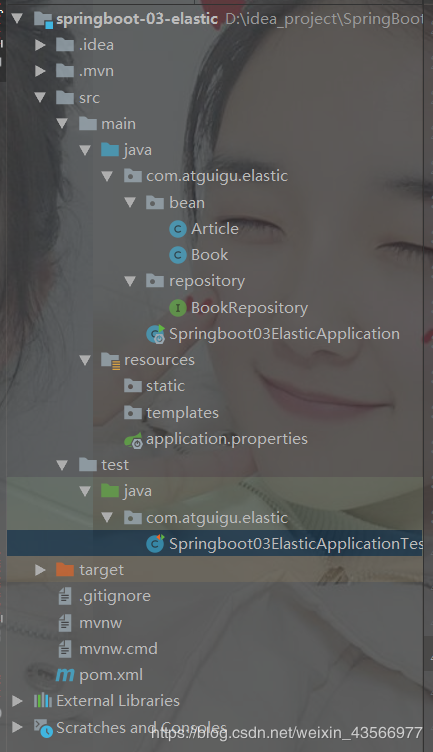
1. 引入spring-boot-starter-data-elasticsearch
<!--SpringBoot默认使用SpringData ElasticSearch模块进行操作-->
<dependency>
<groupId>org.springframework.boot</groupId>
<artifactId>spring-boot-starter-data-elasticsearch</artifactId>
</dependency>
<!-- https://mvnrepository.com/artifact/io.searchbox/jest -->
<dependency>
<groupId>io.searchbox</groupId>
<artifactId>jest</artifactId>
<version>5.3.3</version>
</dependency>
2. 安装Spring Data对应版本的ElasticSearch
这里是在Docker中进行启动并且进行操作
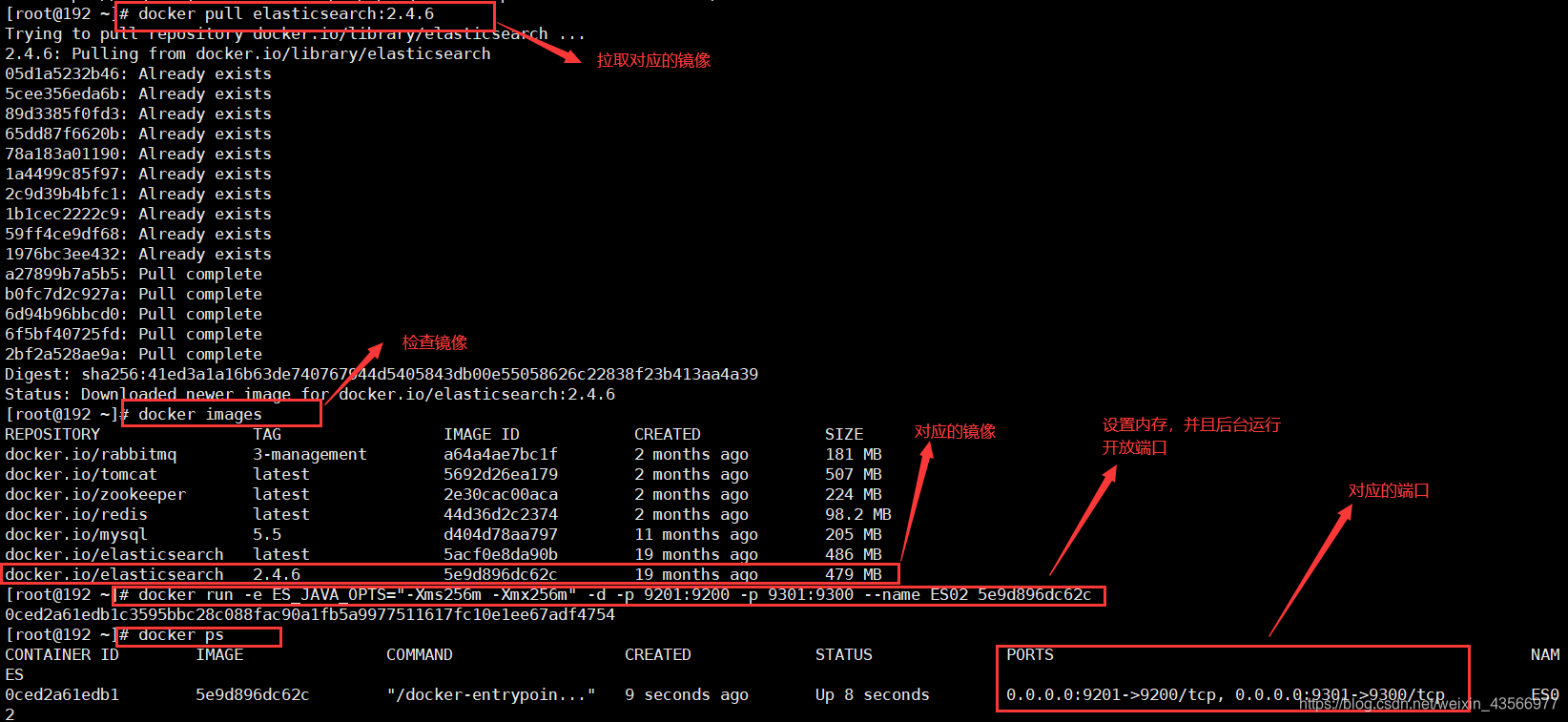
测试一下:出现下面这个界面就是正确运行
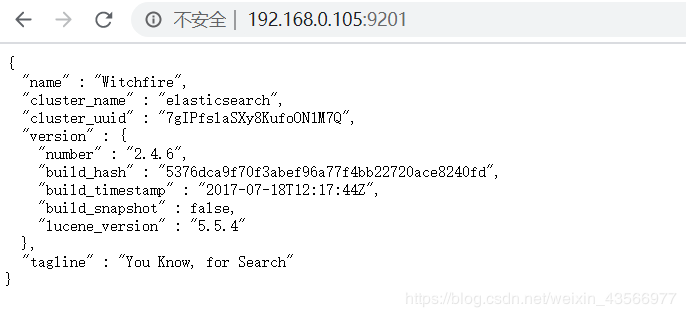
3. application.propertiies配置
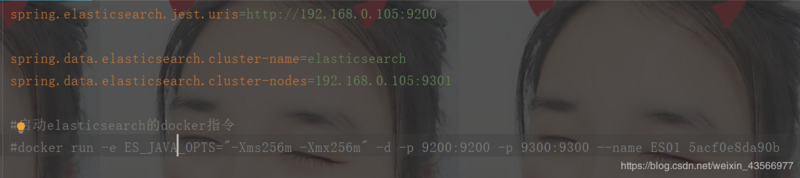
4.编写一个 ElasticsearchRepository 的子接口来操作ES;
public interface BookRepository extends ElasticsearchRepository<Book,Integer> {
//参照
// https://docs.spring.io/spring-data/elasticsearch/docs/3.0.6.RELEASE/reference/html/
public List<Book> findByBookNameLike(String bookName);
}
5. 测试ElasticSearch
@RunWith(SpringRunner.class)
@SpringBootTest
public class Springboot03ElasticApplicationTests {
@Autowired
JestClient jestClient;
@Autowired
BookRepository bookRepository;
@Test
public void test02(){
// Book book = new Book();
// book.setId(1);
// book.setBookName("西游记");
// book.setAuthor("吴承恩");
// bookRepository.index(book);
for (Book book : bookRepository.findByBookNameLike("游")) {
System.out.println(book);
}
}
@Test
public void contextLoads() {
//1、给Es中索引(保存)一个文档;
Article article = new Article();
article.setId(1);
article.setTitle("好消息");
article.setAuthor("zhangsan");
article.setContent("Hello World");
//构建一个索引功能
Index index = new Index.Builder(article).index("atguigu").type("news").build();
try {
//执行
jestClient.execute(index);
} catch (IOException e) {
e.printStackTrace();
}
}
//测试搜索
@Test
public void search(){
//查询表达式
String json ="{/n" +
" /"query/" : {/n" +
" /"match/" : {/n" +
" /"content/" : /"hello/"/n" +
" }/n" +
" }/n" +
"}";
//更多操作:https://github.com/searchbox-io/Jest/tree/master/jest
//构建搜索功能
Search search = new Search.Builder(json).addIndex("atguigu").addType("news").build();
//执行
try {
SearchResult result = jestClient.execute(search);
System.out.println(result.getJsonString());
} catch (IOException e) {
e.printStackTrace();
}
}
}
测试结果如下图:

谢谢!,另外希望大家可以多多访问我的个人博客
天涯志
正文到此结束
热门推荐
相关文章
Loading...










![[HBLOG]公众号](https://www.liuhaihua.cn/img/qrcode_gzh.jpg)

